Copy link to clipboard
Copied
I have a 5 minute sequence already edited on the timeline. I need to insert a 15 second "logo stinger" clip in front of the 5 minutes.
I basically need to add 15 seconds in front of my already edited 5 minute clip....... How do I do this?
 1 Correct answer
1 Correct answer
A picture says more than a thousand words;
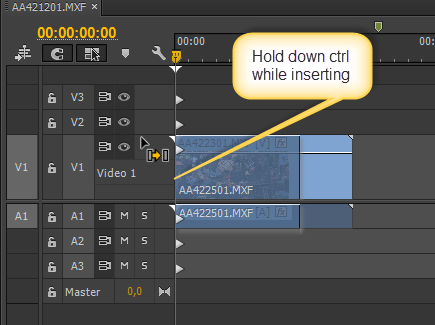

New to Premiere Pro? Get started with your first project — editing a video. In less than an hour, you'll learn to edit together different types of media to tell a video story.
Copy link to clipboard
Copied
This is incredibly basic. You really should take a basics tutorial online. Set the in and out points of your clip and then drag it from the bin to the timeline.
Copy link to clipboard
Copied
Wow...your answer was incredibly arrogant. You should take a basics good manners tutorial.
Copy link to clipboard
Copied
![]()
Copy link to clipboard
Copied
Your answer made me LOL. You tell him!
Copy link to clipboard
Copied
arrogant and not even helpful at all
Copy link to clipboard
Copied
of all the contemptuous answers I have ever seen, yours tops the list. I was trying to find the answer to the same question, and all I got was your swill. Thanks for bringing the Internet one step closer to a misanthropic quagmire.
Copy link to clipboard
Copied
In addition to the incredibly basic answer provided by syager, you need to hold down control while you drag. If you do not, your "logo stinger" will over-write the start of your editied sequence. From your question, I assume that you do not want to over-write.
I have assumed that you are on a PC.
Copy link to clipboard
Copied
Thank you so much! This made all of the difference!
Copy link to clipboard
Copied
A picture says more than a thousand words;
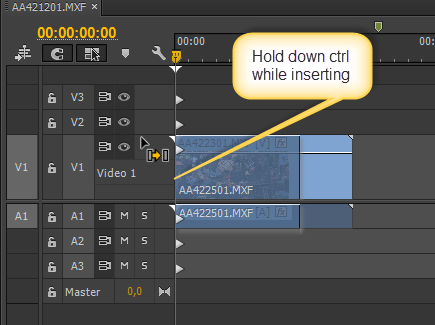

New to Premiere Pro? Get started with your first project — editing a video. In less than an hour, you'll learn to edit together different types of media to tell a video story.
Copy link to clipboard
Copied
Thank you, Ann. That is two put-downs in one short thread. Just the reason why I hardly ever post these days!
Copy link to clipboard
Copied
Far from being plut downs, it is just being helpfull.
There is nothing worst than someone who cannt be bothered to rtfm.
In the time taken to post and wait for a reply, a user could search the web, or read the manual
Another way to solve this problem is to create a new sequence, insert the start video and then nest the original sequence next to the start vid, OK now someone is going to post...what is a nest sequence.....my answer rtfm.
Col
Copy link to clipboard
Copied
Biggles Lamb wrote:
In the time taken to post and wait for a reply, a user could search the web, or read the manual
Col
What may be a easy for you might be really hard to search online or from a manual because you have no idea what you need to google. There's many people from different countries using this software and it's likely they don't teach Premiere Pro jargon during english class in Finland or Japan.
Copy link to clipboard
Copied
Thanks Ann that was a big help.
Copy link to clipboard
Copied
Thanks, Ann, Clear and simple answer to a simple question. It does not get better.
Copy link to clipboard
Copied
I've needed to add a "countdown" leader to a film with multiple audio and video tracks, and I've worried that all of them will nicely shift and keep sync with an insert edit. My process? I hit Command-A to "select all", and basically drag everything a bit to the right in the sequence to make room for the leader (or in your case, the logo). I'd add the logo, dragging and dropping it into place, and then (assuming everything else is still selected) I'd drag it all back to the left until it "snaps" into place. If for some reason the rest of the sequence is no longer selected, I'd simply "lasso' it and then drag.
This always works for me and never results in something getting knocked out of sync. Keep the questions coming. What is is this forum for? Ignore the haters. Cheers!
Copy link to clipboard
Copied
Thanks, Greg. Best response I've found!
The others don't make a ton of sense to us newbies...and I certainly don't have a manual since this software came with my online subscription. I've been googling away and this forum is the thing I found in answer to my question...so googling doesn't always get you everything you are exactly looking for, but your answer did for me! ![]()
Copy link to clipboard
Copied
If you’re interested, I can email you the downloadable version of the PP user’s manual Adobe used to make available. It covers about 95% of the current software. Let me know.
Greg Popp
[personal info deleted by mod]
Copy link to clipboard
Copied
please send to me
Copy link to clipboard
Copied
Thank you. I'm new and my client is needing a slide added before there movie and honestly I didn't even know what to call this when I was searching.
Copy link to clipboard
Copied
Ann, I actually found this extremely efficient guidance. Exactly what I needed. Thank you.