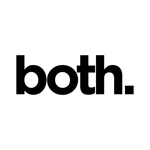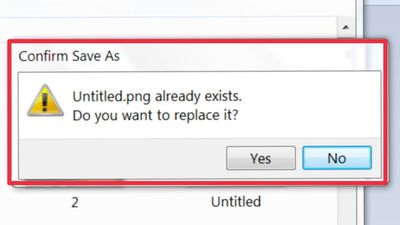- Home
- Premiere Pro
- Discussions
- How do I recover original clip in premiere pro?
- How do I recover original clip in premiere pro?
Copy link to clipboard
Copied
Hi there,
I was exporting a video in premiere pro, but I accidently replaced the exported file with the original one. Now the footage from the original file is not showing in the exported video.
Is there any way to recover the original file back?
 1 Correct answer
1 Correct answer
I dont know what you did but once you overwrite a file or any file you cannot undo that.
Copy link to clipboard
Copied
I dont know what you did but once you overwrite a file or any file you cannot undo that.
Copy link to clipboard
Copied
Oh... There is no going back then 😞
Copy link to clipboard
Copied
Hey there SV27,
Not too sure what you mean by "replaced the exported file with the original one":
- Did you export a file, then pasted another file over it in file explorer?; or
- Did this happen in a sequence?
Need to know exactly what you've done here.
Copy link to clipboard
Copied
Hello Blaclef,
This happened while exporting.
You know when we try to save a file but that file already exists in the same folder and we get this error:
I got an error like this.
I forgot to change the name of the file I was exporting (because I was in hurry) and I clicked Yes accidently. So the new file was replaced with the original one. An now I can't get the original file back.