 Adobe Community
Adobe Community
- Home
- Premiere Pro
- Discussions
- Re: How Does "Match Source" Work with Multiple Med...
- Re: How Does "Match Source" Work with Multiple Med...
How Does "Match Source" Work with Multiple Media Types?
Copy link to clipboard
Copied
I'm not quite sure how the "Match Source" option in the render settings works within Adobe Premiere Pro. For example, suppose I'm working with a large variety of footage in the sequence that I want to render, such as 30fps and 60fps footage of differing resolutions and compressed with different codecs. When I click "Match Source," how does premiere, for example, determine the compression "Level" or the frame rate, or any other setting?
My assumption is that match source is based exclusively on the sequence settings rather than the footage imported into that sequence... however, I don't know if this is true. If so, then how does "Match Source" determine what "Level" to compress the video footage to (h.264)? That's not something determined in the sequence settings, yet different MP4 source files imported into the sequence could be compressed to different "levels." So how does Match Source figure all of this out?
Copy link to clipboard
Copied
Are you referring to this dialog box, or something else?
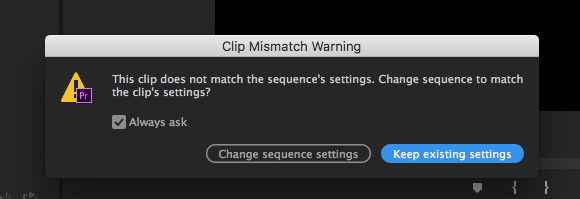
MtD
Copy link to clipboard
Copied
No, I am referring to this:

So if "Match Source" is dependent on the sequence settings, how is "Level" determined? This is what I'm referring to:

"Level" is not something that can be determined in the sequence settings. Considering this, why does it have a "match source" dialog box next to it? What "source" is it looking at to make this particular determination of using level 4.2?
Copy link to clipboard
Copied
Level determines what resolutions and frame rates are possible, so it's based on those sequence settings.
Copy link to clipboard
Copied
My assumption is that match source is based exclusively on the sequence settings rather than the footage imported into that sequence
That is correct.