- Home
- Premiere Pro
- Discussions
- Re: How to add a highlight box like I've done in t...
- Re: How to add a highlight box like I've done in t...
Copy link to clipboard
Copied
Up until the latest version of PR (cc2017) with title appearing to be on the way out, I use to create a title, then on the title drop a rectangle on what I wanted a box around, then apply a style that made it just the box outline in my choice color.
Without titles, how can I easily do the same thing?
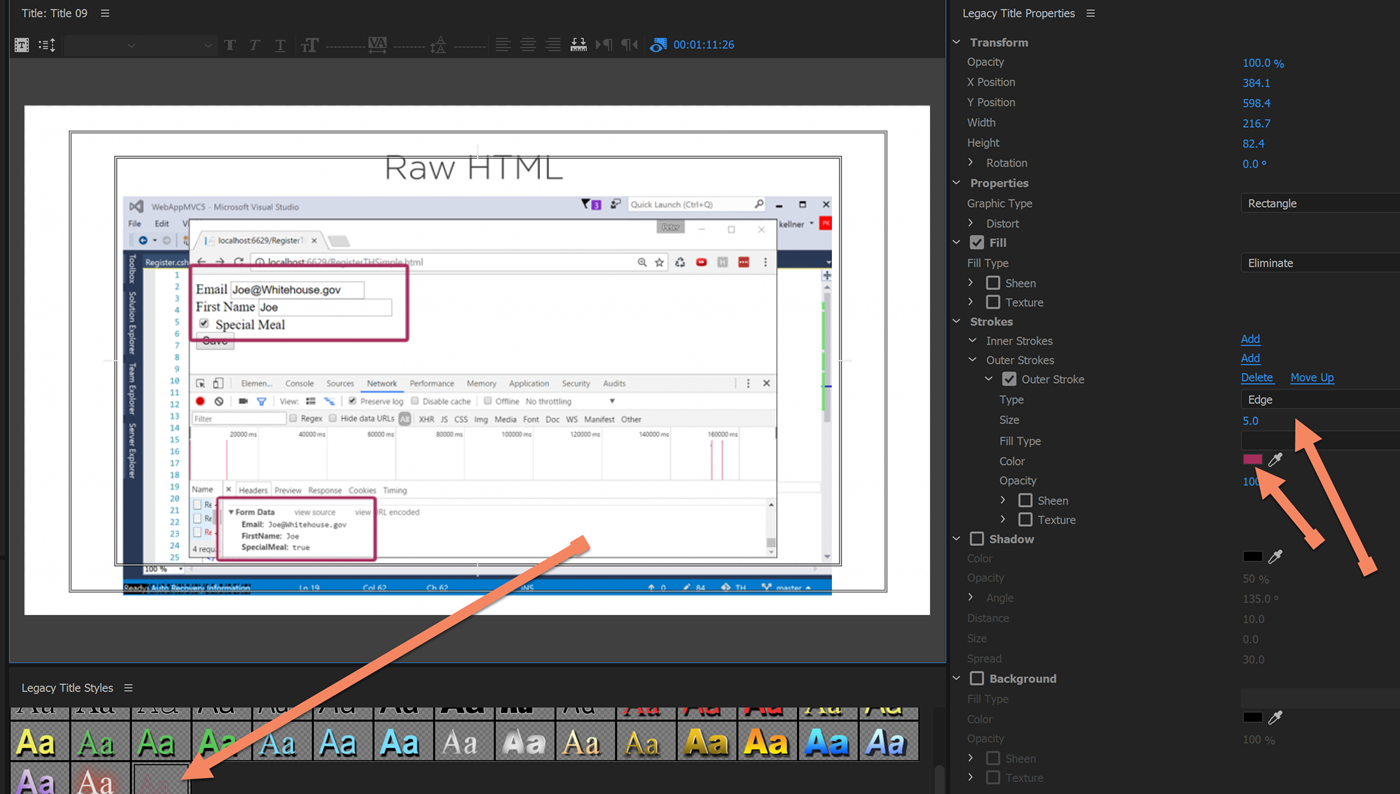
 1 Correct answer
1 Correct answer
you mean something like this?
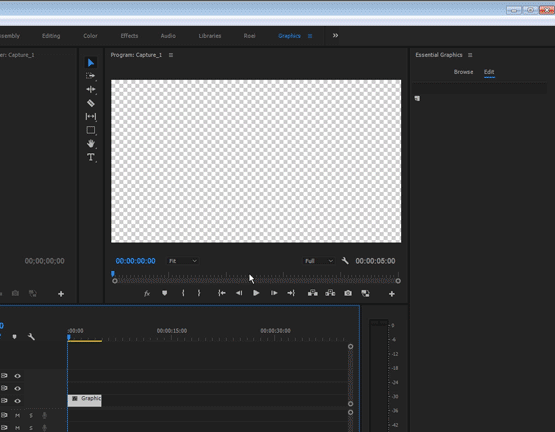
Copy link to clipboard
Copied
I would use the Legacy Title Option
Copy link to clipboard
Copied
you mean something like this?
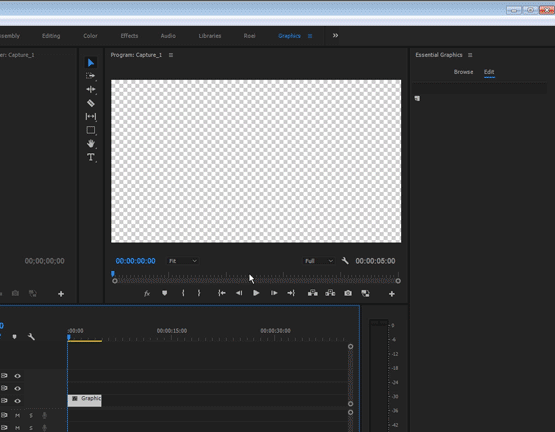
Copy link to clipboard
Copied
Yes Kulpreet, that is what I want.
Two follow-up questions.
1. How do I get the rectangle to appear on my bar like you have? (I added a shortcut for it but can't find where the bar options are set).
2. Once I get it, how do I set the default properties of the rectangle?
Thanks
Copy link to clipboard
Copied
1. How do I get the rectangle to appear on my bar like you have? (I added a shortcut for it but can't find where the bar options are set).
I use the graphic workspace and it's setup the way I showed you.
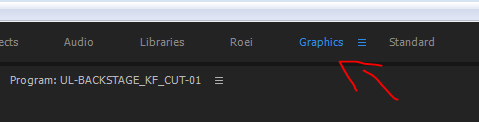
it's here:
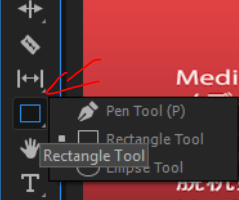
2. Once I get it, how do I set the default properties of the rectangle?
I can't see a place for default size or setting default size, but you can create one that you want and duplicate it, you can even create a preset for it. scaling is done through it's transform controls in the effect controls or essential graphics panel or using the handles of the shape when you hover with your mouse over it.
I suggest you watch this:
and this:
Copy link to clipboard
Copied
Two questions again:
1) I cant figure out how to get the rectangle tool on the toolbar with the T (text). I can get it by adding a layer in the graphics layout, then choosing rectangle there.
2) I'm use to drawing nicer rectangles with smooth corners. is that possible with the new graphics?
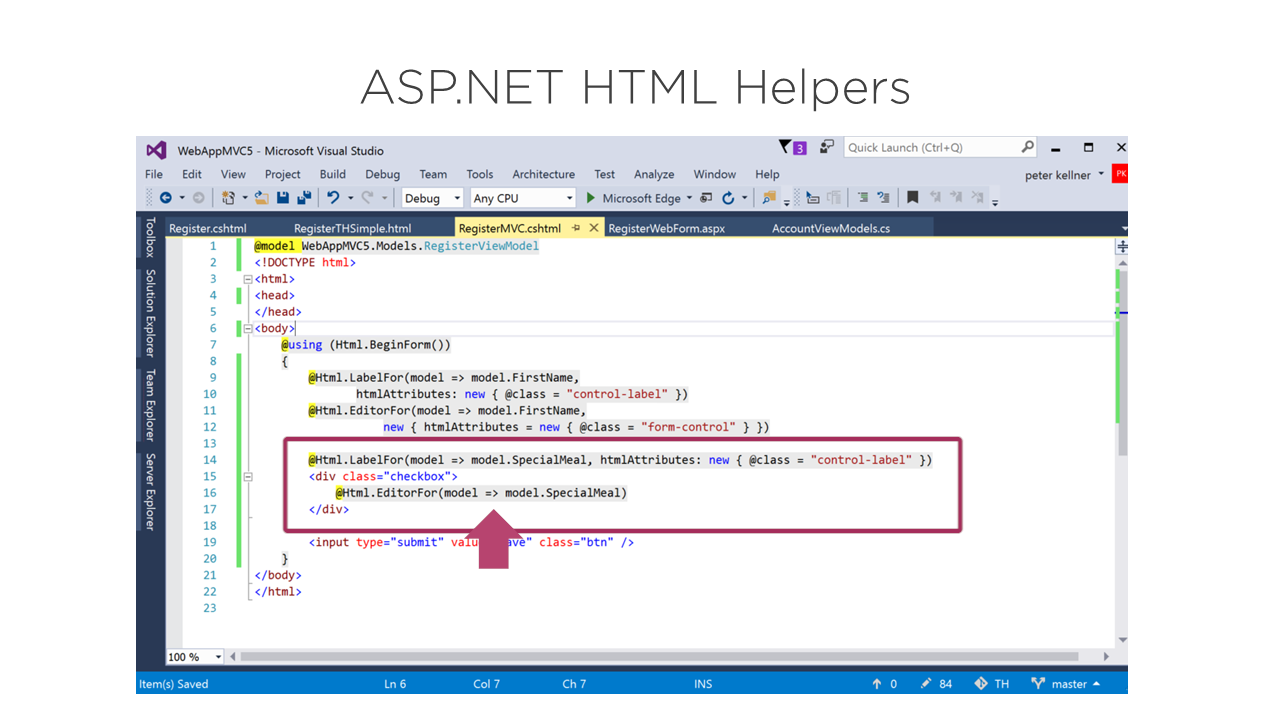
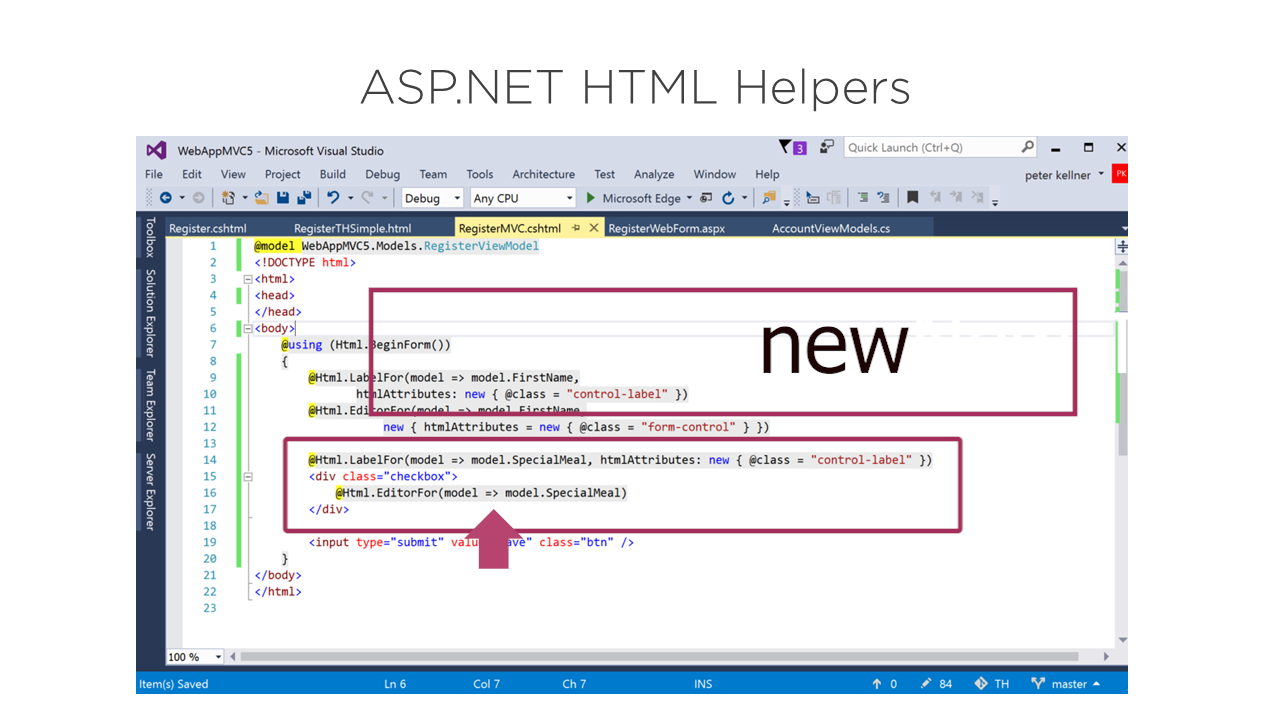
Copy link to clipboard
Copied
1) I cant figure out how to get the rectangle tool on the toolbar with the T (text). I can get it by adding a layer in the graphics layout, then choosing rectangle there.
there's a rectangle tool here:
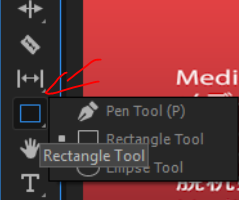
2) I'm use to drawing nicer rectangles with smooth corners. is that possible with the new graphics?
apparently no.
Copy link to clipboard
Copied
thank you very much. i want to ask again. Do you have a video tutorial for
how the steps make 3d depth line
On Wed, May 10, 2017 at 1:05 PM, Roei Tzoref <forums_noreply@adobe.com>
Copy link to clipboard
Copied
Do you have a video tutorial for how the steps make 3d depth line
I am not sure what you mean exactly. can you show an image or animation for example?
Copy link to clipboard
Copied
From where is your country mister?
On Wed, May 10, 2017 at 1:19 PM, anwar munasir [personal info deleted by mod, forum policy]
Copy link to clipboard
Copied
From where is your country mister?
Israel, and you?
Copy link to clipboard
Copied
Hi Peterkellner1,
Without titles, how can I easily do the same thing?
If you are familiar with this workflow, you can still create them under the Titles (now: Legacy Title in PPro CC2017.1 ).
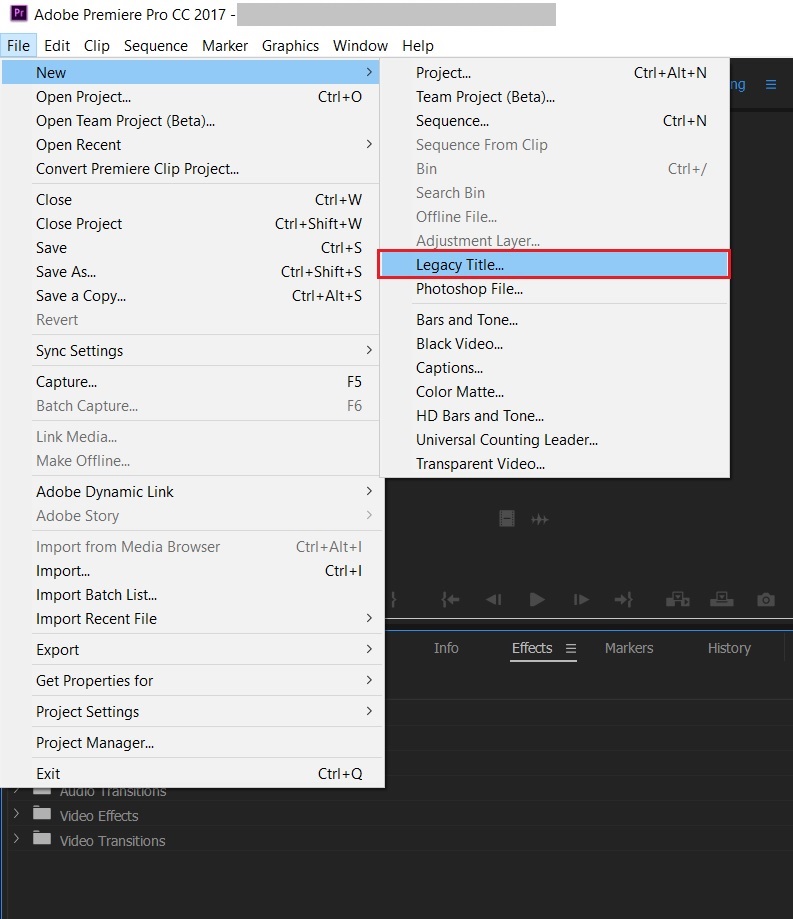
Check this: FAQ: Where is the Legacy Titler in Premiere Pro CC 2017 (11.1) located?
Thanks,
Kulpreet Singh
Find more inspiration, events, and resources on the new Adobe Community
Explore Now