- Home
- Premiere Pro
- Discussions
- Re: how to add plugins from premiere pro sdk into ...
- Re: how to add plugins from premiere pro sdk into ...
Copy link to clipboard
Copied
I have downloaded premiere pro sdk and want to get familiar with plugin development, so how do i use plugins from premiere pro sdk into premiere pro.
I don't know how to use those plugins in the premiere pro sdk.
I am using macBook pro(16GB RAM, 2.2 Ghz, intel core i7).
How to develop it using Xcode.
They have given a documentation on that but its poorly documented.
 1 Correct answer
1 Correct answer
Poorly documented?
Search the PPro SDK Guide.pdf for the phrase "The common plug-in location is at..."; I'll bet you find your answer. ![]()
Copy link to clipboard
Copied
Moved to Premiere Pro SDK
Copy link to clipboard
Copied
Poorly documented?
Search the PPro SDK Guide.pdf for the phrase "The common plug-in location is at..."; I'll bet you find your answer. ![]()
Copy link to clipboard
Copied
We've created a quickstart video for developing on macOS:
adobe.ly/2sjMDwM
Copy link to clipboard
Copied
Hi Zac Lam - I followed your quickstart tutorial but I got different xcode projects in the sample examples folder I downloaded for the 2017 SDK (I downloaded them for Premiere but still figured they'd work)...The files are 'bundle' files rather than 'plugin' files and end up inside of a `/Debug` folder inside my workspace I created in `/Plug-ins/7.0/MediaCore/`...
So when I build these different examples, I do not see them within Premiere Pro CC 2017. Any ideas why this is the case?
Also on a side note...I'm new to developing plugins and was wondering if using JavaScript for After Effects scripting can also be applied to Premiere Pro development? (Or is it strictly C++ projects for plugins using Premiere Pro)?
Thank you!
Laurence
Copy link to clipboard
Copied
On the side note: PPro has an ExtendScript API, which can be used from within panels.
https://github.com/Adobe-CEP/Samples/tree/master/PProPanel
Here are API docs...
http://ppro.aenhancers.com
...but sample code is better! Here's how to get started:
https://github.com/Adobe-CEP/Samples/blob/master/PProPanel/ReadMe.md
Copy link to clipboard
Copied
Bruce Bullis - thank you for your post...I have been writing software for 5 years now and been working with the Adobe suite for 8 years - been trying to get into developing tools for Premiere Pro. But I'll be honest, I feel that the Premiere Pro docs are unclear for rapid prototyping and getting up and running easily...I read the same docs above this past weekend and was only able to get basic examples of with scripts in After Effects working.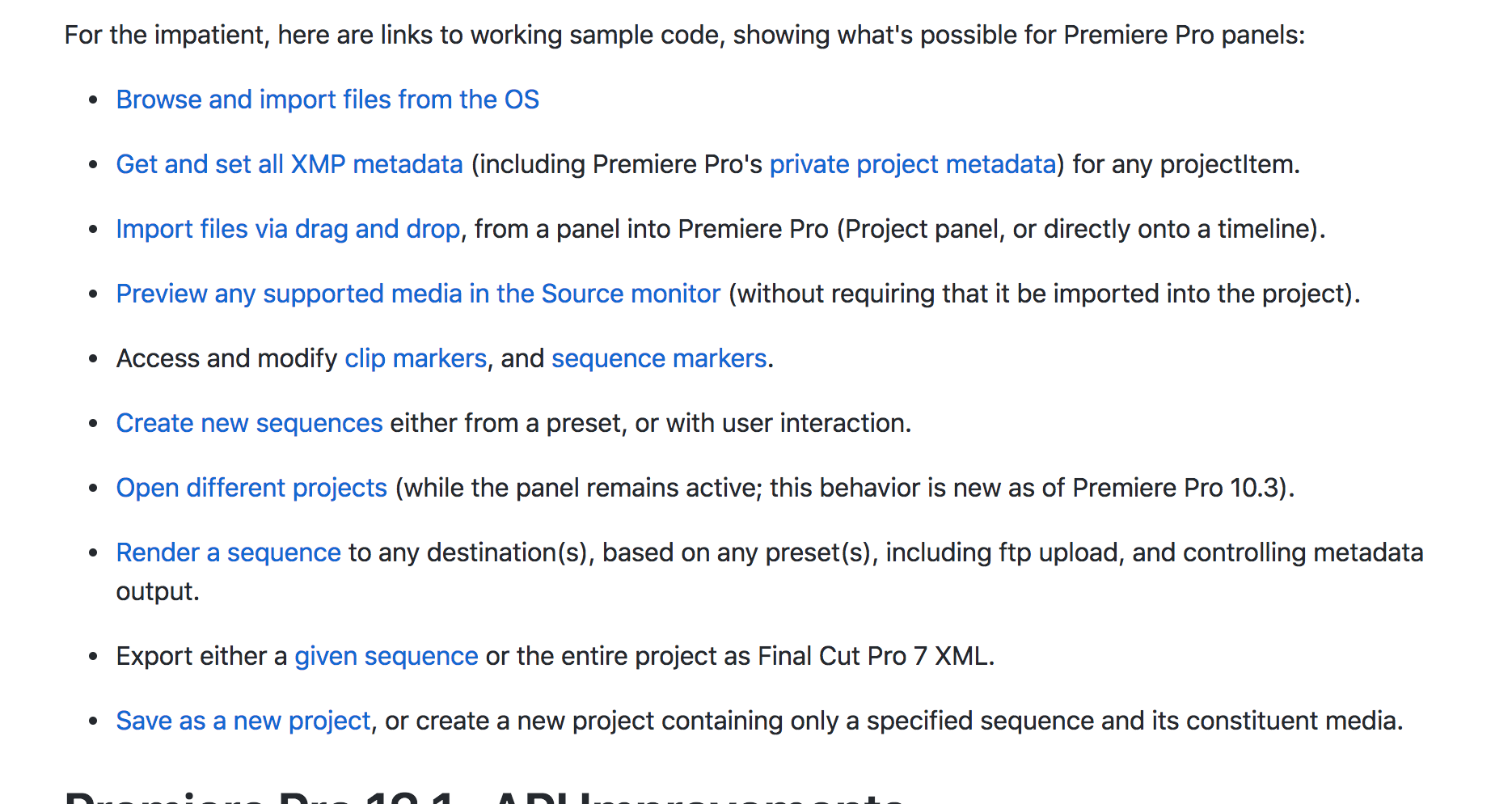
The screenshot above from the `Samples/PProPanel` doesn't appear to give us a standalone example to get us up-and-running. It just links to methods in the `Premiere.jsx` file. So then I tried to open `Premiere.jsx` inside of the ExtendScript Editor to open an example within Premiere but this didn't work (more wishful thinking). So to be honest, I don't know if starting the documentation with `For the impatient...` is particularly appropriate given that things aren't working for the impatient and the patient...
Finally, I followed and completed all of the directions again in the readme to no success. I thought the closest attempt for getting all of these developers up-and-running was the video by Zac Lam above. I was able to follow along everything but the plugins did not show up in Premiere Pro after downloading the Premiere Pro SDK. So I have a few questions for Bruce Bullis and Zac Lam (and anyone else from the Adobe team):
- From reading a lot of these posts, I've noticed that the go-to 'Adobe Staff' answer for a lot of these questions brings us back to the documentation. So can you update the documentation to have clear, specific directions for getting running a standalone example that represents the plugins/panels all of these developers are trying to build?
- Can someone clarify if Premiere Pro developers should be making panels or plugins? I'm unclear what the capabilities are and what the recommendations for us should be? Are plugins developed using C++ and panels developed using JavaScript/ExtendScript?
Thank you for your help!
Copy link to clipboard
Copied
The screenshot points to numerous ExtendScript functions, from within the PProPanel sample. CEP panels are the recommended way to run ExtendScript, within PPro.
As you surmised, they're intended to be run from within a panel; many functions have their parameters passed in, from CEP's JavaScript layer.
Finally, I followed and completed all of the directions again in the readme to no success.
Specifically, what failure did you encounter?
Also: Zac's instructions are for the PPro C++ plug-in SDK; mine are for panels. VERY different!
So can you update the documentation to have clear, specific directions for getting running a standalone example that represents the plugins/panels all of these developers are trying to build?
Literally hundreds of developers have started from the PProPanel example (and readme), without difficulty.
Can someone clarify if Premiere Pro developers should be making panels or plugins?
The answer depends on what you're trying to accomplish; panels and plug-ins have access to very different APIs. Plug-ins = C or C++. Panels = JavaScript and (not or) ExtendScript.
If you'd like, send me an overview (from the user's perspective) of the workflow(s) you'd like to support, and we can provide guidance, specific to your efforts.
Copy link to clipboard
Copied
Copy link to clipboard
Copied
but I can not open the video
Copy link to clipboard
Copied
Also, the SDK Guide in a more searchable format: https://ppro-plugins.docsforadobe.dev/
Find more inspiration, events, and resources on the new Adobe Community
Explore Now