- Home
- Premiere Pro
- Discussions
- Re: how to export a sequence to a new project
- Re: how to export a sequence to a new project
Copy link to clipboard
Copied
How do you export one sequence from a project with several sequences, to a new project?
 1 Correct answer
1 Correct answer
Hi Arikw!
You can have more than one project open in Premiere, so let's create that new project and open the project with several sequences! Copy your one sequence over to the new project by selecting it, right-clicking, and selecting "Copy."

Go to your new project, paste the sequence! Premiere will also copy over all the assets within that sequence.
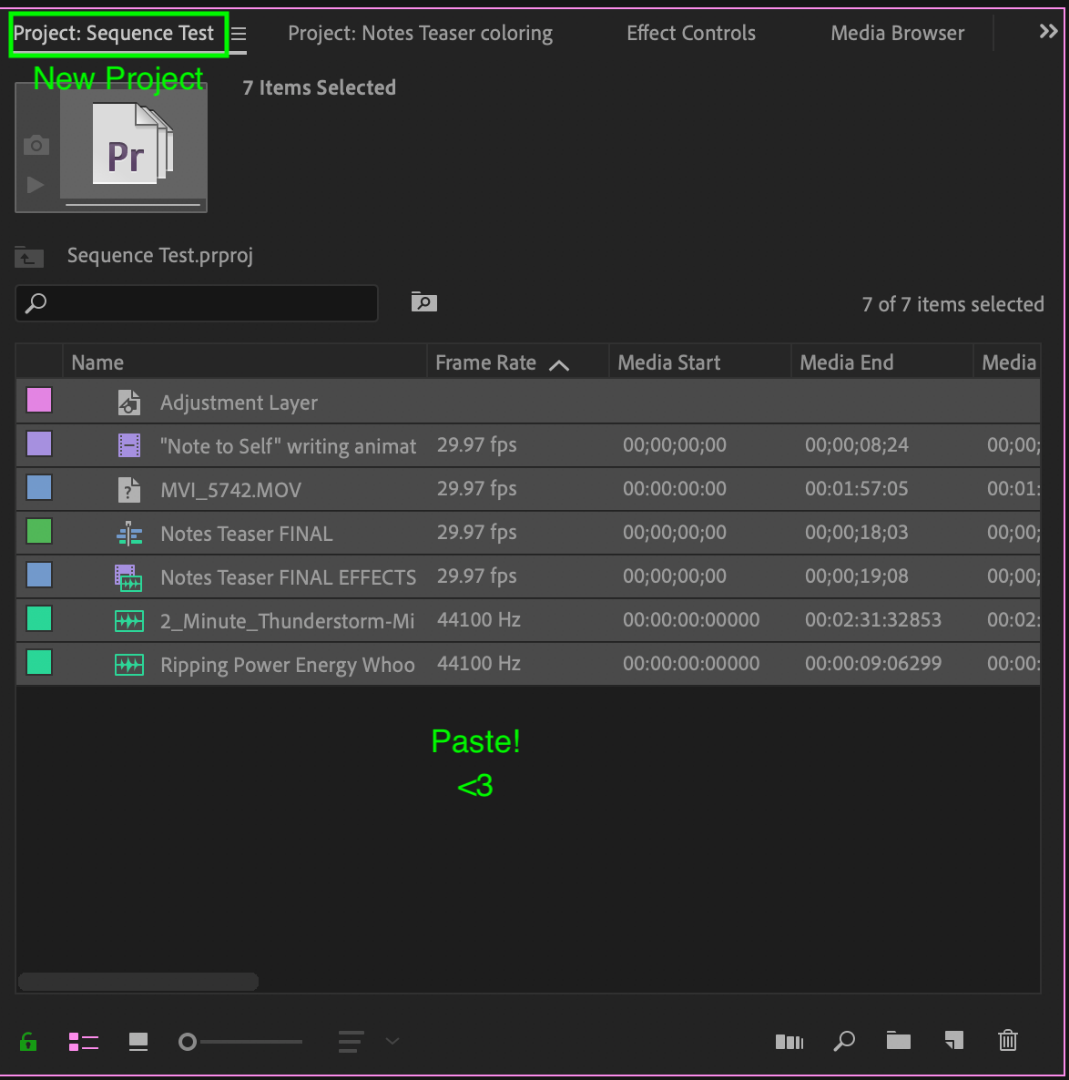
Let me know if you have any questions.
Caroline
Copy link to clipboard
Copied
Hi Arikw!
You can have more than one project open in Premiere, so let's create that new project and open the project with several sequences! Copy your one sequence over to the new project by selecting it, right-clicking, and selecting "Copy."

Go to your new project, paste the sequence! Premiere will also copy over all the assets within that sequence.
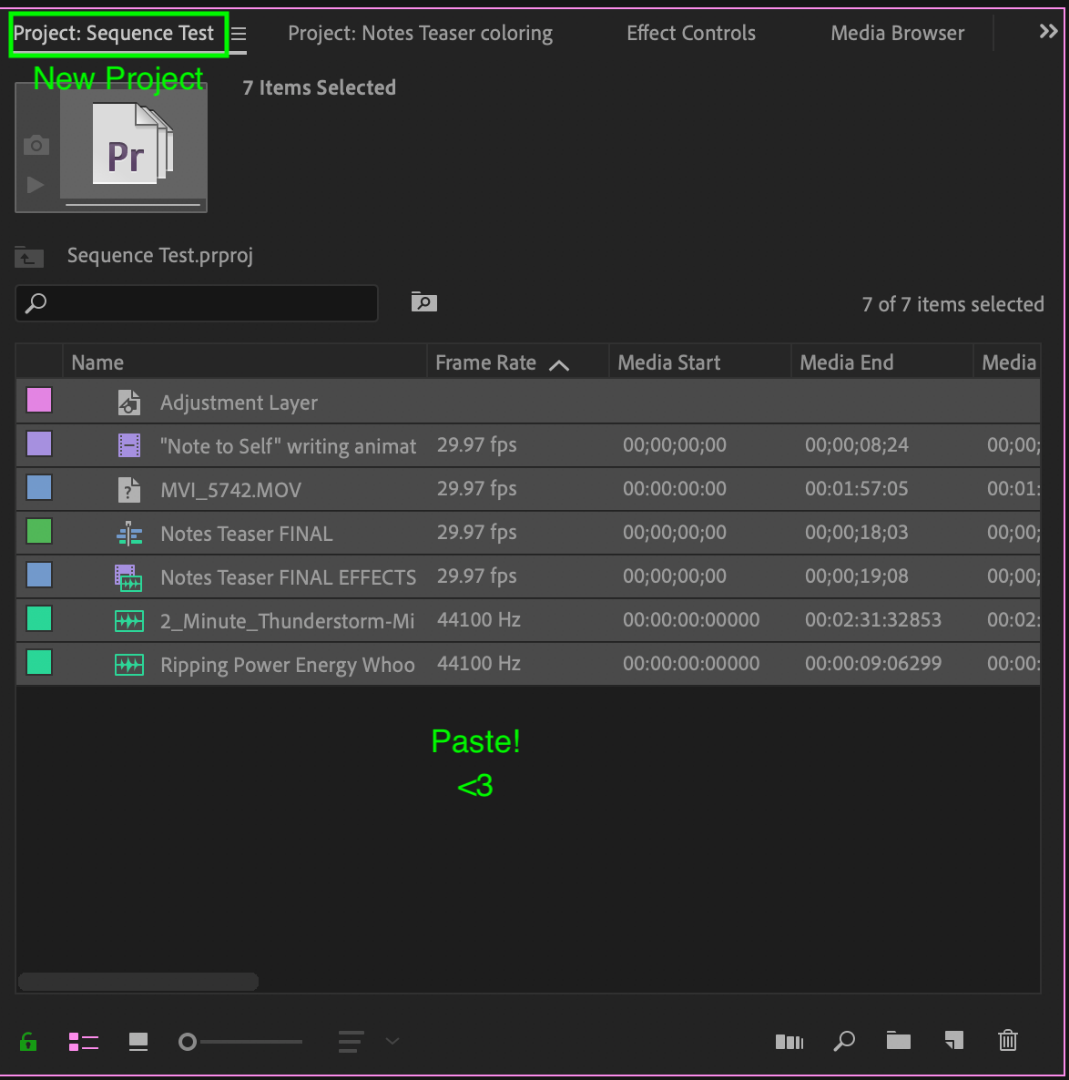
Let me know if you have any questions.
Caroline
Copy link to clipboard
Copied
thank you very much!
Copy link to clipboard
Copied
thank you caroline.
for some reason "import sequence" not always worked for me in this specific case. (the system crashed!), your way solved the problem!
Copy link to clipboard
Copied
You don't export it..
You open the new project and import the sequence from the old project.
See here:
Importing sequences, clips, and compositions into Premiere Pro
Copy link to clipboard
Copied
Thank you Ann
Copy link to clipboard
Copied
Thank you
Copy link to clipboard
Copied
Select your sequence in the project bin, then in the main menu select File > Export > "Selection as Premiere Project".
Get ready! An upgraded Adobe Community experience is coming in January.
Learn more

