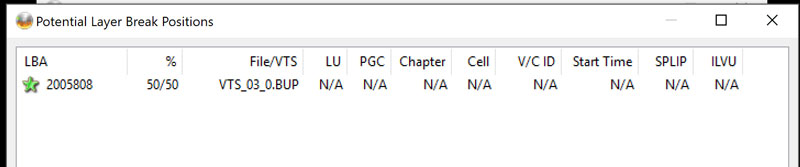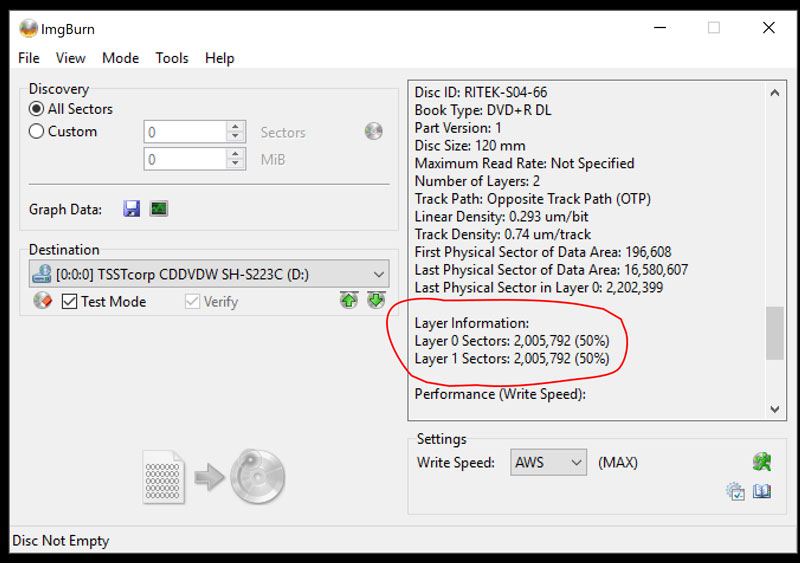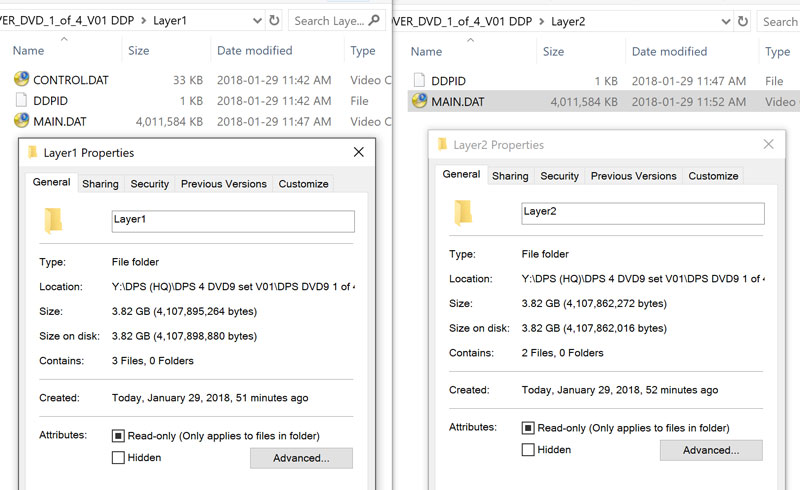- Home
- Premiere Pro
- Discussions
- Re: How to find layer break position
- Re: How to find layer break position
How to find layer break position
Copy link to clipboard
Copied
THE ISSUE
I want to replicate DVD9, and have read that Encore CS6 has issues setting the layer break. I do not know how to find out where Encore has set the layer break, in order to prevent replicating improperly authored DVDs.
WHAT I'VE TRIED
Read many posts in many forums. Yet was unable to find a solution.
I've tried IMGburn's "Display IFO layer break information" tool, however I do not know if what is shown is a the layer break set by Encore or rather IMGburn's suggestion(s) of possible layer break positions. I am not sure even if Encore sets a layer break when exporting to ISO (I have limited knowledge (have only authored DVD5 until now)).
I do not know how to use PgcEdit. I prefer rather to use Encore only for DVD authoring, and if needed use other software only to check if it did a right job.
THE ENCORE PROJECT OUTLINE
Video arrangement in Encore: [video 1: ~1.3 GB] [video 2: ~1.3 GB] [video 3: ~1.3 GB] [video 4: ~1.3 GB] [video 5: ~1.3 GB] [video 6: ~1.3 GB]. Each video is on a separate Encore timeline (if this matters), with chapter points every 5 minutes. When checking the ISO file with IMGburn, only one layer break point is displayed with a green star (see below). I wander if this is the actual layer break Encore has set, or is this a IMGburn suggestion?

THE QUESTIONS
1. How can I find out where Encore CS6 has set the layer break once I've authored a DVD9 (i.e. by checking the ISO, or DDL files, etc)?
2. How can I check visually (by playing the video) where the layer break is?
3. Is the LBA in the image above the actual layer break point Encore has set, or rather a layer break suggestion by IMGburn?
(I'm also confused by the fact that for another ISO file I've authored with Encore, multiple LBA are shown by IMGburn.)
4. If by some method (perhaps with IMGburn) the layer break position written by Encore in the ISO file can be determined by analyzing an ISO file, does this mean that the DDL file has the layer break in the same spot?
It is DDL I want to send for replication.
I'm using: Encore CS6, Windows 10. I also have Encore CS2.
I prefer to do the entire authoring with Encore only.
This project is for a charity.
Thank you very much.
Copy link to clipboard
Copied
Can't answer several of the questions.
There are many issues in replication, and it is my understanding that the replication facility checks your submission and reports errors.
One options is to export the Encore project as a folder (with no break set), and see what Imgburn says about that.
Copy link to clipboard
Copied
Thank you Stan for the useful information and for taking time to address my issue.
I did not know that the replication facility should check the files and report issues. I’m glad I do now.
Perhaps, since there are many issues in replication, I should rely on software that does most things automatically, like Encore, considering my lack of knowledge; and hope Encore will produce error free DDP or ISO files (given that the project will have 6 relatively equal videos in length and size, on 6 timelines with chapters every 5 minutes). And that the replication facility will identify errors, if any.
I intend to reply to Neil’s answer with more details.
Thank you once again and best wishes.
Copy link to clipboard
Copied
Hi Ruben.
This is honestly not as difficult as you might think, and the good news is that this can be done using easy tools as well.
I do need to know what your replicator wants you to deliver though - this is very important. Are you replicating or duplicating? (Replicating is getting the disc glass mastered and silver factory pressed discs out of the other end, and Duplicating is making DVD+R DL written discs) This matters because with replication you might be asked to supply a DDP image set instead of an ISO image.
If using an ISO image is allowed, then you can use IMGBurn's layer break setting to do the job. To use this method:
1. Create your output from Encore as a Folder, not a replication master.
2. Open IMGBurn and choose "create DVD Image from |Files/Folders" option and in the settings make certain that the resulting ISO image will also contain a checksum as well as a .dvd file (this will include the layer break info)
You also need to be sure that it is set up as in the following screenshots as well - They are all important but one of the most critical is the IFO/BUP padding as this can result in a factory image fail if not done.
When burning a test disc also see the following settings are applied:
So to try & answer more of the questions:
2. - You cannot check this by playing the disc unless you have one of those old players that hiccups momentarily at the layer break transition. With modern players, especially Universal ones that also play Blu-ray, you will often find that the mandatory buffering required by Blu-ray specs is carried over to the DVD playback as well where in DVD specs this is just not required. You can check where the break is by simply opening your compiled Video_TS in a superb little tool called PGCEdit. This is a wonderful little utility that nobody authoring DVD should be without and it is donationware, so please please do this (I recommend $25-50 for what it is capable of).
To check location of layer break in this could not really be easier - simply open the tool, and open the compiled Video_TS when in the "Open DVD" dialogue.
To see what is in each title just open it's content either by double clicking or from the drop-down menus but if you know where it has to be (for example if there is one long feature & a couple of short extras then you know it will be in the longest title - see example below:
You can only see the one title, VTS1, TTN1, so double click that to open it and the following pops up:
You can see the layer break location standing out like a sore thumb - it's the yellow square showing that it is not set as seamless playback and is the layer break.
PGCEdit can do lots more besides this and is capable of reworking the commands & navigation of any button in the title as well as the button colours etc as well as being able to tidy up behind abstraction layer tools - it is extremely powerful but the good news is that when you open a disc the first thing it does is makes safety copies of the critical BUP and IFO files.
Now - if you are needing to send a DDP set then you can also make this from Encore. I do not know what a DDL set is though - do you mean DDP?
The easiest way to check is to first compile the project and then open the Video_TS in PGCedit as above & see what it says is set. If it says nothing then you need to reopen the project in Encore & prepare your Replication Master to DDP image.
Hope this helps - I will check in tomorrow
Copy link to clipboard
Copied
Hi Neil
Thank you very much for the information and for taking time to answer (and in detail). I highly appreciate it.
ANSWERING YOUR QUESTIONS
- - I do not know for sure what format the replicating facility desires – will ask them soon (I wonder which one is ideal for replication – ISO or DDP – in case they accept both).
- - I’m replicating (silver factory pressed discs)
- - Yes, I meant DDP, not DDL (proof of my lack of knowledge):
COMMENTS AND NEW QUESTIONS
It seems to me from what you’ve written that IMGburn cannot tell where Encore has set the layer break, but PGCEdit can. I’ve tried PGCEdit, according to your instructions, for my test Encore project, and did not find any squares highlighted with yellow in any of the files. Thus I presume the layer break has been set by Encore to be between videos, which is great. Is this correct? If this is so, is there a way of finding between which videos the layer break has been set?
The Encore project I’ve tested is as follows: 6 x ~1.3 GB, 1 hour video files on 6 timelines with chapter points every 5 minutes. Below are screenshots of analysis of the Video_TS folder (PGCEdit) and ISO file (IMGburn):
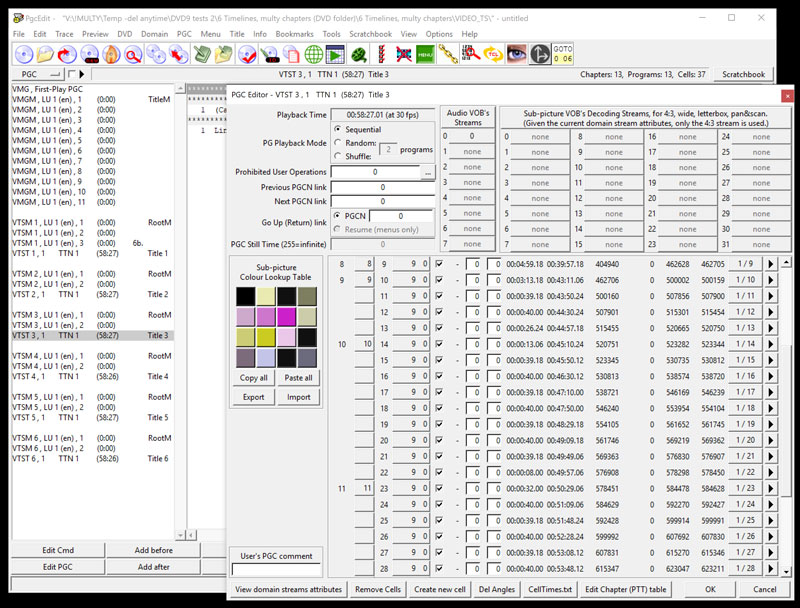
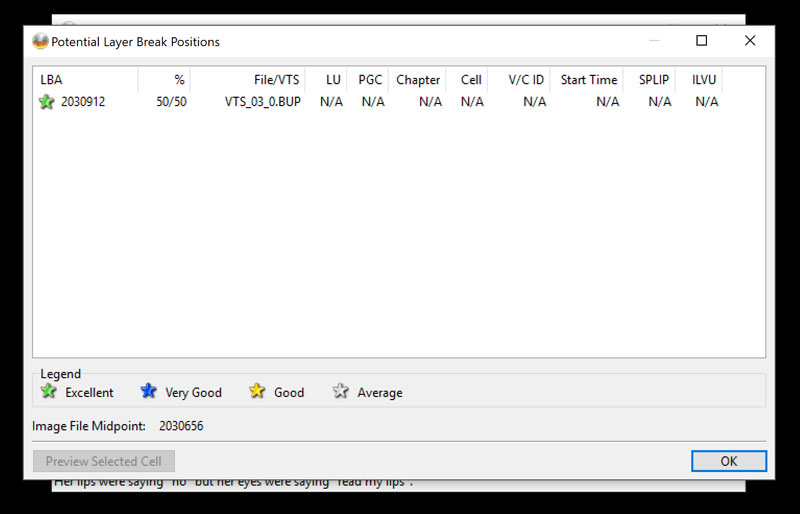
MAIN QUESTIONS
- Do you think is safe to export as DDP the project above for replication? Can Encore be trusted in this instance, as it was given a good chance to place the layer break between videos (if this is what PGCEdit indicates by not displaying any “yellow box”)?
- How can I verify if Encore has authored properly (error free) a project? And that the DDP files are safe for replication?
I would very much prefer to author the DVDs with Encore only because I am afraid to use sophisticated tools like IMGburn and PGCEdit which increase the chance of me making a fatal mistake (due to my lack of knowledge). Encore is fairly easy to use (automated). However I'm not that concerned to use "sophisticated" tools to check if what Encore has done is good.
The questions are in bold (for ease of reference).
Thank you very much for your time and help. Looking forward to your reply.
Copy link to clipboard
Copied
Hi Ruben.
It would seem that to date you have not set a layer break at all in Encore.
Did you try manual or automatic setting?
Even though replication facilities do indeed check the supplied images (using a tool called "Eclipse Image Analysis") but resubmitting masters will mean redoing the glass master and that will add to the costs. So we need to help you get it right first time, and believe me Encore is perfectly capable of doing this.
I will go away & remember how this is done (primarily by opening an old archived project) and I will write back on Friday
Copy link to clipboard
Copied
Hi Neil
Thank you for writing back to me, and for intending to write again soon. I was afraid Encore might not be able to build successfully a project. It is encouraging to hear that it can.
I've tried both automatic and manual settings for the layer break.
It seems that Encore does not always prompt me to choose a layer break point even when the manual option is selected, and this sometimes even with new projects.
The "If Possible, Use Existing Layer Break" checkbox is washed out and selected (I do not know how to un-select it). Therefore if I do not pick up the correct layer break position the first time, the next time I re-built the same project the layer break will always be set automatically by Encore.
The replication company accepts both ISO and DDP files. I intend to send DDP. Almost everything has been arranged with the replication facility. Once I upload the DDP files and artwork, the replication process can commence.
Thank you very much. Looking forward to you writing again.
Copy link to clipboard
Copied
Hi Ruben
Running some tests today and will write back later.
It is very interesting to say the least, and I totally understand why you are having troubles
Copy link to clipboard
Copied
Okay.
It just worked for me with one very irritating bug and one annoying bug.
Here is what I did:
1 - Created a DL project, set random chapter markers at regular intervals.
2 - Attempted to build a DDP Master, but at first was unable to set the output folder - this is the annoying bug. I got there eventually.
This happened by first building a DVD Folder and then checking the output in PGCEdit, which failed spectacularly. Make absolutely certain you do *not* use "Automatic". I tried this and it went horribly wrong (see below)
Can you see the problem? For some utterly unknown reason it decided to add a stack of cell markers at 12 second intervals!!!!!
Deleted that Video_TS folder, and went back into Encore - this time I was able to set an output folder for the DDP image (see screenie)
As you can see, I did things manually this time - please also note project settings with disc set to 2 layers as well as 8.54GB in size.
The result was a folder with 2 DDP sets, and this is where the irritating bug kicked in as Encore incorrectly names the DDP Images as Layer 1 and Layer 2, where it should correctly be Layer 0 and Layer 1. Why does this matter? Simples - an inexperienced factory tech will fail this on an Eclipse Warning (yes, I know they should only fail on a fail notice but believe me when I say this is not the case on most these days).
Here's how it looks after final analysis:
So basically, whilst the DDP set can be made in Encore, and this will work properly if done to DLT tapes (we have done this) it could easily cause a lot of trouble for anyone trying to do this without a DLT machine to a DVD9 disc. That said, a good factory should easily see what is happening here & not fail the resulting image
Please let me know if this helps?
Copy link to clipboard
Copied
Hi Neil
Thank you for your time and help.
Today I have finalized DVD9 #1 of the 4 DVD9 set. I tested it with an older stand alone DVD player and an old Mac G4. Both played the DVD perfectly (I watched ~+/- 5 minutes half through the DVD, where the LB most likely would have been set; found no issue).
The Encore project consists of 6, ~1.3 GB videos on 6 timelines with chapter points every 5 minutes, and 6 mp3 files totaling ~126 MB of DVD-ROM content (including an empty AUDIO_TS folder). I presume Encore had a good chance to set the LB between timelines/videos (if this is possible). I selected to add a manual LB point, but Encore did not prompt me to make a selection, and did it automatically. From the tests I ran, it seems this to be the case when there are multiple timelines and chapter points. Encore prompts me to select a LB point, however, only when all videos are on a single timeline with only one chapter point (at the beginning), a setup I never use. Thus I have no choice but to have the LB set automatically by Encore.
Below is some info of the ISO, physical DVD (built from Encore) and DDP files, in this order (of DVD9 #1 I would like to submit for replication):
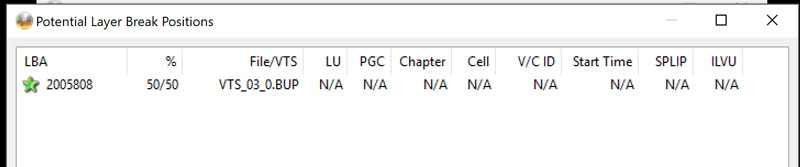

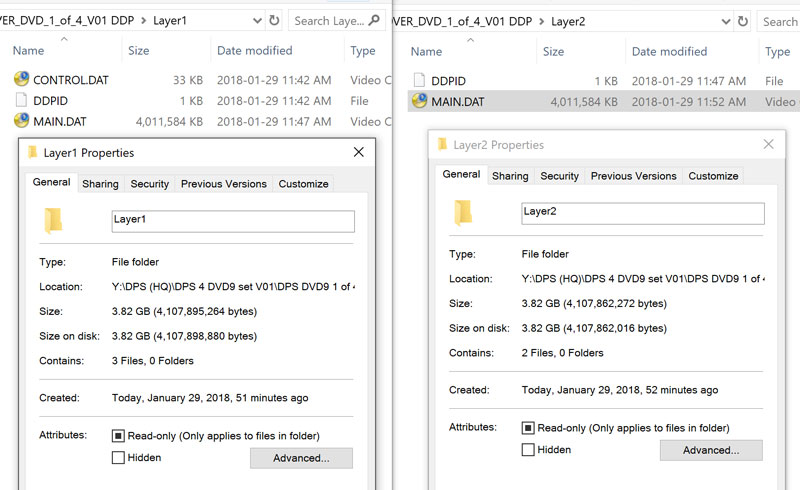
From these results it seems that both layers have identical sizes. Could this mean that the LB was set by Encore exactly half through, and not at a chapter point or between timelines?
QUESTIONS
1. Since I read that for higher player compatibility an AUDIO_TS folder is needed, I added one manually (included in the DVD-ROM files). When opening the DVD folder, it appears next to the VIDEO_TS folder, exactly as with commercial DVDs. Is the method I used to add the AUDIO_TS folder safe, or there is a better one?
2. I do not have access to DDP checker. Thus my question is if the replicated DVD based on the DDP files will be identical to the DVD I burned with Encore (same LB position, etc). Or Encore sets LB position, etc, different for DDP and ISO/DVD folder?
3. Since PGCEdit did not report any "yellow" empty squares under "Seamless Joint", and since ImgBurn offers only one option for LB position, does this mean that the LB is between videos (ideal)?
4. Should I change the DDP Layer names from "Layer 1" and "Layer 2" to "Layer 0" and "Layer 1", or this will not fix the naming issue?
5. What is your opinion - is it safe to submit the DDP files for replication, based on the info I provided here?
I apologies for writing so much. It would be great if you could answer all 5 questions.
Thank you very much for your time and patience. I hope we are approaching the end. I intend to start uploading the DDP files, and submit them for replication once I hear from you.
Copy link to clipboard
Copied
https://forums.adobe.com/people/Ruben+Copoceanu wrote
Hi Neil
Thank you for your time and help.
Today I have finalized DVD9 #1 of the 4 DVD9 set. I tested it with an older stand alone DVD player and an old Mac G4. Both played the DVD perfectly (I watched ~+/- 5 minutes half through the DVD, where the LB most likely would have been set; found no issue).
The Encore project consists of 6, ~1.3 GB videos on 6 timelines with chapter points every 5 minutes, and 6 mp3 files totaling ~126 MB of DVD-ROM content (including an empty AUDIO_TS folder). I presume Encore had a good chance to set the LB between timelines/videos (if this is possible). I selected to add a manual LB point, but Encore did not prompt me to make a selection, and did it automatically. From the tests I ran, it seems this to be the case when there are multiple timelines and chapter points. Encore prompts me to select a LB point, however, only when all videos are on a single timeline with only one chapter point (at the beginning), a setup I never use. Thus I have no choice but to have the LB set automatically by Encore.
Below is some info of the ISO, physical DVD (built from Encore) and DDP files, in this order (of DVD9 #1 I would like to submit for replication):
From these results it seems that both layers have identical sizes. Could this mean that the LB was set by Encore exactly half through, and not at a chapter point or between timelines?
QUESTIONS
1. Since I read that for higher player compatibility an AUDIO_TS folder is needed, I added one manually (included in the DVD-ROM files). When opening the DVD folder, it appears next to the VIDEO_TS folder, exactly as with commercial DVDs. Is the method I used to add the AUDIO_TS folder safe, or there is a better one?
2. I do not have access to DDP checker. Thus my question is if the replicated DVD based on the DDP files will be identical to the DVD I burned with Encore (same LB position, etc). Or Encore sets LB position, etc, different for DDP and ISO/DVD folder?
3. Since PGCEdit did not report any "yellow" empty squares under "Seamless Joint", and since ImgBurn offers only one option for LB position, does this mean that the LB is between videos (ideal)?
4. Should I change the DDP Layer names from "Layer 1" and "Layer 2" to "Layer 0" and "Layer 1", or this will not fix the naming issue?
5. What is your opinion - is it safe to submit the DDP files for replication, based on the info I provided here?
I apologies for writing so much. It would be great if you could answer all 5 questions.
Thank you very much for your time and patience. I hope we are approaching the end. I intend to start uploading the DDP files, and submit them for replication once I hear from you.
Hiya.
No apologies necessary at all - this is why we are all here in the first place, and believe me I have had so much help from some folks here the very least I could ever do is help where I am able as I totally understand the frustrations.
Before I answer the questions, I have to say it is extremely odd that you cannot use manual layer break on a single playlist project - I was able to do this at this end.
Moving swiftly on, a break at the exact centre of the data implies the break point is just that - split down the middle. Will this cause issues? On older players, almost certainly. On newer Universal ones, probably not - Blu-ray players have a 2 second buffer for this and it is usually carried over to DVD - but I would really recommend resetting the break point manually.. Question time though, so here goes:
1 - IMGBurn can be set to do this automatically. some older very early players require this folder, but in all honesty they were rare and it is not used unless authoring for DVD-Audio discs. How it is created is irrelevant as long as it is there, just in case - it is much better to play safe rather than be sorry later.
2 - These should be identical.
3 - It may well mean this. I would need to see a Video_TS folder to be certain though, or failing that the DDP image. Personally I would run this through Eclipse Image Analysis, just to be sure I get no nasty surprises from the factory later on. If you want to let me see your DDP I will take a look at it......
4 - It will not fix this - I tried that myself when I found the issue here. What I would do in this case is tell the factory this in advance. It is not a fail anyway - just a warning - but some factories will use this as an excuse to bump a project or try to gouge more money.
5 - I really would like to see the DDP set before I could say for sure one way or the other. Is this an option?
I will check in today on a regular basis.....
Copy link to clipboard
Copied
Hi Neil
Thank you very much for the info - very useful indeed.
I would be very delighted for you to check the DDP files with Eclipse Image Analysis. I've uploaded already the DDP files of 3 DVDs; the last one (its a 4 DVD set) will most probably be uploaded within 8 hours. Once I finish checking all projects with DVD players, I will send you the link. Is it possible to send it privately (i.e. not to disclose it on this forum)? If that's OK, you may contact me via cautberg (at) gmail.com that I may send you the link via email.
I was able to set a layer break manually with a single timeline; but not with multiple timelines (the setup for the projects).
By the way, what exactly is the issue of Encore not placing the LB in the right place? What is a right place, and what happens if it is not set right? Will the player freeze permanently or only for few seconds?
Hopefully within 8 or 10 hours all projects will be verified, and than I intend to send you the link (via email hopefully).
Thank you very much.
UPDATE: all DVDs have been verified with DVD players and work fine. The DDP files have been uploaded to Google Drive. Ready to send you the link for downloading and verifying the DDP files. Than you.
Copy link to clipboard
Copied
Sorry for delay - been in a major project the last couple of weeks.......
Can you drop me a PM here with email details please??
Copy link to clipboard
Copied
Hi Neil
My email address is [Link removed by moderator - please do not include personal information in this public forum] - once you reply to it, I can send you the link to the DDP files.
Yesterday I've sent the replication company the link to the DDP and ISO files. Unfortunately they do not have software to verify DDP files, but only ISO. They said ISO are as reliable as DDP. They can replicate from both DDP and ISO. I'm not sure whether to ask them to replicate from ISO or DDP.
Thank you very much.
UPDATE
The moderator has removed my email address (see above).
However it might not be necessary for you to check the DDP files, as the replicator facility has checked the ISO files recently, and reported them as fine (they do not have software to verify DDP files). The replication should have commenced by now.
Thank you very much for all your help. Much appreciated.
Copy link to clipboard
Copied
FYI, click on Neil's name and pick "message." You can send your email via private message.
Copy link to clipboard
Copied
Thank you very much Stan for the tip. I just contacted Neil and sent him the links to the DDP files.
Copy link to clipboard
Copied
Hey Ruben
Apologies for the silence but been in the middle of a large project.
Thanks to Stan - well forwarded, that man. I got the DDP set & tested DVD 1, and all is clean & green.
I have emailed you the analysis results, as HTML, IA and XML plus signatures, just in case, and all should be fine at the factory.
You have my personal email now in case of hassle, but there should be no problems with the images if all 4 were done the same way
Copy link to clipboard
Copied
https://forums.adobe.com/people/Ruben+Copoceanu wrote
Hi Neil
Yesterday I've sent the replication company the link to the DDP and ISO files. Unfortunately they do not have software to verify DDP files, but only ISO. They said ISO are as reliable as DDP. They can replicate from both DDP and ISO. I'm not sure whether to ask them to replicate from ISO or DDP.
Thank you very much for all your help. Much appreciated.
ISO files are not the same as DDP - there is no error checking in an ISO, and out of sheer curiosity I do wonder what they are running as analysis if they cannot check a DDP set, as the Eclipse ImageAnalysis software IS the factory standard package, and can check an ISO as well as a DDP set & even a BDCMF (if you spend even more cash.....)
ISO files do not contain Layer Break information - the output from IMGBurn adds this as a .dvd file with the .iso image file.
I have seriously never, ever heard of a replication facility that cannot accept DDP.
Weird.
All seems good to me on the DDP set though, as said before.
Copy link to clipboard
Copied
Not directly answering your question but this is from a post of mine in 2012, I have been using this method to produce replicated discs since then.
For dual layer discs, in Encore I create a custom size 'single' layer disc of 8.4 gb to force Encore not to make a layer break and then create a dvd folder. Use Pgcedit to make sure there are not any breaks that are not seamless, change and resave any that are wrong. Then create an image and burn using ImgBurn adding the layer break there.
Just a note I supply a dual layer disc to the manufacturer and they use some conversion tool to make the Encore burnt disc suitable for replication.
Copy link to clipboard
Copied
Thank you Richard for the information. Its good to know of alternatives - just in case. However, as much as possible, I prefer to submit Encore made DDP files, as I am afraid to make a mistake with the more sophisticated software.
I will answer now to Neil's post with what I'm up to.