 Adobe Community
Adobe Community
- Home
- Premiere Pro
- Discussions
- Re: How to make a Timer - that measures without an...
- Re: How to make a Timer - that measures without an...
How to make a Timer - that measures without any "jumps"
Copy link to clipboard
Copied
Hey, I know that this a common issue and that the easiest solution is the Time-Code.
But I have noticed that the Timecode only goes to 0,24s and when I go one frame further it jumps directly to 1s.
How can I solve this? And what is the reason for this jump in the time...
P.S. The secdond-timer is still correct, but because I have to measure at least 1/10th of a second it is a very big problem.
-I am also very new in Premier Pro, sorry
Copy link to clipboard
Copied
Change the time code to Audio Units:
Copy link to clipboard
Copied
ok, I now changed how timecode is displayed, but how can I change the Timer that I did with timecode?
Copy link to clipboard
Copied
i would like to have a timer liner in this video :
Tesla Model S P100D LUDICROUS ACCELERATION & TOP SPEED 0-250 km/h by AutoTopNL - YouTube
Copy link to clipboard
Copied
Copy link to clipboard
Copied
There are several different types of timecode but you'd have to google that for specifics and history etc. It doesn't matter in this case.
In a way ( sorta ) timecode is like military time … so when starting out it looks like 01:00:00:00 which means hours minutes seconds and FRAMES.
Starting out with 01 means that you are beginning the FIRST HOUR of time. It does NOT MEAN you already have one hour recorded.
It goes up to 24 hours and starts back at ONE, more or less.
Here is timecode like you have that shows the play head ( CTI ) at the 23rd frame of a film shot at 24 frames per second ( actually it's shot at 23.976 but that's another issue not worth going into ). You can see by the image it is at the 23rd frame.
Then, when I advance the play head ( CTI) one more frame it goes to 1 second and 00 frames....
Therefore, if you think about 24 fps, and think about how much time you have to deal with ( 1/2 second would be 12 frames ) you may be able to do most of your work without using the timecode for audio which limits what you can do with cuts, because you can't cut the middle of a FRAME. Know what I mean ??
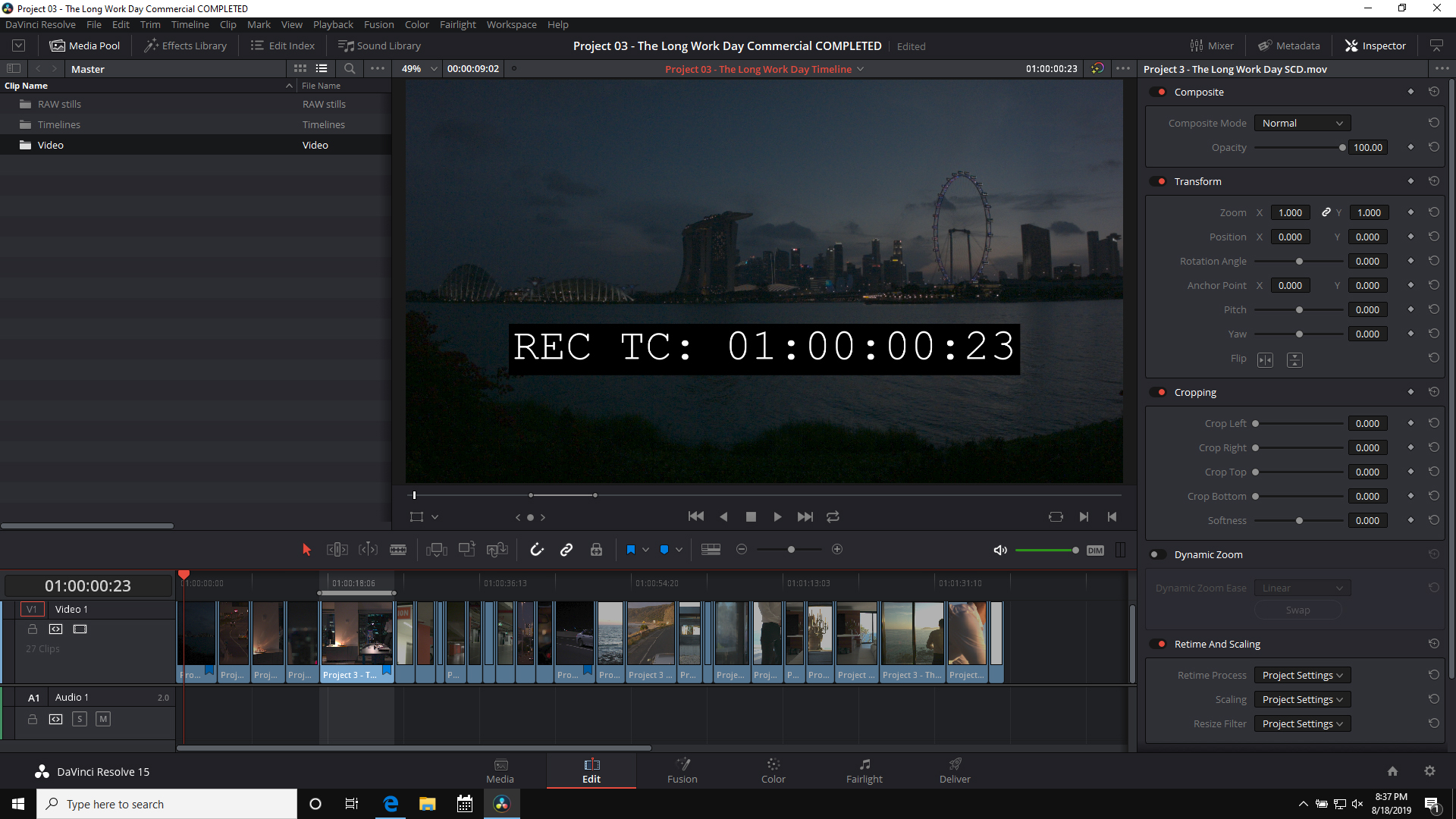
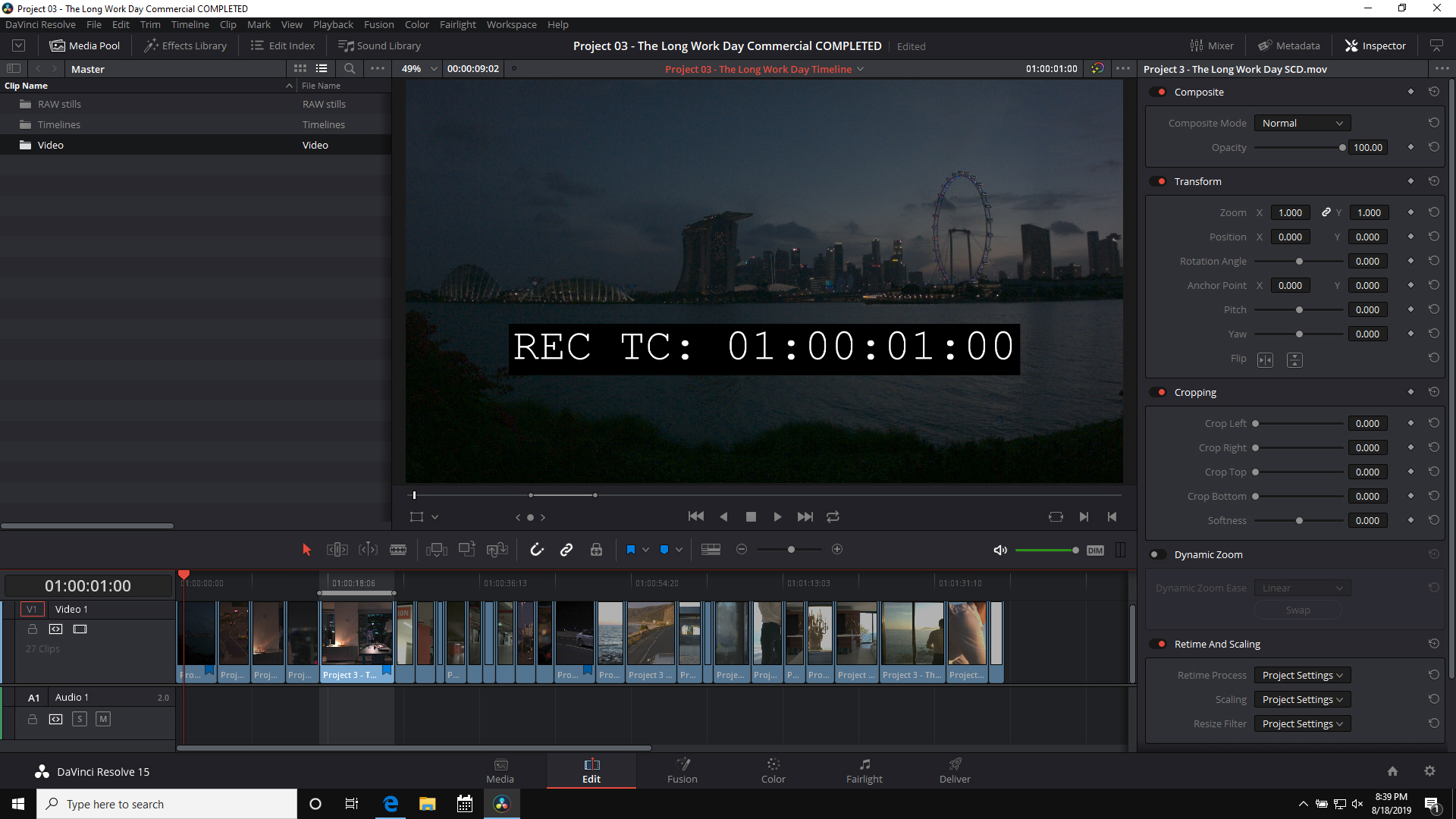
![]()
Copy link to clipboard
Copied
24 divided into 1 second is
0.0416666666666667
rounded out that is about 42 milliseconds ( 1/24th of a second ) ??
