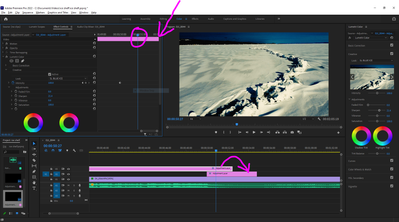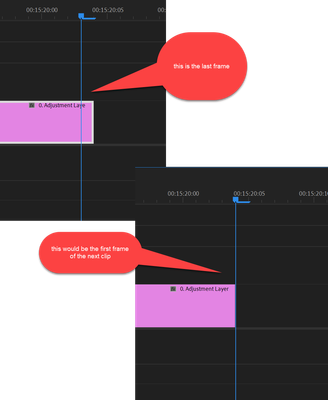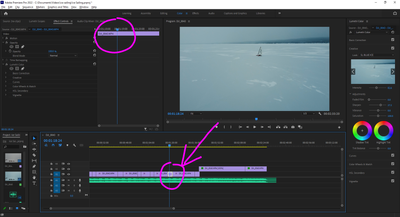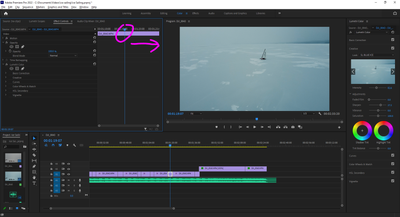- Home
- Premiere Pro
- Discussions
- Re: How to make Premiere effect control marker not...
- Re: How to make Premiere effect control marker not...
How to make Premiere effect control marker not jump to next video (work like it used to)
Copy link to clipboard
Copied
The effect control marker would drag to the end of the video and stop. It would stop right at the end and not allow me to drag any further. This ensured my automation was at the very end of the video clip to avoid little blips without the automation at the end. The trouble is, at some point, this changed over the few months, and I've been "trying" to deal with it. But I'm hoping there is a setting to revert the behavior.
You see, now, when you drag the effect control marker of the selected clip to the end, it automatically focuses on the following clip. When that happens, I have to go back and fix the way I had set before and go through the re-zoom and such all over again.
This change almost doubled my edit time and added a lot of unnecessary frustration. Is there a setting to make it go back so dragging the marker to the end doesn't automatically jump to the following clip?
Copy link to clipboard
Copied
Setting a keyframe on last frame can be tricky.
Uncheck Pin to Clip which makes keyframing easier to handle.
Copy link to clipboard
Copied
Turn off "Selection follows playhead":
Copy link to clipboard
Copied
Oh that's a great option that I disabled, thanks to you. But that isn't fixing the change. Let me provide step-by-step screenshots to reproduce the change that is causing me grief. To recap, the issue is that when I drag the marker in the effect control timeline to the end, it automatically jumps to the next clip. It never used to do that before.
1) select a clip and view the Effect Controls
2) Click the marker on the timeline in the Effects Control. Start draging the timeline toward the of the clip
3) When you reach the end of the timeline for the selected clip, it will jump clips over. Depending on how fast you drag, the more clips it will jump across. In this screenshot, it jumped 2 clips over 😞
You see, when the marker reaches the end, it used to stop and go no further. This allowed me to insert a keyframe at the very end of that clip. Now, when the marker reaches the end, it starts jumping clips as if it's working off the main timeline. I'm only working off the timeline of the selected clip in the effect control. I only expect to stay within that clip and not jump to the next.
Copy link to clipboard
Copied
Wait, I appologize - it did solve the issue. The first time I tried that setting following your suggestion, i reloaded a project and it doesn't save when the software is closed.
Is there a way to save this setting between sessions? Because I saved my custom workspace and it didn't save the setting either.
Find more inspiration, events, and resources on the new Adobe Community
Explore Now