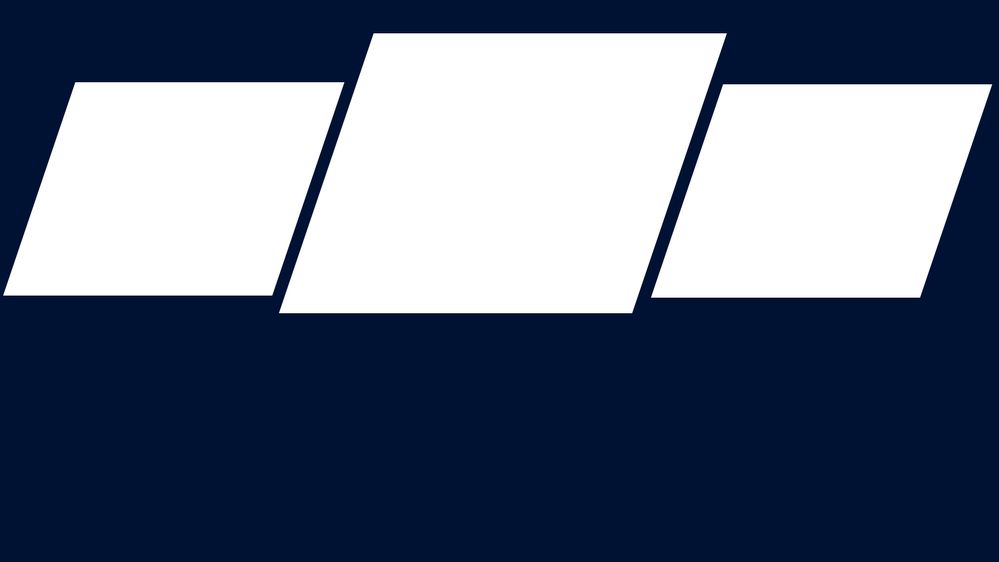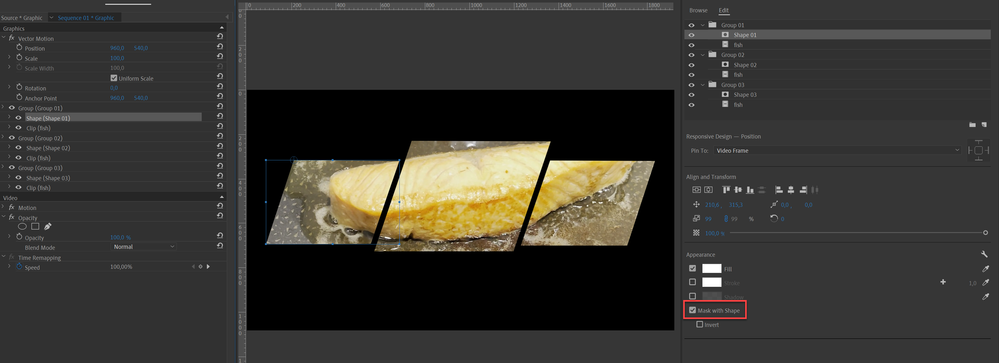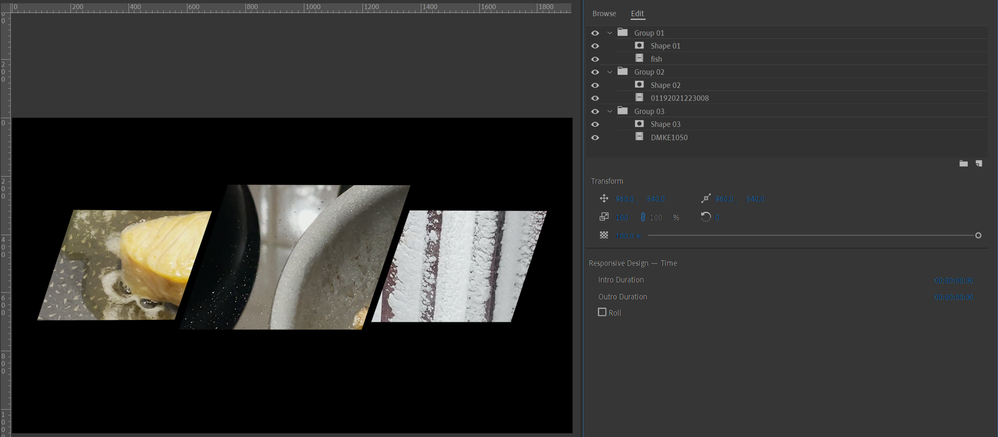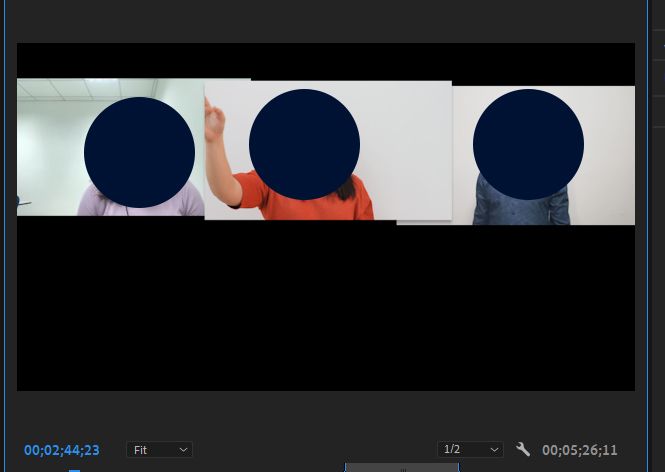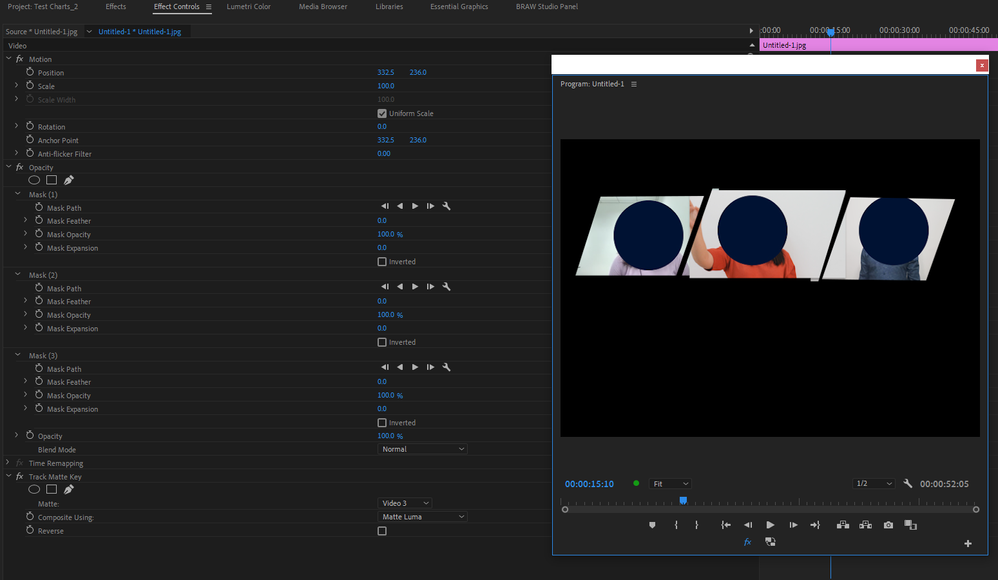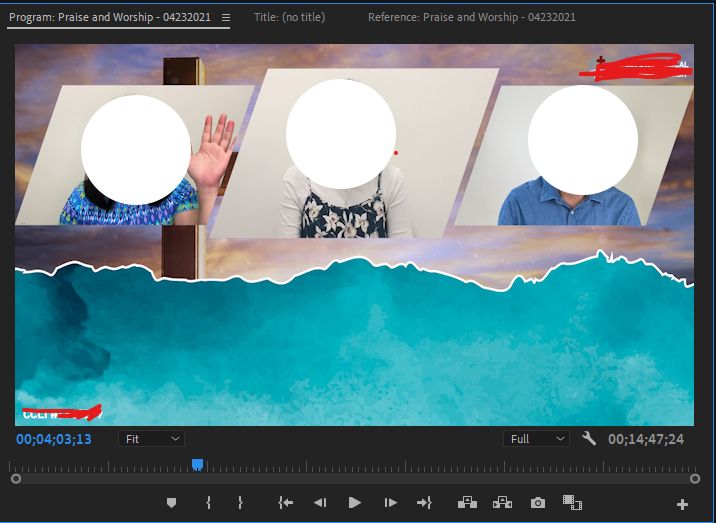Copy link to clipboard
Copied
I am trying to achieve this kind of layout of 3 videos in my project. How can I mask the 3 videos with this kind of shape.
 1 Correct answer
1 Correct answer
If you don't want to use the Track Matte draw the shapes in the Ess Graphic then Mask with Shape.
One video
3 different videos
Shapes and videos can be animated independently.
Copy link to clipboard
Copied
Here is my initial layout
Copy link to clipboard
Copied
Put the mask still on a video track and add 3 mask paths to the inbuilt opacity effect I used the pen tool clicking on each point of the boxes. Copy the clip and 'paste attributes' to the people video. There are many ways to do this but this is one of the easier.
Copy link to clipboard
Copied
Thanks will try that.
I can see that you tried using track matte key. Is it possible to achieve the layout using track matte key?
Copy link to clipboard
Copied
If you don't want to use the Track Matte draw the shapes in the Ess Graphic then Mask with Shape.
One video
3 different videos
Shapes and videos can be animated independently.
Copy link to clipboard
Copied
Alright, I have drawn the shape and added some clip and mask it with the shape. I was able to recreate your setup and setting from your screenshot. Now my question is, I can only see the graphics not the video in the timeline.
Copy link to clipboard
Copied
Video is embedded in the graphics.
Copy link to clipboard
Copied
Now, that another problem for me as I cannot see the clip's beginning and end
Copy link to clipboard
Copied
You can change anything in the EC panel except the length.
You will have to make your clips the exact length you want them to be before dropping them into the EssG.
Copy link to clipboard
Copied
Thanks for the idea, so what I did is follow your setup and setting and I have to draw the shape and add the clip then applied the mask. So now I have the graphics with the shape and video. Next thing I did is to place the original clip plus the graphic on top of it then disabled the video track of the original clip then extend the graphic length corresponding to the original clip length, viola!
Copy link to clipboard
Copied
Excellent!
Copy link to clipboard
Copied
Thank you so much for the help, here is my final sequence. I already saved the shapes as presets so I can just apply them for the next project. Cheers!
Copy link to clipboard
Copied
For some reason I couldn't make the track matt key work with your stills, might have been due to the scalling I did.