- Home
- Premiere Pro
- Discussions
- Re: how to put all separated clips together?
- Re: how to put all separated clips together?
Copy link to clipboard
Copied
.png)
I have hundreds of pictures that im editing and when i shorten the duration of the photos they become all separated and i can't put them all together one by one. is there any way to put them all together at once?
 2 Correct answers
2 Correct answers
Select the clips, head to sequence in the top menu, and select "close gap". It's a feature now!
Copy link to clipboard
Copied
When you change their duration, select the Ripple checkbox.
Copy link to clipboard
Copied
Here's what I do. Add a colour matte clip across the entire length of the sequence, select all and remove the selection of the black video or colour matte clip with the shift key held down, the drag the rest of what is selected over, to overwrite the black(or any color) video or colour matte clip. Then drag it back down to where it was. Now just select the top clip and do a ripple delete (Shift+Del) and the gaps are gone.
Copy link to clipboard
Copied
1. Edit>Preferances > Still image default Duration
change it to the specified time you want
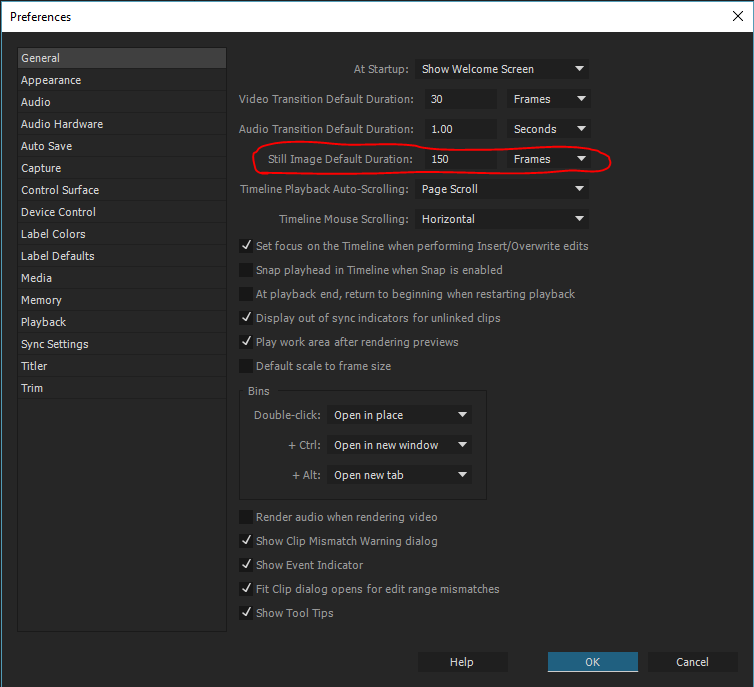
2. drag all your photos to the timeline.
Muhannad,
Copy link to clipboard
Copied
Copy link to clipboard
Copied
Another way is to ripple trim (when there are no gaps)
Select Ripple Trim Tool (B) first, than select stills and move edit point to the left.
You need to uncheck Allow current tool to change trim type of previous selected edit point in the Preferences/Trim or this is not going to work
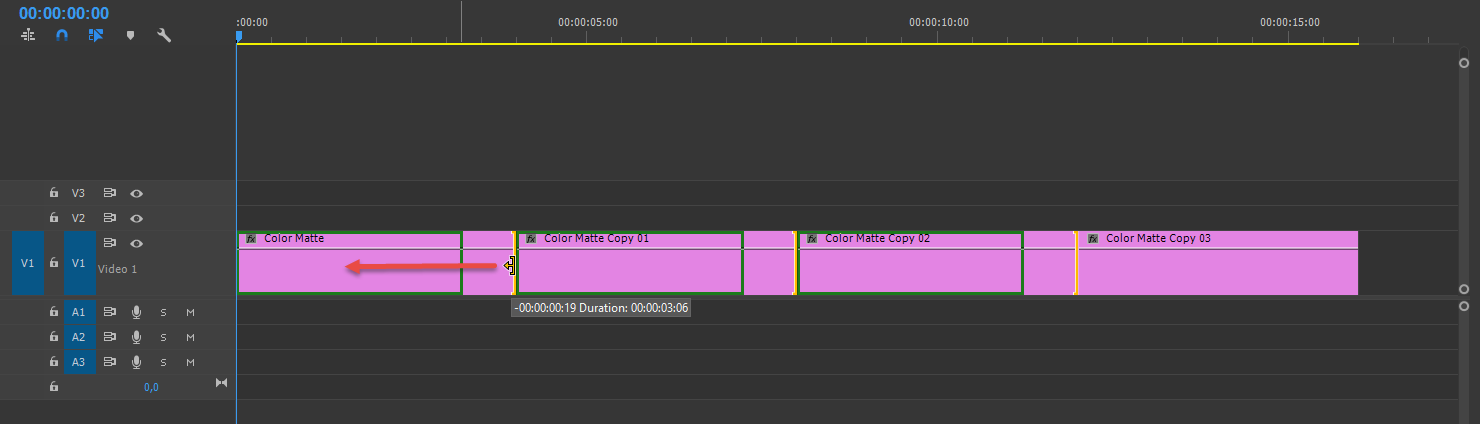 .
.
Copy link to clipboard
Copied
