- Home
- Premiere Pro
- Discussions
- How to toggle panel into Full Screen - UK keyboard
- How to toggle panel into Full Screen - UK keyboard
Copy link to clipboard
Copied
Hi,
I was trying to use 'Toggle Full Screen' shortcut, but I did not work on my UK keyboard. So in keyboard shortcuts setting I added a F12 button, but when I press it, I got only full-screen for Program panel, does't matter in which panel I am actually in.
What should I do?
 1 Correct answer
1 Correct answer
This one:
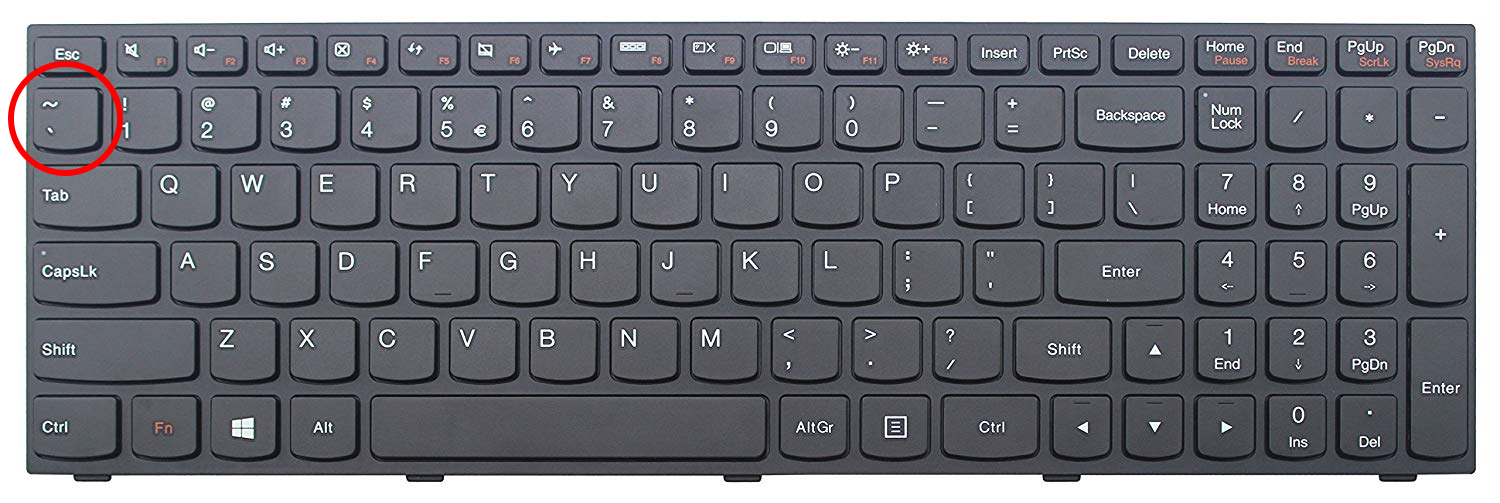
Copy link to clipboard
Copied
Map "Maximize or Restore Active Frame" or "Maximize or Restore Active Frame Under Cursor" instead.
Copy link to clipboard
Copied
Copy link to clipboard
Copied
Where to find those settings?
Go to Edit > Keyboard Shortcuts and type the word Maximize in the search dialog. ![]()
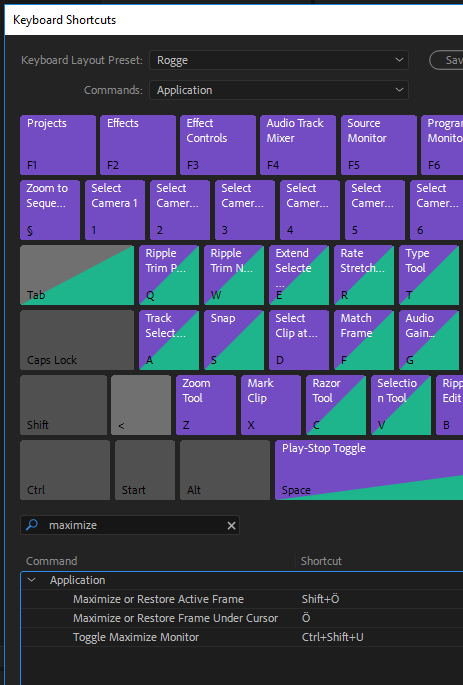
Copy link to clipboard
Copied
You are hero! Thanks so much for this tip.
Copy link to clipboard
Copied
What maximises an active panel is the key in the top-left corner of your keeboard (next to 1) (I'm on UK keyboard, too)
Adobe Certified Professional
Copy link to clipboard
Copied
marer1976 wrote
What maximises an active panel is the key in the top-left corner of your keeboard (next to 1) (I'm on UK keyboard, too)
This did the trick, thank you.
Copy link to clipboard
Copied
Always pleasure to help ![]()
Adobe Certified Professional
Copy link to clipboard
Copied
This one:
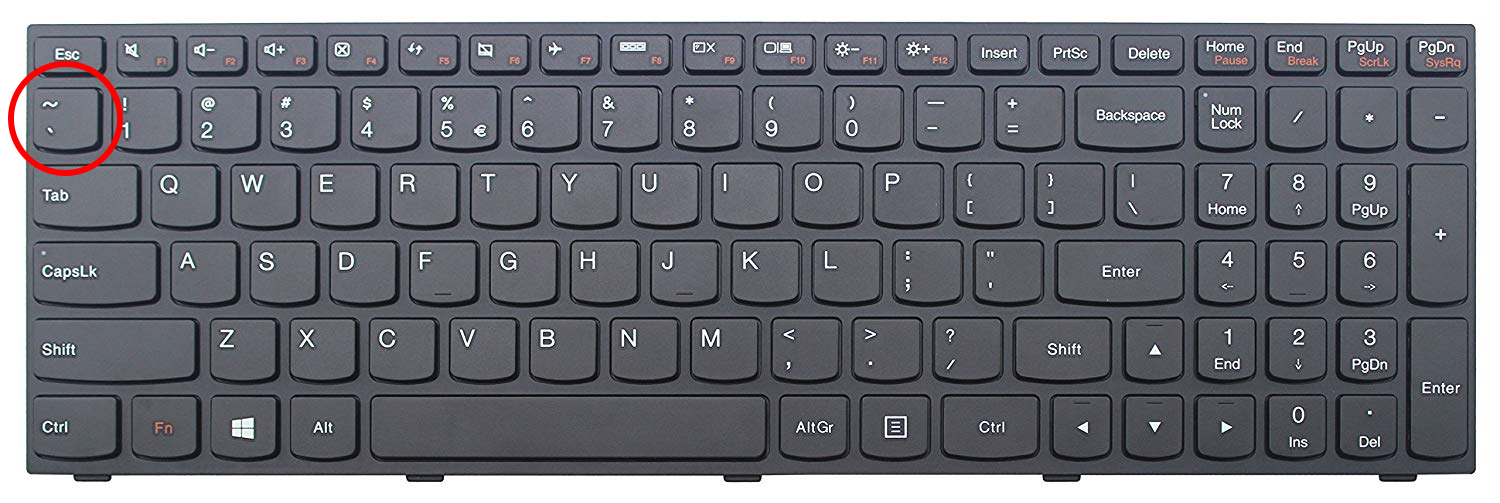
Adobe Certified Professional
Copy link to clipboard
Copied
Full screen without controls: ctrl+` (ctrl+grave)
Copy link to clipboard
Copied
https://forums.adobe.com/people/Ann+Bens wrote
Full screen without controls: ctrl+` (ctrl+grave)
This doesn't work for on my keyboard, so I had to add my extra shortcut F12.
Copy link to clipboard
Copied
And one more thing I just discover, so it might be useful for other people. Those key next to 1, maximise the panel, ctrl+` (F12 in my case) do the full-screen, so looks like 2 different functions.
Copy link to clipboard
Copied
Might need to set your keyboard to International as I have.
Find more inspiration, events, and resources on the new Adobe Community
Explore Now
