- Home
- Premiere Pro
- Discussions
- Re: I need to get my mouse sharpened...
- Re: I need to get my mouse sharpened...
I need to get my mouse sharpened...
Copy link to clipboard
Copied
Just an observation ....but I think that CS6 has turned my mouse into a blunt object!
Like filleting a fish with a blunt knife.
I have cut a handful of small projects with CS6 since its release but I am currently in the middle of cutting 8 TVCs.
This experience with CS6 has confirmed my observation that the new timeline trim tricks and functions seems to make me feel as if I am cutting with a blunt instrument compared to previous versions of PPRO.
If the mouse cursor is not precisely positioned...one does not get the trim action or result that one wants so easily. ie. Fiddling around until the desired trim indicator shows.
Working in a scaled out timeline makes things easier but it never felt this difficult before to get onto and edit point at either end of a clip.
With clients besides me...I have never felt so bumbling as this makes me look!
BTW - I am using combinations of mouse, shortcut keys and modifier keys.
Copy link to clipboard
Copied
the new timeline trim tricks and functions seems to make me feel as if I am cutting with a blunt instrument compared to previous versions of PPRO.
Agreed. Adobe's efforts at making things easier for keyboard purists have had the unwanted side effect of making things more difficult for those of us who prefer the mouse remain under the hand while editing, as you can never truly give up it's use entirely.
Copy link to clipboard
Copied
What seems to have happened is that because the Trim Modes needs to be "indicated" by a big fat symbol ....at ...and either side of the edit point...the editing precision is lost for those of us who are frequently cutting and trimming very short scenes in our timelines.eg. 6 - 30 frame cuts
In a TVC I regularly cut in this region ...and in CS6...I am constantly having to scale up the timeline to get in the edit point zone. An added few actions for me.
I cant actually suggest anyway to resolve it for myself (even as a feature request) so I will have to live with the tyranny of the keyboard shorcut exponents who have migrated in here from FCP and Avid!!!! - a thousand curses on you lot.
Adobe - "feature requests that fix it til its broke "
![]()
Copy link to clipboard
Copied
I cant actually suggest anyway to resolve it for myself (even as a feature request)
I'll add my voice that scaling the timeline has become a routine for precision editing.
I do have a suggestion, though, for a feature request... Make it work like parameter changes in Ae: Use the Command key to slow things down, and the shift key to speed things up. IOW, holding command while adjusting a parameter give us fine control in small increments. Whereas the Shift modifier acts as a multiplier, allowing large scale adjustments.
I'm in favor of Adobe employing consitent behavior across their suite of apps.
I also like the way that FCP lets you trim by frames when using a Ripple Trim tool by pressing the comma or period for 1 frame trims, and the M and / keys for 5 or 10 frame trims (set by preferences). Is there a feature like that in CS6? I'm talking about timeline editing here; and NOT going into Trim Mode.
Copy link to clipboard
Copied
I cant actually suggest anyway to resolve it
One possibility is a new checkbox in preferences: Allow Keyboard Trimming (or possibly Allow Edit Point Selection)
Those of use who prefer not to use the feature (and hence not to select edit points) can turn it off and get back the edit speed we enjoyed up to CS6. Everyone else get's to keep it as it is now.
Copy link to clipboard
Copied
shooternz wrote:
What seems to have happened is that because the Trim Modes needs to be "indicated" by a big fat symbol ....at ...and either side of the edit point...the editing precision is lost for those of us who are frequently cutting and trimming very short scenes in our timelines.eg. 6 - 30 frame cuts
*cough* razor tool in timeline *cough* ![]()
i know it goes against industry standard tactics, but that may be the next bast thing now? who knows. i usually do that when it comes to very very quick cuts. it just seems razor fast to just get on the timeline and cut the fat.
Copy link to clipboard
Copied
Razor doesn't solve adjusting an 8 frame transition. even a 16 frame transition for that matter or even *selecting* transitions that size. I guess it becomes a knife in the leg.
Copy link to clipboard
Copied
Meh. https://www.youtube.com/watch?v=suBLYRdjrfE
That explains it. probably faster when used, but even with this type of interface and edit method, IMO, there is still no need to dull down the mouse tool selection.
'T' button for the win.
Copy link to clipboard
Copied
Yes, unintended consequences there. ![]()
Hunt

Copy link to clipboard
Copied
shooternz wrote:
This experience with CS6 has confirmed my observation that the new timeline trim tricks and functions seems to make me feel as if I am cutting with a blunt instrument compared to previous versions of PPRO.
If the mouse cursor is not precisely positioned...one does not get the trim action or result that one wants so easily. ie. Fiddling around until the desired trim indicator shows.
Working in a scaled out timeline makes things easier but it never felt this difficult before to get onto and edit point at either end of a clip.
Yep. I feel that pain too. Selection went from point-'n-click to a multiple step processing involving constant rescaling of the timeline. Blech.
Copy link to clipboard
Copied
Ahhh! So it is not just me!
Copy link to clipboard
Copied
I really miss the handle at the top of the timeline for moving back and forth in the timeline.
Copy link to clipboard
Copied
Do you mean this --
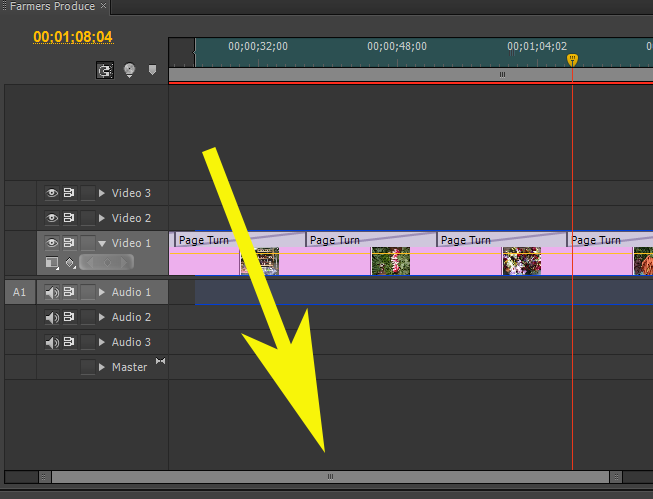
Copy link to clipboard
Copied
No...the one that was on top with the ends that curved down. I know they are similar but the other one seemed more responsive or "faster".
Copy link to clipboard
Copied
There are associated minuses with edit point selection, gang. If you are a mouse-centric person, the key is to be in the right zoom level as you edit (as shooternz suggests). You can also use shortcuts to select next or previous edit points, as well as a toggle to move through the various ripple or roll options.
tclark513 wrote:
No...the one that was on top with the ends that curved down. I know they are similar but the other one seemed more responsive or "faster".
They do the same thing, but if you would like more granularity or responsiveness with the zoom/scroll bar, make a feature request: http://www.adobe.com/go/wish
Copy link to clipboard
Copied
YUP. I have to agree. Never before has editing been such a game of "Scale That Timeline!" I find myself clicking multiple times on an edit point just to grab the right end.
The screen resolution is there, the mouse coordinate resolution is there...why not use it?
Copy link to clipboard
Copied
Besides Premiere Pro CS5.5 and earlier, I don't think there's an NLE that doesn't allow you to select edits. So, as far as edit selection goes, you simply have to zoom in to an acceptable level. It's a fact of life for all NLE editors, I'm afraid.
Copy link to clipboard
Copied
I think what I meant, and the OP meant as well, was that you didn't have to zoom in quite as far before to get the same level of precision in selection.
Copy link to clipboard
Copied
benwinter wrote:
I think what I meant, and the OP meant as well, was that you didn't have to zoom in quite as far before to get the same level of precision in selection.
Right, and I agree with you. It's not all drawbacks though, you can now trim clips without even touching the mouse, and that's fast.
The ability to select edits isn't going away, so we need to start getting used to all its quirks.
Copy link to clipboard
Copied
you can now trim clips without even touching the mouse, and that's fast.
But not as fast (or as precise) as using the mouse when your hand is already on the mouse anyway.
Copy link to clipboard
Copied
Jim Simon wrote:
you can now trim clips without even touching the mouse, and that's fast.
But not as fast (or as precise) as using the mouse when your hand is already on the mouse anyway.
It might not be. Wanna race? ![]()
Besides, my hand is not always resting on the mouse, though I know you edit that way.
I want to edit with no mouse, as I did with FCP.
Copy link to clipboard
Copied
Wanna race?
I still think I could beat you on this front (using older PP of course.) ![]()
I want to edit with no mouse, as I did with FCP.
I'm skeptical that's entirely possible. How did you select multiple clips in a bin, especially when they weren't sequential? How did you scroll the timeline view horizontally? How did you scroll it vertically when you have many layers? How did you make a window larger or smaller?
Copy link to clipboard
Copied
It's a bit of a shame that the move towards keyboard editing is messing up mouse based editors, considering how woefully far behind Avid and FCP the functionality still is for keyboard purists. Hopefully Adobe can iron out the wrinkles and make things work better for both groups.
Jim Simon wrote:
I'm skeptical that's entirely possible.
Copy link to clipboard
Copied
Simon.
I dont think it is messed up at all and I feel it is vastly improved in CS6 with the new choices
I started this thread only bemoaning the precision of my mouse (in CS65) but a little bit of a paradigm shift on my part and a bit of further customisation of my keyboard settings ....has proven to be very productive for me.
I am delighted and actually feel refreshed and upskilled by the changes "forced" on me.
FWIW - I have always been a "combination mouse / keyboard style editor". I have no desire to work entirely with one or the other.
Copy link to clipboard
Copied
Oh, I'm not trying to slag Adobe off or anything, just an observation that they seem caught between two groups. I can't speak for how things have changed with CS6 as it's the first version of Premiere I've really used extensively (although it does make me think... if this is the keyboard friendly version, WTH were the other versions like?!? I don't think I would have liked them). But it's obvious they're transitioning at the moment, and like I said, I really hope they make things better. There's a great number of things that I think they could do to make improvements, but if I didn't think they were going to work on those I wouldn't have just recommended that we buy two more copies of the production suite at my company.
I'm quite open to changing the way I work, I just want to work the fastest way possible while limiting tendon damage. For me, in other NLEs, that's meant working with a keyboard.
Find more inspiration, events, and resources on the new Adobe Community
Explore Now