- Home
- Premiere Pro
- Discussions
- Re: I9 9900K 4k video output 1080P, It takes 20 mi...
- Re: I9 9900K 4k video output 1080P, It takes 20 mi...
Copy link to clipboard
Copied
HI,everybody ,my computer 4k video output 1080P, It takes 20 minutes
How to solve this problem?
Thank you very much everybody
the configuration is as follows
PR CC 2019

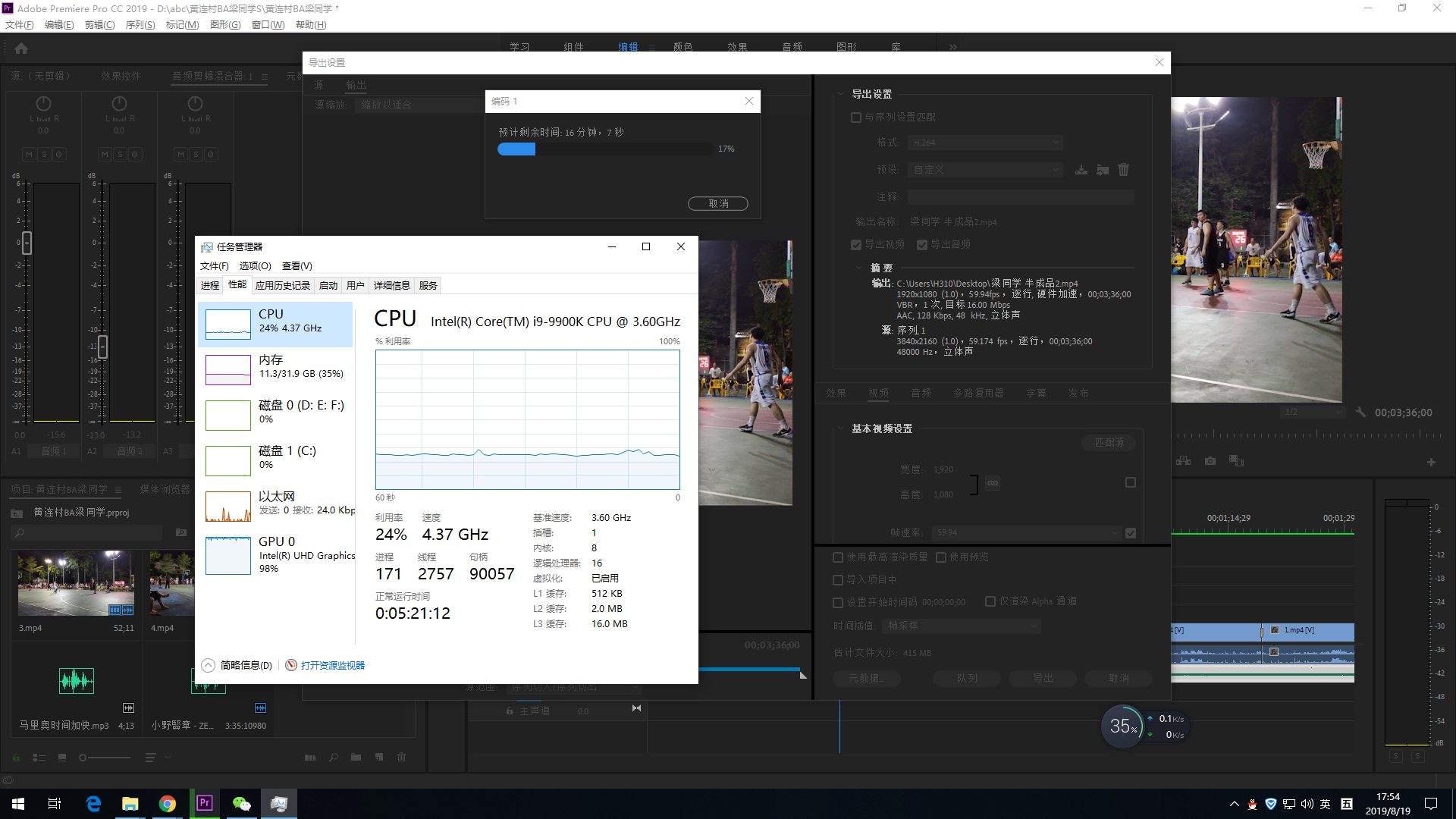
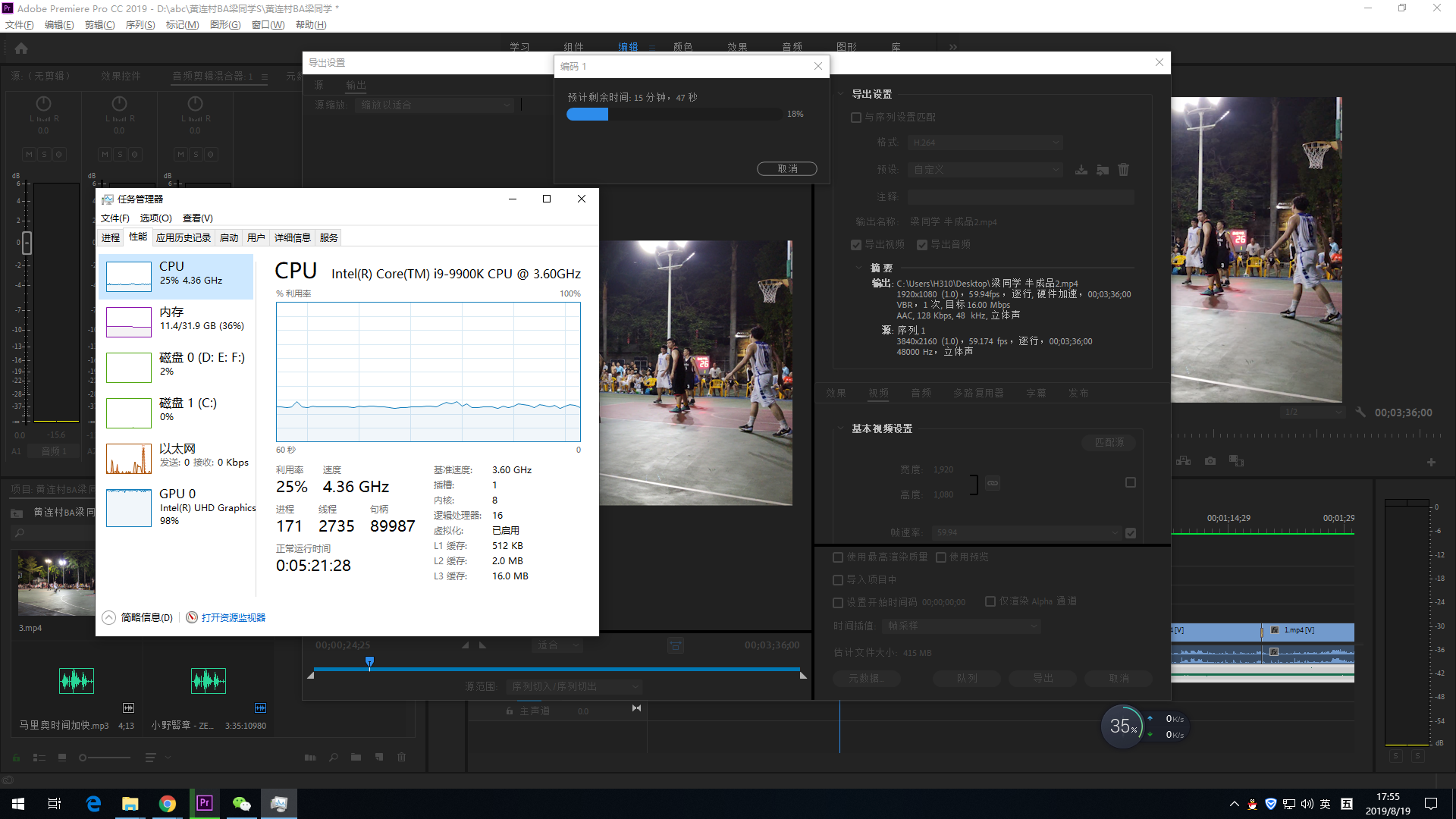

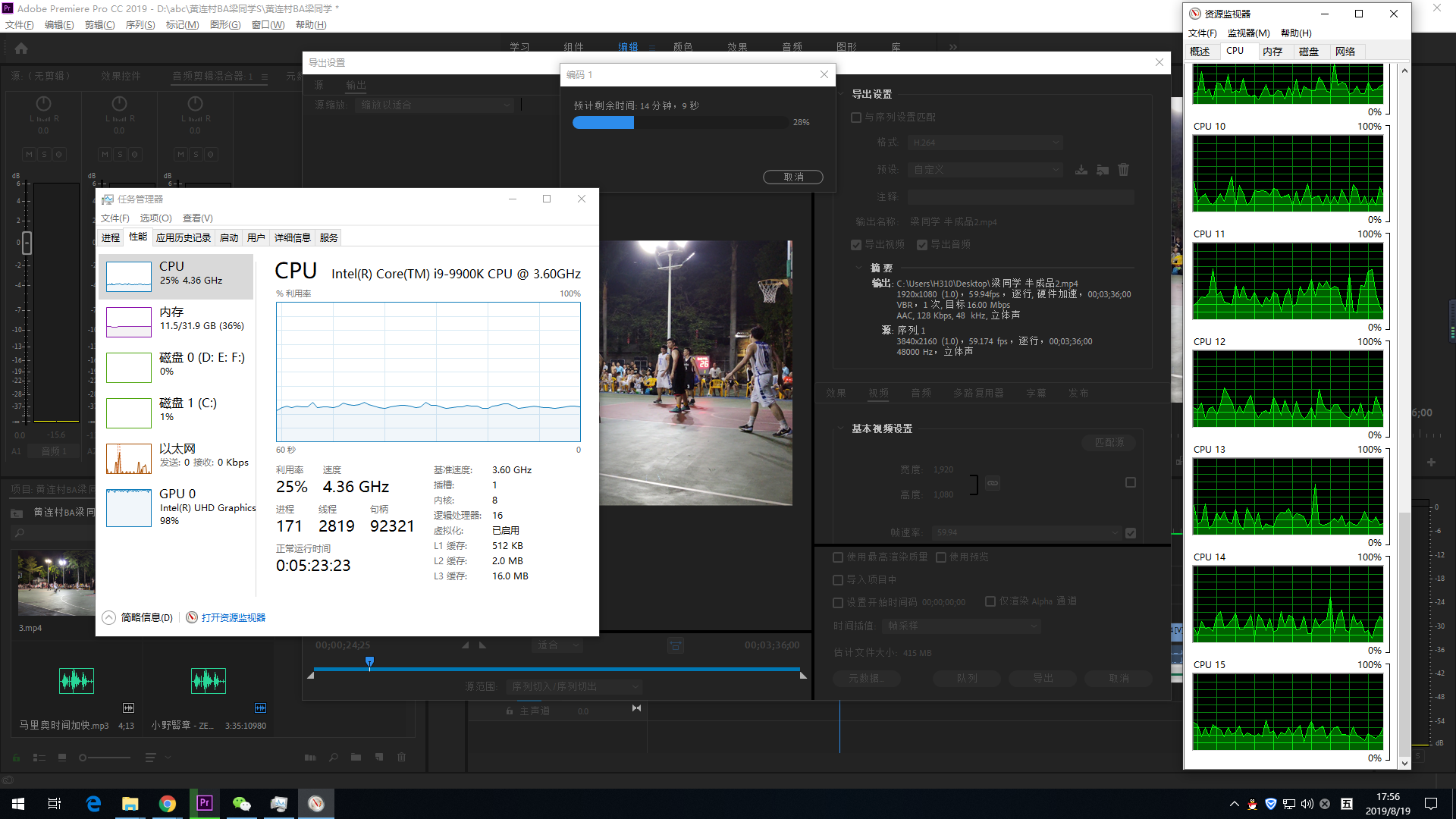
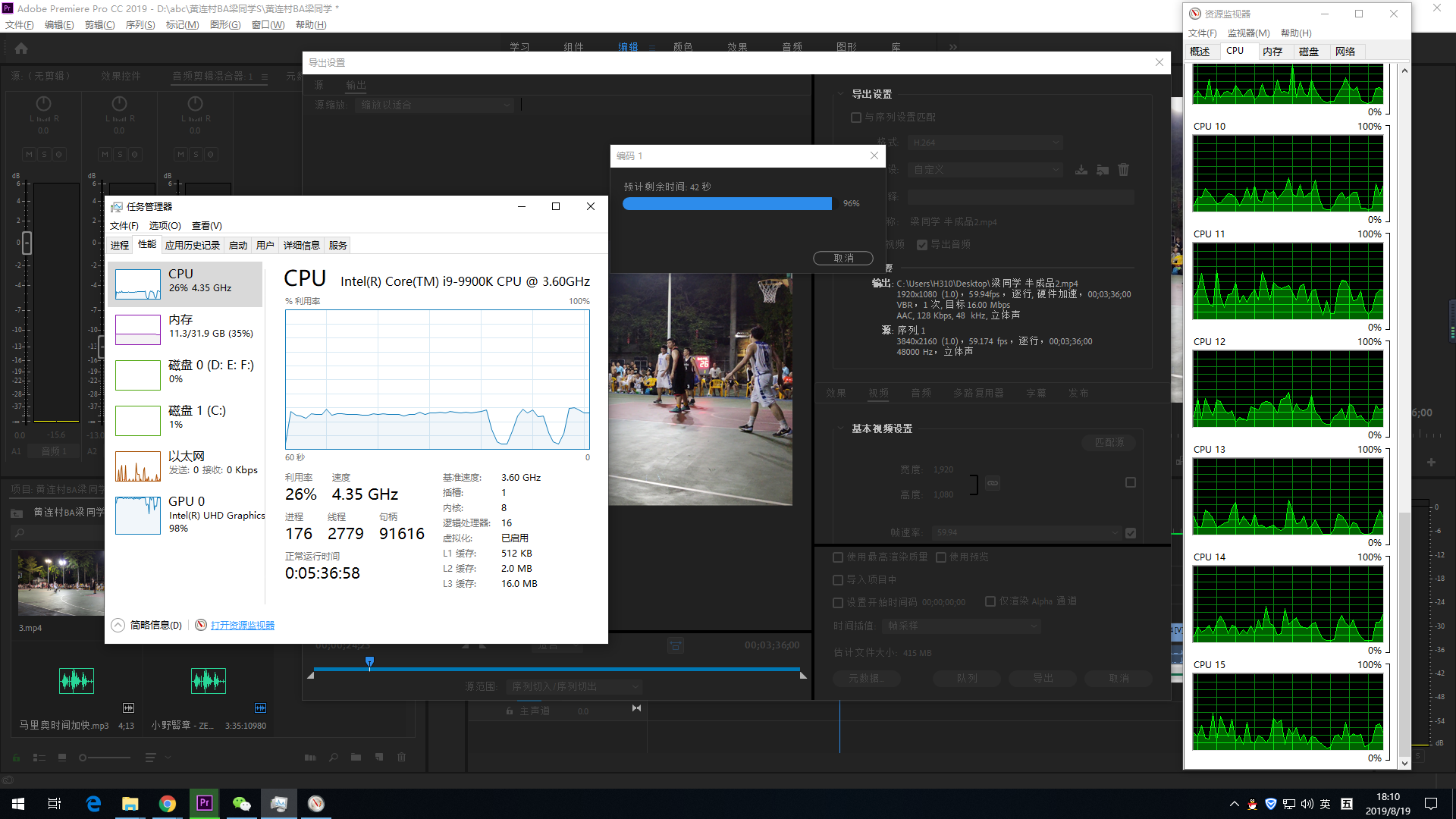
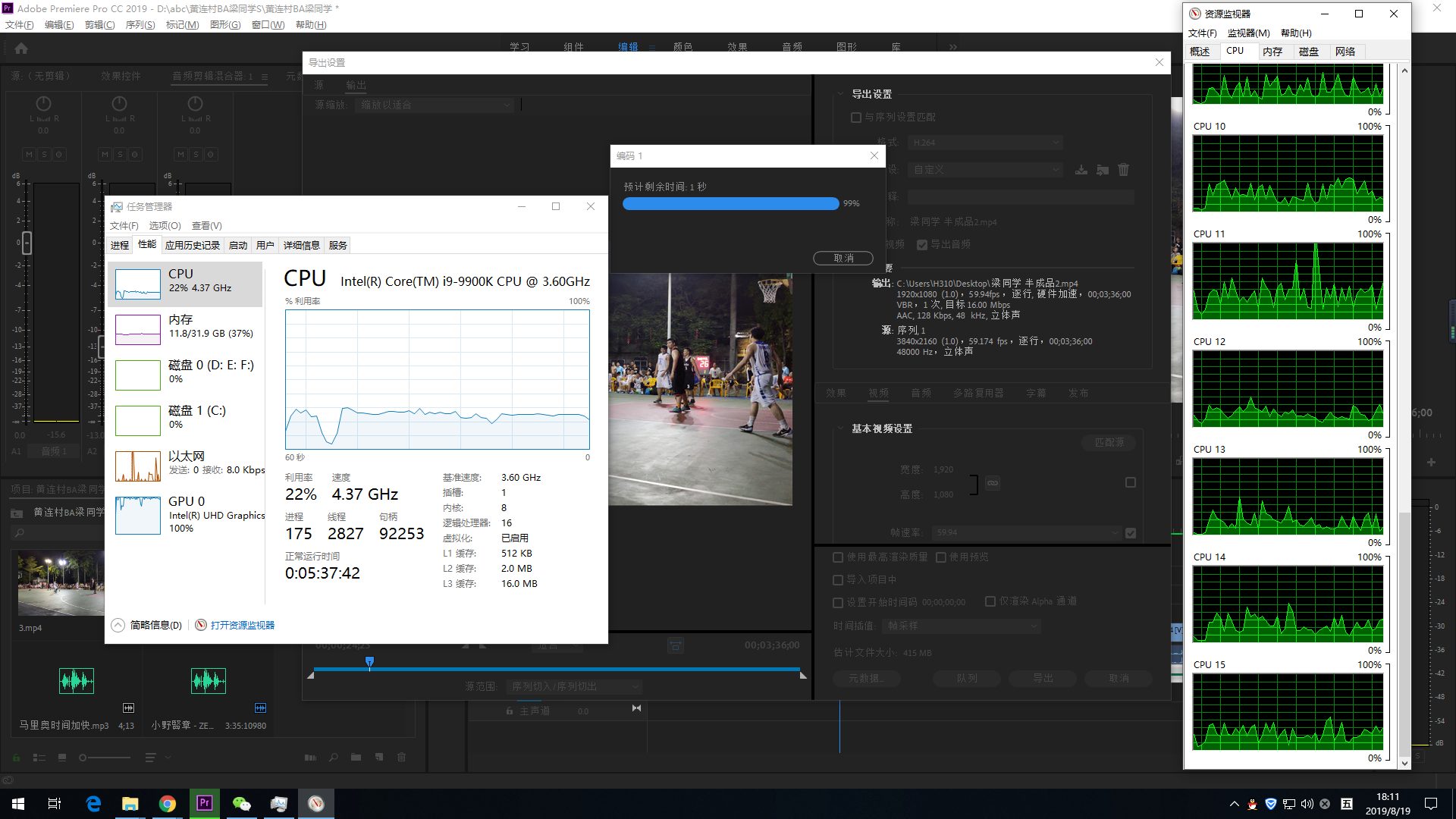
 1 Correct answer
1 Correct answer
I see two potential issues.
One is the Intel graphics. For certain things, Premiere can provide GPU acceleration, but you need a compatible graphics card installed, such as an RTX 2060, 2070, or 2080 for example. Scaling is GPU accelerated, so the proper GPU will speed up the 4K to HD output.
Next is the frame rate shown for the 4K source, which is 59.174 rather than correct 59.94 that the export shows. The 59.174 frame rate of source suggests that it is perhaps a VARIABLE FRAME RATE clip, and tha
...Copy link to clipboard
Copied
How to solve this problem?
Install a graphics card such as Nvidia RTX 2080. Even a card from the GTX 10-series will have a major impact. Make sure to pick a card with much VRAM as possible since you are working with 4K. The more VRAM the better.
When you downscale from 4K to 1080 the graphics card does the heavy lifting as you can see in the Task Manager. Thats why you need a dedicated GPU. The GPU integrated in the CPU are great for surfing the web, but falls short when downscaling footage.
Copy link to clipboard
Copied
你好,谢谢你的解答,因为我的英语不好。所以我用回中文,希望你可以读到
2080价钱太贵了。我打算买1080TI,因为他有 3584 CUAD CORES
我看过一些评测,CUAD决定 Premiere 的输出时间快慢,
Copy link to clipboard
Copied
你好,谢谢你的解答,因为我的英语不好。所以我用回中文,希望你可以读到
2080价钱太贵了。我打算买1080TI,因为他有 3584 CUAD CORES
我看过一些评测,CUAD决定 Premiere 的输出时间快慢,
The 1080Ti would work great! ![]()
Copy link to clipboard
Copied
thank you very much
Copy link to clipboard
Copied
I see two potential issues.
One is the Intel graphics. For certain things, Premiere can provide GPU acceleration, but you need a compatible graphics card installed, such as an RTX 2060, 2070, or 2080 for example. Scaling is GPU accelerated, so the proper GPU will speed up the 4K to HD output.
Next is the frame rate shown for the 4K source, which is 59.174 rather than correct 59.94 that the export shows. The 59.174 frame rate of source suggests that it is perhaps a VARIABLE FRAME RATE clip, and that may increase the export time. Often better to convert source clip to CONSTANT frame rate before editing, like using the Handbrake application (free) do so then edit using the new clip.
Thanks
Jeff
Copy link to clipboard
Copied
HI,how to solve the low CPU occupancy rate
Copy link to clipboard
Copied
Simple. As noted above, get a (higher-end) discrete GPU for that PC. That integrated Intel UHD Graphics is preventing your CPU from coming anywhere close to its full utilization in some of your renders because it is itself overburdened with its share of the rendering duties to begin with. Think of a car with a monster-sized powerful engine but only an automatic transmission from an inexpensive compact sedan. That's exactly what your current PC hardware configuration is like.
EDIT: I forgot to tell you that your video source material is of the .mp4 - and I am assuming that your source material is H.264 or H.265. In this case, then, that integrated Intel UHD Graphics is also hardware-decoding that video as you are doing the rendering. No wonder why that iGPU is overburdened.
Copy link to clipboard
Copied
Okay, so I need to install a 1080TI as soon as possible?
THX and Good Luck!
Copy link to clipboard
Copied
你好,我的英语不是很好,希望你能通过翻译看到。
我刚刚把帧速率调回50,输出的时间是短了。
还有我想问一下,为什么CPU的占用率这么低?我之前用过的I7,占用率长期达到100%
出在我用了I9,反而比I7 的输出时间长了
