- Home
- Premiere Pro
- Discussions
- Re: Import Sequence not working after Oct 17 updat...
- Re: Import Sequence not working after Oct 17 updat...
Copy link to clipboard
Copied
I have updated CC today. I'm sharing work with a colleague via importing sequences. This has worked perfectly until today, could be a bug to do with the new multiple projects feature?
Premiere opens the Import Project dialog as usual:
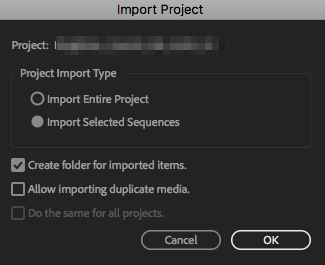
Then, as usual, I select the sequence I want to import:
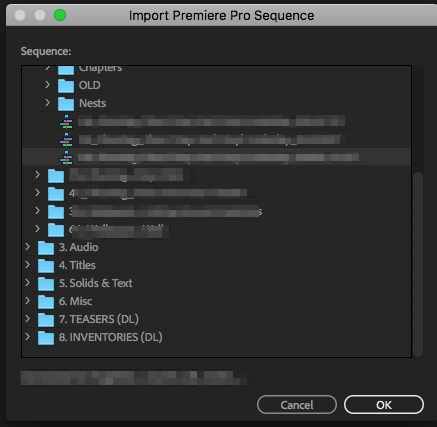
Click OK...
... and nothing happens.
We have tried to import sequences from updated and previous versions of CC. We used the Import... dialog as well as dragging and dropping from the Media Browser. We tried a different machine (MacPro 5,1 & iMac 5K Retina Late 2015), both running OSX Sierra 10.12.6
Please help! It's a live project and we'll loose a day's work if we have to revert to the last version of CC.
Thanks!
 1 Correct answer
1 Correct answer
Hey guys! it seems that in the new release (12.1), the problem was solved. Do you confirm? i tried quickly on my mac with an example workaround and everything works well! What about on windows?
Many thanks!
Copy link to clipboard
Copied
Yes, this works but only when dragging sequences. The problem comes when you try to do it with XML. Then you are doomed. Like me.
Thanks Adobe.
Copy link to clipboard
Copied
Same problem. Nothing happens after importing a sequence. Tried with and without "Allow Duplicates.." checked.
Filing a bug report.
Copy link to clipboard
Copied
I've just upgraded to 12.0.1 hoping that this issue got fixed, but the same problem is still happening.
Filing a bug report as well.
This is a crucial feature for me and the team that I work with and we're hoping to see it fixed asap.
Thanks,
Copy link to clipboard
Copied
Checking back in to say that we also upgraded to 12.0.1 and are still experiencing this bug.
Mac OSX: 10.11.6
Copy link to clipboard
Copied
I'm still experiencing this exact bug in Adobe Premiere Pro 2018 as well. Can't import sequences from other projects, which absolutely cripples my workflow. I use templates built in other projects for new projects I bring in. Please fix this Adobe.
Copy link to clipboard
Copied
Totally agree. We require this feature to share sequences between editors. This worked very well in FCP 7.
Copy link to clipboard
Copied
The only way that works is to open both projects and drag and drop your sequenc. Unfortunately you still get lots of recovered clips and duplicate media. But this is the only way I’ve found to success import seq.
Copy link to clipboard
Copied
Yes, resorted to "importing" projects this way since the Import Sequence does not work. It's an ugly workaround since it also brings in all the media/bins as well. My quick fix is to mark existing bins as good so I can easily identify the imported bins. Then I move the imported bins into a new bin and hide it.
Copy link to clipboard
Copied
I haven't read everyone's comments here so forgive me if someone has already said this and debunked it. But, it seems to me that the "multiple projects open at a time" feature PP 2018 allows you to drag and drop sequences into one project to another. I use the Dynamic Link Server with my assistant editor all the time and I too found this to be an issue with 2018 but I found that if you drag a sequence from Project B to Project A it will import the sequence, and all the files associated with that sequence into the destination. Now, I'm not sure how this works with duplicate media but I'll let someone smarter than me help with that question.
Again, I apologize if this have already been said.
Copy link to clipboard
Copied
Hey micks85179271.... yes, please do read all the replies before you offer a solution. This solution has already been discussed and doesn't work because -
a) Yes, you can do that, but it still stands that there's a menu option ("Import Project") that is now broken. If they wanted us to do it this new way only, they should have taken this option out.
b) When you import by dragging from project to project, it doesn't identify duplicate media files, and hence double-imports clips you may already have in project. When working with multiple editors on a large project, this is untenable, and more frustrating because it is a feature that has been offered for years, and then BROKE - it's not like a feature that we're demanding be added.
It's also worth noting that many errors in Premiere are solved by just opening a new project and importing old project into new as sort of a "Refresh". Without this function, this workaround no longer exists.
I also agree with alex96996450 that Stefan's reply was condescending, and didn't properly address Francisco's question. "Hey, are you not aware that since 2017 a workaround has existed, that both introduces more issues to your project and actually doesn't answer your question?!!"
Cool, Stefan. Thanks.
R
Copy link to clipboard
Copied
Yes, the work around is to open both projects and drag over the sequence along with all the media/bins. That's the messy work around everyone on this board and probably a lot others out there are complaining about.
So now whenever an editor brings in someone else’s sequence they have to spend 5mins (per sequence) to clean up the mess.
To add injury to insult this problem did NOT exists in the now long dead FCP 7.
Copy link to clipboard
Copied
Today I've made the update of Premiere to 12.0.1 and I found that i can't import a project in another project.
So, the workaround for me it was:
- File - Import - (Choose the Project)
- The pop-up window Import Project appears: uncheck the box that says "Allow importing duplicate media"
Copy link to clipboard
Copied
There's a simple workaround, use the media browser instead of import how you normally would. Once you locate the project and sequence you need, right click the sequence and click import and it should work.
Copy link to clipboard
Copied
Media Browser doesn't work as it creates duplicate clips in project.
R
Copy link to clipboard
Copied
Nope. Importing thru any method does not work. Only way that does work is opening two projects and copy/paste the sequence. Unfortunately this also duplicates media/bins.
Get Outlook for iOS<https://aka.ms/o0ukef>
Copy link to clipboard
Copied
Additionally, if you want to import an XML, this feature is broken as well, and you can't open an XML in another project tab, meaning that XML import is just gone.
Copy link to clipboard
Copied
This is getting ridiculous. This is a SERIOUS problem with the 2018 update that we're all experiencing and still no response from Adobe. They removed a feature that was working fine and have created a huge headache for anyone sharing projects in Premier. Perhaps this is an effort to force us to use Team Projects, which I would do if that too wasn't still so full of bugs (I tried it last year). Team projects is also very expensive. ADOBE ARE YOU LISTENING??? PLEASE RESPOND!
Copy link to clipboard
Copied
Plus the Teams route is not an option due to security restrictions.
I did try shared projects and still got duplicate media when I imported a read-only sequence into my project.
Copy link to clipboard
Copied
I am having this issue on my MacBook Pro running 10.13.13. I was able to solve it by opening up the project whose sequence I wanted and dragging-by-copying the sequence into my working project. Fortunately, I have not seen any duplication issues as some other users did. Still, it'd be preferable for the import to work through media browser rather than to have to use this workaround, which seems to have potential for problems.* Making a bug report.
*I was wrong. It did duplicate media, which is a pain. Fortunately, this is a lightweight project, but that's just my good fortune today. Fix this!
Copy link to clipboard
Copied
At this point, I feel it is disingenuous for Adobe to include this non-working feature in Premiere. This feature is very broken and does not work for a large section of users. Plus telling us to use Team Projects just adds insult to injury.
Copy link to clipboard
Copied
I had the same problem with adobe premiere 2018 12.0.1. After trying almost all the recommendations above I could not get it to work.
On the end what worked for me was to reset all preference (by launching premiere and holding shift + alt). I hope this helps. Windows 10, PC. Not sure why but it seems to work as before.
Options: Import entire project
Create folder for imported items (checked)
Allow importing duplicate media (unchecked, as soon as I check this one I get nothing, don't know why)
Copy link to clipboard
Copied
This worked for me!
Copy link to clipboard
Copied
This bug is extremely frustrating for me because I use Plural Eyes by Red Giant to sync up my audio/video files. It produces an .xml file that I'm not able to actually get to import to Premiere.
Submitted a bug report.
Copy link to clipboard
Copied
This exact same thing is happening to me. Please fix this!!
Copy link to clipboard
Copied
Hey Adobe! Still have this problem several months later . I've literally waisted hours at a time trying to find workarounds and solutions. Can you please fix sequence importing? It's a MAJOR ISSUE to professional workflow and I'm sure we'd all love to see a solution ASAP.
Thanks!
- eli
Find more inspiration, events, and resources on the new Adobe Community
Explore Now