- Home
- Premiere Pro
- Discussions
- Re: Import Sequence not working after Oct 17 updat...
- Re: Import Sequence not working after Oct 17 updat...
Copy link to clipboard
Copied
I have updated CC today. I'm sharing work with a colleague via importing sequences. This has worked perfectly until today, could be a bug to do with the new multiple projects feature?
Premiere opens the Import Project dialog as usual:
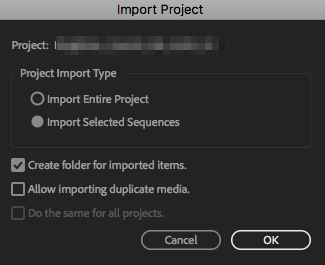
Then, as usual, I select the sequence I want to import:
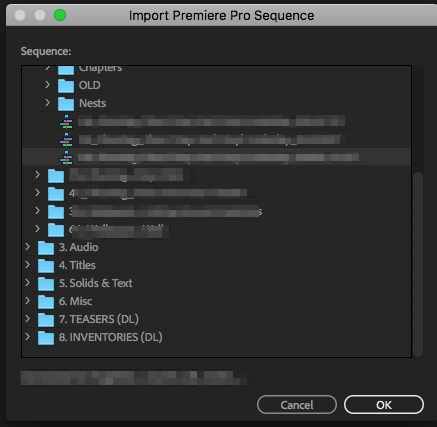
Click OK...
... and nothing happens.
We have tried to import sequences from updated and previous versions of CC. We used the Import... dialog as well as dragging and dropping from the Media Browser. We tried a different machine (MacPro 5,1 & iMac 5K Retina Late 2015), both running OSX Sierra 10.12.6
Please help! It's a live project and we'll loose a day's work if we have to revert to the last version of CC.
Thanks!
 1 Correct answer
1 Correct answer
Hey guys! it seems that in the new release (12.1), the problem was solved. Do you confirm? i tried quickly on my mac with an example workaround and everything works well! What about on windows?
Many thanks!
Copy link to clipboard
Copied
You can tell it directly to Adobe here:
Copy link to clipboard
Copied
Yes! It's very important that we all file a bug report!
Feel free to give Adobe feedback about Stefan's lack of politeness and knowledge as well.
Copy link to clipboard
Copied
Hi Bob! I've filled more than a few of those out already. Are you experiencing the same problem?
Copy link to clipboard
Copied
I am able to import sequences.
Copy link to clipboard
Copied
Hi again Bob
Would you mind sharing how and a little info about what vers of premiere you’re on and whether you get the repeated media following the sequence into the project etc etc.
It’d be great if you could Help. As you can see there are literally hundreds of people who are affected by this
Cheers
Copy link to clipboard
Copied
alexh96782824 wrote
Would you mind sharing how and a little info about what vers of premiere you’re on and whether you get the repeated media following the sequence into the project etc etc.
I am using Premiere Pro 12.0.1 on Windows 10.
I am able to import sequences, but do get the repeated media. I just delete the duplicates.
Copy link to clipboard
Copied
I am using Premiere Pro 12.0.1 on Windows 10.
I am able to import sequences, but do get the repeated media. I just delete the duplicates.
Hey
Thanks for the above. Unfortunately it doesn’t fix the problem especially if you are working on a large project with proxies beca when it comes to onling the project and conforming premiere thinks it’s looking for deleted files and doesn’t link to the originals.
Thanks anyway though
Copy link to clipboard
Copied
Hopefully the issue will be resolved in an update soon.
Copy link to clipboard
Copied
I also had this problem in 12.0 and have just completed a fresh install of OSX (on a completely formatted hard drive) and reinstalled Premiere, After Effects etc and updated to Premiere 12.1 and the problem persisted on the very first project I opened. In the past a fresh install has often done away with weird problems like this but it is clearly an actual program error rather than some odd latent preferences clash. Getting tired of Adobe finding new ways of creating problems for me. I will probably go back to 2017 for future projects for now. I'm going to test out Final Cut and if clients don't care which software I use I might even see how some free editing programs or Adobe competitors stack up.
Copy link to clipboard
Copied
Big Bug when importing.
I'm on the latest Premiere, Win10.
Can not import a XML (From Resolve)
Can not import a timeline from another project.
Bin stays blank.
I can not downgrade due to clients using this version.
Any thoughts?
-Evan
Copy link to clipboard
Copied
Ale_Zakko had the right idea (good job!), here is a break down:
1. Open the project you want to import to.
2. Open the project you want to import from WITHOUT closing the one already open
3. From the new project window popping up, simply drag and drop the items you want to import to the project window you want to import to.
4. When finished, close the project you want to import from.
As far as I understand selecting and drag-dropping a sequence auto-selects and imports the bins and material connected to it, and it actually gives you a lot more control of where you want the files and bins to wind up in.
Good luck!
Copy link to clipboard
Copied
Hi
Please can everyone read the thread from the top before posting. This is all getting very repetitive and anyone from Adobe who might look at this, (in our dreams!), will get bored very quickly and ignore it! The problem and only one being discussed here is that you can't copy sequences anymore without bringing in duplicate media and folders. There is no way to do this. It is a bug with the 12.0 update. The only way of cancelling it is reverting to the 2017 (pre October) update which is a problem if your colleagues are working on newer versions. If you are working on the same project between different editors/ colleagues this is a huge problem generally. Adobe need to fix this and the more of you that fill out bug reports the better. I've filled out 6 now...its a pain in the butt but apparently the only way we might get anywhere.
Cheers
Copy link to clipboard
Copied
This actually worked for me!
Thanks
Mac version of Premiere, 12.0.1
OS X 10.12.6
Copy link to clipboard
Copied
I just came across this issue after updating to 2018. After trying out the suggestions here and nothing working I found an additional workaround. If you re-install 2017 and open up a project in each version, you can copy and paste from timeline to timeline. Just copy whatever part of the sequence you want from the older version and paste into a timeline in the new version. I was surprised it worked quiet honestly!
Copy link to clipboard
Copied
Hi
Please can everyone read the thread from the top before posting. This is all getting very repetitive and anyone from Adobe who might look at this, (in our dreams!), will get bored very quickly and ignore it! The problem and only one being discussed here is that you can't copy sequences anymore without bringing in duplicate media and folders. There is no way to do this. It is a bug with the 12.0 update. The only way of cancelling it is reverting to the 2017 (pre October) update which is a problem if your colleagues are working on newer versions. If you are working on the same project between different editors/ colleagues this is a huge problem generally. Adobe need to fix this and the more of you that fill out bug reports the better. I've filled out 6 now...its a pain in the butt but apparently the only way we might get anywhere.
Cheers
Copy link to clipboard
Copied
This bug is an absolute flipping nightmare and making my film a flipping nightmare while trying share sequences with my director. Totally unforgivable oversight. I want to swear very badly right now.
Copy link to clipboard
Copied
If it can help someone. If you drag and drop a sequence from project opened from browser, you can drag the clips to your new timeline, but it seems that premiere doesn't import nothing, if there's a nested sequence inside the relative timeline...
Copy link to clipboard
Copied
Same problem. Bumping this thread. Sent in a bug report.
Copy link to clipboard
Copied
Hey guys! it seems that in the new release (12.1), the problem was solved. Do you confirm? i tried quickly on my mac with an example workaround and everything works well! What about on windows?
Many thanks!
Copy link to clipboard
Copied
I don't believe this problem existed on Windows. At least, I was never able to duplicate it. Sequences from other projects always imported fine.
Copy link to clipboard
Copied
After updating, it appears to be fixed for me. I am on windows and it seems my projects import correctly now!
Copy link to clipboard
Copied
Confirmed. Problem solved in 12.1.0 Build186 released 04/03/18. Importing a sequence works as it did in the past.
Copy link to clipboard
Copied
Si comfermo pure io
Copy link to clipboard
Copied
I am still experiencing this problem even after updating.
Copy link to clipboard
Copied
Sean: Try to trash your preferences and see if that helps. When launching Premiere Pro, hold down these keys:
For the Mac, press Shift+Option
For the PC, press Shift+Alt
Find more inspiration, events, and resources on the new Adobe Community
Explore Now

