 Adobe Community
Adobe Community
- Home
- Premiere Pro
- Discussions
- Imported and exported video is blurry
- Imported and exported video is blurry
Imported and exported video is blurry
Copy link to clipboard
Copied
Hello,
New to the forum but I need help trying to figure out why my video is blurry. I shoot the video with a Canon AX10 1920x1080 p using the highest resolution and 29.97 fps. The Raw video from the camera is crisp and clear, but once I import it into Premier Pro CC it becomes blurry. When exporting it to blu_ray or DVD the faces are still blurry. The raw video is not. My settings for exporting Blu-ray are as follows. NTSC, 1920x1080, 29.97 fps, Upper, Quality 75, VBR, 1 pass, min BR 25.00, Target BR 30.00, Max BR 35.00 Mbps. These settings produces a file size about 21550 MB. The video is about 1 hr and 35 min. If anyone has any ideal why the import is such poor quality please help.
Sincerely
R. Vaughn
Copy link to clipboard
Copied
Check the "PLAYBACK" Resolution of your Source and Program Monitors.
Copy link to clipboard
Copied
Are you talking about my Dell monitor or a setting in Premier pro? Like I said the before the raw video on the same monitor is crisp and clear.
Copy link to clipboard
Copied
Hi R. Vaughn,
Welcome to the Adobe Forums.
Are you talking about my Dell monitor or a setting in Premier pro? Like I said the before the raw video on the same monitor is crisp and clear.
Please check the playback resolution in Premiere Pro.
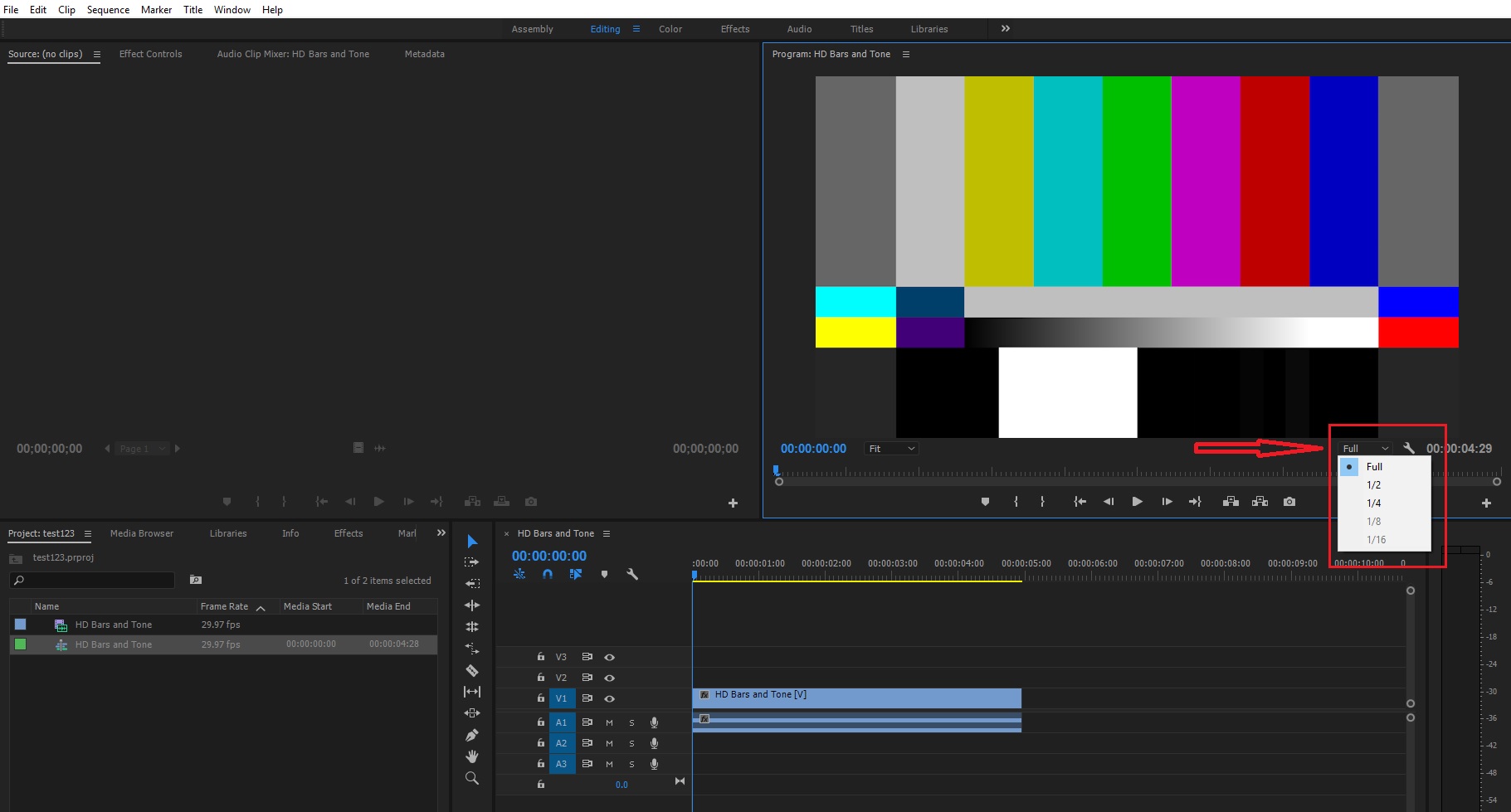
Attach a screenshot of the export settings window.
Thanks,
Kulpreet Singh
Copy link to clipboard
Copied
Ok that corrected the blurriness on monitor. Thank you. My exported video is still not as sharp as I think it should be. I attached a screen shot of my settings above. Once again thank you. Such a simple fix. LOL
Copy link to clipboard
Copied
I would go for H.264 Bluray, better codec.
Copy link to clipboard
Copied
You dont need to turn on max render quality if you have MPE hardware turned on.
Copy link to clipboard
Copied
What is MPE hardware how do I check if it is on?
Copy link to clipboard
Copied
what is the best codec for DVD? I have been using MPEG2 DVD.
Copy link to clipboard
Copied
That is your only choice.
Copy link to clipboard
Copied
You are also exporting an interlaced file though your source material is progressive.
Copy link to clipboard
Copied
Please post a screen shot of Export Settings window, that is often very helpful in troubleshooting these issues. Could be a simply setting that is off.
Thanks
Jeff Pulera
Safe Harbor Computers
Copy link to clipboard
Copied
I would rather see a screendump of the sequence settings.
Copy link to clipboard
Copied
Ok My source video is progressive, and I noticed that when I'm exporting I have it set to interlace. Should I change it from interlace to progressive? see screen shot.
Copy link to clipboard
Copied
Make your timeline the same as the footage.