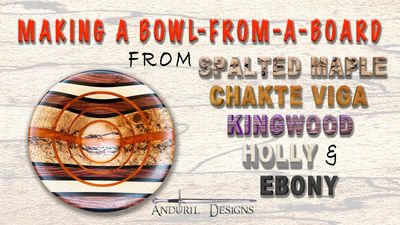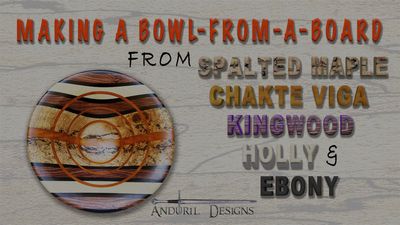- Home
- Premiere Pro
- Discussions
- Imported Photoshop image in Premiere Pro looks ter...
- Imported Photoshop image in Premiere Pro looks ter...
Imported Photoshop image in Premiere Pro looks terrible
Copy link to clipboard
Copied
I am trying to import a title page that I created in Photoshop 23.5.1 into a timeline that I developing in Premiere Pro 22.6.2, and the image looks like it was overlaid with mud. I am fairly sure that this is a colr space issue, but I am such a novice that I don't know how to correct this. The image in Photoshop (see below) is a .jpg file with an RGB color space and an sRGB color profile. Using iMac Pro running OSX 12.6.
Please help me fix this problem!
Copy link to clipboard
Copied
Try saving as a psd and see if it is OK.
Copy link to clipboard
Copied
Copy link to clipboard
Copied
I posted this question on 14 October and received one response from Peru Bob, but unfortunately his suggestion (import it as a PSD and not a JPG) didn't solve the problem.
I am trying to import a title page that I created in Photoshop 23.5.1 into a timeline that I developing in Premiere Pro 22.6.2, and the image looks like it was overlaid with mud. I am fairly sure that this is a color space issue, but I am such a novice that I don't know how to correct this. The image in Photoshop (see below) is a .jpg file with an RGB color space and an sRGB color profile. Using iMac Pro running OSX 12.6.
Below is a copy of the original image from Photoshop. Next is a screen grab of a JPG imported into Premiere Pro, and then a screen grab of a PSD imported into Premiere Pro. I have done this many times with previous videos, and I have no idea what the problem is now. This is a flattened image.
Copy link to clipboard
Copied
Copy link to clipboard
Copied
Thanks for the response, but in checking out Haugen's many posts, I can't seem to find one about inporting Photoshop files and having this color shift. I admit I didn't look through all 700+ entries. Maybe someone could give me some specific advice here?
Copy link to clipboard
Copied
I'm not sure what your issue is, but a quick fix could be to drop a gamma correction effect on there. Should brighten it right up
Copy link to clipboard
Copied
but in checking out Haugen's many posts
By @drferry
My intention was to have Neil look here, not that you should check Neil's replies.
Copy link to clipboard
Copied
If you can share the Ps file privately, I will have a look and I'll try to fix it for you