 Adobe Community
Adobe Community
FAQ: The File Cannot Be Opened Because of a Header Error
Copy link to clipboard
Copied
Unable to import your image(s) to Premiere Pro? Does “The File Cannot Be Opened Because of a Header Error” pop up? Adobe Expert, Jens Trimmer, created an article and video containing fixes for the issue. Check these out.
Here's Jens' updated troubleshooting guide if you run into the error:
https://videowithjens.com/premiere-pro-the-file-cannot-be-opened-because-of-a-header-error/
Jens also made a video about it:
https://www.youtube.com/watch?v=JtpyTbWZWJ8
Copy link to clipboard
Copied
I had the same problem on my mac, and for me it helped to click in Textedit on format, convert to plain text. Then it saves the text as a .txt instead of a .rtf, and if you change the extention from .txt to .srt and PremierePro will understand it now.
Copy link to clipboard
Copied
I edited a short film in Premiere. In order to make a DCP I exported the picture as a jpeg sequence. I wanted to put it back into Premiere so I could watch it and make sure there are no problems, but when I try to import it I get the following error message: The file cannot be opened because of a header error.
Elsewhere I have seen the advice to import the jpegs into photoshop and re export them, but I have over 12000 of them, so this isnt a great solution.
Anyone know what is going on?
Copy link to clipboard
Copied
I'm trying to import an MP4 into Premiere Pro & have never seen this error before - The File cannot be opened because of a header Error
Screenshot attached. I've tried converting the file in Handbrake to see if I can then import that version, same error. I've seen a lot of suggested fixes for photos importing into PP, but this is a video (MP4)
Is there a fix for this? It's a simple interview clip downloaded from web, something I've done 1000x not sure how to fix?
Copy link to clipboard
Copied
If Handbrake does not fix it I don't know what will.
Copy link to clipboard
Copied
HI All,
I am getting an error while trying to import a .wmv file.
The message says: The file cannot be opened because of a header error
Does anyone know exactly what this means and a possible solution?
Thanks in advance!
Copy link to clipboard
Copied
File is corrupted
See if https://handbrake.fr/ open source transcoder/converter will read the file, and output a new file
Copy link to clipboard
Copied
John,
Handbrake option worked! Thank you for suggesting that. I really appreciate it!
Copy link to clipboard
Copied
Glad it worked... file corruption issues can be hard to fix

Copy link to clipboard
Copied
Same here. But if I click and drag the file in to the project panel, the sound is cut out?
Copy link to clipboard
Copied
I was having the same issue, changed file type to AVI from WMV and it worked perfectly. Just the same as some who had issues with jpegs changed to bmp's
Copy link to clipboard
Copied
When I imported .avi video file into Premiere Pro CS6, only the audio played. I used VLC to convert the .avi file to .mp4 through a batch file. Now when I try to open the .mp4 file into Premiere Pro CS6, I receive an error "File cannot be opened because of a header error".
I've tried converting the .avi file to .mov and .wav but they receive the same header error.
I've also tried opening in Audition and resaving it as .wav pc but it still won't import to Premiere.
Copy link to clipboard
Copied
First, depending on what is inside the AVI file, it should/might be "naturally" supported by Premiere
Read Bill Hunt on a file type as WRAPPER http://forums.adobe.com/thread/440037
What is a CODEC... a Primer http://forums.adobe.com/thread/546811
What CODEC is INSIDE that file? http://forums.adobe.com/thread/440037
.
Report back with the codec details of your file, use the programs below... a screen shot works well to SHOW people what you are doing
http://forums.adobe.com/thread/592070?tstart=30
.
For PC http://mediainfo.sourceforge.net/en or http://www.headbands.com/gspot/
For Mac http://mediainspector.massanti.com/
Also, for the future when you post...
More information needed for someone to help... please click these links and provide the requested information
-Information FAQ http://forums.adobe.com/message/4200840
-Effective questions http://forums.adobe.com/thread/416679
-How to get help quickly http://forums.adobe.com/thread/419406

Copy link to clipboard
Copied
bcarl222 wrote:
When I imported .avi video file into Premiere Pro CS6, only the audio played. I used VLC to convert the .avi file to .mp4 through a batch file. Now when I try to open the .mp4 file into Premiere Pro CS6, I receive an error "File cannot be opened because of a header error".
I've tried converting the .avi file to .mov and .wav but they receive the same header error.
I've also tried opening in Audition and resaving it as .wav pc but it still won't import to Premiere.
Do you use the correct setting to convert videos to mp4?Sometimes, I get the idea, that I use the wrong settings made the video stop, and start to buffer again. I hope you guys understand what I mean...
Copy link to clipboard
Copied
Post 3 shows you how to convert with the vlc player.

Copy link to clipboard
Copied
AVI is not a good editable format for Adobe Premiere Pro CS6, if you wanna a smooth editing, you can encode the avi files first. As far as I know, MPEG is good format for Adobe with relatively small video size. There's a relevant threat talks about the AVI to Premiere Pro CS5/CS6 issue and offers the final solution.
Copy link to clipboard
Copied
MPEG is compressed and is not as good to edit as AVI - Why not edit mpeg http://tangentsoft.net/video/mpeg/edit.html
The OP (Original Poster) still has not come back with information about what is inside the problem AVI files... so we need to wait for more information

Copy link to clipboard
Copied
I think Premiere Pro CS6 is compatible with AVI. Maybe the issue is caused by the video codec of AVI file.
If you want to convert AVI to Premiere supported MP4 format, you may prefer to give this step by step tutorial a try.
It will tell you how to convert AVI to MP4, MOV, FLV, SWF, etc. Very userful.
Copy link to clipboard
Copied
When attempting to import an SRT file, I get the error: “This file cannot be opened because of a header error”
Anyone know a fix for this? Thanks
Copy link to clipboard
Copied
Hi BuiltThisCityProductions,
I am sorry that you are not able to import SRT files into Premiere Pro.
- Is this issue specific to this file or happening with all SRTs?
- What is the source of this SRT file?
- Please share more details & we will try to help. FAQ: What information should I provide when asking a question on this forum?
Thanks,
Kulpreet Singh
Copy link to clipboard
Copied
I had the same error message when importing an .srt file that I had made by hand.
The error message has nothing to do with the header of the file or the format of the .srt.
When only a single subtitle has a duration of 00:00:00,000 Premiere Pro fails to import it.
The solution is to edit the file in a text editor and inspect it whether any of the lines have a duration that looks inconsistent. (overlapping or very short length do not matter). Then correct the file an save it with UTF-8 encoding.
Copy link to clipboard
Copied
Hi
I had the same issue and the YouTube trick is too much complicated.
The main reason why Premiere does not import the SRT file is that it recognises only text files saved with Windows and not with macOS's TextEdit. The latter encodes slightly differently the line breaks.
Here's the method that works all the time: just open the SRT file in BBEDIT (the app is free forever despite the message proposing you to pay to unlock advanced features but you don't need them) and Save As... and be sure to use the following options.
And if the last subtitle does not appear, just add an extra one with dummy content.
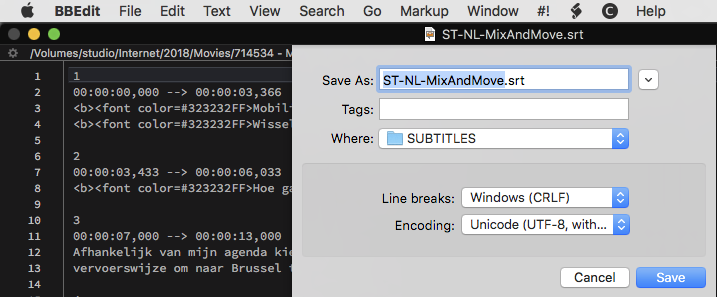
Copy link to clipboard
Copied
That was the solution for me, thank you! I wonder why Apple / Adobe don't address it.
Copy link to clipboard
Copied
Tried this but BBEDIT wont open the SRT file. It's greyed out
Copy link to clipboard
Copied
Hi all,
I have just moved over from Mac back to PC and traded in iMovie and Final Cut for the Adobe software and am going through the most immense growing pains.
I am trying to import 4 JPG files into Adobe to no avail - It comes up with an Import Failure Header Error . I have tried re-saving them as a jpg from photo editing software as recommended by other forums and this has not work. Any suggestions?
Thanks.
Copy link to clipboard
Copied
Make sure the pics are saved using RGB and not CMYK color
Thanks
Jeff
