- Home
- Premiere Pro
- Discussions
- Re: Importing issues after Update (No Audio)
- Re: Importing issues after Update (No Audio)
Copy link to clipboard
Copied
Hey,
After i Updated Premiere, the imported MP4 files dont have audio, at leats pp doenst detect it... but if i play it extern it has audio.
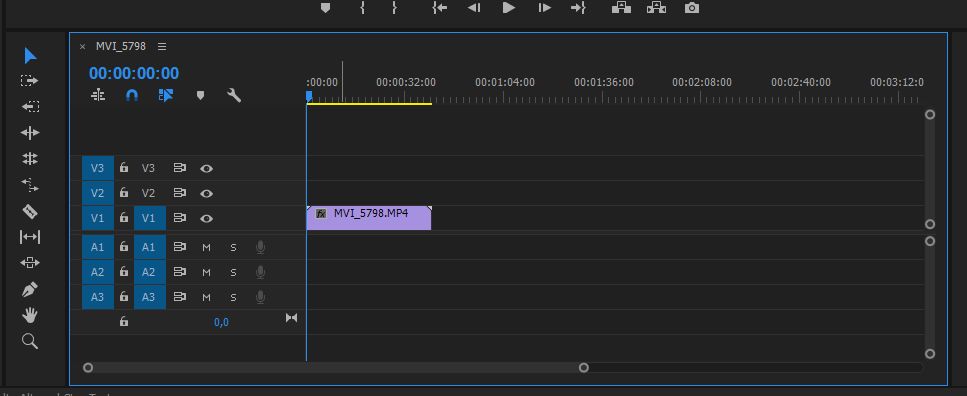
 1 Correct answer
1 Correct answer
Rename Media Cache & Media Cache Files folders to Old_Media Cache & Old_Media Cache Files respectively.
If issue is resolved, Delete both Old_Media Cache & Old_Media Cache Files folders.
Thanks,
Vidya Sagar.
Copy link to clipboard
Copied
Hi Changis,
Please perform the following steps:
1. Clear Media Cache files. Instructions are in this article FAQ: How to clean media cache files
2. Create a new project, import the files & check.
Please let us know the status of the issue.
Thanks,
Vidya Sagar.
Copy link to clipboard
Copied
Wich one should i delet? 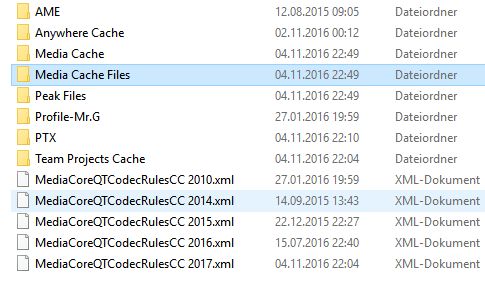
Copy link to clipboard
Copied
Rename Media Cache & Media Cache Files folders to Old_Media Cache & Old_Media Cache Files respectively.
If issue is resolved, Delete both Old_Media Cache & Old_Media Cache Files folders.
Thanks,
Vidya Sagar.
Copy link to clipboard
Copied
Problem Solved!
Thanks a lot Vidya!
Copy link to clipboard
Copied
I'm having the same problem. Where do I locate the Media Cache and Media Cache files on my computer?
Copy link to clipboard
Copied
I've tried clearing media cache and media cache files, also renaming them and checking (didnt work). What now?
Copy link to clipboard
Copied
You should share this with the others asking the same question with a different subject name. I kept checking to see if a solution was found and nothing was posted on the original "Premiere does not import audio that is attached to video".
Copy link to clipboard
Copied
This worked for me!! Headed to the hospital to get my head bandaged from banging it on the wall although happy for the fix.
