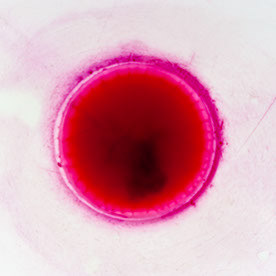- Home
- Premiere Pro
- Discussions
- Re: Importing .mts AVCHD files into Premiere Pro C...
- Re: Importing .mts AVCHD files into Premiere Pro C...
Importing .mts AVCHD files into Premiere Pro CS5.5: can it be done?

Copy link to clipboard
Copied
Is it possible to import .mts files from a memory card into Premiere Pro? Whenever I try to, I get a message that reads "Codec not supported".
My camera is a Sony Alpha A55, and this worked perfectly well in Final Cut Pro X.
Copy link to clipboard
Copied
Firstly
It is standard practice to ingest your files from the camera card to your local Hard Disk before loading them into a Premiere Project.
(Which only references the files in their location on the HDD)
"Codec not supported".
That could be another issue.

Copy link to clipboard
Copied
Doesn't Premiere Pro CS5.5 actually copy imported files to a specified directory?
Copy link to clipboard
Copied
No.
Premiere only references the files in their location on the HDD

Copy link to clipboard
Copied
Strictly speaking, isn't that worse than the alternative?
Copy link to clipboard
Copied
Dont know what the alternative is.
Non Linear Edit systems need to know where the files are .
Having them on a Local HDD instead of the camera media is preferable.

Copy link to clipboard
Copied
Well, for example, Final Cut Pro copies the files off the camera directly into a project directory automatically, and converts .mts, .m2t and .m2ts to .mov. I'd stick with FCPX, but Premiere offers much more seamless integration with After Effects.
But I digress; is there a plugin for Premiere which would allow it to import .mts files?
Copy link to clipboard
Copied
FCP needs to transcode mts files before it can edit them.
Premiere edits mts files natively.
You do not need a plug in.

Copy link to clipboard
Copied
Ok, here's my setup: I've copied the raw .mts files from the memory card, onto my computer. But when I use the media browser or finder to try and import the .mts files into Premiere, I get an unsupported codec message. What do I do?
Copy link to clipboard
Copied
I use MTS files from my AVCHD Canon Vixia camera just fine... AFTER I copy the files from the camera memory card to my hard drive

Copy link to clipboard
Copied
I erased the old files and copied them again, now Premiere won't even recongnize them as supported files in the media browser, effectively rendering them invisible.

Copy link to clipboard
Copied
Scratch that, they show up, but I still get the "unsupported codec" message.
Copy link to clipboard
Copied
John T Smith will advise you better on this but are you copying the entire folder structure from the card to the HDD?

Copy link to clipboard
Copied
Should I be?
Copy link to clipboard
Copied
YES

Copy link to clipboard
Copied
Alright, sorry, it's my first time using Premiere.

Copy link to clipboard
Copied
And I still get the same error
Copy link to clipboard
Copied
Now this is where someone with a Mac needs to chime in.
It may just simply be that you need to load a piece of software that came with your camera.
Try a site search here as well.
Copy link to clipboard
Copied
You have to copy the entire contents folder from the flash media.

Copy link to clipboard
Copied
I copied the entire PRIVATE folder from the card, to no avail.
Copy link to clipboard
Copied
The Sony web site lists the recording as AVCHD. If it's not working for you after having done things properly, my best guess is that your install has lost MPEG functionality.
Do you have the full list of sequence presets available, or are you limited to I-frame codecs like DV and such?
Copy link to clipboard
Copied
Ah yes... Mac
I am on Windows and both MTS and the MP4 from my wife's Flip camera work perfectly with no extra installs
Copy link to clipboard
Copied
I'm on a MAC. My procedure is copy entire directory structure from media card to HD. In Premiere use Media browser to locate top level directory, select view as AVCHD and you should see your clips. from there you can import or view in source monitor. My MTS clips are from a Canonand the top level directory is PRIVATE.
Bob
Copy link to clipboard
Copied
Hi,
change the mts extention to mpg, see it that works. if so, download free software called ReNamer and change the end extention to mpeg.
http://www.den4b.com/?x=products&product=renamer
hope this helps.
Baz
Copy link to clipboard
Copied
Bob, I have a similar problem. I can locate the mts file but when I import it I get an error message: "the file has an unsupportted compression type".
-
- 1
- 2