- Home
- Premiere Pro
- Discussions
- Importing transparent video in Premiere
- Importing transparent video in Premiere
Copy link to clipboard
Copied
Hi everyone,
I am working on a workout video and created a 30 second countdown and put it in a pink color matte circle. I exported my countdown as PNG and it downloaded 911 images. I placed the 911 images in a folder and imported them to premiere. I dragged the folder onto the timeline put each image is about 5 seconds long. I don't know how to make sure why the images together are not 30 seconds. Do I have to do something when I am exporting it? I would appreciate the help! Thank you!
 1 Correct answer
1 Correct answer
You will need to import the images as image sequence into Premiere pro. To do so follow the steps -
1. Go to Menu File > Import > Import window will open
2. Click on Options in the import window & than select Image Sequnce
3. Select your first image in the sequence and import.
Premiere pro will Import the png images as video frames.
Screenshot for reference -
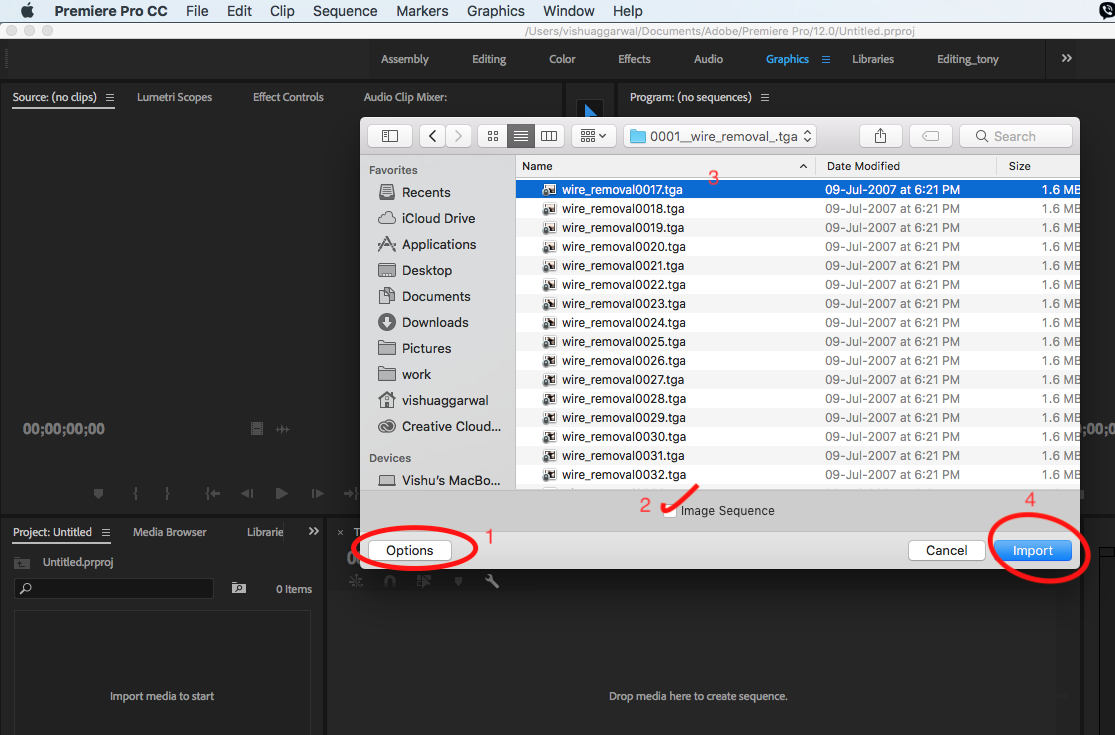
Incase if you want to change the frame rate of image sequence than you can Right-Click on the video/image sequence in premiere pro project pa
...Copy link to clipboard
Copied
You will need to import the images as image sequence into Premiere pro. To do so follow the steps -
1. Go to Menu File > Import > Import window will open
2. Click on Options in the import window & than select Image Sequnce
3. Select your first image in the sequence and import.
Premiere pro will Import the png images as video frames.
Screenshot for reference -
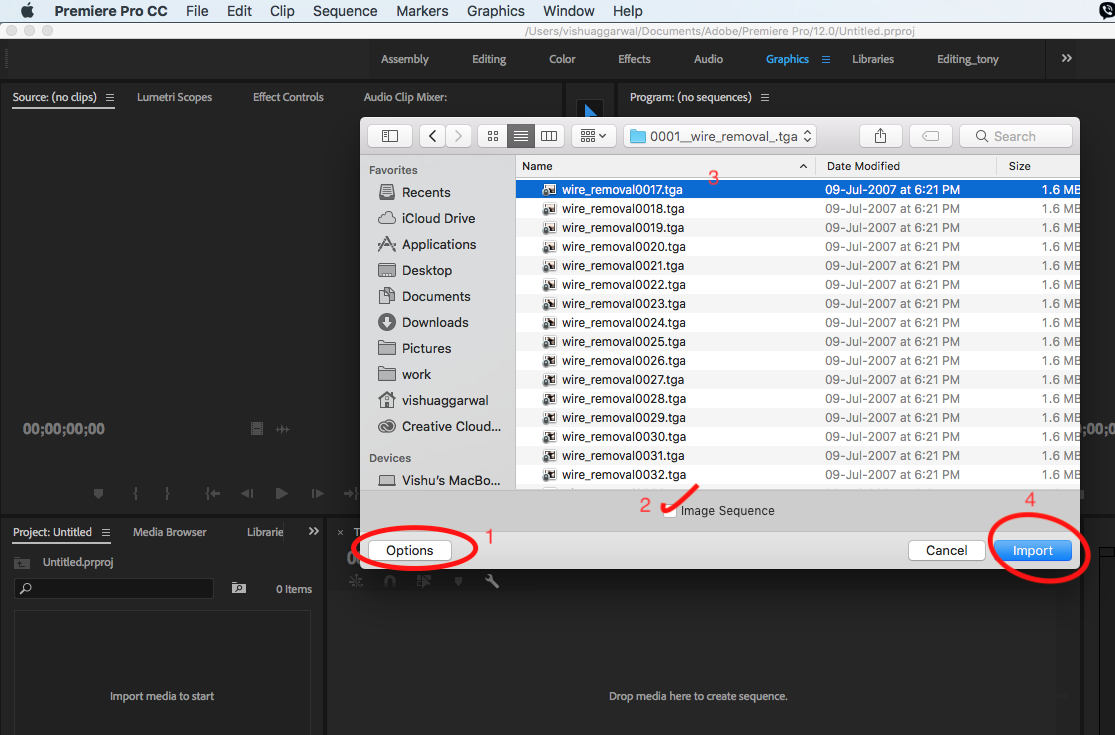
Incase if you want to change the frame rate of image sequence than you can Right-Click on the video/image sequence in premiere pro project panel and than choose > modify > interpret footage...than choose Assume this frame rate
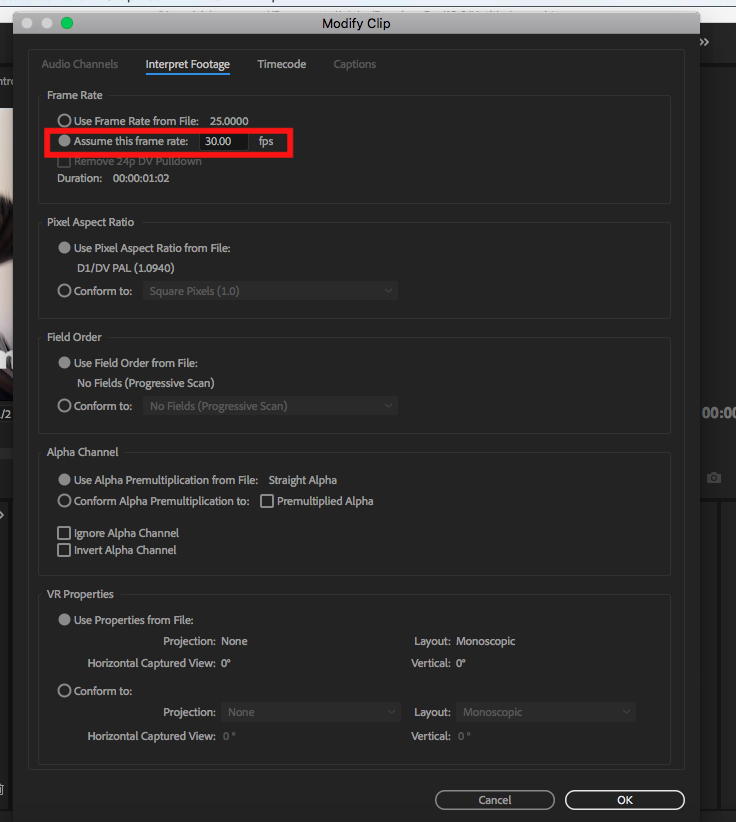
If you want to change the default import frame rate 25 FPS is default) than go to the Premiere pro preferences > media > change "Intermediate Media Timebase".
Adobe Certified Instructor, Professional and Expert
Copy link to clipboard
Copied
25 is not default. The framerate of an image sequence is set by the Indeterminate Media Timebase in the Preferences.
Copy link to clipboard
Copied
I mean if you have refresh install of premiere pro or never changed the preferences than Indeterminate Media Timebase is by default set to 25.00 FPS
Adobe Certified Instructor, Professional and Expert
Copy link to clipboard
Copied
1. Select the clips in the sequence,
2. Right click>Speed/Duration...
3. Unlink Speed and Duration, change Duration to 1 frame.
4. Check the Ripple box at the bottom of the dialog.
5. Hit OK
Copy link to clipboard
Copied
Importing as Image Sequence is preferred as you will end up with a single 30-sec clip in Bin and on Timeline, versus 900 stills...
Thanks
Jeff
Copy link to clipboard
Copied
Importing as Image Sequence is preferred
Preferences vary. Both methods get the job done.
Find more inspiration, events, and resources on the new Adobe Community
Explore Now