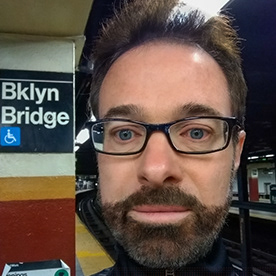- Home
- Premiere Pro
- Discussions
- Re: in and out points not falling on correct track
- Re: in and out points not falling on correct track
Copy link to clipboard
Copied
I'm trying to add in and out points on Video and Audio Track 3 which I have selected in the Timeline. Instead, they are falling on Track 1 as per the screen shot. I was able to do this correctly on Track 2. Why is this happening?
 1 Correct answer
1 Correct answer
I think your talking about where you want the cut to go. You need to set the Track targeting and Source patching to the track you want
Copy link to clipboard
Copied
I think your talking about where you want the cut to go. You need to set the Track targeting and Source patching to the track you want
Copy link to clipboard
Copied
Here's from the help file:
https://helpx.adobe.com/premiere-pro/using/source-patching-track-targeting.html
Copy link to clipboard
Copied
Thanks. I just wanted to set in and out points and delete the material in between them. I was able to do that on Track 2 but last night for some reason when I had Track 3 selected to do the same, the points were being applied to Track 1. Today, I am having no issues without resorting to the steps you advised. Sometimes I feel like Premiere Pro just wants to quit and/or be given a break 😂and then it resorts to doing things the way it should. Anyway, thank you for responding.
Copy link to clipboard
Copied
Are you deleting all tracks in between the in/out points, or just one track? I'm trying to figure out why you are using in/out points to just remove part of a clip.
Copy link to clipboard
Copied
I'm just deleting parts of the video using in and out points to select those sections. Not sure but I'm wondering if that's not how they are usually used based on your query? They afford a clear visual representation of the portions I want deleted. I use the razor tool to mark one of the points and then drag the selection tool to the other point to delete.