 Adobe Community
Adobe Community
- Home
- Premiere Pro
- Discussions
- Re: In Premiere Pro I have no shape tools when I a...
- Re: In Premiere Pro I have no shape tools when I a...
Copy link to clipboard
Copied
I want to make an oval mask over a video of my son playing basketball so he is easily seen during basketball game video.
I saw a video about the new tracking using Mosaic effect but when I add that effect I do not get the shape tools....I did see where it says it does not work with Warp Stabilizer but I never added that to the video?
How do I turn off Warp stabilizer or where do I find my shape tools?
I'm using Windows 8
Current Premiere Pro CC
Thank you for your help!
 1 Correct answer
1 Correct answer
oh my goodness Ronin...I'm so sorry I wasted your time...I ABSOLUTELY HATE Windows 8...
I thought I was opening my updated Premiere Pro from today but it was the older one...
I scrolled all the way across and found the new Premiere PRO and tried the Mosiac and it works great!!!
I'm so sorry for bothering you...I TRULY APPRECIATE your patience and your expertise!!!
Thank you, thank you, thank you....Happy DANCIN'!
Copy link to clipboard
Copied
all of these will be in the effect controls window for the selected clip. if it shows no Warp Stabilizer effect listed, it shouldn't be active. you need to add an effect such as RGB curves or fast color corrector if you want to change brightness/contrast with the mask. this mask tool was a recent addition to the adobe software, so if you have an older version of premiere you may not have these.
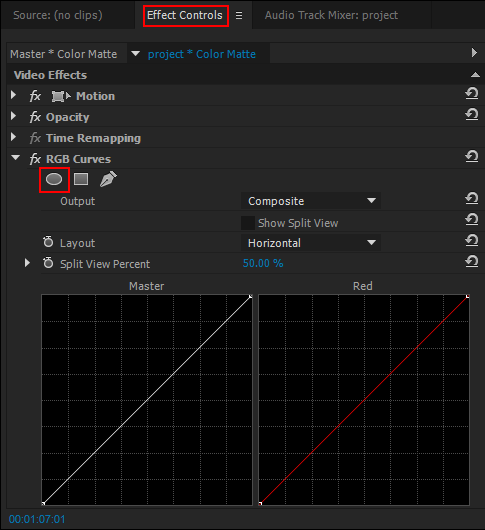
Copy link to clipboard
Copied
Thank you so much Ronin...that is exactly what I was thinking...That if I had Warp Stabilizing that it would be in the effects Control window and is not!!!
I just uploaded the latest version of Premiere Pro CC today because I saw that tutorial on masking...but I have NO SHAPE Tools?
Thank you for any additional advice you may have on this situation!
Copy link to clipboard
Copied
which effect are you trying to use it with? i think all effects have those 3 tools, the elipse, square and pen icons. are they missing from all your effects when you add them? can you verify your premiere pro is the latest version, from the help menu, about. at the bottom should read 8.2.0 (65)
Copy link to clipboard
Copied
Says I have latest version but mine says...v7.2.7, More REEL
I'm using Windows 8
I have no shape tools in any of the effects under Effects Control Panel
I drag the effect from the Effects window onto the clip and then the effect shows up in the Video Effects Control Panel where I can ajust it...but there are NO SHAPE TOOLS
Again I thank you for your help!
Copy link to clipboard
Copied
Copy link to clipboard
Copied
if you have a subscription to adobe creative cloud, you should be able to install the latest version 8.2.0 (65). version 7.x will not have these new tools built in.
Copy link to clipboard
Copied
I am a cc subscriber...
Copy link to clipboard
Copied
oh my goodness Ronin...I'm so sorry I wasted your time...I ABSOLUTELY HATE Windows 8...
I thought I was opening my updated Premiere Pro from today but it was the older one...
I scrolled all the way across and found the new Premiere PRO and tried the Mosiac and it works great!!!
I'm so sorry for bothering you...I TRULY APPRECIATE your patience and your expertise!!!
Thank you, thank you, thank you....Happy DANCIN'!
Copy link to clipboard
Copied
haha, no problem. glad you got it going. ![]()
Copy link to clipboard
Copied
Ronin,
do you have the link for the 8.0 update? I'm not a newb, but for some reason I cant find it.
Copy link to clipboard
Copied
it should be in the Adobe creative cloud program. if for some reason that doesn't update or work, you can reinstall it or try the links from this other website. All Adobe CC 2014 Updates: The Direct Download Links for Windows | ProDesignTools