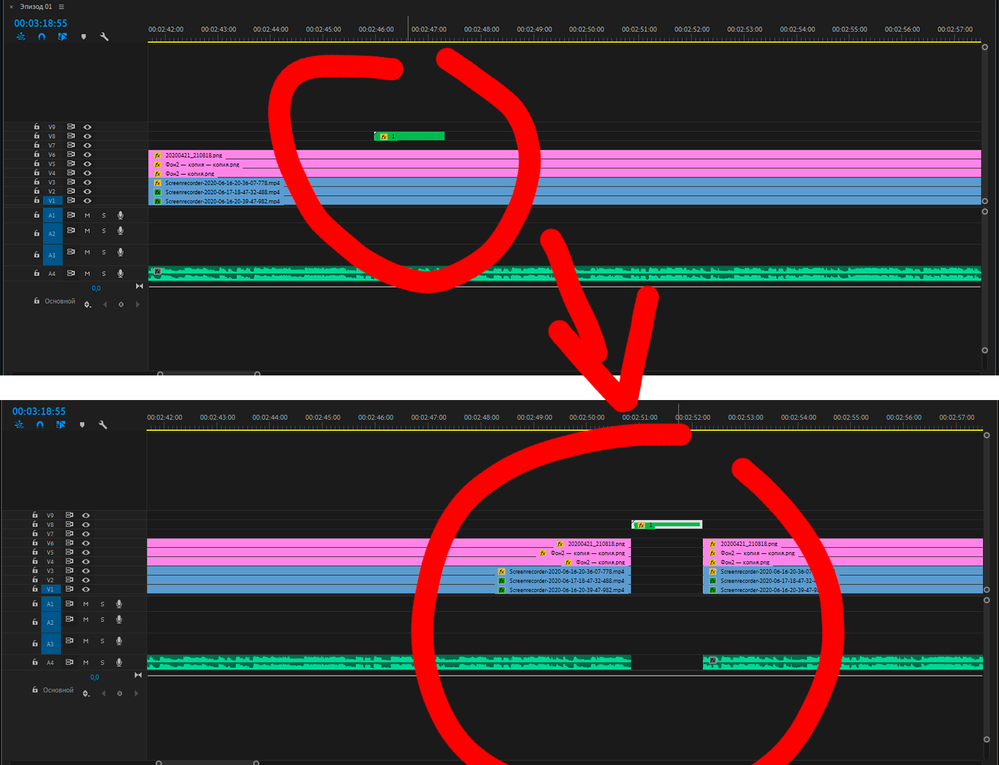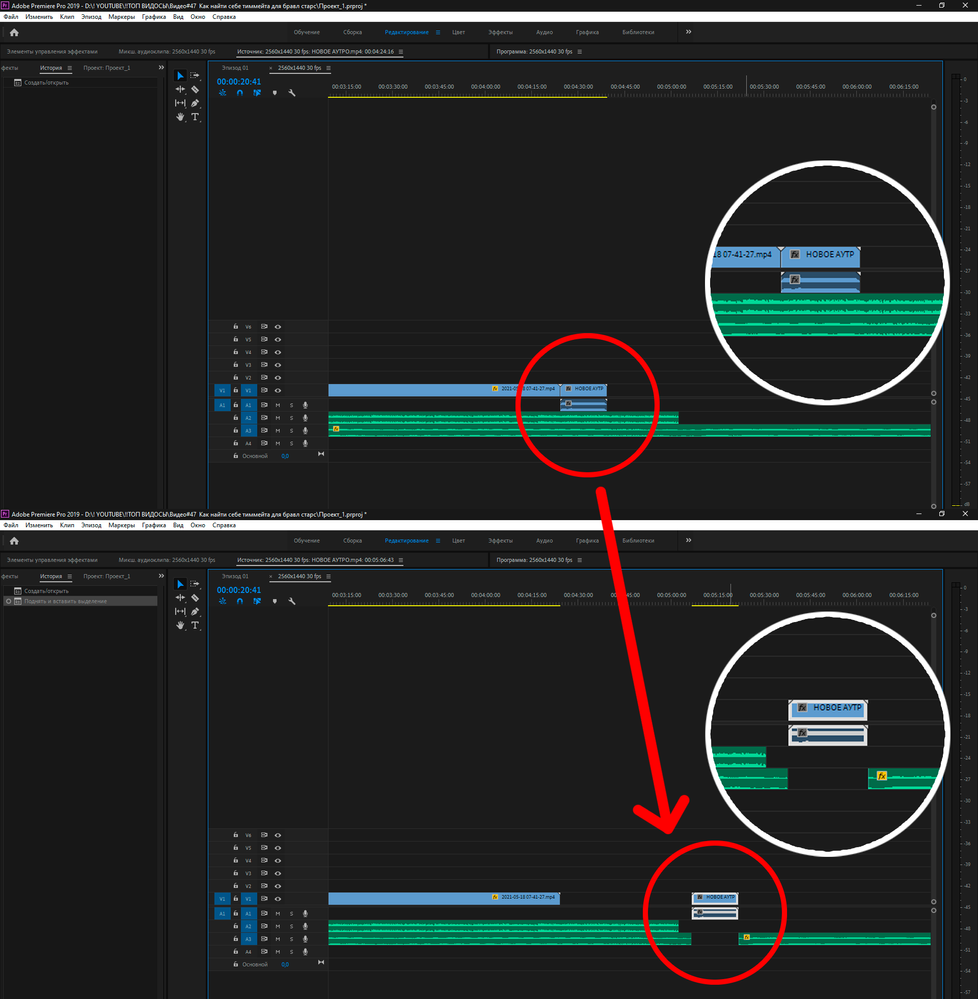- Home
- Premiere Pro
- Discussions
- Re: Incomprehensible nonsense with Adobe Premierе ...
- Re: Incomprehensible nonsense with Adobe Premierе ...
Incomprehensible devilry with Adobe Premierе Pro
Copy link to clipboard
Copied
When I try to move a specific clip, all other clips move with it, where the specific clip moved, other clips are cut and moved after the same clip, even if they are different tracks. At the same time, I do not press any keys, and even reinstalling the program does not help me. I have a 2019 version and could show the screen and detail the issue on Discord. And if that I'm from Ukraine
[personal info deleted by mod]
Copy link to clipboard
Copied
Copy link to clipboard
Copied
Sounds like you have the Track Select Forward Tool selected.

Try changing to the Selection Tool.

Copy link to clipboard
Copied
Looks more like ctrl was held down.
Copy link to clipboard
Copied
No
Copy link to clipboard
Copied
No
Copy link to clipboard
Copied
What is the version/build number?
Was it installed via Creative Cloud Desktop?
I didn't realize at first that there's no edit in the lower tracks. Somehow you are doing what's callsd an Insert Edit.
Have you tried locking the lower Video Tracks and then dragging the upper clip? That's not ideal, but it should prevent the Insert from happening.
Copy link to clipboard
Copied
"Have you tried locking the lower Video Tracks and then dragging the upper clip? That's not ideal, but it should prevent the Insert from happening" - I tried it, but it's not terribly convenient
Copy link to clipboard
Copied
What is the version/build number?
Was it installed via Creative Cloud Desktop?
Copy link to clipboard
Copied
Do you have any apps installed that modify what your mouse does when you click/drag?
Alternatively, try pressing the Control key (Command key on a Mac) when you drag your clip and see if Pr behaves any differently. (You said didn't press it before.)
Copy link to clipboard
Copied
When I try to move a specific clip using only the Selection tool, all other clips move with it, where the particular clip moved, other clips are cut and moved after the same clip, even if they are different tracks. I have Windows 10. I noticed that this happens when the "Raise and Paste Selection" action is written in the History, and if you're lucky and everything is fine, then the "Remove and Overwrite Selection" action occurs, and these two different actions happen completely by accident , despite the fact that I'm trying to just move the clip, but most often this problem occurs. At the same time, I do not press any keys, even with the keyboard disabled, and even reinstalling the program does not help me. I have a 2019 version and could show the screen and detail the issue on Discord. And if that I'm from Ukraine
[personal info deleted by mod and merged]
Copy link to clipboard
Copied
Make sure the conrtol key on the keyboard or mouse soft key is not stuck down. I've had this stuck control key with Windows 10 when using Excel, and it seem others have had the same. Do a Google search for 'Windows 10 stuck control key'
Copy link to clipboard
Copied
If Richard's suggestion doesn't work, have you tried resetting your premiere preferences
Press Alt (Windows) or Option (Mac OS) while launching Premiere Pro. ...
or changing your keyboard shortcuts to one of the default settings