 Adobe Community
Adobe Community
- Home
- Premiere Pro
- Discussions
- Re: Insistent resolve fonts error message when sta...
- Re: Insistent resolve fonts error message when sta...
Copy link to clipboard
Copied
Below is a screenshot of an error message I get everytime I start up Premiere Pro (v 13.0.1). Does anyone know how to resolve this?
The message doesn't offer any route to resolving the problem, and if I understand correctly the message is telling me that the unavailable fonts are in fact Adobe fonts? (AdobeClean-Bold, AdobeClean-Regular)
Thanks!
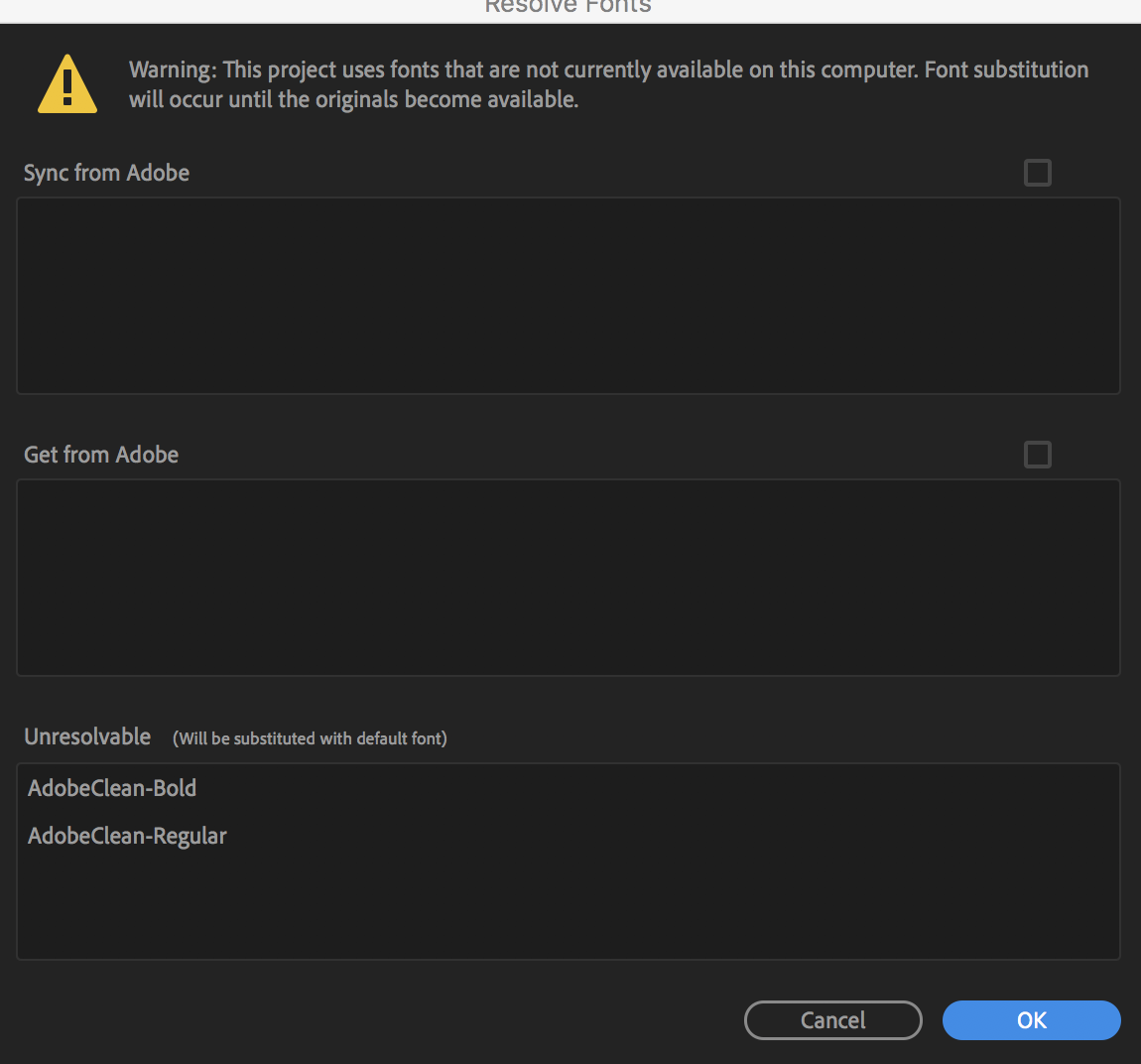
 1 Correct answer
1 Correct answer
Did you google one of the font names. It seems those are internal to Adobe fonts?
Here's a link
Maybe your install went wrong, not sure, but seems internal to the program.
Copy link to clipboard
Copied
Are you online while opening up PP?
Is this a trial version or a purchased one?
Copy link to clipboard
Copied
Online and with a full Creative Cloud subscription!
Copy link to clipboard
Copied
Did you google one of the font names. It seems those are internal to Adobe fonts?
Here's a link
Maybe your install went wrong, not sure, but seems internal to the program.
Copy link to clipboard
Copied
It is a restricted font apparently (which I didn't know). The weird thing is I'm pretty sure I'm not using it anywhere in my current project. I have one title in my PPproj and it's neither of those.
Copy link to clipboard
Copied
You firewall isn't blocking it, is it?
Copy link to clipboard
Copied
Not that I can see (unless the firewall is doing something in the background that I can't see in the Firewall preferences), also it's strange that the message refers to two specific fonts and not others from the same family?
Copy link to clipboard
Copied
Something is blocking the connection to Adobe and not letting the Adobe fonts through
Copy link to clipboard
Copied
Hello,
I am having a similar bug to this, I think. I opened up a couple month old project, on Premier 2019. The titles' font, (which are only for information for the broadcaster), have been changed to Courrier, and I have an error message saying "Invalid font family: AdobeClean, replaced by: Courrier". Now I don't remember what font I used, I don't think it was AdobeClean. I don't care in fact, I changed to something else, yet I keep getting the error message and a warning when I try to export. I've checked all my titles, restared Premiere, went to the Font panel un my user acount of Adobe CC, I can't rid of the warning.
I'll try an export and see if it works anyways, but that is a worry. I have to deliver a 5 episode series for broadcast and I have recurrent error and warning messages I cannot, for the life of me, get rid of.
This is a full fledged CC licence on a MacPro running 10.13.6
Cheers,
Damien
Copy link to clipboard
Copied
Have you checked your CC app's Font section to see if it lists any problems with fonts?
Neil
Copy link to clipboard
Copied
Update,
I happen to still have Premiere 2018 on my Mac, I just opened the project with that, no problem. However, I did indeed use AdobeClean, it was the first font in the list. I've now seen from serach on the net that it is not supposed to be available to end users, it is for the Adobe Applications' use only, somehow it was available in Premiere 2018.
I'm now redoing the changes I had done in PP2019 and will save a new copy of my project without the use of AdobeClean and see if I can open it within PP2019.
Cheers,
Damien
PS Neil, thanky for your message, and yes that's what I was referring to when I said I checked in the Font panel in my user acount of Adobe CC.
Copy link to clipboard
Copied
Well, even though I've replaced all instances of the titles that included the AdobeClean font, within PP2018 where I'm getting no error messages, when the project is opened in PP2019 it stills gives me an error message.
Adobe, this is a problem..
Here is a screen capture of one of the error messages:

Copy link to clipboard
Copied
I get this error message everytime I open Premiere Pro CC 2019 - regardless of the fact the two offending fonts (both variations of AdobeClean) are not used in any projects. I also get this same message in After Effects. I've even done a fresh install after using Adobe Cleaner recently and the problem still persists.
Copy link to clipboard
Copied
I've had that pop up for fonts I've never used in anything ... and as it doesn't affect any work, ignored them.
Neil
Copy link to clipboard
Copied
Well, my export seems to be ok, however when I create a new bin in my project and try and rename that bin, first off the text is not visible, and then I get the following error message and PP crashes...

Adobe... can you please look into this? This is a Pro app, I need it for a professionnal use, I pay you monthly to use it, I expect a better service.
Copy link to clipboard
Copied
I'm not quite sure how you're above post connects to the resolve fonts error of this thread? - regardless (and I understand your frustration with Adobe here also, it's totally valid) although as I understand it Adobe programmers do look at the forums, the forums are user forums so you need to report a bug to get Adobe to look into an issue. I can't recall how to report a bug (yes - this is also frustrating that Adobe don't make this as clear as they could how to do this) but hopefully someone else on the forum can point out to you how to do it
cheers
Copy link to clipboard
Copied
Reporting bugs and asking for features requests are both mentioned at the top of the Overview page of this forum including links to tons of FAQs.
I'm on my phone or I'd provide the link, but look for the UserVoice system.
Anything filed or posted there goes directly into the engineers system and also the collated spreadsheet that goes directly to the upper managers.
Neil
Copy link to clipboard
Copied
Are you able to provide a link to UserVoice system? I'm unaware of it / dont know how to find it / use it. Thanks
Copy link to clipboard
Copied
It is listed on the Overview page of this forum.
Neil
Copy link to clipboard
Copied
I don't see the words UserVoice system anywhere on that page I'm afraid, so I don't know exactly what you're referring to
Copy link to clipboard
Copied
You are correct, they just say file us fike features requests there.
Both go to the UserVice system now, which is a vast improvement over the old one.
Neil
Copy link to clipboard
Copied
This is primarily a user to user service with oversight by a very capable product support staff. If you want to communicate to engineers go to the UserVoice system.
It's also clearest when posting here if you keep threads to one issue.
Neil
Copy link to clipboard
Copied
Thank you elkalamar and Neil, sorry I didn't not realize I was writing using a different acount, I am damien_earthling, and for expressing some of my comments hoping the Adobe people would read them here.
As to the relevance of my problem within this thread, obviously it's not sure, but I would say it is linked. AdobeClean is an Application Font. Somehow it was available to users in PP2018, while it should not have been. It seems they corrected that in PP2019, and caused some bugs. My crash is linked to the the fact of typing within the appllication, therefore using an applicatin font, maybe well AdobeClean.
Cheers,
Damien

