Invalid font family
Copy link to clipboard
Copied
Helvetica Neue, replaced by: CourierNewPSMT.
I have about 20 Helvetica fonts. Many of them are Neue. Why does PP substitute courier? Given that I can see a list that shows PP knows all the substituted fonts, cant I globally replace the substituted fonts? I noticed a thread suggesting a CSS type of global font/attribute editor and I have put in a Feature Request along similar lines. PP is great but when you are faced with changing the stroke on 400 subtitles its greatness suddenly becomes questionable.
Copy link to clipboard
Copied
Are your fonts installed correctly?
What OS?
Disable Courier as a test and see if there is still a substitution.
Copy link to clipboard
Copied
ooops
W10 Pro
32 g ram
5930K
Gigabyte GA x99 UD4
Latest Premiere
K5200
K4000
they are installed using windows "Install"
I have inherited this project from a Mac
cheers
Copy link to clipboard
Copied
I'm on PC w/latest software and seeing the same thing per screenshot below. One frustrating thing about those events is it's unclear where they're being caused. I assume Titles but now I need to find the Titles. I'll look into this and touch base. Oh yeah, this is a project last saved with an older build of Premiere... looks like I last used this project in Jan 2017.
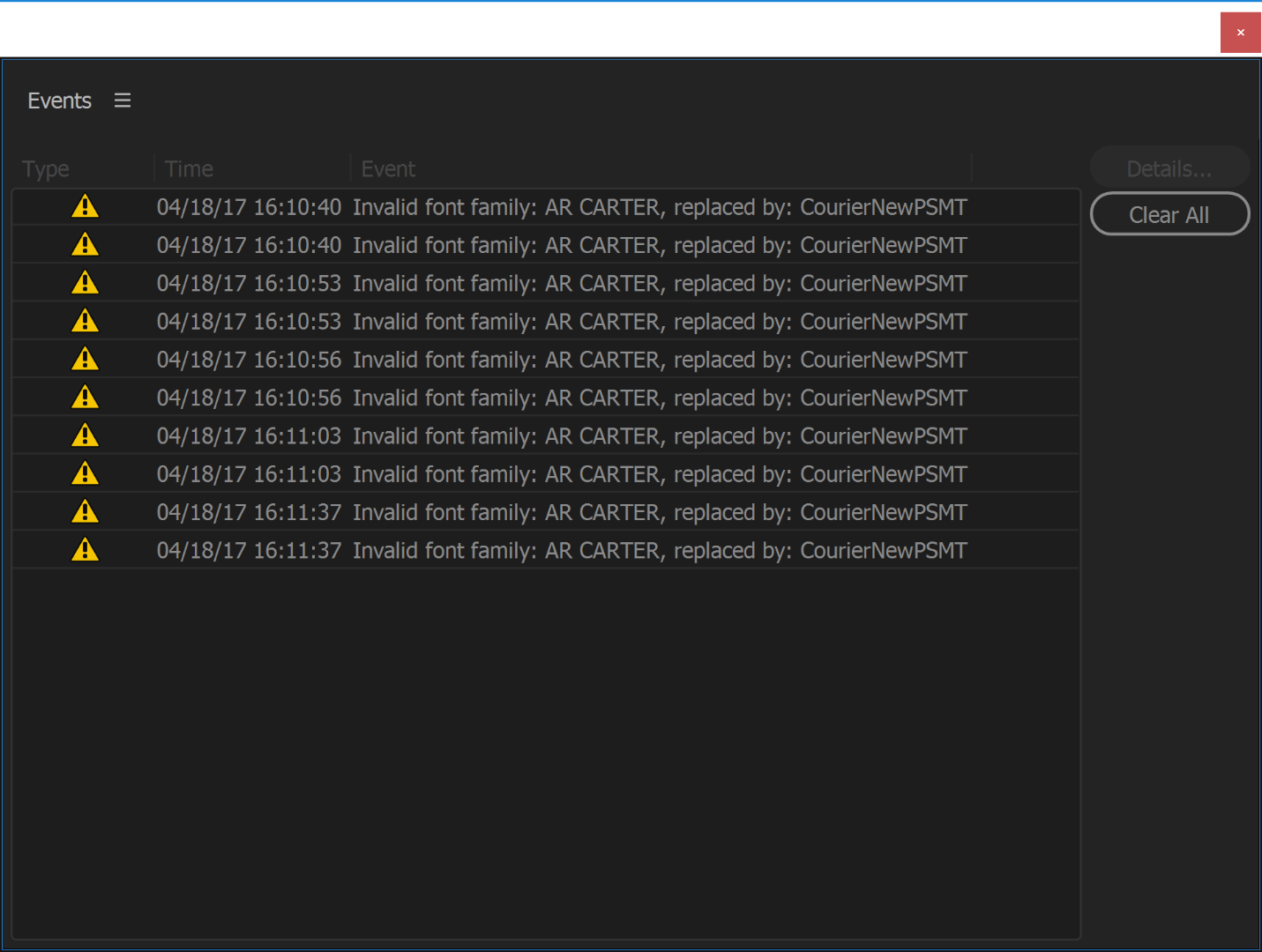
Copy link to clipboard
Copied
I fixed the problem on my system by going to each title and duplicating one character, deleting the older duplicate (to "dirty" the title). I then did Select All of the text, changed the font to an adjacent font, then changed back to the original font (which is really the one Premiere auto-replaced the missing font with when opening the project). After this, the event/errors went away.
Prior to the above, I tried merely saving the project given Premiere indicated it had auto-fixed things... unfortunately, whatever it does is not permanent and the same events/errors appear upon next reopen. I also notice an encoding/export in this state leads to an export with warnings (i.e., success but with warnings on the missing fonts).
Copy link to clipboard
Copied
I still had warnings... figured out the specific steps I took...
1. Open each title.
2. Create a text box. If a warning crops up, the title needs to be fixed. If not, go to next title Step 1, else next step...
3. In the created text box, change the font to some existing font.
4. Exit the title to save the changes.
5. Open the title, delete the temp text box created in Step 3.
6. Exit the title... repeat at Step 1 until done.
Of course, that's if I want to switch fonts... I could of course re-load the missing font but in my case that's not what I wanted to do.
Still, it's puzzling that Adobe once shipped (I think they did anyway) the AR Berkeley font which is apparently no longer present.
Copy link to clipboard
Copied
All of my invalid font warnings are not related to Essential graphics titles. That is I assume by titles you mean the ones loaded inside Essential Graphics? If not where else are there titles?