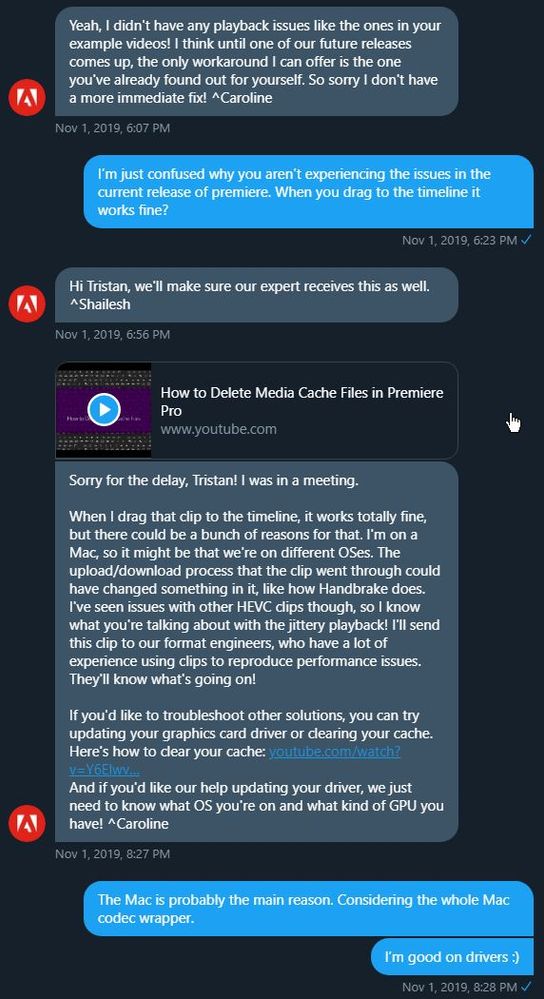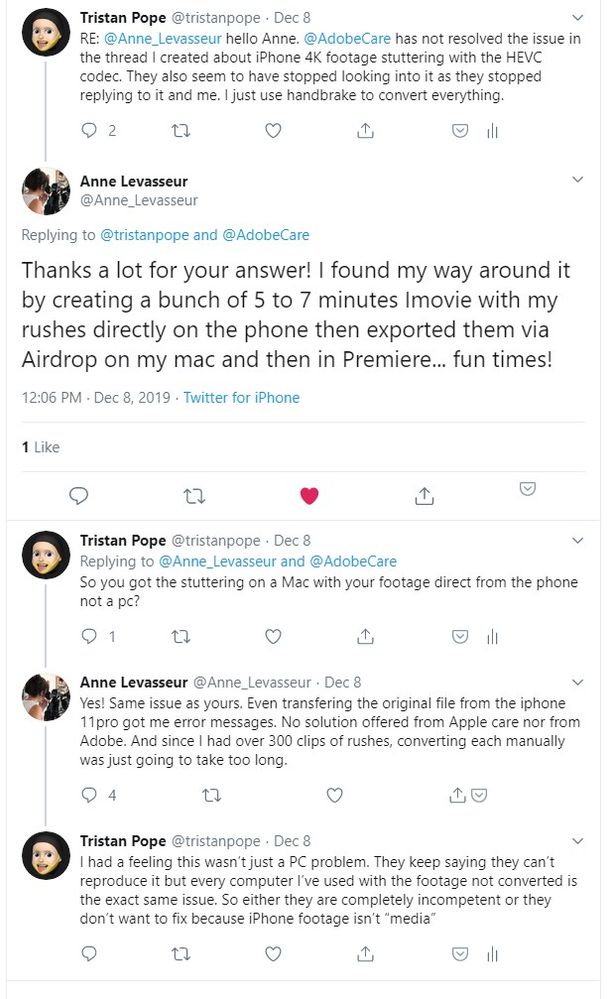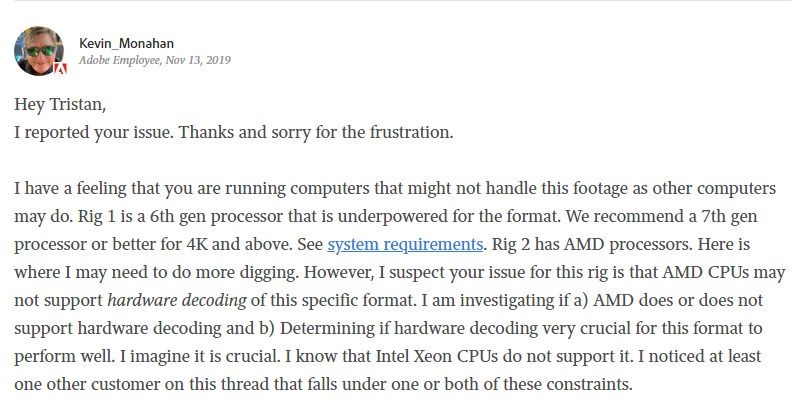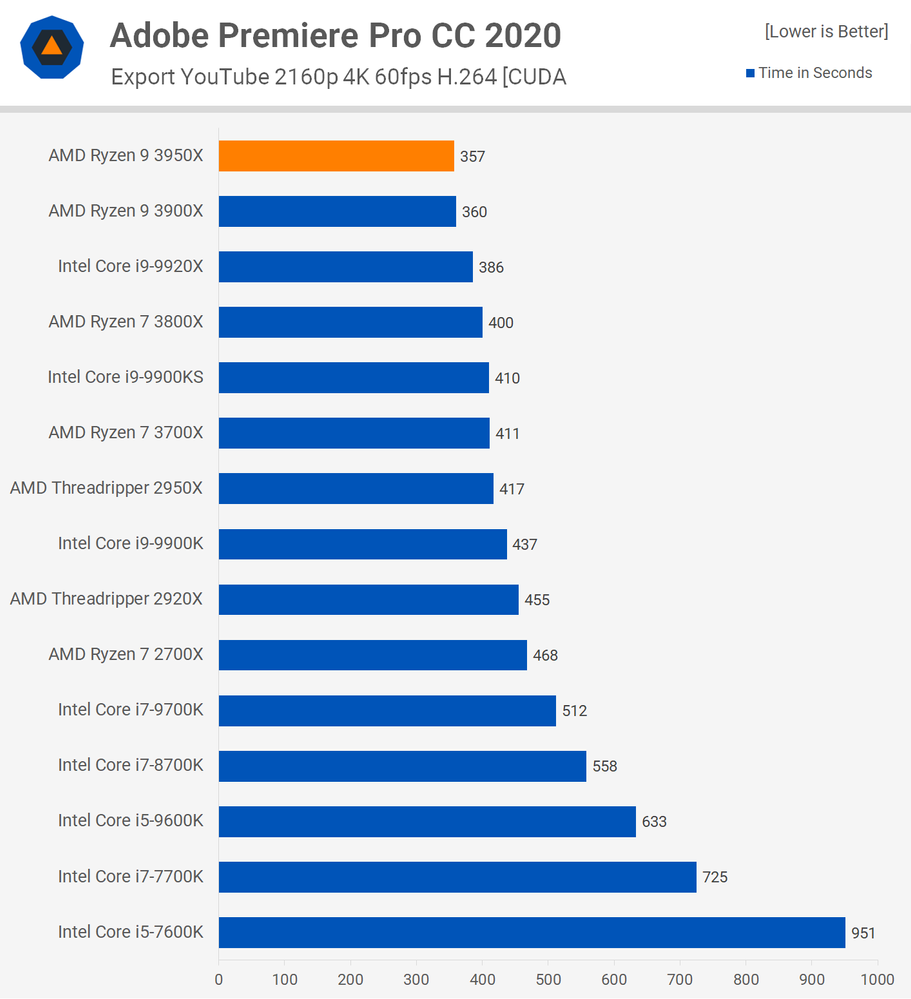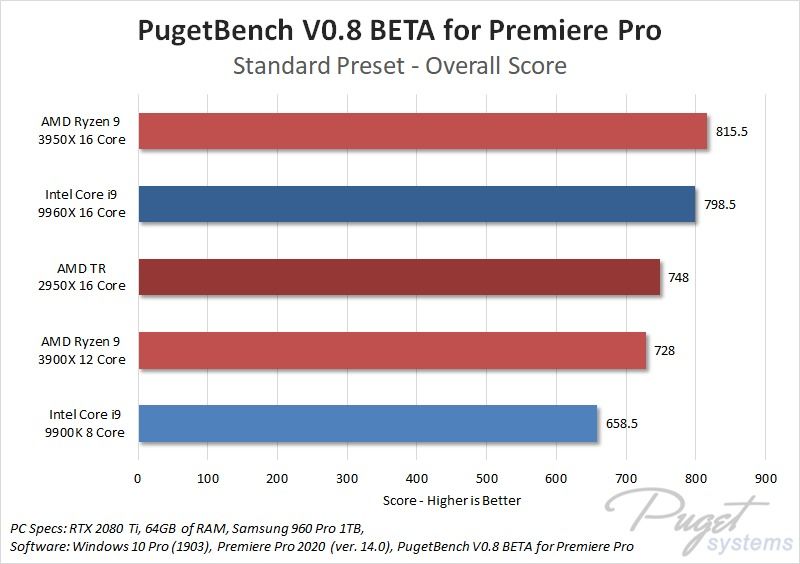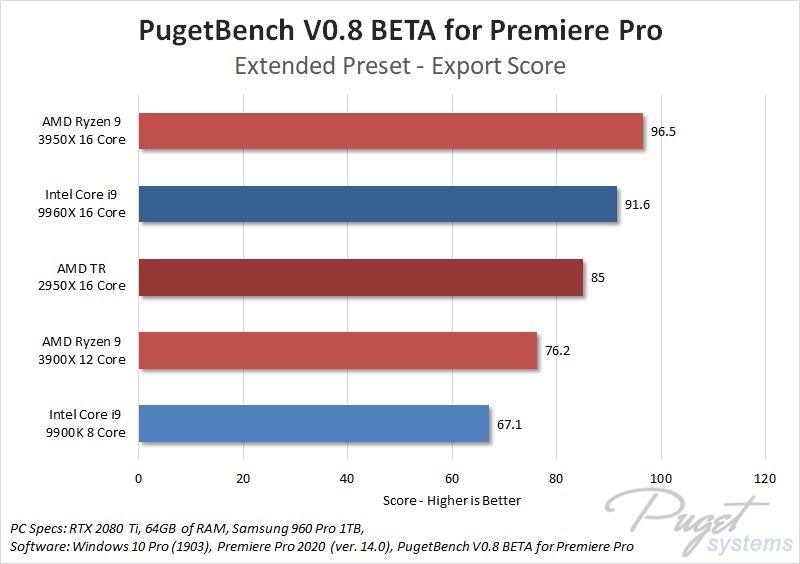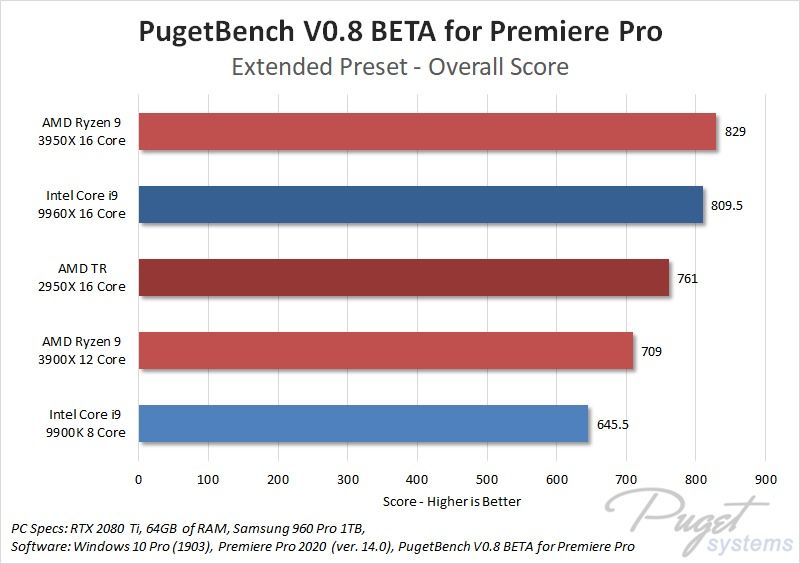- Home
- Premiere Pro
- Discussions
- Re: So to be 100% clear, the following examples ar...
- Re: So to be 100% clear, the following examples ar...
Copy link to clipboard
Copied
iPhone 11 Pro 4k 60FPS HEVC will not work in Adobe Premiere CC 2019/2020
Here is the issue:
The issue is that Adobe Premiere will never play the full clip if you try to move around the timeline. It will always revert back to the beginning of the clip and glitch out. It imports no issus, but playing on the timeline is wrong and glitched, even saving a project with the file in it crashes Adobe quite often. The codec is Apple's H265 which is the ONLY codec you can use to shoot 4K 60FPS. This means I have to run all footage through handbrake to even begin to use it in Premiere, this has been an issue for years. I just wish this response from their twitter was more than damage control and them actually having a solution.
This is where Adobe says this is not working as intended: https://twitter.com/tristanpope/status/1187219976249368576?s=20
This is the example video of it messing up: https://twitter.com/tristanpope/status/1187408078741868545?s=20
And this is the reply I got back from customer support saying it doesn't happen for them, which I find highly unlikely:
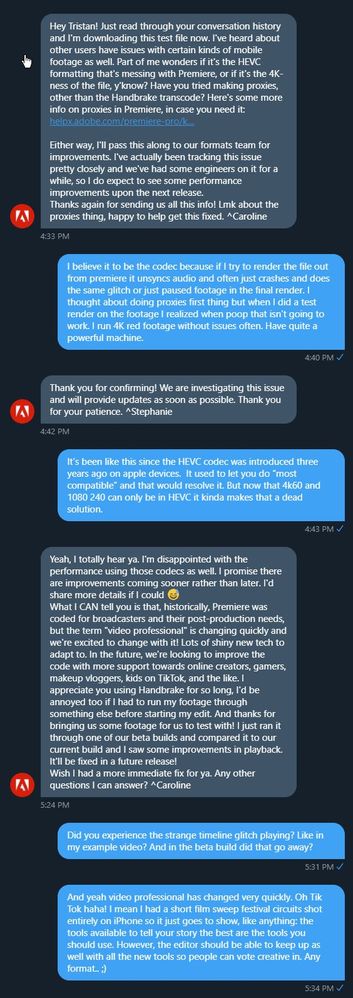
a rep on Twitter who tried it on Mac and Mac it seems to be fine, because it is Apple's codec afterall wrapping the H.265.
However on the PC side of things, you cannot play nor edit HEVC from an iPhone on a PC in Premiere without the issue shown above. Nor can you export or render without the issue above or a crash. Nor can you save a file without a crash 9/10 times.
Adobe 2020 on a PC:
Example 1: https://twitter.com/tristanpope/status/1193680897087885312
Example 2: https://twitter.com/tristanpope/status/1193684072171741189
UPDATE 11/18/2019:
Support on twitter confirmed this as a bug not just a performance issue. I have sent them a file to work with via their twitter chat for testing.
I have gone ahead and filed a bug and pointed it to this thread as rewritting all of this would be impossible in the new format as requested as well: https://adobe-video.uservoice.com/forums/911233-premiere-pro/suggestions/39063853-bug-report-iphone-...
UPDATE 12/13/2019:
I went on a bit of a rant on twitter. Cause twitter and this not being at least acknowledges as a bug and how it has been dealt with is so unprofessional.
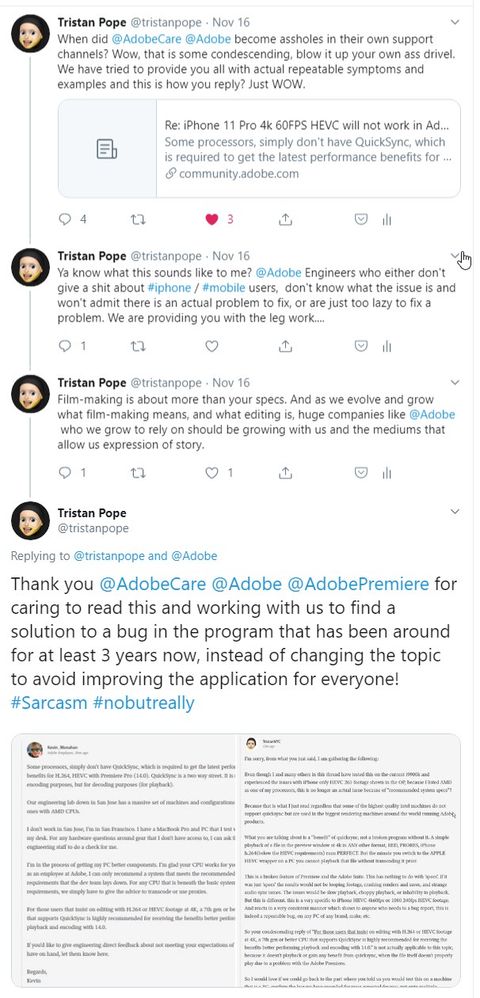
^KM is useless. And seems to not actually understand how computers work.

Caroline is nicer but has now gone with the "it is processor based" approach.

A mac user contacted me about having the same issue.

Seems like someone on a MAC is also having the same issues. So with this and my multiple processor tests seems that debunks the AMD is the devil because we are in bed with Intel theory.
Adobe seems to forget that filmmaking is also journalist and majority of journalists use mobile these days.
I cannot replicate that issue on an old Macbook running a VERY slow Intel processor from 2013, which according to Kevin should be my issue on the faster intel processor listed below in my spec list...
but as you can see on the macbook with a much slower processor from intel... no issues just a little laggy: https://twitter.com/tristanpope/status/1204218684341997578
What I would like to see is someone who has a mac with both Windows and MacOS on it and can bootcamp into windows to test a premiere timeline then ON the SAME machine do it on the MacOS side of things. I bet you on the Bootcamp side you will get the stutter and on the Mac side you will not. But I am not going to do all the work for Adobe here. Stupid I had to do this much research when they have an example file that doesn't work already sent by me.
UPDATED VIDEO on how to work with this footage until ADOBE decides to care about it's paying SERVICE, Davinci Resolve on the same computer loaded at the same time, running the footage without a hitch:
https://twitter.com/tristanpope/status/1204999383378477056
Best part is this is free software for most, and a one time purcahse if you need the extra features. But our payed for every month software giant can't seem to handle it and the excuses are just piling on rather than just admitting to the bug and giving us an ETA on when it will be fixed.
So that's it folks, this is where we are at. Davinci Resolve or Handbrake until Adobe get's a clue.
STATUS UPDATE JAN 8 2020:
Still not working or fixed.
Tested on multiple computers. These are some of their specs:
First rig:
**Chassis:** MAINGEAR RUSH Chassis with Tempered Glass Sides, Brushed Black Aluminum
**Motherboard:** ASUS Rampage V Extreme X99
**Processor:** Intel® CoreT i7 6900X 8-core 3.0GHz/3.5GHz Turbo 20MB L3 Cache w/ HyperThreading (16 Threads) OC to 4.2GHz
**Processor Cooling:** [Closed Loop Liquid Cooling] MAINGEAR EPIC 240 Supercooler
**Memory:** 32GB HyperX® FURYT DDR4- 2666 (4x8GB) [QUAD Channel]
**Graphics Card:** Nvidia 1080 GTX Founders Edition
**Power Supply:** 860 Watt Corsair® Professional Digital Series AX860 80+ Platinum
**Operating System Drive:** [M.2 NVME SSD] 512GB Samsung® 950 Pro [2,500MB/s Sequential Reads]
**Hard Drive Bay Two:** 1 gig samsung ssd
Second Rig:
**Chassis:** MAINGEAR VYBE Mk. V - Matte White
**Motherboard:** ASUS ROG Crosshair VIII Hero w/ WIFI - ATX
**Processor:** AMD RYZEN 9 3900X 12-Core 4.6 GHz
**Processor Cooling:** [Closed Loop Liquid Cooling] MAINGEAR EPIC 240 Supercooler
**Memory:** 64GB HyperX Predator RGB DDR4 3200MHz (4x16GB)
**Graphics Card:** NVIDIA GeForce RTX 2080 Ti 11GB GDDR6
**Power Supply:** EVGA 850W SuperNOVA P2 80+ PLATINUM
**Operating System Drive:** 2TB Corsair MP600 Gen4 M.2 NVMe
**Hard Drive Bay Two:** 2TB Corsair MP600 Gen4 M.2 NVMe
**Hard Drive Bay Three:** 1TB Samsung SSD
**Hard Drive Bay Four:** 2TB HHD WD Scratch Disk for Cloud Services
**Operating System:** Microsoft Windows 10 Pro - 64-bit, OEM
Third Rig:
**Chassis: MAINGEAR VYBE Mk. V - Matte Black
**Motherboard: MSI Pro Carbon AC ATX
**Processor: Intel Core i9-9900K 8-Core 3.6 GHz (5.0 GHz Turbo)
**Processor Cooling: [Closed Loop Liquid Cooling] MAINGEAR Epic 240
**Memory: 64GB HyperX Predator RGB DDR4 3200MHz (4x16GB)
**Graphics Card: NVIDIA GeForce RTX 2080 Ti 11GB GDDR6
**Power Supply: BeQuiet 850W Gold
**Operating System Drive: 2TB Western Digital Black SN750 M.2 NVMe SSD [up to 3,400 MB/s] (SSD-WD-SN750-2TB-M.2-NVMe (WDS200T3X0C))
**M.2 NVMe SSD: 2TB Western Digital Black SN750 M.2 NVMe SSD [up to 3,400 MB/s] (SSD-WD-SN750-2TB-M.2-NVMe (WDS200T3X0C))
**Operating System: Microsoft Windows 10 Home - 64-bit, OEM
 1 Correct answer
1 Correct answer
Were you using a new project from scratch or existing ones? The fix (shipped in 14.2) requires deleting the media cache if using previously existing projects. I'm guessing you might have already tried this, but wanted to make sure. (Filing a new bug now and trying to isolate as much as possible.)
Thanks for your help.
Copy link to clipboard
Copied
-simple phone camera video-
Actually it is not: heavily compressed footage especially H.265 is a pita to edit.
Copy link to clipboard
Copied
I believe Marcin_Wisniewski's point (If I can make assumptinos) is 'this why we pay for adobe products'. Yes these programs are professional tools and yes 'professional equipment is better'. But not all of us have the luxury of that type of equipment.
I appreciate the comments and help from community and support staff, but this is a problem that the adobe product and development teams should not be overlooking. I'm sure they have data on the type of devices their users use, so saying 'standard iOS settings isn't accepteable'... isn't acceptable.
Copy link to clipboard
Copied
Hey Tristan,
I reported your issue. Thanks and sorry for the frustration.
I have a feeling that you are running computers that might not handle this footage as other computers may do. Rig 1 is a 6th gen processor that is underpowered for the format. We recommend a 7th gen processor or better for 4K and above. See system requirements. Rig 2 has AMD processors. Here is where I may need to do more digging. However, I suspect your issue for this rig is that AMD CPUs may not support hardware decoding of this specific format. I am investigating if a) AMD does or does not support hardware decoding and b) Determining if hardware decoding very crucial for this format to perform well. I imagine it is crucial. I know that Intel Xeon CPUs do not support it. I noticed at least one other customer on this thread that falls under one or both of these constraints.
I will continue investigating and will report back on what I find. We definitely want to get to the bottom of this issue to help you out and to prevent others from having problems.
Thanks so much for your patience and feedback.
Regards,
Kevin
Copy link to clipboard
Copied
I have gone ahead and tested this for you. I have a family member with an i9900k Intel Rig. Same stutter / replay issues reported.
I am quite taken back that you all don't have one PC over there with the latest AMD and INTEL processors and are blaming them for this issue. My 3900x machine renders out footage faster than any intel based machine on the market currently in the public sector of processors. As well it has playback of 4k with ease.
Quick Sync, which I am assuming you are referring to, is mostly for rendering purposes not for timeline playback at the basic level, which your GPU will take control of if you enable CUDA anyway.
Also the i6900x not being powerful enough, not sure where you get that from. I can timeline play pur 4k footage from any input and be fine. Sure you may get a little lag here and there, but not the glitches reported in this thread.
So while I appreciate what you are saying, I must disagree with your reasoning, this has been happening for 3 or 4 generations of iPhone which owuld put the i6900x in higher than average specs for adobe 2019 2018 etc where it was still an issue with the HEVC codec.
I am glad you will continue to investigate, might I suggest starting with putting the file on a PC with premiere, then when you see the issue for yourself, regardless of system specs, you take it from there instead of speculation? Shoot even the guy above seems to be having issues on an i9900k system. Which is WAY above and beyond what ya need for this.
Copy link to clipboard
Copied
P.S. You should really take AMD seriously. Things have changed drastically in the last months.
As well as:
https://www.pugetsystems.com/labs/articles/Premiere-Pro-CPU-performance-AMD-Ryzen-9-3950X-1615/
Copy link to clipboard
Copied
Some processors, simply don't have QuickSync, which is required to get the latest performance benefits for H.264, HEVC with Premiere Pro (14.0). QuickSync is a two way street. It is not only for encoding purposes, but for decoding purposes (for playback).
Our engineering lab down in San Jose has a massive set of machines and configurations including ones with AMD CPUs.
I don't work in San Jose, I'm in San Francisco. I have a MacBook Pro and PC that I test with here at my desk. For any hardware questions around gear that I don't have access to, I can ask the engineering staff to do a check for me.
I'm in the process of getting my PC better components. I'm glad your CPU works for you, however, as an employee at Adobe, I can only recommend a system that meets the recommended system requirements that the dev team lays down. For any CPU that is beneath the basic system requirements, we simply have to give the advice to transcode or use proxies.
For those users that insist on editing with H.264 or HEVC footage at 4K, a 7th gen or better CPU that supports QuickSync is highly recommended for receiving the benefits better performing playback and encoding with 14.0.
If you'd like to give engineering direct feedback about not meeting your expectations of the gear you have on hand, let them know here.
Regards,
Kevin
Copy link to clipboard
Copied
I'm sorry, from what you just said, I am gathering the following:
Even though I and many others in this thread have tested this on the current i9900k and experienced the issues with iPhone only HEVC 265 footage shown in the OP, because I listed AMD as one of my processors, this is no longer an actual issue because of "recommended system specs"?
Because that is what I just read regardless that some of the highest quality intel machines do not support quicksync but are used in the biggest rendering machines around the world running Adobe products.
What you are talking about is a "benefit" of quicksync, not a broken program without it. A simple playback of a file in the preview window at 4k in ANY other format, RED, PRORES, iPhone h.264(below the HEVC requirements) runs PERFECT. But the minute you switch to the APPLE HEVC wrapper on a PC you cannot playback that file without transcoding it prior.
This is a broken feature of Premiere and the Adobe Suite. This has nothing to do with 'specs'. If it was just 'specs' the results would not be looping footage, crashing renders and saves, and strange audio sync issues. The issues would be slow playback, choppy playback, or inhability to playback. But this is different. this is a very specific to iPhone HEVC 4k60fps or 1080 240fps HEVC footage. And reacts in a very consistent manner which shows to anyone who needs to a bug report, this is indeed a repeatable bug, on any PC of any brand, make, etc.
So your condescending reply of "For those users that insist on editing with H.264 or HEVC footage at 4K, a 7th gen or better CPU that supports QuickSync is highly recommended for receiving the benefits better performing playback and encoding with 14.0." is not actually applicable to this topic, because it doesn't playback or gain any benefit from quicksync, when the file itself doesn't properly play due to a problem with the Adobe Premiere.
So I would love if we could go back to the part where you told us you would test this on a machine that is a PC, confirm the bug we have recorded for your, repeated for you, put onto multiple machines for you, and confirmed for you, so that we can go back to fixing it versus arguing mac vs pc or amd vs intel.
This is supposed to be a place where we solve and report bugs to the best of our ability, not defer to "the benefits of QuickSync". Last I checked, you can turn off Quicksync on an intel based machine and run it that way as well, successfully. And last I checked the GPU takes a ton of the load off the system in premeire as well, and last I checked, some even argue Quick Syncs render quality diminished final outputs. But like I said, can we go back to solving the very REAL bug in Adobe Premiere and the HEVC codec produced by Apples iPhone?
Thanks!
Copy link to clipboard
Copied
Hi Tristan,
Hope I can clear up any questions for you.
Even though I and many others in this thread have tested this on the current i9900k and experienced the issues with iPhone only HEVC 265 footage shown in the OP, because I listed AMD as one of my processors, this is no longer an actual issue because of "recommended system specs"?
Improvements to H.264 and HEVC decoding were done in 14.0 based on improvements, in part, to QuickSync. If you do not have a CPU that supports QuickSync, you might not be seeing those benefits very obviously. That said, I'm sure other performance enhancements were made to H.264 and HEVC decoding, as well. I can ask about that for you, if you like.
That said, if you have trouble with this format because you do not have these kinds of CPUs, you can absolutely request that feature to the product team via User Voice.
If your system does not meet system requirements, you might experience unexpected behavior and reduced performance from a support perspective.
Because that is what I just read regardless that some of the highest quality intel machines do not support quicksync but are used in the biggest rendering machines around the world running Adobe products.
I was letting you know where those performance enhancements were probably best observed around H.264/HEVC. I'm sure that decoding is a process that also depends on cores, etc. Again, I'm not an engineer. I am in support and letting you know what I know.
Check out Preferences > Media and make sure that the box is checked to enable Hardware Accelerated Decoding for any machines you're testing. A restart is required as it says right there.
What you are talking about is a "benefit" of quicksync, not a broken program without it. A simple playback of a file in the preview window at 4k in ANY other format, RED, PRORES, iPhone h.264 (below the HEVC requirements) runs PERFECT. But the minute you switch to the APPLE HEVC wrapper on a PC you cannot playback that file without transcoding it prior.
It's not a PC thing, per se. It seems to be more about QuickSync and system requirements. For sure, you have every right to bring this issue in front of the product team via User Voice. Consider that RED, ProRes, etc, are intraframe codecs and perform far better than H.264 or HEVC, that's why ProRes is in the sweet spot for creating proxies.
This is a broken feature of Premiere and the Adobe Suite. This has nothing to do with 'specs'. If it was just 'specs' the results would not be looping footage, crashing renders and saves, and strange audio sync issues. The issues would be slow playback, choppy playback, or inhability to playback.
Yes, performance issues is what I am talking about primarily. Regarding any unexpected behavior; it is usually related to a corrupt project. An underperforming system coupled with a complex timeline can also cause issues, in general, as well. I encourage you to contact us here with help with your specific project. We will be open on Monday morning, 7AM PST.
So your condescending reply of "For those users that insist on editing with H.264 or HEVC footage at 4K, a 7th gen or better CPU that supports QuickSync is highly recommended for receiving the benefits better performing playback and encoding with 14.0." is not actually applicable to this topic, because it doesn't playback or gain any benefit from quicksync, when the file itself doesn't properly play due to a problem with the Adobe Premiere.
Yes, I can see what you might consider that tone condescending. Apologies. I forgot to tell you that I also am an editor. I have my opinions and I should call them out when I need to.
Here's my opinion as an editor: my opinion is that editors should really not be editing with these formats. Formats like this are difficult to edit with unless you have a pretty powerful machine. I recommend to create proxies, even with systems that meet system requirements.
So I would love if we could go back to the part where you told us you would test this on a machine that is a PC, confirm the bug we have recorded for your, repeated for you, put onto multiple machines for you, and confirmed for you, so that we can go back to fixing it versus arguing mac vs pc or amd vs intel.
I got a file on my PC back at the office from my iPhone. It performed well, but my CPU does support QuickSync. My system does need updating, though. I'll be requesting a better CPU.
This is supposed to be a place where we solve and report bugs to the best of our ability, not defer to "the benefits of QuickSync".
Yes, I can understand the frustration there. Please file a bug on User Voice that you want better overall performance for these files, regardless of QuickSync. Sounds reasonable to me.
Last I checked, you can turn off Quicksync on an intel based machine and run it that way as well, successfully.
Sure. You can turn off decoding in Preferences > Media and encoding in the Video Tab of the Export Settings dialog box.
And last I checked the GPU takes a ton of the load off the system in premeire as well, and last I checked, some even argue Quick Syncs render quality diminished final outputs.
GPU can assist in things that affect the Mercury Playback Engine, like GPU accelerated effects. Some prefer to turn QuickSync (Hardware Encoding) off for encoding for higher quality encodes. QuickSync encodes are of a lower quality than standard "Software Only" encodes. That's apparently true. Personally, I can't see much difference.
But like I said, can we go back to solving the very REAL bug in Adobe Premiere and the HEVC codec produced by Apples iPhone?
Sure, here's where to do that.
Thank You,
Kevin
Copy link to clipboard
Copied
So to be 100% clear, the following examples are not considered bugs?
Example 1: https://twitter.com/tristanpope/status/1193680897087885312
Example 2: https://twitter.com/tristanpope/status/1193684072171741189
Example 3: https://twitter.com/tristanpope/status/1187408078741868545
Even though they can be replicated on the following computers in the following scenarios:
INTEL i9900k / GPU 2080 ti (quick sync enabled or disabled)
AMD 3900x / GPU 2080 ti
INTEL i6900 / GPU 1080 ti (quick sync enabled or disabled)
- in a brand new project file
- in a new sequence with only one file in the new project
- in a new sequence with mutliple files in the new project
- on Premiere 2019
- on Premiere 2020
And therefore you want me to go to this website here:
https://adobe-video.uservoice.com/
And make a feature request for Adobe to Support Apple's iPhone specific HEVC for 4k 60FPS 265 and 1080p 240 fps HEVC 265 formats?
And UNTIL that feature is approved: We should stick to handbrake to convert these files so they work with premiere? (media encoder rips out valuable meta data needed in these files to operate)
Copy link to clipboard
Copied
Tristan, Hi.
Yes, please file a bug. If you can upload sample footage, that would help reproduce the issue. This issue is under investigation in part thanks to your thread. Thanks for the response and information.
Kevin
Edit: I see you have already shared a clip with Shivangi. I'll get that from her. The clip that I generated from my iPhone 10 looks fine on my PC. I could not repro the issue.
Copy link to clipboard
Copied
One question: Did you affect the clip's speed, then see the issue? If so, does this happen in clips without speed effects. Other users are reporting this with speed affected HEVC clips. The speed effect has been changed in this version, so I wanted to check with you.
Thanks, Tristan.
Kevin
Copy link to clipboard
Copied
I did not do anything to the clip in the video examples. It is a new project file, with a clip dragged directly to a new sequence, with a clip pulled directly off the phone using the HEVC codec 4k 60fps. This will also happen on 1080 240fps as they use the same codec.
I have gone ahead and filed a bug and pointed it to this thread as rewritting all of this would be impossible in the new format: https://adobe-video.uservoice.com/forums/911233-premiere-pro/suggestions/39063853-bug-report-iphone-...
Was about to tell you, I shared example footage via the Twitter private message. So you can download from there! 🙂 Looking forward to hearing back.
Copy link to clipboard
Copied
For purposes of isolation:
Are you using CUDA? OpenCL? (If so, does going to software only mode of the Mercury Playback engine have the same results?)
Thanks!
Copy link to clipboard
Copied
Are you talking about rendering only? Because I am pretty sure Cuda only applies to renders. Unless it applies to playback as well which I was unaware of... which doesn't really apply to the issue considering most of the issue stems from playback of a clip, and that playback translating to the render.
Copy link to clipboard
Copied
I'm beginning to notice that this issue might only be happening with certain CPUs. I'm looking into that today for you.
Thanks,
Kevin
Copy link to clipboard
Copied
Hopped on here to say with my Ryzen Threadripper 1950x / 32gb ram it doesn't work either
1) won't even playback a 4k/24fps clip, no effects
or, after leaving it sit for a minute
2) audio / video plays but audio desync's and video is in no relation to the timeline
All Adobe updates completed & all win10 updates completed as well.
GRRRRRR
Handbrake converted it to h264 and works perfectly
Copy link to clipboard
Copied
Hello, the impression is that you specifically do not want to understand the deplorable situation. This is a massive problem! If you had the desire to take an interest and delve into the situation, you would not ask i am sorry but stupid questions. You say that you shot on your iphone X and checked it on your PC. You definitely shot in 4k 60fps?
I checked on i7 7700, i5 8400, zen 1700 and zen 3600, the problem is present on everyone except the Mac
Here a lot has been said about the use of proxies. But this is not an option, everything is fine in proxy mode, but the situation repeats when rendering the original. All the work done goes to smarka. Since the finished rendered material is displayed as if the loopback playback is not the fragments that you need.
While I solve the problem, transcoding all the videos shot on iPhone to the ProRes 422 (program RMMC-0.2.02.0 since the Adobe media encoder renders well very slowly). But it's all the same a very long and expensive moment in a disk subnetwork. 100 gigabytes turn into 300-400 gigabytes.
Look at this site there a hundred comments and everyone is complaining about this problem!
https://adobe-video.uservoice.com/forums/911233-premiere-pro/suggestions/35750920-upgrade-to-premier...
sorry for my English
translated into google translate
Copy link to clipboard
Copied
I am now receiving this same issue importing from iphone XS and 11. Never had a problem before and it's the exact issue as Tristan. Nopt doing anything to the clip. It plays right through once, but as soon as you stop/ start or trim, it glitches, reverts back to the start (even though it's halfway through the clip) and seems to play ion slowmo spontaneously. I've tried a few different things.... was wondering if a resolution to this was found?
Copy link to clipboard
Copied
Hey @meaganm36063337, I'm still in the same boat. It looks like the variable refreshrate (or VRR) is likely the culprit. For iPone X+ the 4k footage has an option for like 'efficency or compatibiltiy'. If I understand this stuff correctly, the efficency makes it so the frame rate can change when it needs to to save space... but somehow adobe premier does not adapt to use that (which is totally absurd honestly when you have almost every person with a phone in their hand who can capture awesome video...).
I havn't seen a product update or a real answer in this thread. There was some begruding 'well i guess you can file a bug' answer earlier which isnt really satisfying either...
I followed some steps that a few people mentioned, tried Handbrake which did not work, then i tried adobe media encoder and it did work (which is even more frustrating that it can be done in an adobe app, but not in premier directly...).
The problem I have now is that apple metadata (dates and stuff) is pretty trash to begin with, and adobe media encoder does not retain that information after encoding. So I wrote a small powershell script in a prior post (@TristanNYC sorry didnt see your note about that), it takes the apple metadeta and renames the file to have the original name and the apple shot on date, that way i can manage the files by name since the data gets wiped via media encoder.
Its a big ole mess 🙂
Copy link to clipboard
Copied
I have gone ahead and updated the main thread with all updates.
Things I have found:
Davinci Resolve on the same computer works fine with the format: https://twitter.com/tristanpope/status/1204999383378477056
Adobe is throwing this whole "It is the processor" bull at us just to make an excuse.
We would be happy with "This is a bug, we will fix it" but we get excuses and blamed instead. Like the great Steve Jobs, "You're not holding it right".
A mac user has also reported an issue:
Adobe seems to forget that filmmaking is also journalist and majority of journalists use mobile these days.
I cannot replicate that issue on an old Macbook running a VERY slow Intel processor from 2013, which according to Kevin should be my issue on the faster intel processor listed above, but as you can see on the macbook no issues just a little laggy: https://twitter.com/tristanpope/status/1204218684341997578
What I would like to see is someone who has a mac with both Windows and MacOS on it and can bootcamp into windows to test a premiere timeline then ON the SAME machine do it on the MacOS side of things. I bet you on the Bootcamp side you will get the stutter and on the Mac side you will not. But I am not going to do all the work for Adobe here. Stupid I had to do this much research when they have an example file that doesn't work already sent by me.
So that's it folks, this is where we are at. Davinci Resolve or Handbrake until Adobe get's a clue.
Copy link to clipboard
Copied
Thanks for the update guys, I got around it by dropping the footage on the timeline, not touching it, not even sneezing while it was on there and rendering the raw footage out. As soon as I trim or replay the errors start and those errors come out in the render. By dropping them on (I did about 10 at a time) I was able to use them in my project no worries. But what an absolute joke.
I also tried in Corel Video Editor (a cheap alternative) on a laptop and didn't have the glitch problem.
I saw the responses you were getting earlier Tristan, and I feel your frustration. Adobe are not free products, they're supposed to be high end. Instead of looking for problems at the user end, they need to consider that everyone having the issue has no other problems, so while iPhone is not their product, I think it's their job to stay up to date with latest technology. I am a videographer and frequently work with 4K footage and my specs handle it no problem, despite being an older system (5 years). I wondering if the problem is existing for Samsung and other phones?
Copy link to clipboard
Copied
Update: January 8th 2020
Still not resolved or fixed. No word from any of the support team.
Copy link to clipboard
Copied
I have heard since that Mac operators are not having the problem, not sure what software they're using. I have also heard from PC users who can't even get the footage off their phones to view let alone import into the software.
Copy link to clipboard
Copied
Yes this issue doesn't exist on a mac using adobe. I have an example I posted of it running just fine on a 2013 macbook pro. This is PC only. And to get the footage to your PC from iPhone the best way is dropbox or google drive. The windows import is broken and doesn't play well nor does it maintain the frame rates.
Copy link to clipboard
Copied
I am having exacly the same problem with videos from iPhone 8 shooting 4K at 24 fps using the camera native app.
The clip reverts back to the beginning or glitch out. It imports with no issues, but playing on the timeline is wrong and glitched.
HEVC.265 is the problem here, going from High Efficient to Most compatible on iphone makes it work again in Adobe (due to format change from HEVC.265 to HEVC.264) but this is not what I want.
Working with Adobe Premiere Pro on a heavily spec. PC:
- Intel Core i7-7820X Processor
- MSI X299 SLI Plus, Socket-2066
- ASUS GeForce GTX 1080Ti ROG Strix Gaming
- Corsair CMU64GX4M4C3200C16 Vengeance LED 64Go (4x16Go)
- EVGA SuperNOVA 850 G3 Power Supply - 850 Watt
- 960 EVO NVMe M.2 SSD 500GB x 2
- Seagate BarraCuda Pro 3.5" ST8000DM005 8 TB
- Corsair Hydro H115i High Performance CPU
Adobe: please adress this issue, this is definitely a software problem.
Find more inspiration, events, and resources on the new Adobe Community
Explore Now