 Adobe Community
Adobe Community
- Home
- Premiere Pro
- Discussions
- iphone 120fps filmic pro converts to variable rate...
- iphone 120fps filmic pro converts to variable rate...
iphone 120fps filmic pro converts to variable rate?
Copy link to clipboard
Copied
Hi,
I've just started using Premiere and I've shot some video on my iphone using the Filmic Pro app. I shot in 1080p at 120 fps because my understanding is it is a way to shoot in higher resolution and create very smooth slow motion. I've read that the iphone creates 30fps videos from any footage it detects as 120fps which I've noticed it doing to this footage even though it wasn't shot in the native camera app.
I expect this is why I'm having trouble viewing the videos in premiere. I've read that I should convert the videos using handbreak. Which I've done to a 120fps constant frame-rate but I'm still getting very choppy playback in the monitor. It also seems like every I open the video in quicktime it creates a or at least displays a section which is slow-motion and a section that is 120 fps.
Is there any way to film at 120fps in the iphone (ideally using Filmic Pro that I've already bought) and not needing to convert the video to constant frame-rate before bringing them into premiere pro?
Thanks in advance!
Copy link to clipboard
Copied
What version of premiere? Variable frame rate sport was added in a recent release.
Copy link to clipboard
Copied
I'm using version 12.1.1. - Maybe it has to do with how slow my computer is? I seem to be losing a lot of frames during playback?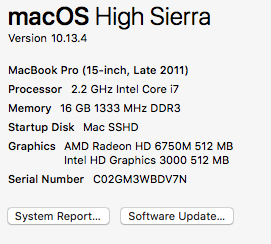
Copy link to clipboard
Copied
Try rendering before playback if you have a red line in the timeline.
Adobe Certified Instructor, Professional and Expert
Copy link to clipboard
Copied
Like Stan said, Premiere pro version 12.0.1 support VFR
You can know more about it here - New features summary for the January 2018 and October 2017 releases of Adobe Premiere Pro CC.
Adobe Certified Instructor, Professional and Expert
