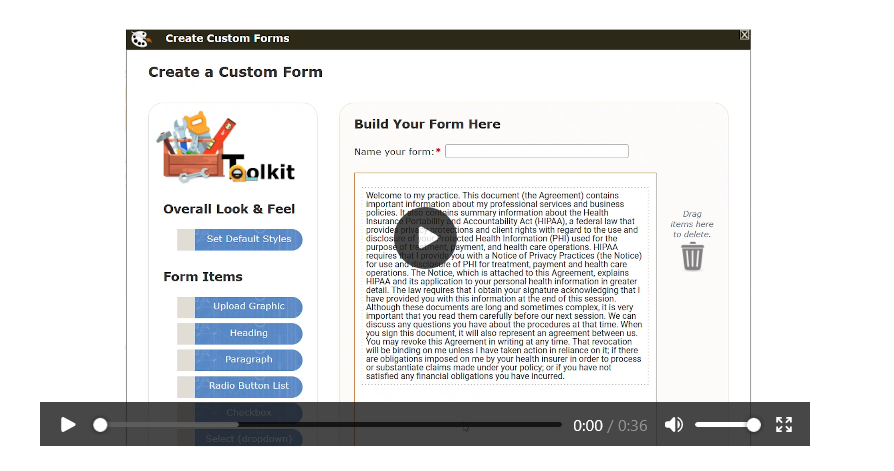- Home
- Premiere Pro
- Discussions
- Is it possible to make smaller movies?
- Is it possible to make smaller movies?
Copy link to clipboard
Copied
I'm trying to make some movies with smaller dimensions - say 700 x 800 from screen recordings. I need to provide demo movies of some features in a software product to put in a support manual for that software. Sometimes I need to put simple text or arrows on top of it to illustrate certain tools. Is Premiere Pro the best tool for that? If so, how do I do it? I tried one and while I did figure out how to get the movie down to the size I needed, when I put it in the HTML, it looks like this:
That's with this HTML:
<video controls width="700" loop="true">
I'd really rather have these play continuously with no controls at all - like an animated gif. But if they have to have controls, then I want it to fit the movie - not stick out on both sides like it does now.
Any tips?
 3 Correct answers
3 Correct answers
700x800 is not 16:9 which most displays are: hence the empty space on each side.
The player dictates how the movie is shown not Premiere. Premiere just renders the movie, no controls, no loop, no nothing.
If you want an animated gif then best is to head over to Photoshop.
You can create sequences of any dimension you wish in Premiere Pro. You can use PPro to create arrows or pointers, although After Effects is usually the best tool for extensive motion graphics work (although you can combine the two with dynamic linking). The output you create with PPro is always video. Like Ann said, Photoshop is the better tool for creating animated gifs.
Hope this helps.
Snag-It and Camtasia are better tools than Pr for this type of thing.
Copy link to clipboard
Copied
700x800 is not 16:9 which most displays are: hence the empty space on each side.
The player dictates how the movie is shown not Premiere. Premiere just renders the movie, no controls, no loop, no nothing.
If you want an animated gif then best is to head over to Photoshop.
Copy link to clipboard
Copied
You can create sequences of any dimension you wish in Premiere Pro. You can use PPro to create arrows or pointers, although After Effects is usually the best tool for extensive motion graphics work (although you can combine the two with dynamic linking). The output you create with PPro is always video. Like Ann said, Photoshop is the better tool for creating animated gifs.
Hope this helps.
Copy link to clipboard
Copied
Snag-It and Camtasia are better tools than Pr for this type of thing.
Copy link to clipboard
Copied
For the acquisition part that is indeed true. But when editing it down to a shorter version, I've used PPro in combination with Ae in the past.
Copy link to clipboard
Copied
I looked at Camtasia - I used to have that product and loved it. But it's $300 at this point. That's above my budget. I'll look into Snag-It though. I didn't realize you could produce recordings with their software. I can try the Free Trial. Mostly, I want something easy and fast. I've been working way too hard with both Premiere Pro and Photoshop to create these. Thanks for the tip.
Copy link to clipboard
Copied
I tried making animated gifs in Photoshop for a while but was getting some unexpected results that I didn't know how to fix. I've been going back and forth between the two trying to find the best solution. Thanks so much for all input.