- Home
- Premiere Pro
- Discussions
- Re: Is there a tool equivalent to Camera Calibrati...
- Re: Is there a tool equivalent to Camera Calibrati...
Copy link to clipboard
Copied
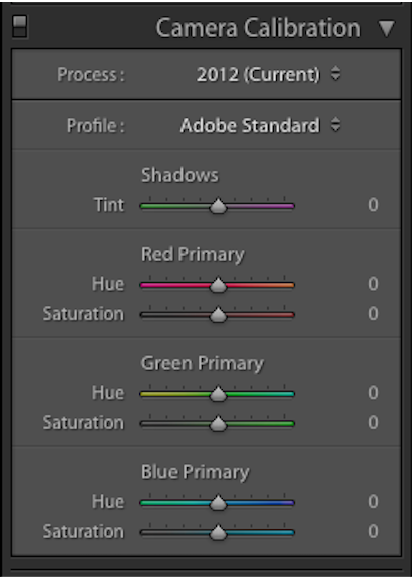
i can create many creative things with camera calibration in Lightroom but I can't find a similar tool in Ae or Pr
Thanks
 1 Correct answer
1 Correct answer
Copy link to clipboard
Copied
Copy link to clipboard
Copied
what camera are you shooting with ? What choices are you using when you shoot ?
You might be perfectly happy just changing your camera settings to suit the workspace of adobe stuff natively.
Copy link to clipboard
Copied
i cant use it as i would change every preset for each color and it costs time
Copy link to clipboard
Copied
It's fairly straightforward to build a Lumetri preset setup if you shoot one camera a lot. Shoot a test pattern in each lighting or location you typically use.
Then go into the Color Workspace and watching the Vectorscope YUV and probably RGB Parade, neutralize the image.
Click the 3-bar menu at top, save as preset.
Name it for camera/lighting to be used with.
Relaunch Pr, and you can right-click clips in a bin, and apply this as a Masterclip effect to all at the same time.
Neil
Copy link to clipboard
Copied

I could easily change the base color of the photos (even videos if I import them to Lr)
Or it could be the rule that frames should be kept their original color in order to have a wide range of dynamic
Anyway, thank you
Copy link to clipboard
Copied
I came into video post from 40 years of professional studio portrait photography. For Professional Photographers of America things, the wife and I are both Master Photographers, Craftsman, and Certified Professional Photographers (CPP).
We started with Photoshop CS4, Lightroom in public beta 0.8.
We ran our own color and bw lab for near 30 years also. Yea, I know stills. My D3 gas it's profile in Lightrom also.
But video post ain't stills. Even controls that look similar actually work very different.
You don't normally use LUTs to modify colors like you mentioned. LUTs are the dumbest math out there.
Learn video color correction tools. Check out my blog as it has several posts and demonstrations of what the tools in Lumetri do, and how to use them.
rneilphotog.com
For say popping or changing that yellow for example, use the Hue vs. Hue curve in ge color Workspace, Lumetri panel curves tab. Even has an eyedropper to pick the color.
Or make a key in the HSL Secondary tab. Both fast.
Neil
Copy link to clipboard
Copied
The Camera Calibration panel, which originally came from Adobe Camera Raw if I'm not mistaken, was intended to be a color correction tool for raw still files, not a creative tool, although many like you do use it for creative purposes. Camera Calibration became less necessary after it became possible to create custom DNG camera profiles. One reason you don't see an equivalent to Camera Calibration in Premiere Pro and After Effects is that Camera Calibration was created for a camera raw format stills workflow.
There's nothing wrong with wanting a similar feature in the video applications, but like R Neil Haugen says, you already have a wealth of expressive color tools in Premiere Pro that, unlike Camera Calibration, are properly tuned for video files. In fact, there are a number of Lightroom/Camera Raw users who see the range, depth, and flexibility of the color correction and color grading tools in the video applications, and wish they could have those in Lightroom and Camera Raw!
For example, the October 2018 release of Premiere Pro introduced the powerful Hue, Saturation, and Luma curves for selective color grading, and there is nothing like that in Adobe photography applications right now.
If you study the color tools available to you in Premiere Pro and After Effects, you'll soon find that there is no need to limit yourself to the capabilities of the Camera Calibration panel.
Copy link to clipboard
Copied
you can't use what ??
what can't you use ?
Copy link to clipboard
Copied

I use camera calibration not just only calibration my camera but also create more strong color and combine outstanding colors
I'm an Lr and Ps user so i'm pretty new to Pr
Copy link to clipboard
Copied
OH, I think I get it.. you're recording game play or something via computer and editing that and making corrections to make that look better .. you're not using a physical camera … right ??
Copy link to clipboard
Copied
That's a really pretty picture. I love still photography and your picture tells a nice story ( I'm guessing but there is some guy in foreground dressed in a way that makes me think he is associated with what I guess might be a temple in the background, maybe Buddhist ?)
Anyway, good going !
![]()
Copy link to clipboard
Copied
So I found a work-around. I was trying to figure out how the sliders in the calibrate menu affect each color (because it's not affecting each color seperatly, and also not shifting all the colors equally). This is not exactly how it works but it gives you the same effect and you have the control to give you what you need.
Step by step on how to do it (with pictures below)
- Step oneFind the Hue vs Hue (Or Hue vs Saturation for the Saturation Slider equivalent) Curve under Lumetri Color Effect > Curves > Hue Saturation Curves. Then make a point where each bright intersect with the curve.
- Step twoDecide which Primary Color Slider you want to affect (in the example its red) and make two new points between the red point and the closest one on each side.
- Step threeThat was the setup, now we can shift the hues. First move your primary hue point up or down to shift its hue (in Camera Raw you would only be able to shift it in this case one and a half rows up or down).
- Step fourNow you want to continue to shift the other colors a bit as well. Every secondary color should also be shifted in the same direction as your primary color (cyan, magenta, and yellow). From my experience they shouldn't be moves as much as your primary but maybe around half as much, its up to you to experiment an fine tune it though.
After this you need to add another Lumetri Color effect and do the same for the other hues.
Lastly I left my edits I made for my project as an example (not a good one per se but something to wrap your head around). It includes a shadow tint, which you could probably do in a number of ways. I did not look into how Camera raw selects which luma ranges are selected to shift the shadow mid and highlight tones, but if you want to tint it you can select that range in HSL Secondary under L, and make sure the full range of H & S are selected. For my example though i selected the darkest tones and faded it out slightly, then you can shift the tint under the color wheel.
I tried my best to explain this, I don't know a lot about editing but this scratched an itch I had so I'm satisfied, enjoy 🙂
Copy link to clipboard
Copied
Your basic starting error is trying to mimic the steps you did in stills work in video color. Lose that ... still and video color do not have much in common other than they make things look different than they started. So you way over-complicated the work.
And I have had a portrait studio over 40 years, used to run a full color wet lab for our own studio and other picky sots also. Started with Photoshop and flatbed scanner about Cs 4.5. First 'major' studio in our state to go fully digital image capture for full size (24" x 30" and up) prints, started with LIghtroom in public beta 0.8.
I've been in video capture/post for over a decade now, and going in, I thought the color stuff would be the same or really close, but actually ... they can't be for a whole series of reasons.
Hue v Hue, yes, use that to set the correct angle of hue (on the circular hue verctor wheel) for each hue. Remember, no camera sees or records color. Period. They record light quantities ... under a physical filter pattern placed over the light-sensitive diodes. Then use a lot of mathematical calculations to totally manufacture the appearance of "color".
So do use Hue V Hue to get a proper hue vector for your primaries and secondaries. After you've set the black and white points, and the shadow/highlight/contrast to the need of the image.
Then ... Hue v Sat to either increase or decrease your particular hue sat values.
That's Basic Video Colorist Training 101. Do that, and you can save the one instance of Lumetri named for that camera, and simply select all shots from that camera in a bin, drag/drop and you've done your prep work for those clips.
Have one for each camera. No need of multiple instances.
Copy link to clipboard
Copied
I'm sorry but I think you're just not understanding exactly what the goal here is.
The unique way camera correction in camera raw works to slightly shift the hues and also kind of limit the visbile color palette makes a really pleasing image. What happens when you move those sliders I've noticed is that besides the color of the primary hue your moving, the secondary colors kind of blend into the other primary colors creating some kind of in-between. And that gives you more of a limited set of colors instead of a full color spectrum. I tried this, that is kind of what happens when you turn them up to max.
In this thread it was discussed more how you could get that effect in the same easy way as camera raw. Yes, it was not intended to be a grading tool. Yes, the workflow I used in Lumetri Color is not typical. I get it, but if you want to affect the colors of the image in the same way camera correction does. This gives a similar effect.
Also I really do need a separate lumetri color for each hue v hue curve, its just the simplest way to break the effect down into 3 different curves like camera raw seperated it into 3 sliders.
Copy link to clipboard
Copied
Reading your post, you simply don't understand yet how to use the tools. For instance, no other hue needs to change if you properly set limit points on any of the Hue curves. So that's just inexperience, which you'll get past, of course.
By definition, no one has experience starting out. And typically, nearly everyone comes at it with assumptions that are simply irrelevant. I certainly did! I expected it would be pretty close to the digital stills color work that I was pretty hot at.
My worst two assumptions going in were first, that sound was a nifty additional thing to a good image. Reality strikes again: If you don't have intentionally good sound, there's no reason to bother setting up the camera.
That was a huge, painful ouch!
The other one was that my digital image color processes would find at least close corollaryies in video image color. Again, reality hit ... it's not even close.
And it took me a few months of working with some high-end pro colorists to learn how different video color is, and why it must be different. It can't be like stills.
BTW ... you know of course, that there are cameras like Arri, Red, and BlackMagic that do shoot RAW? For each raw format, there are specialized controls in both Premiere and all the major actual color grading apps, like Resolve and Baselight.
I work in Resolve daily, have for a decade, and work for/with/teach pro colorists. Including I work for team that Dolby Labs hired to do the in-house training on pro use of DolbyVision HDR for broadcast/streaming use in Resolve.
Do pro colorists do anything with the RAW controls?
As it turns out, normally ... not so much. A few do, for certain projects. But mostly, they will just tweak them a bit to get a standard image out, first couple clips of a new RAW format they work with ... and all the apps just leave the settings like that. They probably don't go into the RAW controls again. Unless to check something.
And all further work is done in transforms to timeline working space and the color controls of the app involved. It's just neither an efficient use of time, nor of the best color correction tools, to spend much time in the RAW controls palettes.
