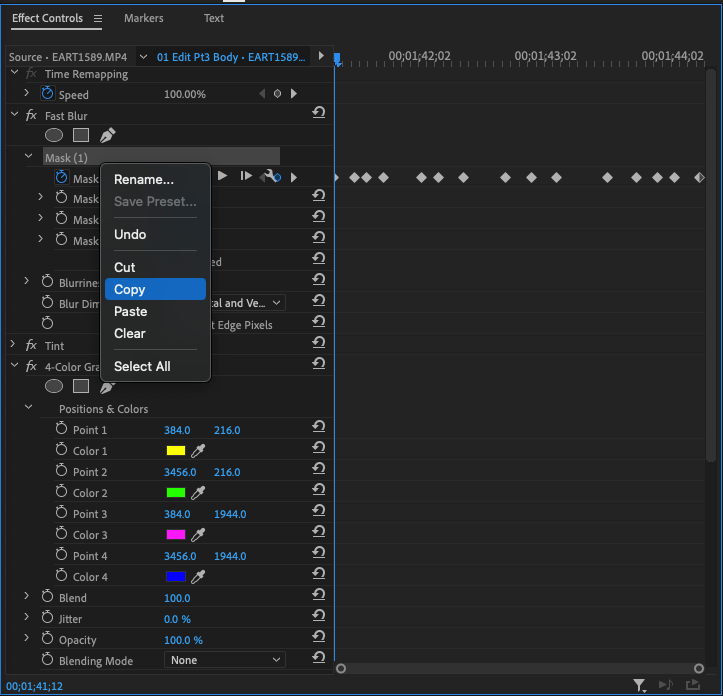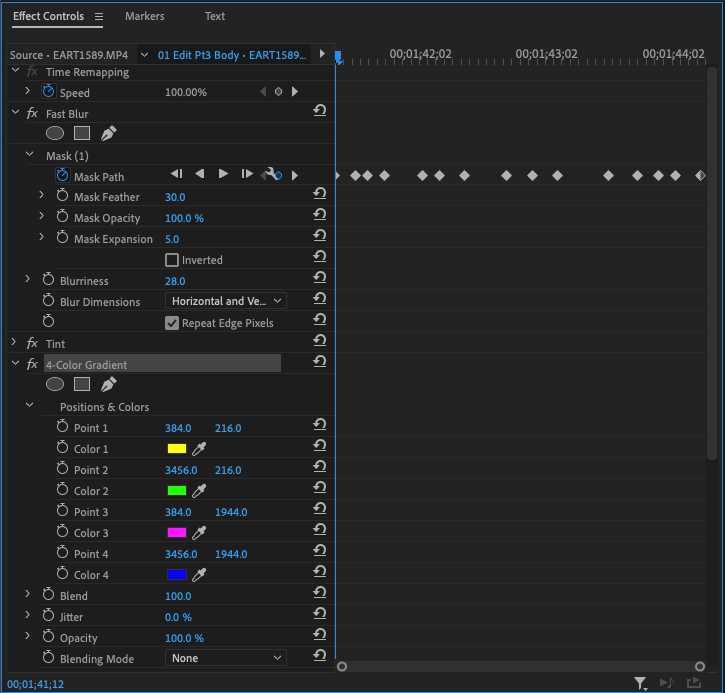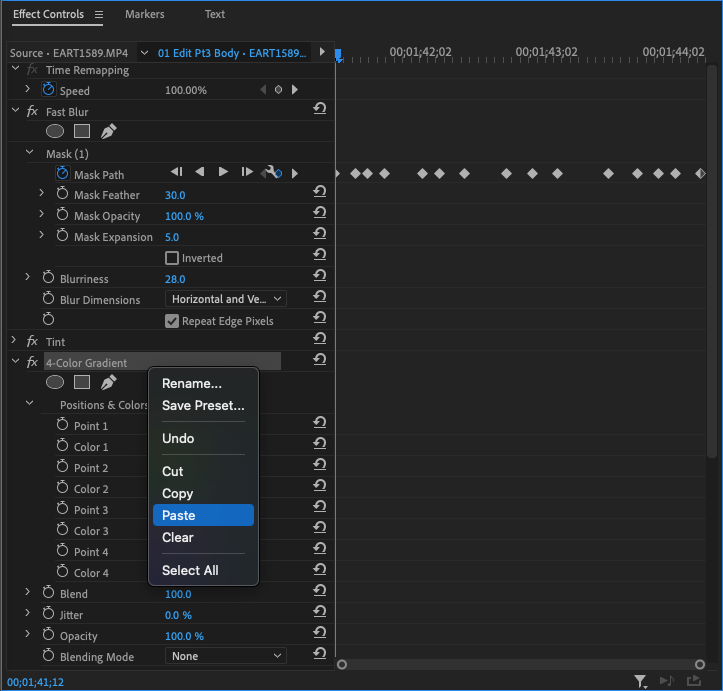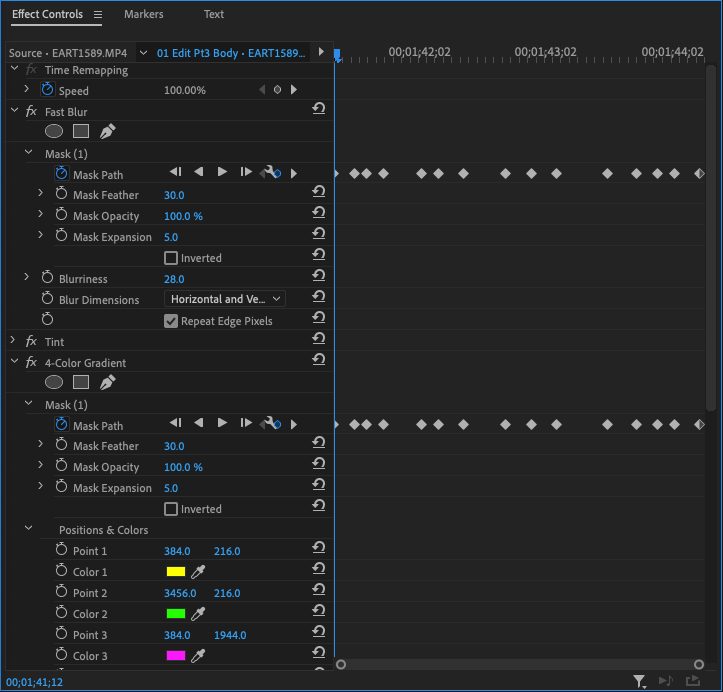- Home
- Premiere Pro
- Discussions
- Re: Is there a way to copy a mask from one effect ...
- Re: Is there a way to copy a mask from one effect ...
Copy link to clipboard
Copied
I recently decided to give Premiere Pro CC a try and I'm wanting to add multiple effects to a clip that I have masked, but when adding a new effect it adds it to the entire clip and not just the masked portion; is there a way in which to:
a) add multiple effects to a masked portion of a clip
b) copy a free drawn bezier and apply it to a new effect within the same clip, or do I have to draw a new bezier mask every time I add a new effect?
...or am I just being dumb?
Any input would be very much appreciated.
TD
 1 Correct answer
1 Correct answer
1. Click to select the NAME of your animated MASK (I have to click to the right of it)
2. Right click your selected mask name and select Copy.
3. Click the NAME of your unmasked EFFECT
4. Right click the selected effect and select Paste.
Copy link to clipboard
Copied
Hi TD
You just need to make sure the effect you want to copy the mask to is selected when pasting.
Steve
Copy link to clipboard
Copied
I have a situation where I have a tracked mask on the Lumetri Color FX and I want to copy that mask and all it's position over all the frames to the opacity of another track. Copy and Pasting is not working. Surely there's got to be a way to do this. Please advise.
Copy link to clipboard
Copied
4 years later and only one response? How's this still not answered or a feature? They're BOTH MASKS lol oof Adobe smdhs.
Copy link to clipboard
Copied
Yup. Came here sniffing around for the same issue. Weird how there's nothing said about this yet
Copy link to clipboard
Copied
Aight nevermind I just managed to do it somehow. Right clicked on the mask for a specific effect and pressed copy, then I created a mask for a completely different effect, tried to right click and copy and it didn't work but then I pressed clear and idk what happened but it actually worked, it just transferred somehow. Just mess with it and it might work
Copy link to clipboard
Copied
1. Click to select the NAME of your animated MASK (I have to click to the right of it)
2. Right click your selected mask name and select Copy.
3. Click the NAME of your unmasked EFFECT
4. Right click the selected effect and select Paste.
Copy link to clipboard
Copied
Thanks for this! Still working in 2024. For whatever reason, shortcuts don't work for this.
I had to right click->copy, right click->paste.
Copy link to clipboard
Copied
I'm glad it worked for you!
Find more inspiration, events, and resources on the new Adobe Community
Explore Now