 Adobe Community
Adobe Community
- Home
- Premiere Pro
- Discussions
- Re: is there anyway to do this overlay effect in t...
- Re: is there anyway to do this overlay effect in t...
Copy link to clipboard
Copied
Big K.R.I.T. - R.E.M. (Official Video) - YouTube it starts about 8 seconds in
 1 Correct answer
1 Correct answer
Hi Swan12
That can be done in AE using either overlay modes or using the image of the person over white as a luma matte.
You can place your "fill" footage on top of your "actor" footage and change the mode so that it only shows on top of the darker parts.
Or you can use your "actor" image as a lumi matte for your "fill" image.
I'll try to make a couple of samples for you.
Thx,
Steve
Copy link to clipboard
Copied
Hi Swan12
That can be done in AE using either overlay modes or using the image of the person over white as a luma matte.
You can place your "fill" footage on top of your "actor" footage and change the mode so that it only shows on top of the darker parts.
Or you can use your "actor" image as a lumi matte for your "fill" image.
I'll try to make a couple of samples for you.
Thx,
Steve
Copy link to clipboard
Copied
Here's a image of a woman over white. I placed the city shot above her layer and changed the mode to SCREEN. I also added the tint effect to the city image to make it B&W.
Steve
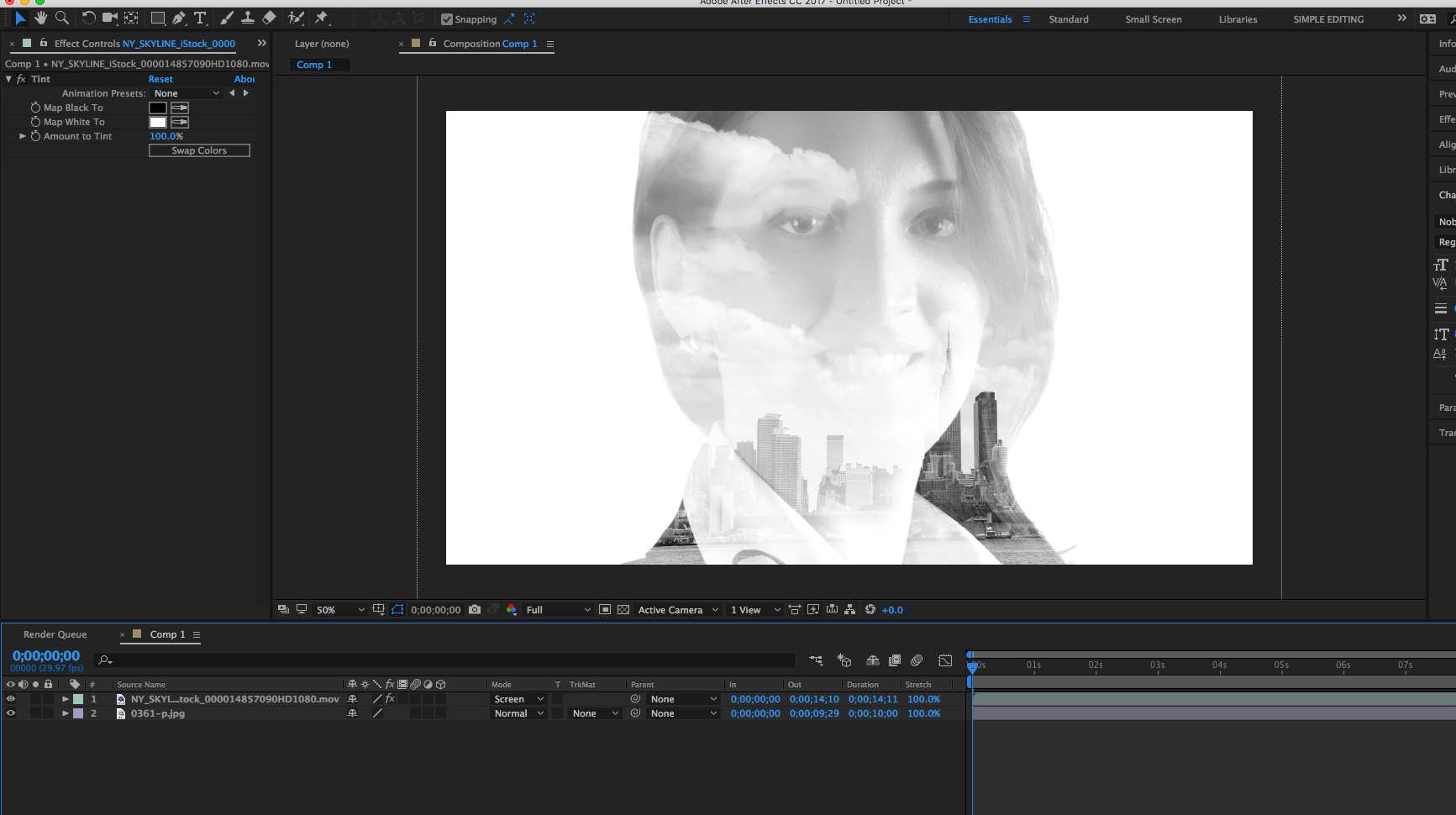
Copy link to clipboard
Copied
The other way to do it is to put the city layer underneath the person layer. Set the city layer to Luma Inverted Matte in the TrkMat column. This will use the luminance values of the person image to key out the city image.
Steve
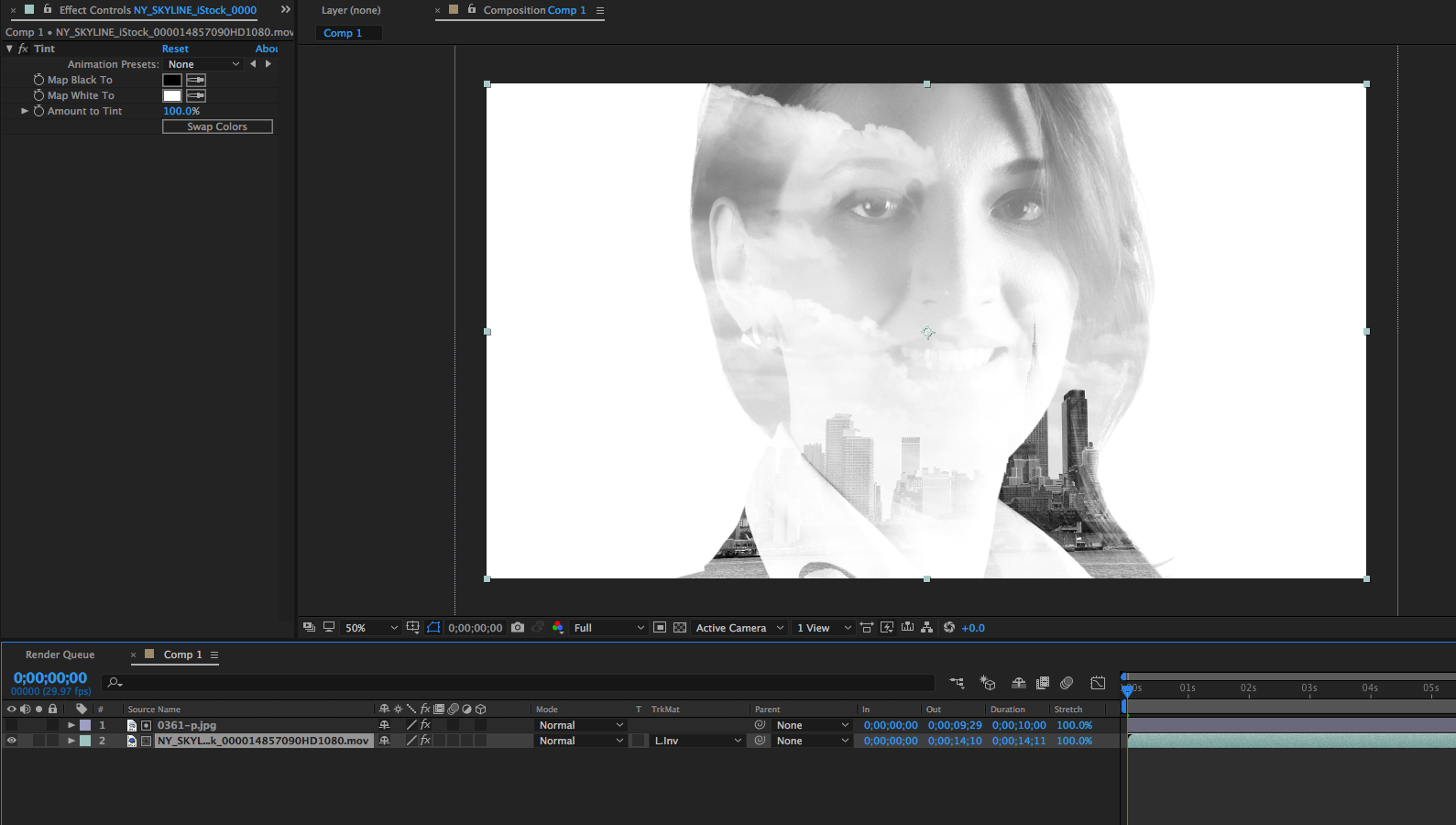
Copy link to clipboard
Copied
thanks! i don't know how to use AE but i guess i'll be learning
Copy link to clipboard
Copied
i don't know how to use AE but i guess i'll be learning
Most of the tools discussed are in PPRo as well as AEFX.
Be good to learn how to do that in both but PPro will probably get you there or close.
This grab...I did in PPro based on Blend Mode>Screen

