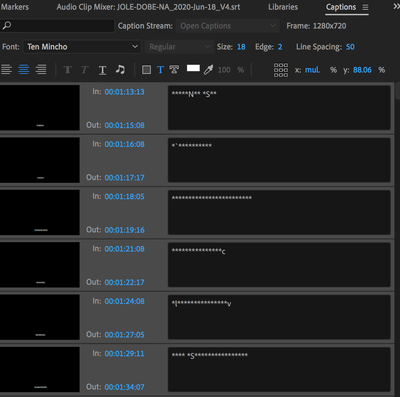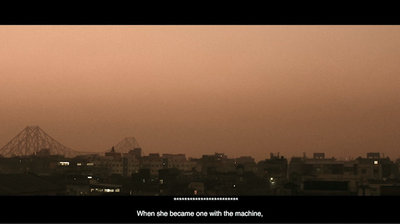- Home
- Premiere Pro
- Discussions
- Re: Japanese subtitles on adobe première pro
- Re: Japanese subtitles on adobe première pro
Japanese subtitles on adobe première pro
Copy link to clipboard
Copied
Hi,
I created japanese captions but it makes white squares ans I can not see the ideograms on the video.
Someone know how to do to put japanese captions on a video ?
Thank you
Copy link to clipboard
Copied
Use open captions as the caption stream, that should do the trick ![]() but make sure you have a caption to mark the very beginning/end (can be empty) otherwise you might find your captions out of sync
but make sure you have a caption to mark the very beginning/end (can be empty) otherwise you might find your captions out of sync
Or, if you use any other caption stream, you can still export a sidecar track that works (even though it appears as black squares on the screen when editing, the export works - I've tried it as an SRT and it exported successfully, haven't tried the other options)
Copy link to clipboard
Copied
Received Japanese subtitles in SRT format for my new film from company based in Japan (My film is in Bangla, with English subtitles). They recommended Heisei Mincho, ten Mincho, or DNP Shuei Mincho Pr6N from the Adobe Creative Cloud font library. I was able to find the first two and installed those. They also sent a second list of FA Maru Gothic TV, MS Gothic, and MS P Gothic, out of which I was able to find Heisei Maru Gothic Std and installed that. When I SELECT ALL on the SRT and change it to one of these fonts, it does not work.
Copy link to clipboard
Copied
The SRT is UTF-16?
This often is helpful.
Copy link to clipboard
Copied
Thank you. The Japanese SRT was UTF-8. I exported it as UTF-16 from Aegisub, and now it seems to work fine. Waiting for Japan to wake up to confirm that the font is correct, as I can't read Japanese.
Copy link to clipboard
Copied
An additional issue has come up. The Japanese team want some of the text to be in Italics (translation rule that applies when a signboard text or song comes up). But when I insert the ITALIC code in an SRT editor [<i> and </i> in some software and {\i1} and {\i} in others] it doesn't show italicized once imported into Premiere.
The Japanese fonts the company recommended don't have a built in ITALIC version (I am searching online for an Italic version, but no luck yet– on Adobe Fonts, Ten Mincho claims to have an Italic version but it is actually the same as the regular).
In the absence of a built in italic version, Premiere disables the ITALIC button on the Open Captions edit menu. 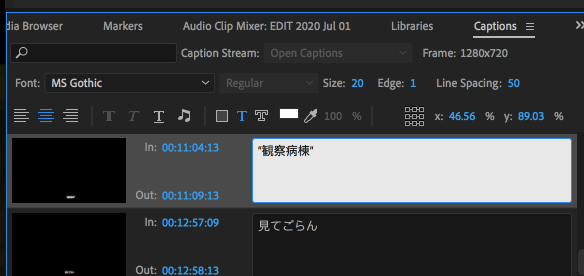
Unlike MS Word which force-slants any font to create a "faux-italic" look (even if Italic doesn't exist), Premiere doesn't seem to do that.
On a community bulletin board for Illustrator, I saw the advice given to use the "skew" option, but I don't see such an option in Premiere's Open Caption editor.
Copy link to clipboard
Copied
I've no access to PPro at the moment but as far as I can remember SRT style flags don't work on import.
Anyway - to have the Italic option the choosen font needs to support italic style.
Faux styles are only supported with 'Graphic and Type'
Copy link to clipboard
Copied
I had this written by the time I saw Andreas' post. Bottom line I agree, but maybe it adds a bit:
Are you burning in? As recently as PR 2019.0.1, I think you will find that even with the edge = 1, this will prevent setting italics. This is fixed in 2020.3, but I think it was fixed not long after the early 2019 releases.
But some fonts don't have an italic setting, and Ctrl-i did not work for me even when there was an italic option. I can add italic in Subtitle Edit, and it will import to PR if the font supports it. But fonts are limited on import, and the Import Settings button gives no Japanese fonts.
I think you would have to abandon the captions tool to make this work.
Stan
Copy link to clipboard
Copied
Thank you Andreas and Stan. Your replies confirm that Italics cannot be "forced" within the Captions tool of premiere. We migrated to Baselight for the final graded output, and within that we were able to italicize the Japanese fonts.
Copy link to clipboard
Copied
Andreas, Just wanted to add that some basic SRT style flags do import over into Premiere 14.2 without problem. I placed Italic tags {\i} in the English SRT and that imported over fine. It's only the Japanese SRT where the Italic tag was not working.
Copy link to clipboard
Copied
Wow, you got FA Maru Gothic TV?! That's fantastic! I searched on a lot of sites, but I couldn't find it. Could you share this font? It will be so helpful. 🙏
Copy link to clipboard
Copied
Copy link to clipboard
Copied
Mmmm... Actually I think that "FA Maru Gothic TV" I looking for is more like this video: Comparison between "FA Maru Gothic TV" and "UD Maru Gothic"