 Adobe Community
Adobe Community
- Home
- Premiere Pro
- Discussions
- Re: Keyboard Shortcut Help in PP2017 - How to cust...
- Re: Keyboard Shortcut Help in PP2017 - How to cust...
Keyboard Shortcut Help in PP2017 - How to customize K.S. for Timeline, Program panels
Copy link to clipboard
Copied
Would appreciate some help as I recently upgraded from Premiere Pro CC to 17 and cannot figure out how to customize some specific keyboard shortcuts.
Specifically I want to assign customized keyboard shortcuts to the Timeline, Program, Project, and Source panels (the numbers 1,2,3,4) and am not sure how to do so.
Can't seem to find where these commands are in the list of shortcuts to be updated? thanks for the help.
Copy link to clipboard
Copied
Hi Wedflik,
Close all sequences in the timeline & try assigning keyboard shortcut to Timelines.
(or)
Create a new project & assign shortcut key to Timeline & other panels.
Instructions: Preset and customizable keyboard shortcuts in Premiere Pro CC
Please let us know the status.
Thanks,
Vidya Sagar.
Copy link to clipboard
Copied
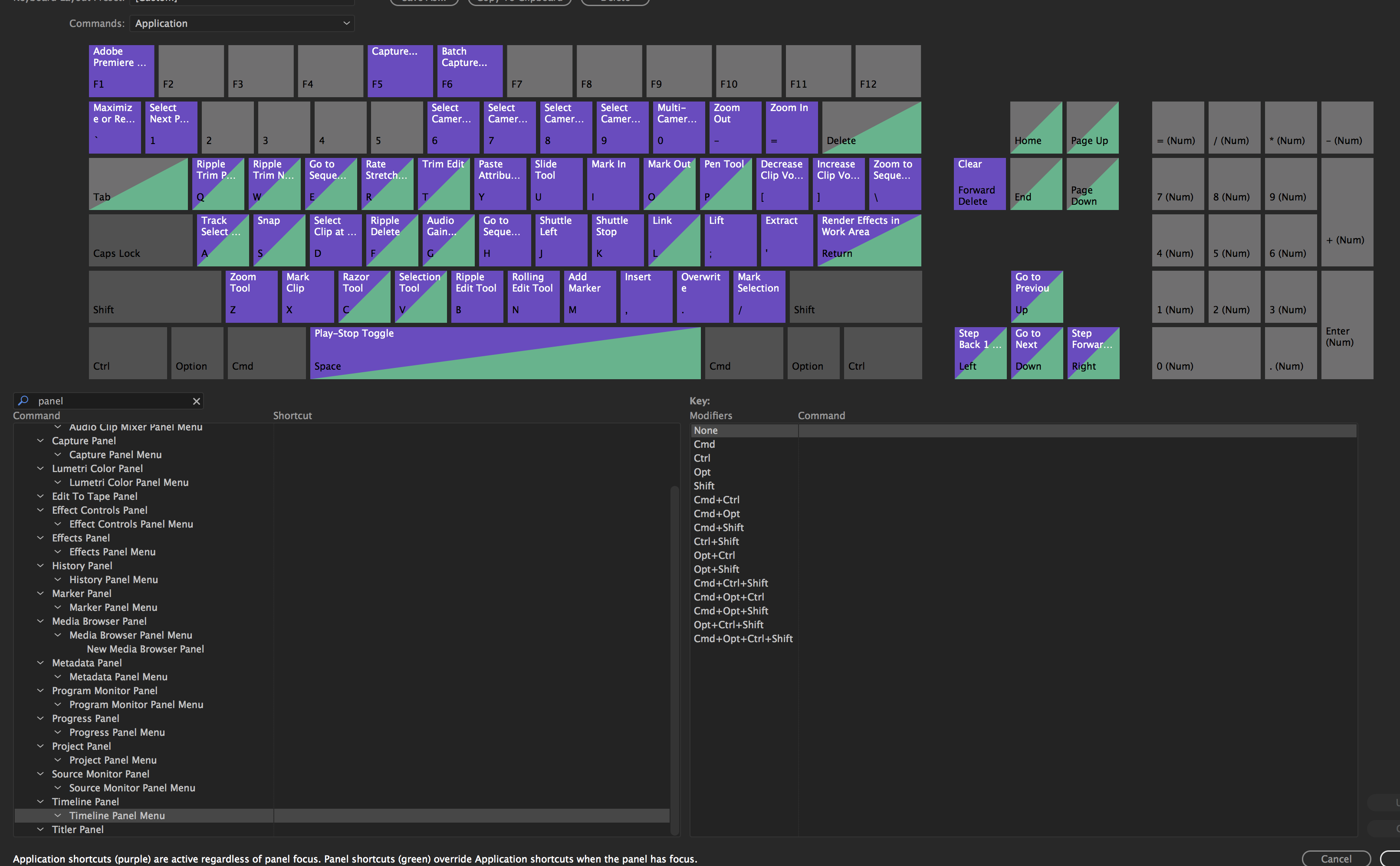 Hi Vidya,
Hi Vidya,
Thank you for trying to help. I'm not sure that's the solution I'm looking for - or I couldn't accomplish what you are suggesting.
Previously I could assign a keyboard shortcut by hitting (1) to go to my Source Window (2) for my Program Window (3) for my Project Window (4) for my Timeline Window - in all Projects whenever I opened Premiere Pro.
Now when I search for these in the new keyboard layout section of keyboard shortcuts it does not allow me to assign a keyboard shortcut to these panel functions. Are we no longer able to do so? I cannot drag the panels onto a key, or add a shortcut in the field. (Screenshot Attached.)
Please advise, thanks Vidya for the support.
Copy link to clipboard
Copied
Hi Wedflik,
The following are the default shortcut keys for panels in latest version of Premiere Pro.
To reassign a shortcut, search with the exact name of the panel mentioned above & change the shortcut key, please do not search with the keyword Panel.
Please check the article for further information Preset and customizable keyboard shortcuts in Premiere Pro CC
Thanks,
Vidya Sagar.
Copy link to clipboard
Copied
Hi Vidya,
Thank you for all the help, this was much appreciated!
One last question, I was able to find them all in PP CC 2017.0.1 except for Timeline?
I'm in Window - Workspace - as your screen cap shows, except Timelines is not there, nor when I search for it. I see shortcuts for all the other panels listed above, but cannot locate Timelines at all. Advice please? This was actually the one shortcut I most wanted to create without a shift modifier. Thanks again
Copy link to clipboard
Copied
Hi Wedflik,
Close all sequences in the Timeline panel, Open Keyboard shortcuts window & search for Timeline.
Please let us know the status.
Thanks,
Vidya Sagar.
Copy link to clipboard
Copied
If you had these set up previously...they should still be available to you in your Custom KS Presets.
Mine follow me through every version...but I also have them backed up separately.