- Home
- Premiere Pro
- Discussions
- Re: Keyboard Shortcut to Lift Video Up/Audio Down ...
- Re: Keyboard Shortcut to Lift Video Up/Audio Down ...
Copy link to clipboard
Copied
Say that I have two 10 second adjacent clips on the timeline both on track 1. (Therefore the video is now 20 seconds long.) I want to take the second of the two clips and move it atop of the first clip so that the video is now only 10 seconds long with clips on video tracks 1& 2. (I did not overlay the first clip with the second clip. I moved the second clip to track two.)
The method I use to accomplish this is to first move the second video clip up one track (to video track 2) and then move the audio track down one track (to audio track 2) and then move them both over to the left. I now have clips on both tracks 1 & 2--audio and video.
So the question is: Is there a keyboard shortcut which, when I lift the second video up, the audio clip will automatically move down one track. In this way, I would only have one operation rather than two.
 1 Correct answer
1 Correct answer
Unfortunately after the latest update, this feature seems to disappear, before I can just hold shift and drag the clip to the track above and the audio would follow (went below the following track V2/A2 and so on).
I have no idea why Adobe need to remove this great time saving feature, now I need to drag the V up first, then only the A down, which can be time consuming at times.
Copy link to clipboard
Copied
Edit>Preferences>Keyboard Shortcuts...
They can be searched.
Copy link to clipboard
Copied
"The can be searched..." What does that mean???
Copy link to clipboard
Copied
It means you can search the shortcuts to try and find what you're looking for. You don't necessarily have to look at every single shortcut.
Copy link to clipboard
Copied
dgfitzpat1117: Try the Alt/Option + Up/Down arrow shortcut, which moves video and audio vertically up/down tracks simultaneously. AFAIK, the video and audio move up/down in unison; you can't make the video move up while the audio moves down.
Here are two clips side by side:
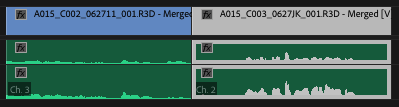
Select the second clip and then move the video up one track by pressing Option + Up Arrow (on macOS):
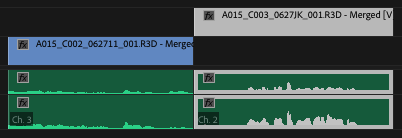
By pressing Up and Down, you can see how the clips move vertically up/down the timeline. You'll get the proper spacing eventually but I'm not sure how much time this saves you. ![]()
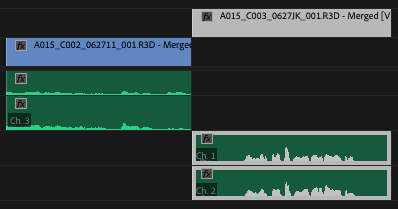
Copy link to clipboard
Copied
Unfortunately after the latest update, this feature seems to disappear, before I can just hold shift and drag the clip to the track above and the audio would follow (went below the following track V2/A2 and so on).
I have no idea why Adobe need to remove this great time saving feature, now I need to drag the V up first, then only the A down, which can be time consuming at times.
Copy link to clipboard
Copied
christopher.gun I just tried to Shift-drag a linked clip in Premiere Pro 2015.1 and 2017.0.2 and am not able to see what you describe. The audio part of the clip does not move automatically down to a lower A track as I drag the video part of the clip up to a higher V track.
Instead, a cool feature what was introduced in the 2018 release is the ability to press Alt/Option and press Up/Down to move the video and audio portions in unison, up and down the V and A tracks. What people are asking for in this forum post is the ability to move these clip portions in opposite directions, not in the same direction. For that, you'll need to make a feature request: Feature Request/Bug Report Form
Copy link to clipboard
Copied
Hi Stefan, thank you for the reply.
Yes I am aware of the ability to hold option then press up/down to move both V/A to the same direction or just the V or A down/up.
But I am 100% sure before I updated my premiere pro CC to the latest version, I was able to hold shift while dragging the V up and the A would follow to its respective track (V2/A2 - V3/A3) because I was still doing an edit the night before I updated.
But of course I will try the feature request a go and hopefully Adobe would bring it back, unless after the update, the key has changed.
Copy link to clipboard
Copied
What version were you using before? Also, what OS are you on? (I'm on macOS 10.12.6.)
Copy link to clipboard
Copied
Hi Stefan at the moment i am on Mac High Sierra 10.13.3 and my PPro is 12.0.1 (build 69), so I am not too sure about the version before, because I just update it anyway, hoping that some crashes like when editing multicam using OpenCL would 100% crash PPro, but its still there anyway haha.
Copy link to clipboard
Copied
Yaaay found it ! ![]()
![]()
It if now SHIFT + CTRL and drag. I was also sure that by pressing SHIFT if would act like you said above but indeed, Adobe changed it, not sure when.
Wish they would also write all these little changes in their updates blogs ![]()
Copy link to clipboard
Copied
Just wondering if Adobe can please put this feature back in, pretty frustrating that I need to do it twice just to re-arrange my clips, its very hard and inefficient when you have multi layered clips on the side, especially working with laptop, obviously the workspace is much lesser than doing it in desktop
Copy link to clipboard
Copied
Adobe calls this command "Nudge Clip Selection Up/Down" I had to set these to Opt-Up, Opt-Down.
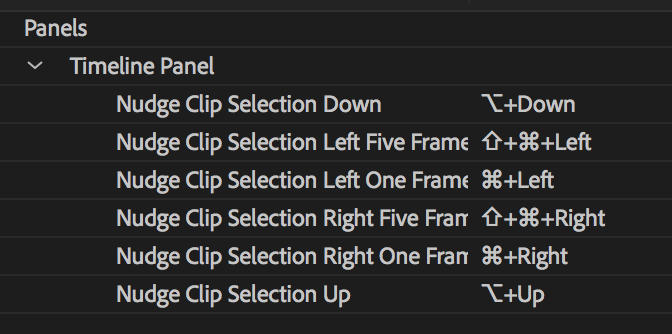
Copy link to clipboard
Copied
Go at keaboard scortcuts window and search for: Nudge clip selection up/down
Find more inspiration, events, and resources on the new Adobe Community
Explore Now

