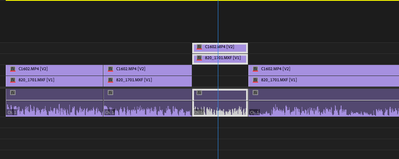Turn on suggestions
Auto-suggest helps you quickly narrow down your search results by suggesting possible matches as you type.
Exit
0
Community Beginner
,
/t5/premiere-pro-discussions/label-bug-in-premiere-pro-v-23-1/td-p/13415061
Dec 12, 2022
Dec 12, 2022
Copy link to clipboard
Copied
I noticed an issue trying to label clips in my sequence, after updating to 23.1 today.
When I select the clip I want to label, it doesn't just change the color of that one clip as it should - instead it changes the color of the entire sequence.
Anyone else experiencing this?
TOPICS
Editing
,
Error or problem
,
User interface or workspaces
Community guidelines
Be kind and respectful, give credit to the original source of content, and search for duplicates before posting.
Learn more
 1 Correct answer
1 Correct answer
Community Expert
,
Dec 12, 2022
Dec 12, 2022
Community Expert
,
/t5/premiere-pro-discussions/label-bug-in-premiere-pro-v-23-1/m-p/13415076#M444389
Dec 12, 2022
Dec 12, 2022
Copy link to clipboard
Copied
Community guidelines
Be kind and respectful, give credit to the original source of content, and search for duplicates before posting.
Learn more
New Here
,
LATEST
/t5/premiere-pro-discussions/label-bug-in-premiere-pro-v-23-1/m-p/14784004#M515806
Aug 06, 2024
Aug 06, 2024
Copy link to clipboard
Copied
how do you access this menu??????
Community guidelines
Be kind and respectful, give credit to the original source of content, and search for duplicates before posting.
Learn more
Resources
Troubleshooting Software & Hardware
Frequently Asked Questions
Premiere Pro New Features
Copyright © 2025 Adobe. All rights reserved.