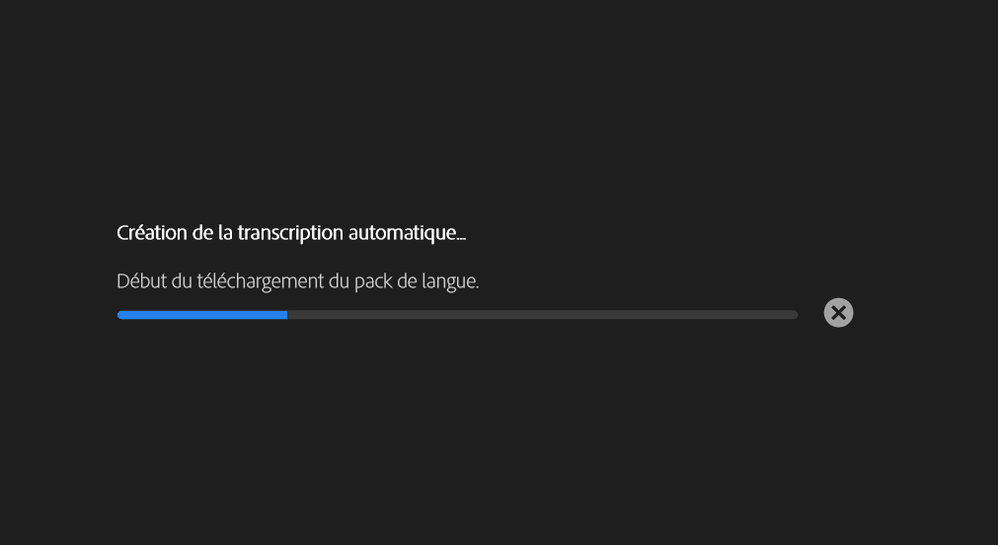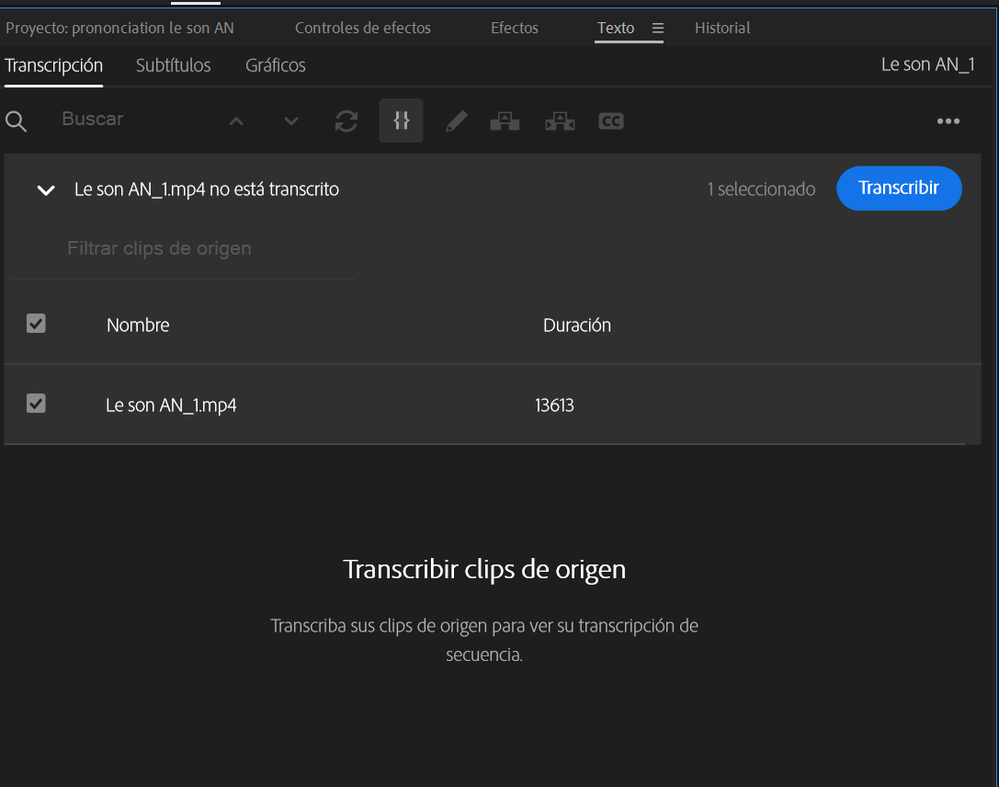- Home
- Premiere Pro
- Discussions
- Re: Le pack de langue en Français pour la transcri...
- Re: Le pack de langue en Français pour la transcri...
Copy link to clipboard
Copied
Bonjour !
J'ai un souci avec Premiere Pro. Lorsque je veux faire des sous-titres en français, je dois télécharger le pack de langue pour la transcription automatique. Seulement... cette barre de téléchargement apparaît, et même après 2h, elle n'a pas bougé. Quelqu'un peut-il m'aider s'il vous plaît ? ça me sauverais la vie...
Je vous remercie d'avance
Cyrille
 1 Correct answer
1 Correct answer
Go into the Transcription preferences (when starting a new project or Edit -> Preferences -> Transcription or when doing a static transcription) and set the language there. It should then apply to the source transcriptions. Note that only Audio track 1 is used for source transcription.
Stan
Copy link to clipboard
Copied
Does this method work for you?:
Stan
Copy link to clipboard
Copied
Hola,
desde que he actualizado premiere pro, solo se me transcribe el texto en inglés.
No encuentro los ajustes en ningun lado.
Me puede ayudar por favor?
Copy link to clipboard
Copied
Go into the Transcription preferences (when starting a new project or Edit -> Preferences -> Transcription or when doing a static transcription) and set the language there. It should then apply to the source transcriptions. Note that only Audio track 1 is used for source transcription.
Stan
Copy link to clipboard
Copied
I have exactly the same issue and I'm unable to fix it until now.
Copy link to clipboard
Copied
So you have it working OK now? I'm unsure because of this response. Please let us know, @Marc270065865zjg.
Thanks,
Kevin
Get ready! An upgraded Adobe Community experience is coming in January.
Learn more