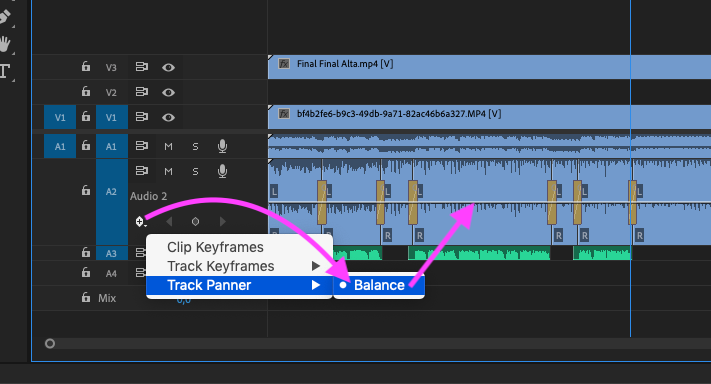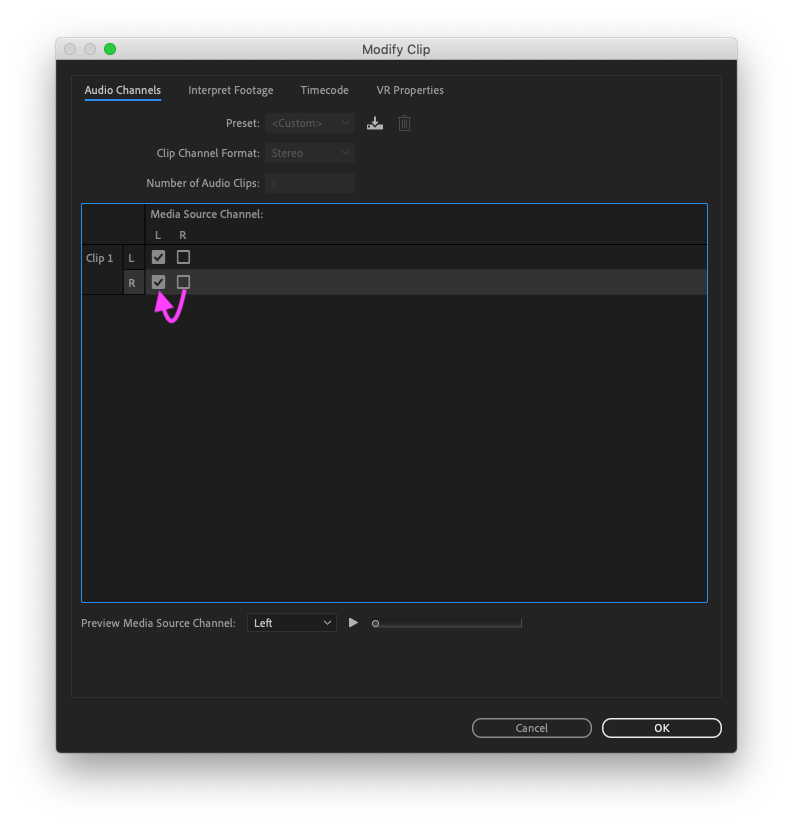Copy link to clipboard
Copied
Hi all,
My audio is not equal, the left sound is much louder than the right sound.
I looked on YouTube and it says to use the audio effect Fill left with right or Fill Right with left.
I do this but nothing changes in my audio!
Anyone experience with this problem? is there a setting in Adobe Premiere wrong?
By the way, I'm using Adobe Premiere Pro 2020
 1 Correct answer
1 Correct answer
Option 1: If the audio of each channel is different, you could use the Panner of the track to try to level the volume of both and then raise the decibels so that it is not so low.
Option 2: If the audio on both channels is exactly the same, you can right-click the clip in the Timeline / Audio Channels and set the channel that is good on both channels.
I hope this helps.
Copy link to clipboard
Copied
Could you post a screen shot of your track mixer.
Copy link to clipboard
Copied
Option 1: If the audio of each channel is different, you could use the Panner of the track to try to level the volume of both and then raise the decibels so that it is not so low.
Option 2: If the audio on both channels is exactly the same, you can right-click the clip in the Timeline / Audio Channels and set the channel that is good on both channels.
I hope this helps.
Copy link to clipboard
Copied
Yes it works, there are something not good in the audio options.
Thanks everyone
Copy link to clipboard
Copied
You're welcome!
Copy link to clipboard
Copied
Thank you! Yes!