Location of .look on computer
Copy link to clipboard
Copied
I'm working on a lynda.com lesson, and have downloaded the exercise files. One lesson has a long list of .looks in the Creative pulldown menu; some the author created, and others are for the masses (ie Kodak, Fuji). I would like to use one of the Kodak .looks in a personal project, and am wondering where on my hard drive .looks are saved so I can import it into my project - or if this is even possible. There is a folder in the exercise download that has LUTs, but I'm not finding .looks.
Thanks in advance for any assistance.
Copy link to clipboard
Copied
You will have to do a explorer/finder search.
Copy link to clipboard
Copied
Hi Ann -
Thank you for the reply. I had already tried a Find on my Mac, but the .look that I was seeking didn't appear in the results. (Or perhaps it is there by a different name than it displays in Premiere??). See attachments.
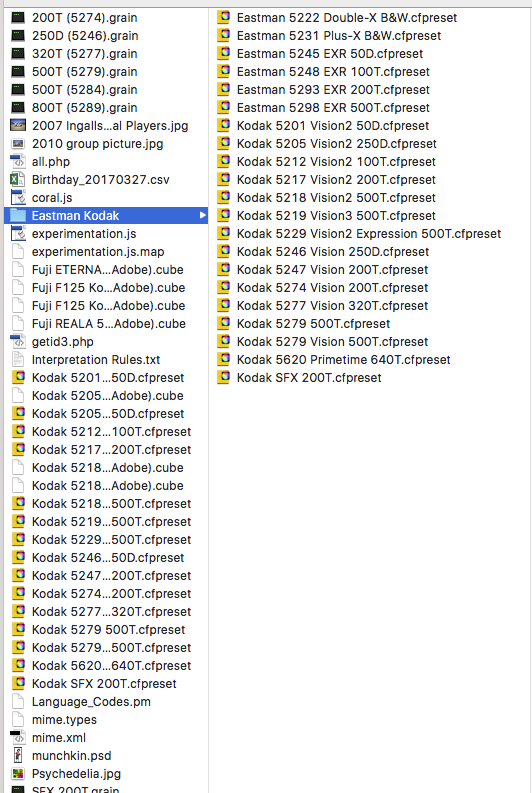
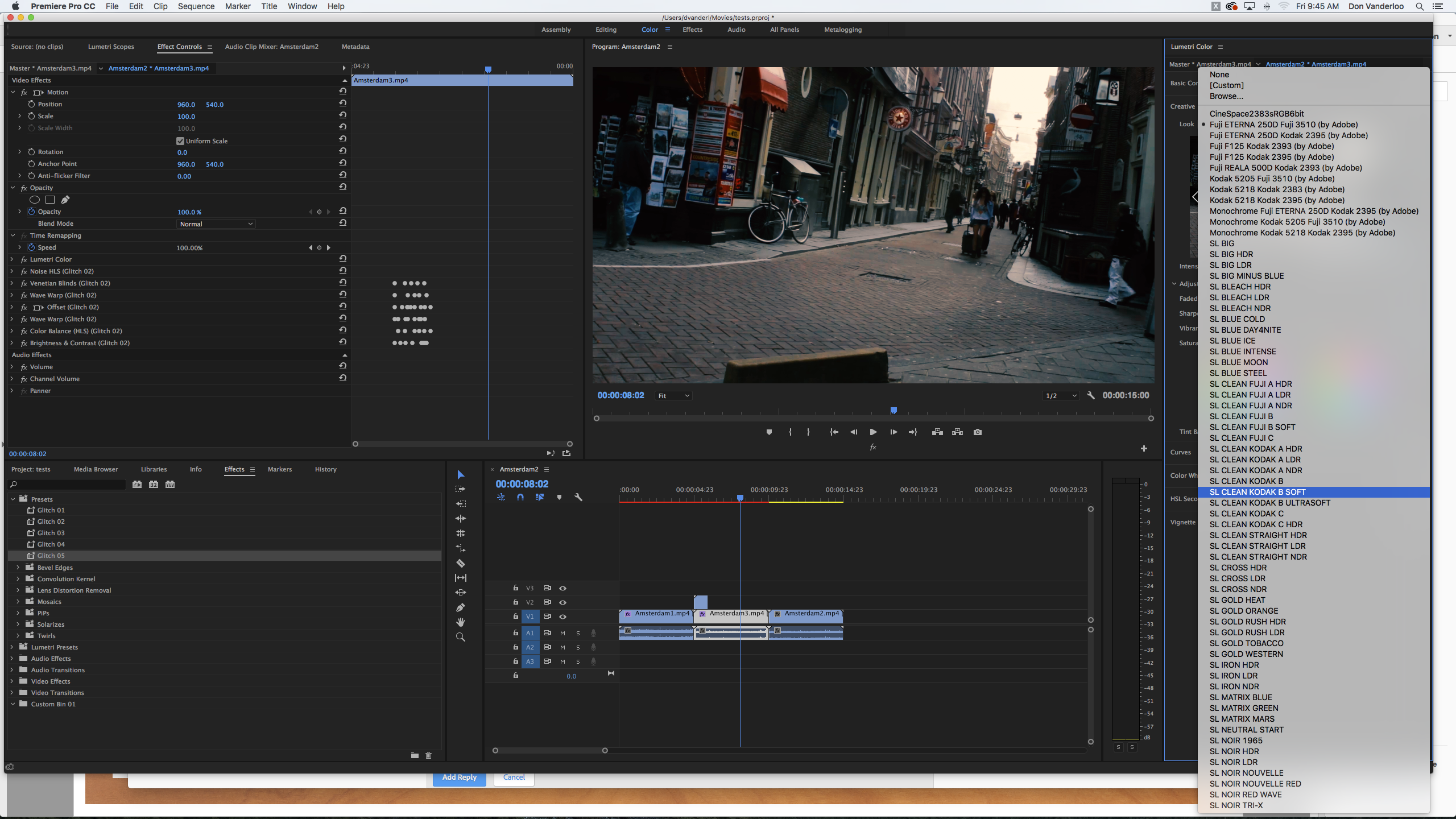
Copy link to clipboard
Copied
I guess I'm not understanding ... you want to use the look on a personal project ... if you're using PrPro for the "personal project" that look is of course available, as it is there for any project done within PrPro. "SL" means a SpeedLooks produced Look, those are built for Adobe by the SpeedLooks Lab, to be included in the program.
All of the "built-in" Look files are found in the Program files section ... in a PC, in the Program Files/Adobe/Premiere Pro 2017/Lumetri/LUTs/Creative folder ... here's a partial view of the list there, including the Look you want to use:

In a Mac, you have to "unpack" the program file folder or something like that, but I believe the folder structure inside the Adobe group is similar if not identical.
Neil
Copy link to clipboard
Copied
Exactly the same on the mac.
You can use the look on any project you want.
Copy link to clipboard
Copied
Thank you Ann!
Copy link to clipboard
Copied
Thanks very much. I'll take a look there.
Copy link to clipboard
Copied
Turns out that the Lumetri folder is hidden on Mac. That's why I couldn't find it. I had to CMND-Click on the Application icon to "Show Package Contents", which showed the LUT folder. It's all good now. Thanks again.