 Adobe Community
Adobe Community
Lost video on Premiere
Copy link to clipboard
Copied
Hello!
I am working on Adobe Premiere Pro CC and this problem has already happened twice:
I'm almost finishing the sequence and a window appears saying something like "the file has been redirected / something about the names of the files / some of the files will be lost" (sorry, I didnt catch the whole sentence). The only option in this window was the "OK" button.
After that, the whole project is gone. I close the program, and reopen the project - and its completely empty.
After that, I started making a new, different sequence and, just to be safe, I saved the original sequence AND some time later I saved a different copy in a different name. Well, it happened the exact same thing, again. Not only the original sequence is empty as the copy I had made is empty too.
I would really appreciate if you could help me on this - cant find the solution anywhere.
Thanks!
Copy link to clipboard
Copied
Hello
are your files in a hard drive or are they in an extrnal disk?
Copy link to clipboard
Copied
What version number of Premiere Pro CC?
You may need to update.
If your files are on an external drive, you may need to assign a fixed drive letter to the external drive(s) in Disk Management.
Copy link to clipboard
Copied
From the informations given by my Creative Cloud account, all the available udpates were installed.
Copy link to clipboard
Copied
My files are in the computer, in the hard drive.
Copy link to clipboard
Copied
Hi again! I manage to take this sccreenshot - this is the window I was tellinng you about.
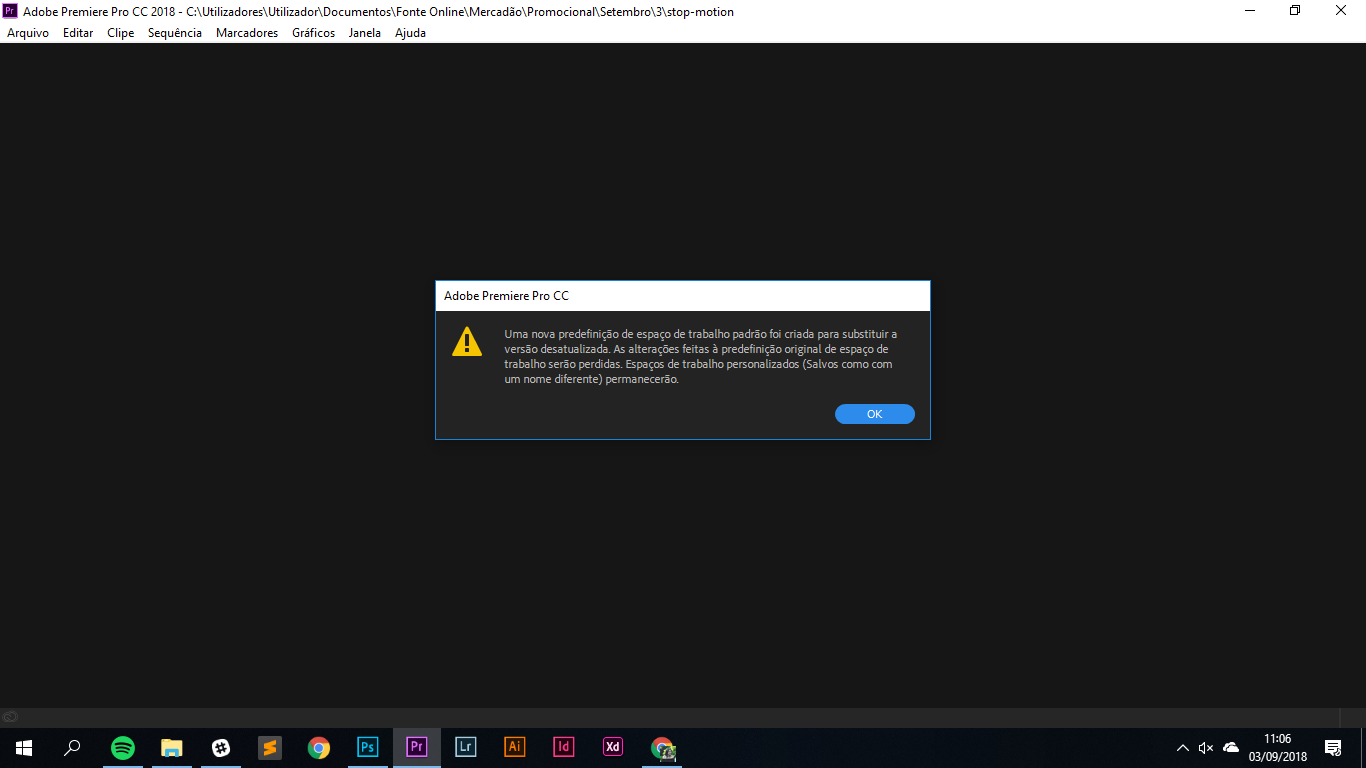
Copy link to clipboard
Copied
You will have to translate...
Copy link to clipboard
Copied
As I said in my comment below:
" In EN :
"A new predefinition of the workpspace has been created in order to replace the outdated version. The changes made to the original predefinition of the workspace will be lost. Personalized workspaces (Saved as in a different name) will remain".
(This is a literal translation given that my Adobe is in Portuguese) "
Thank you
Copy link to clipboard
Copied
In EN :
"A new predefinition of the workpspace has been created in order to replace the outdated version. The changes made to the original predefinition of the workspace will be lost. Personalized workspaces (Saved as in a different name) will remain".
(This is a literal translation given that my Adobe is in Portuguese)
Copy link to clipboard
Copied
Hi,
this error sometimes happens when your workspace gets corrupted, so Premiere reset it, but this just ressets the layout of your panels, and doesn't affect your project.
You should be able to open your project as usual. Do you find your project in the "recent opened project" list? If not, do you find the .prproj file in your project directory where you saved it?
Copy link to clipboard
Copied
Hi! Thank you for your help.
Once I reopen the project (from my folders or Premiere itself on the "recent opened project") it is empty. It opens - but there's nothing there - as if I hadn't done anything.
Copy link to clipboard
Copied
Go to Window > Workspaces > Reset to Saved Layout. I can press Alt+Shift+0 to do that. (0=zero)
Copy link to clipboard
Copied
Hi, thank you for teh help.
Once I do that, will it solve the problem? (Meaning, this won't happen again?)
Copy link to clipboard
Copied
No garantees.
Copy link to clipboard
Copied
I did it. Everything is the same, unfortunately...
But thank you anyway!
Copy link to clipboard
Copied
Might want to contact Customer Care and ask for video queue.

