- Home
- Premiere Pro
- Discussions
- Re: Loudness Radar in Premiere Pro for master cont...
- Re: Loudness Radar in Premiere Pro for master cont...
Copy link to clipboard
Copied
I can get LM (loudnss Radar) to work on individual tracks, but can it work through the Master output, also I thought you should be able to export your clips as an audio sequence to go to Auditions "as is" into a multitrack configuration, so you are not disturbing your sequence settings and alignment, I can't seem to achieve this. Also in the timeline (PP) can you select a number of ie Titles around the program window as a group as opposed to individual.
 1 Correct answer
1 Correct answer
Follow these steps
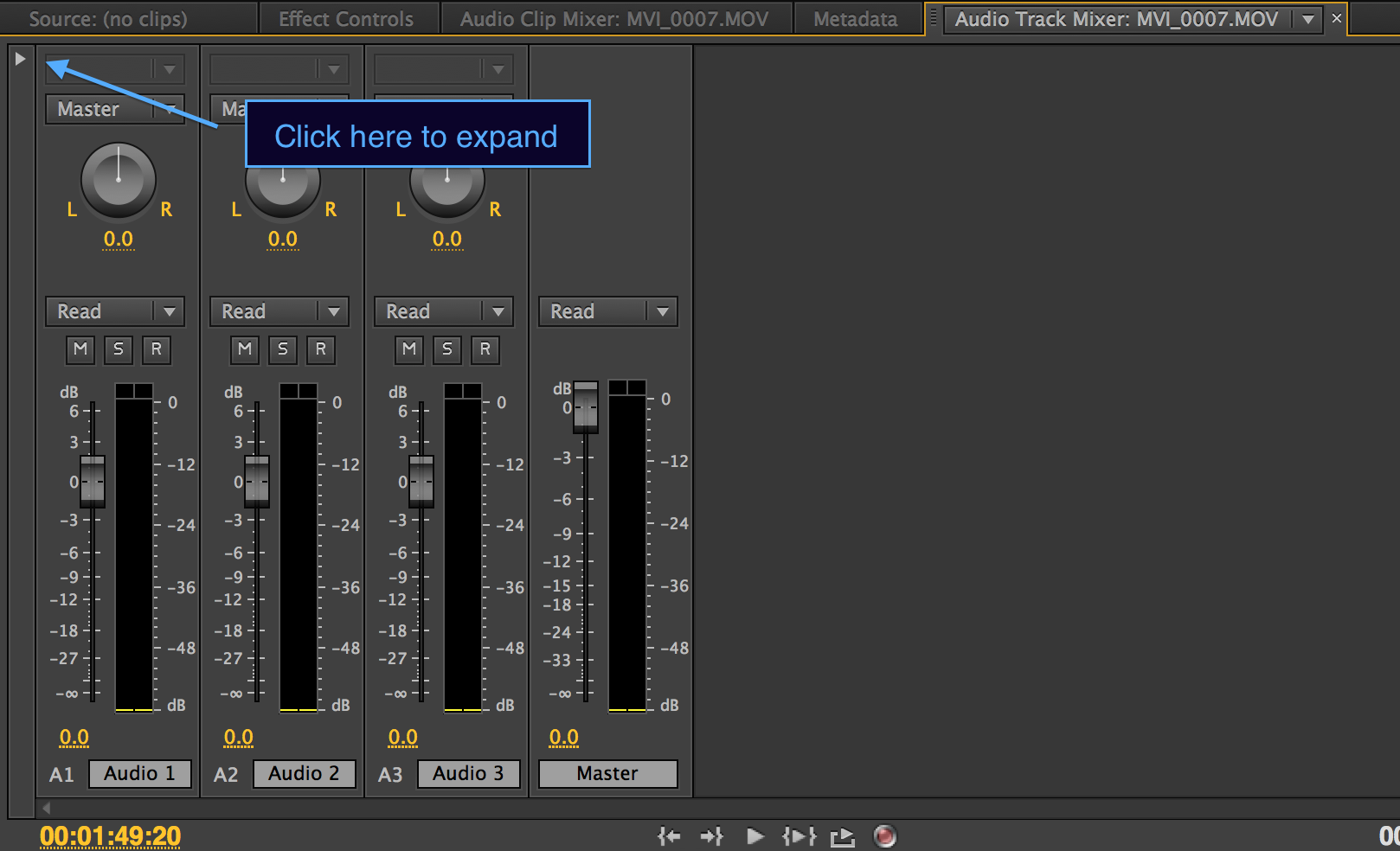
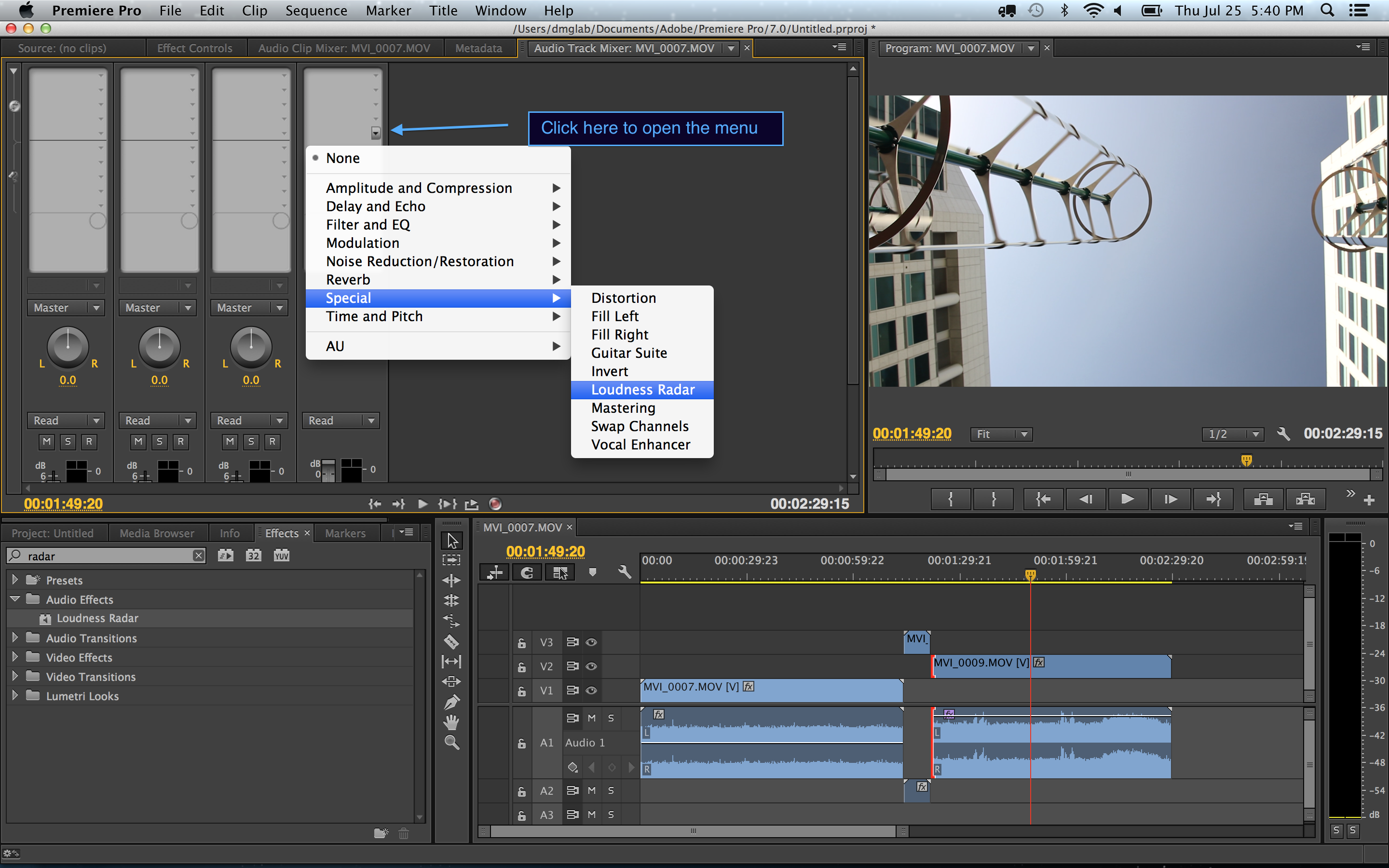
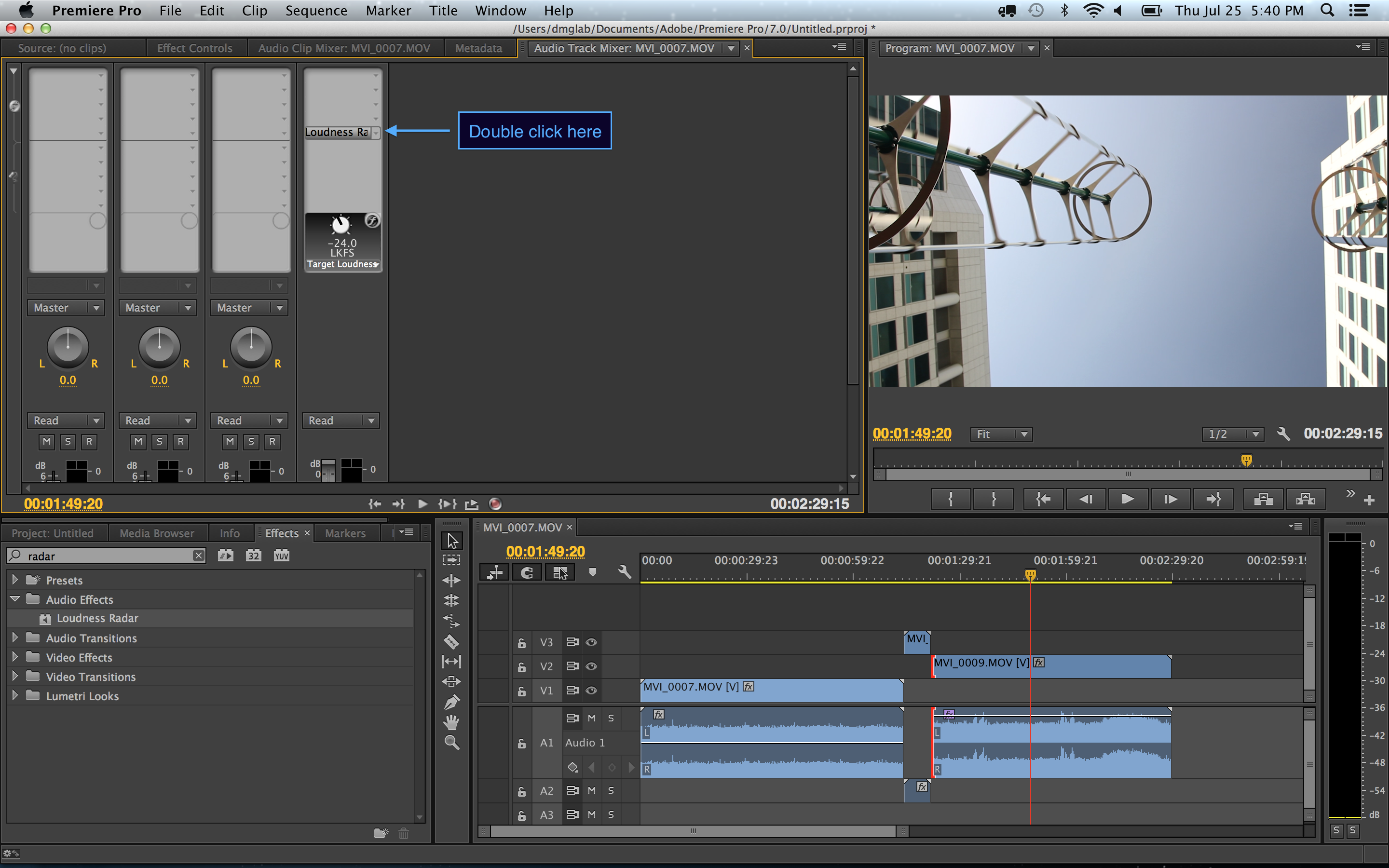
Hope this does the trick.
Peter Garaway
Adobe
Premiere Pro
Copy link to clipboard
Copied
The Radar works fine on the Master track. Not sure about the others.
Copy link to clipboard
Copied
Thanks Jim, I was actually trying to find out HOW to get it to work on the master output as there are NO instructions or tutorials available, anyone else out there!
Copy link to clipboard
Copied
The same way you get it to work on the other tracks.
Copy link to clipboard
Copied
I'm sorry Jim, I wasn't aware this was a cryptic forum, I'm simply trying to find out how to get the loudness radar to work on the master output, we can drop it onto a clip in the sequence and go to effects and launch the loudness radar, but we cannot find a way for us to see the loudness radar as the final output, we can in audition but not Premiere, we have just started using CC this week, went to a seminar in Melbourne and are trying to utilise the new effects and plug ins, trust me if there was a tutorial I would be on it and not on a forum.
Thanks
Copy link to clipboard
Copied
we can drop it onto a clip in the sequence
I honestly didn't know you could do that. I've only ever seen the effect at the track level, like Peter shows, so I assumed you were doing it that way. Your claim of success applying it to 'tracks' only furthered that misconception.
Sorry.
(On a side note, this is one reason why proper terminology can be important in these forums. Applying an audio effect to a clip and applying it to a track are two different things accomplished in two different ways. You can't use those terms interchangeably. ![]() )
)
Copy link to clipboard
Copied
Enable the Loudness Radar on your Master track. See image
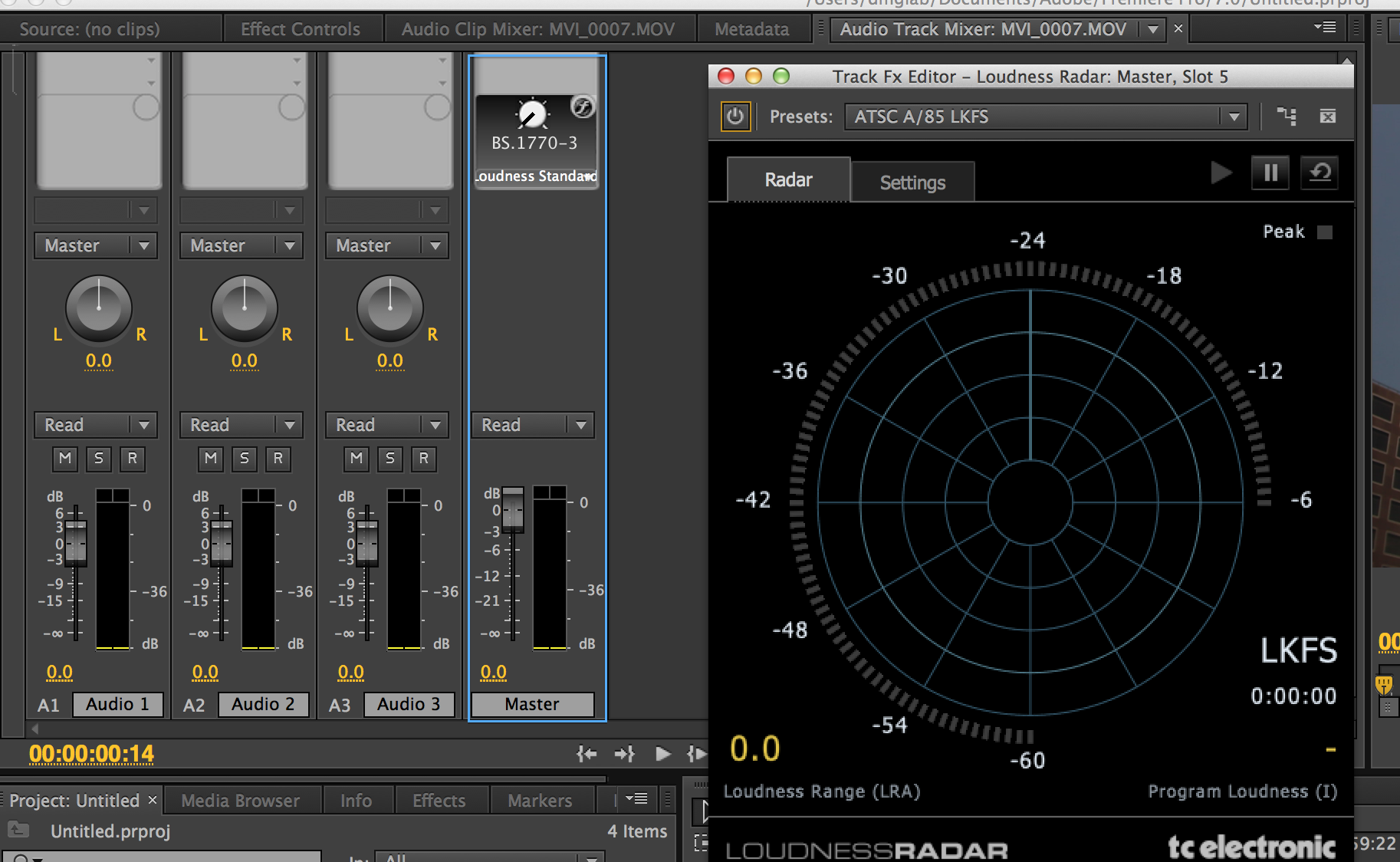
Peter Garaway
Adobe
Premiere Pro
Copy link to clipboard
Copied
Hi Peter, thanks so much for your reply, we are getting somewhere now! we are missing an important element in the master control section on top, how do we launch the Loudness standard element section as is on your master fader? it is not sitting in our master fader section?
Mick
Copy link to clipboard
Copied
Follow these steps
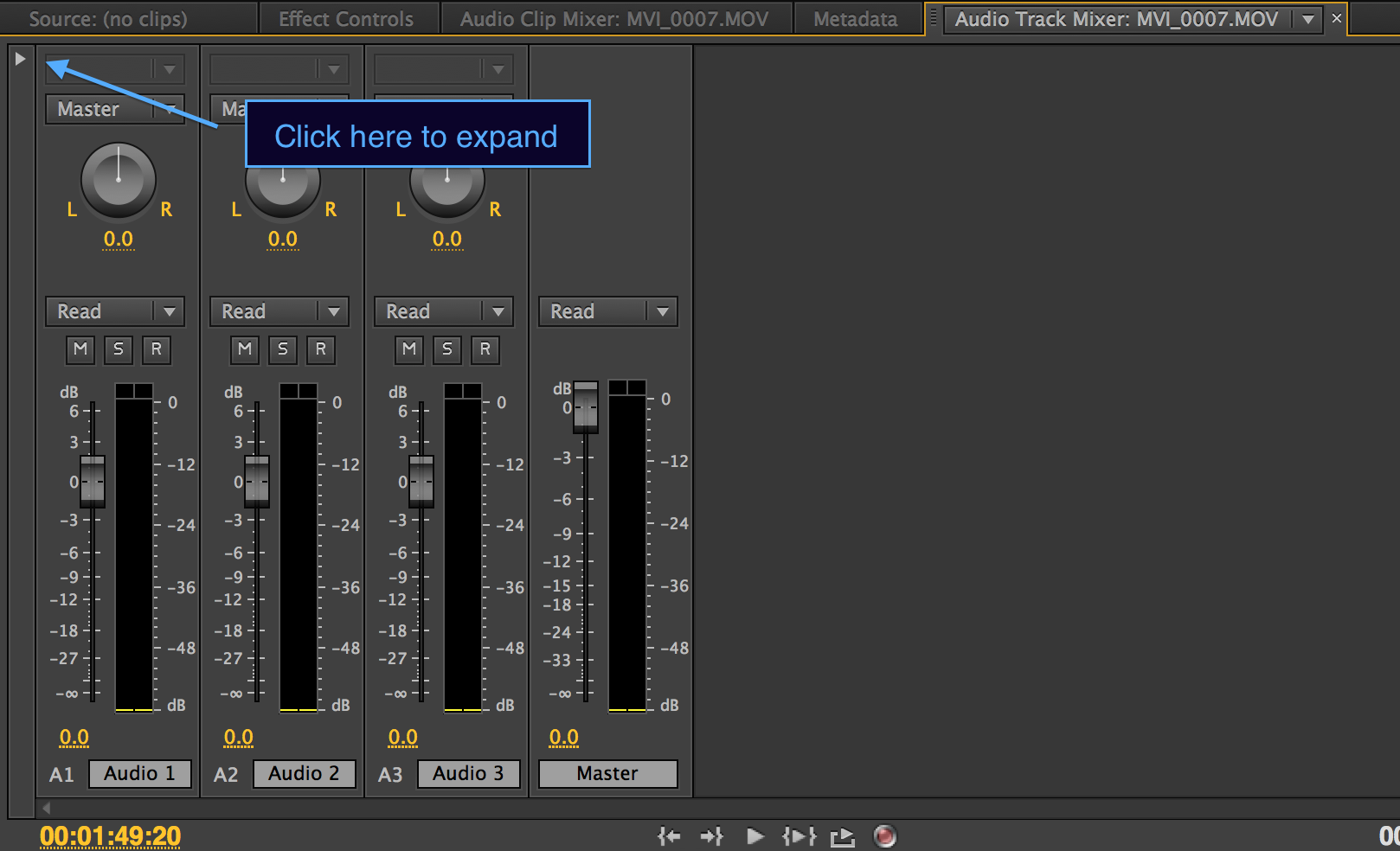
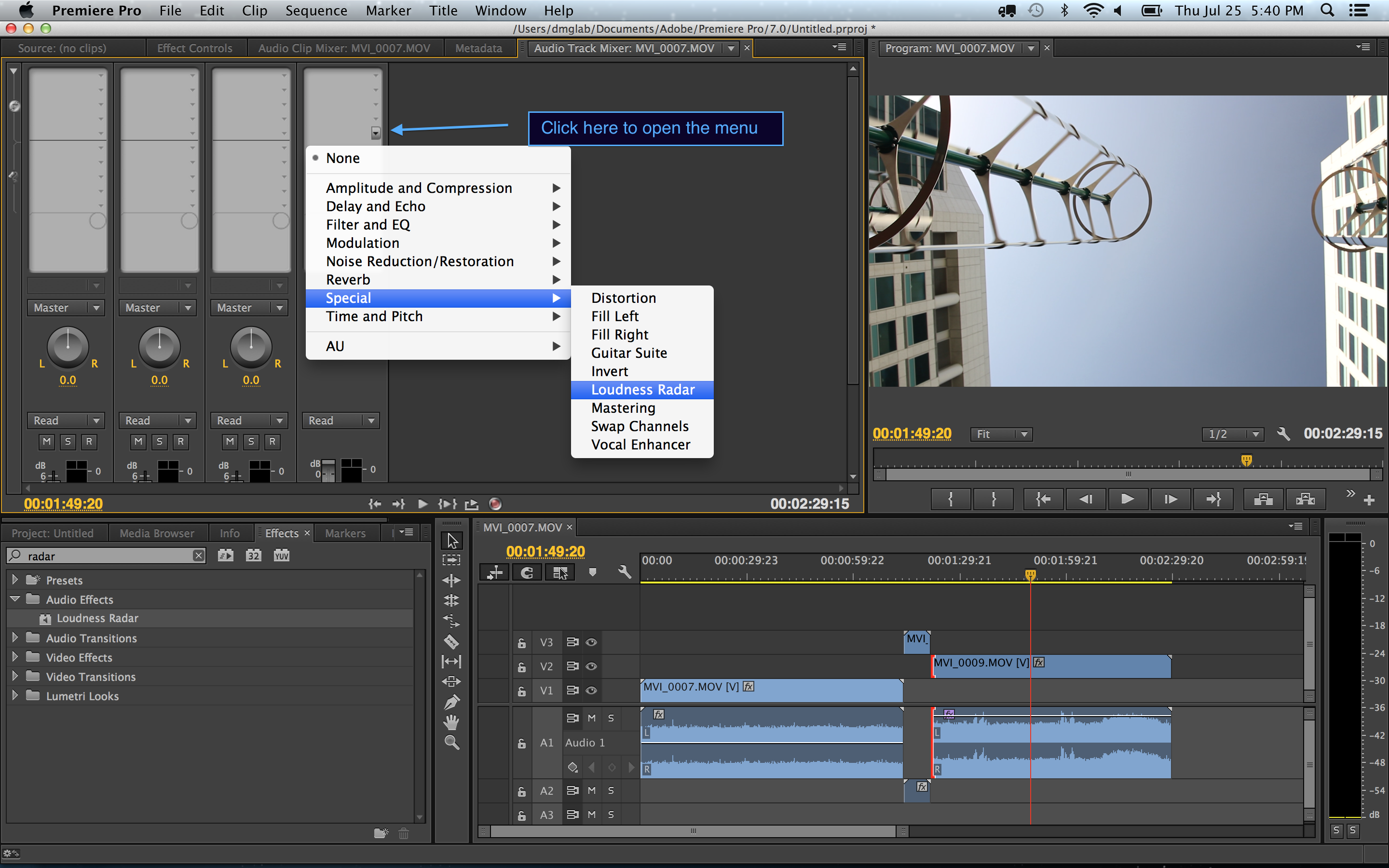
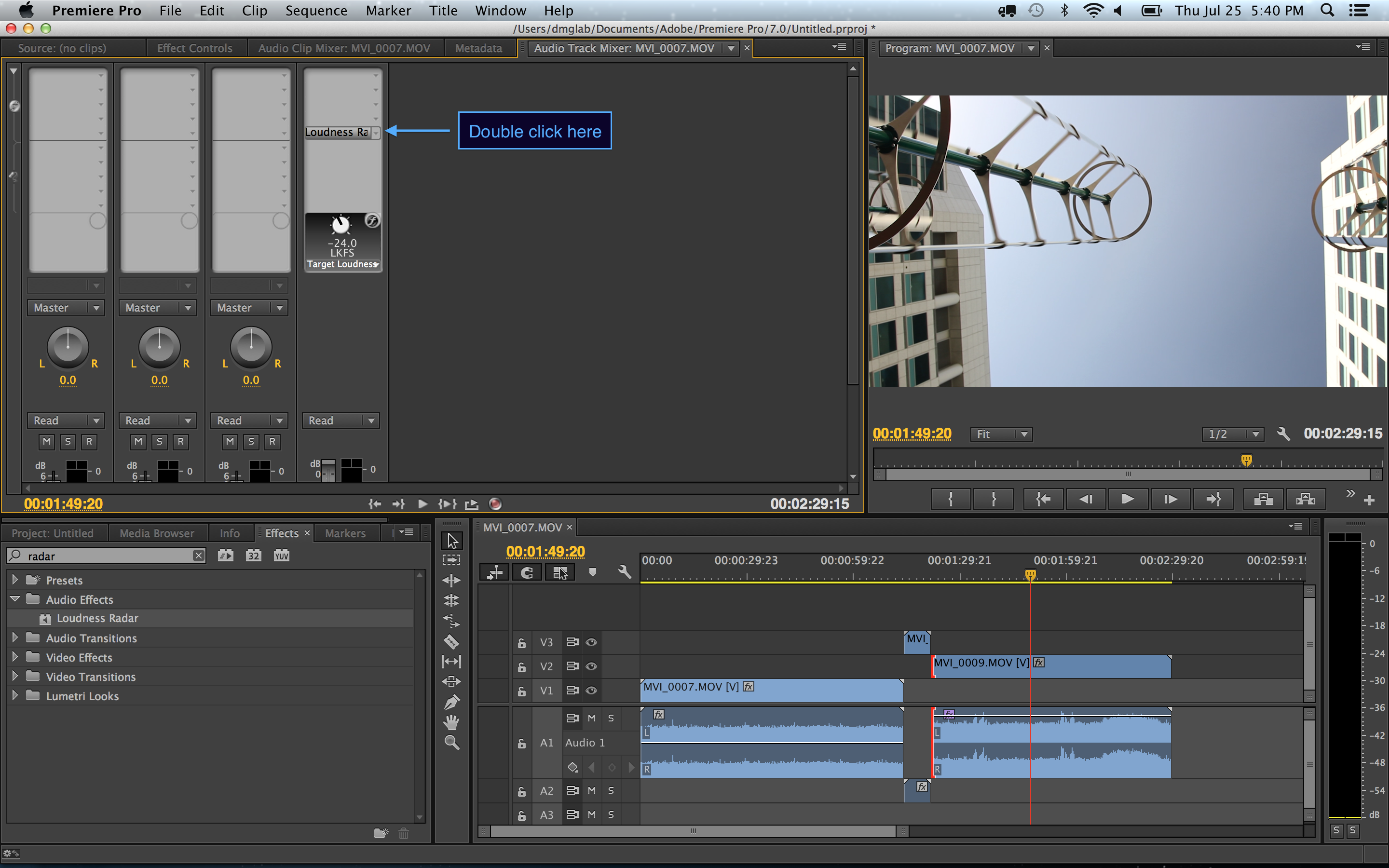
Hope this does the trick.
Peter Garaway
Adobe
Premiere Pro
Copy link to clipboard
Copied
Nice.
Copy link to clipboard
Copied
Thanks so much Peter, Easy precise explanation. it is now working wonderfully. Have a good weekend!
Mick
Copy link to clipboard
Copied
This process will put the LKFS (Loudness Radar) on the master track, however from the testing I've performed it does not actually reflect the master output from all tracks. You can test this by enabeling the loudness radar on the master track, then soloing the individual tracks as you monitor the loudness radar.
What i've found is that although the Loudness Radar is placed on the master track, it is still only monitoring the LKFS for track A1. (assuming you've used a multitrack sequence.) I can tell this, because the Loudness monitor only tracks the audio from A1 and does notthing with A2 or A3 etc solo'd.
I still haven't found a way to monitor the LKFS of the overall out put by placing the Loudness Radar on the master track.
If anyone has any suggestions or updates on this, it would be great.
Copy link to clipboard
Copied
I'm not seeing that same behavior here. Putting any of the tracks into Solo mode will reduce the overall loudness, and this is indeed reflected in the Radar.
Copy link to clipboard
Copied
I don't suppose there's a way to monitor the loudness after the levels for the Master Track are taken into account, is there?
I.e. you realize your loudness is too hot, so you drop your master level. But because the radar is an effect, it's getting processed before the master level and doesn't reflect it. Do I have this right?
Copy link to clipboard
Copied
I'm not at my editor at the moment so I can't be specific. Make sure the loudness radar 'effect' is the last in the list in the master fader effects rack. There is also an option to make each effect pre or post fader, make sure it is post.
Copy link to clipboard
Copied
Where is the option to make the Loudness Radar POST fader in Premier Pro CC?
Copy link to clipboard
Copied
Right click on the Loudness Radar Effect in the mixer panel
Copy link to clipboard
Copied
Ah yes! Thanks much.
Copy link to clipboard
Copied
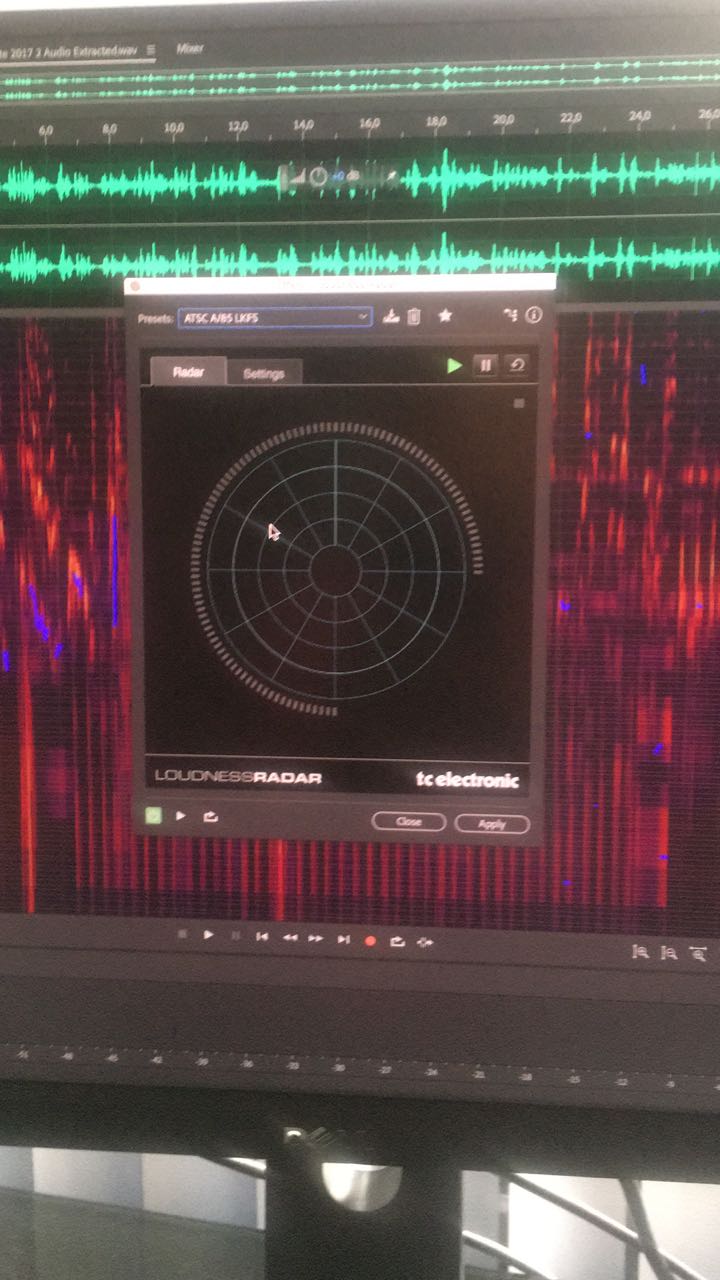
preciso de ajuda o meu radar só aparece assim sem número, ele está assim tanto no premier quanto no audition. Alguém pode me ajudar??? Já dessinstalei e instalei o programa uma 3X e nada.
Copy link to clipboard
Copied
Hi DanilosI have exactly the same problem as you. No numbers shown in the loudness radar. Did you get any helb to solve the problem I also de- and reinstalled 3 times.