- Home
- Premiere Pro
- Discussions
- Lumetri changes my color on its own
- Lumetri changes my color on its own
Copy link to clipboard
Copied
I have had this problem on every computer in our office, every version of Premiere since they added Lumetri, on both Mac and Windows. It has been happening for years and Adobe offers no answers or help, so hopefully someone else has had this problem and can help.
As I'm doing my color, nothing crazy just basic grading, I go back and several of my clips will have changed on their own. It is ALWAYS the same thing. One or two of the color wheels will have moved itself, usually in the direction of green or blue. This will happen even if I have not made any color wheel changes on that clip.
I then fix the color but surprise surprise later it decides to change itself back to yet a different color. The amount of time I have wasted on this over the last couple years makes me sick.
Anyone? Adobe?
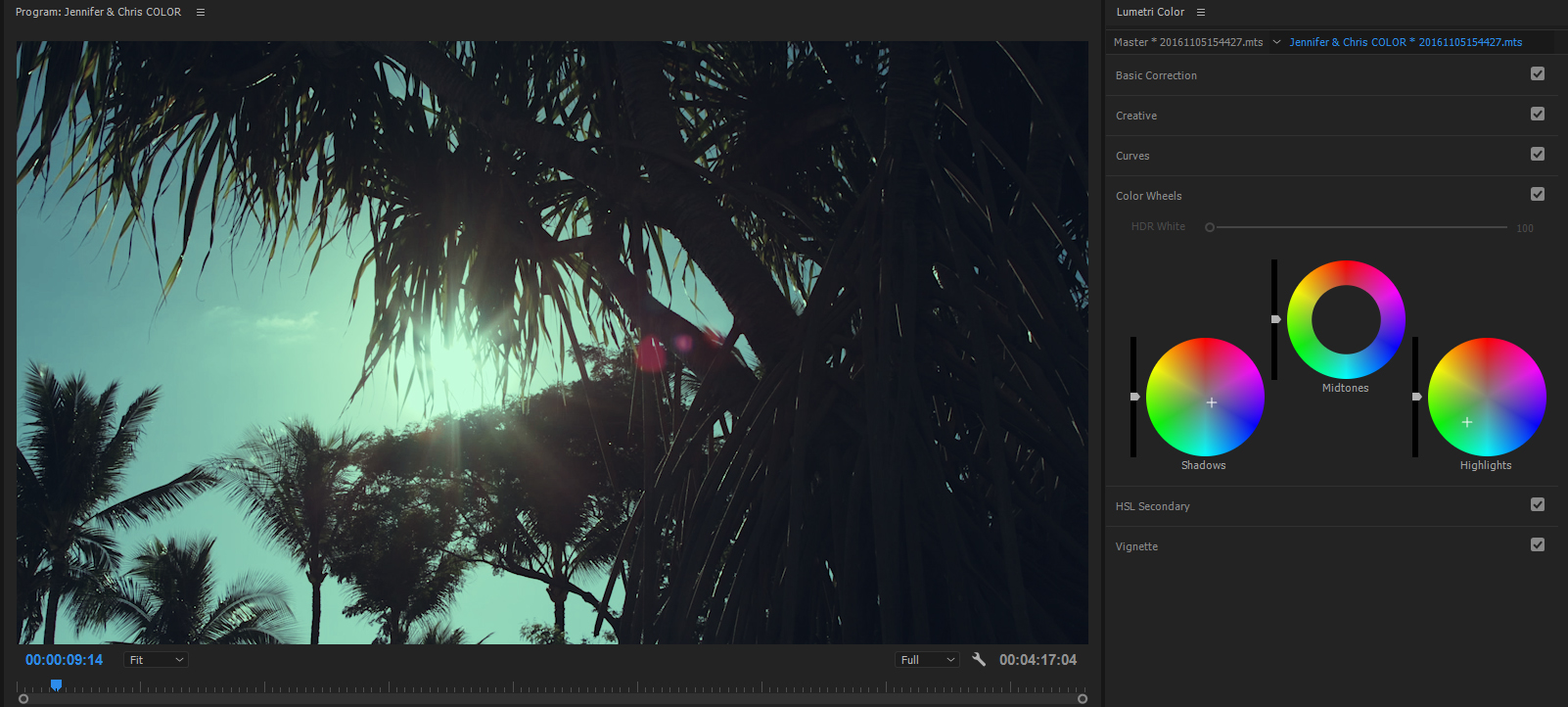
 1 Correct answer
1 Correct answer
Dennis, I will have to try that in a week when we return from a shoot. Also, I have to admit I don't know what you mean by ECP.
I have been able to prevent this problem from happening by only doing Lumetri adjustments on adjustment layers. I no longer adjust the clip itself and the bug went away.
Thanks
Copy link to clipboard
Copied
I've never seen this happen myself. I don't recall anyone else reporting it. Unfortunately, I can't think of anything that would cause this except maybe operator/observer error.
Copy link to clipboard
Copied
Jim, I 100000000% promise you it is not operator error. I absolutely know it is not something I am doing.
Copy link to clipboard
Copied
I just have no other explanation.
Copy link to clipboard
Copied
I, too, have never seen this occur. Can you do a screen recording that shows this happening?
MtD
Copy link to clipboard
Copied
In this video you will see...
- Clip 1 (palm trees) no color change on the highlight wheel.
- I click over to clip 2, which you can see the shadows have turned themselves blue. I reset them.
- I go back to clip 1 and the highlights have moved to blue.
This happens constantly. I can find no correlation between the clips Lumetri decides to change. Like I said, it happens on every computer, OS and for different users.
Copy link to clipboard
Copied
Can you post the link to vimeo? I can start and stop this video as I would like when it is in the embed window.
Thanks!
MtD
Copy link to clipboard
Copied
Sure. Thanks for looking. The only way I could stop these 2 clips from constantly and randomly changing was to export them from separate timelines and importing the new renders.
Copy link to clipboard
Copied
Well, that is certainly bizarre. Does it only happen with clips that have a speed adjustment?
I have never seen that behavior occur and do almost all my color correction in Lumetri.
The fact you say it is cross platform and cross versions is particularly puzzling.
Are you working on network or local storage?
I'm also wondering if there is any third party plug ins that are common to all your installations that might be causing the problem.
MtD
Copy link to clipboard
Copied
There is no common thread I can find. It happens with or without speed changes, with or without LUTs, etc. There are no 3rd party plugins involved. In general we keep our color grading pretty simple and don't like to play around with too many gimmicks. Not working over a network. It literally seems to be random.
It happens with every edit we have done over the last couple years, so we are talking about around 90 edits. Usually 3 or 4 clips will be affected on a typical 7-10 minute timeline. As soon as you click off those clips and start working on the next clip the color wheels (usually highlights or shadows, never mids) will become drastically pushed in the blue/green direction on the affected clip. The clips affected are not from the same master clip. There is nothing technically connecting them that I can find.
Our edits are almost always simple cuts-only with very few bells-and-whistles. We can't be the only people experiencing this! It has happened on all of our computers, Mac or Windows.
When we switched form Mac to Windows last month I thought for sure this problem would go away because ALL of the other huge bugs we were dealing with are now gone.
Copy link to clipboard
Copied
I've got a lot of experience with Lumetri ... and never seen anything like this.
Kevin-Monahan ... got any ideas? This is ... bizarre.
Neil
Copy link to clipboard
Copied
We are having a very similar problem and really need Adobe to help us with this. ...here is a link to our issue:Re: Lumetri - adjusting one clip affects another
Copy link to clipboard
Copied
We had related issue with PR CC2015, which was only affecting Tangent Hardware. This has been fixed with CC2017.0
Which PR Pro version have you installed ?
Would be great if you can share a sample project file, can you upload and share via PM ?
Thanks.
Dennis
Copy link to clipboard
Copied
Hi Dennis. Thanks for the help. I will be pretty busy with shoots this week but I will try to get you copy of a project ASAP.
I have another piece of the puzzle that might help. Today I did color on a 7 min project. As an experiment I only put Lumetri on adjustment layers and nothing on the actual clip. I did not have the issue of color wheels changing themselves.
Copy link to clipboard
Copied
Huh ... that's ... interesting. Love the quirks "we" can all get at times ... sure keeps life a big puzzle ... lol
Neil
Copy link to clipboard
Copied
Hi ohanafilms,
Sorry for your issue. I cannot reproduce your issue on my Mac. First of all, I need a lot more info about your system including make/model of your Mac, version of OS X, your media, the hard drives you're using, etc.
Please also include any special setups you are running regarding hardware, workflow, media type, etc. that might be out of the ordinary. I see weird anomalies from time to time on unsupported equipment.
I will try to reproduce the issue on my PC as well.
Thanks,
Kevin
Copy link to clipboard
Copied
This problem has occurred on every version of PP we have used since the introduction of Lumetri. It happened on every iMac (OS 10.9.5 through Sierra) we have owned on every project. On the Macs we use external CalDigit (RAID 5) drives for media.
The example above came from a computer running Windows 10, PP 2017. Media is stored on an internal RAID 5.
Our footage comes mostly from C100 MKII, MTS format.
There is nothing special, unusual or complicated about these timelines. We very rarely use any plugins other than Lumetri on our footage. It has occurred with and without LUTs on the clip.
It has been happening for so long that I have had many opportunities to look for clues and some sort of common thread but it appears to be totally random.
Copy link to clipboard
Copied
Sorry to hear about that. My one troubleshooting ask would be to try transcoding camera originals to a mezzanine codec, then see if you get the same results. I'd be curious to see the results.
My opinion of Canon camera originals are that they are gorgeous but sometimes have difficulty decoding. This can result in unexpected behavior that I can't otherwise explain. I will see if I can find some of the footage you mentioned and will test with that.
Thanks,
Kevin
Copy link to clipboard
Copied
OK, I will see if I can try that soon.
Copy link to clipboard
Copied
Any control surfaces used, i.e. Tangent devices hardware ?
Copy link to clipboard
Copied
Nope. Magic Mouse on the Mac and Logitech mouse on the PC.
Copy link to clipboard
Copied
Hi Dennis,
We are having a similar problem as described above. When we adjust the color in one clip it affects other clips....we are using the Tangent Ripple. Could the controller be the problem?
Thanx,
Robert
Copy link to clipboard
Copied
Copy link to clipboard
Copied
I fear that once again this will just be a bug that never gets fixed or even addressed in any serious way by Adobe. You see it over and over on this and other forums, many people with the same problem but no real answers. The answer is always "We can't recreate it. send us a bug report" then silence forever.
I've sent countless reports but my issues are rarely fixed. Some of the bugs posted on this forum go back years without a resolution.
I know I will simply be seen as a complainer but I don't think Adobe realizes the time, money and sanity bugs like this cause small companies.
Copy link to clipboard
Copied
I can't replicate this on my Win10 system, didn't have this on my Win7 rig. It's not something that many people have posted, but clearly there are some having it. No clue what the percentage is but I'm guessing it's fairly low.
I do hope this gets attention. And, with Dennis Weinmann having posted on this thread, it has at least the attention of a key engineer who works with the Lumetri section. He's a great guy, also. Met him at NAB a couple years back.
Neil
Find more inspiration, events, and resources on the new Adobe Community
Explore Now