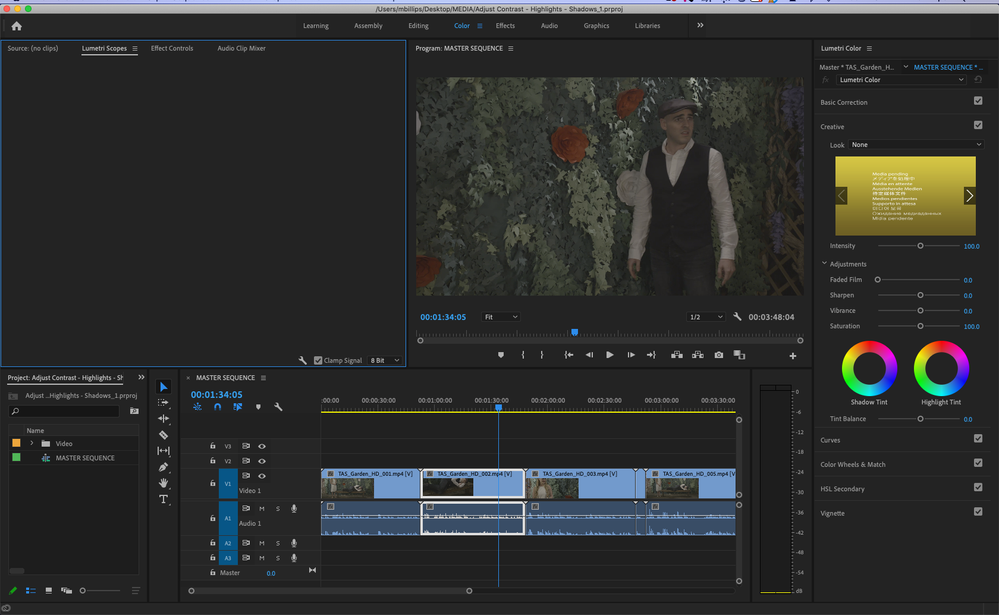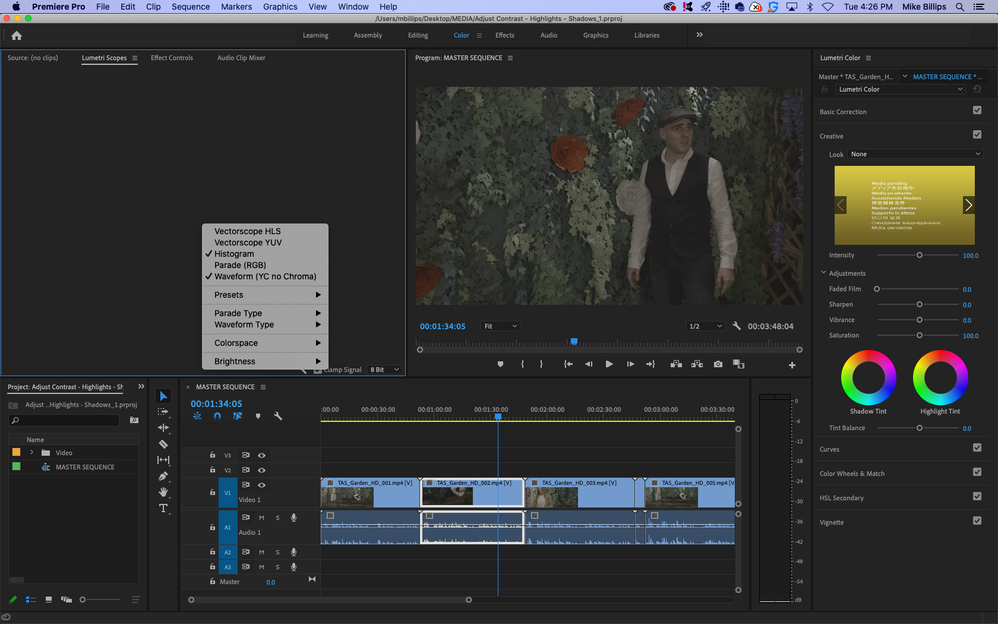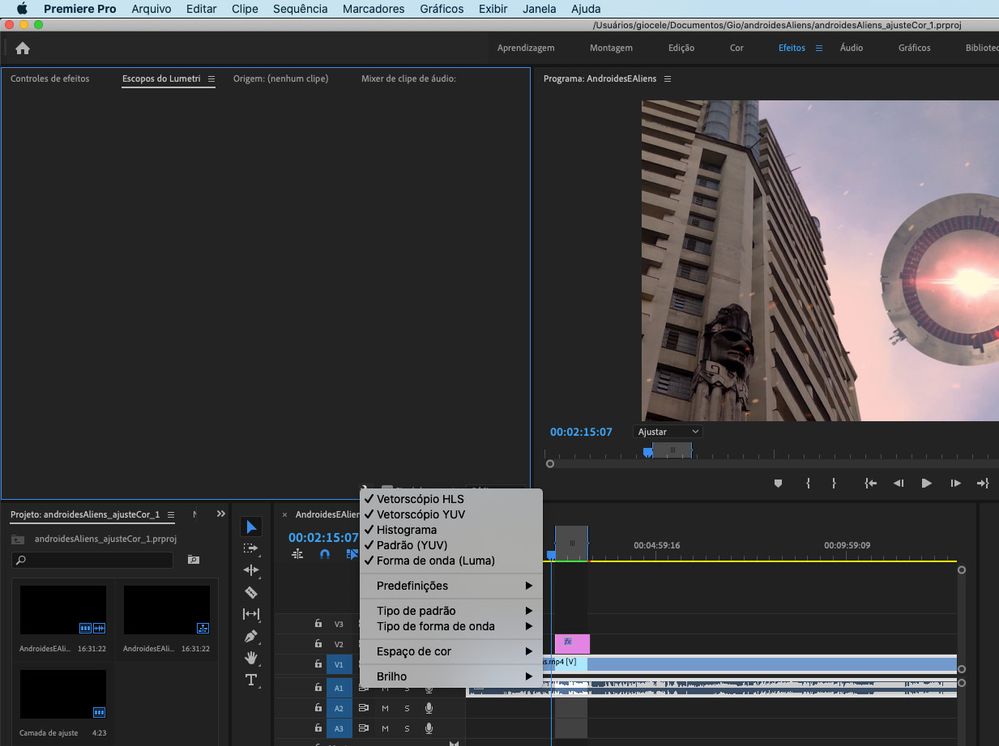Lumetri scopes not showing up
Copy link to clipboard
Copied
My Lumetri scopes is not showing up in premiere 2020 I don't understand why it works with 2018 but not 2020 I never encountered a problem with adobe before and yes I tried resetting my settings and workspace
Copy link to clipboard
Copied
Does the panel not appear if you go to the menu bar: Window>Lumetri Scopes?
Copy link to clipboard
Copied
The panel is there, but there's nothing in it. Right clicking and selecting the various scopes does nothing but put checkmarks on the pulldown menu.
Copy link to clipboard
Copied
Yes, I've trashed my preferences.
Copy link to clipboard
Copied
Same problem here, it worked perfectly in the version before 2020..
Copy link to clipboard
Copied
I am having the same problem. At home and the office, just starting this week.
I go into Color Workspace, click on scopes but it only shows an artifact of the editing window. The controls do not function and the scopes are not visible.
I am running
AMD Ryzen 7 3700X 8-Core 3.7 GHz (4.3 GHz Max Boost), Windows 10, MSI Radeon RX 580 ARMOR MK2 8G OC GPU, CORSAIR - Vengeance RGB PRO 32GB (2PK 16GB) 3.2GHz PC4-25600 DDR4, ASUS ROG Strix B450-F Gaming Motherboard. wy program drive is a 970 EVO NVMe M.2 SSD 500GB (exchange for PRO version, see below) and my scratch disk is a 860 EVO SATA 2.5" SSD 250GB.
Uninstalled the program and reinstalling now.
Copy link to clipboard
Copied
So after reinstalling and opening my project I did get the scope back but now my video preview in editing mode won't work. I started a new project, dropped in a video file and the preview now works but the scopes are now gone.
Copy link to clipboard
Copied
So it works in whatever mode I open it in. If I open the project in editing mode the video preview works but scopes do not. If I open it in color work space the scopes are there and work but the preview in editing workspace does not.
Copy link to clipboard
Copied
Hi Guys, My scopes show but do now move on playback but if I jog forward or backwards on the timeline they work fine. They used to work just fine on playback but now are just frozen! Weird but I guess it's yet another case of Adobe breaking the golden rule in updates! "IF IT AIN'T BROKE THEN DON'T F*CK*NG FIX IT!!!"
Copy link to clipboard
Copied
What's your rig? Wondering where the problem is. Working fine on my Win10 24-core Ryzen.
Neil
Copy link to clipboard
Copied
Can you screenshot what you're seeing?
Have you tried trashing your preferences?
Copy link to clipboard
Copied
The project file works fine on my 2015 MacBook Pro, but it sucks having to edit on a laptop monitor.
Copy link to clipboard
Copied
Hmm...the media pending thumbnail on the lumetri panel possibly points to a media cache issue. Try clearing out your media cache as well. Then a reinstall if that doesn't work.
What are your system specs?
Copy link to clipboard
Copied
I'm having the exact problem described above.
I've deleted the media cache, and reinstalled premier, but I still can't see anything in the scopes panel,
Any ideas what the issue could be?
Thanks
Copy link to clipboard
Copied
Same problem here. I can open the window, but there is nothing there.
Mac mini (Late 2012)
2,3 GHz Intel Core i7 Quad-Core
16 GB 1600 MHz DDR3
Intel HD Graphics 4000 1536 MB
Copy link to clipboard
Copied
It looks like your system doesn't meet the minimum requirements for running Premiere 2020 - specifically you don't have enough GPU memory. This is likely the reason it isn't displaying.
Copy link to clipboard
Copied
Does it appear with any other file types? Do you have any ProRes or DNX files? JPG?
Copy link to clipboard
Copied
Check you machines meet the requirements which can be found here:
https://helpx.adobe.com/uk/premiere-pro/system-requirements.html
Copy link to clipboard
Copied
You need to fix the Pending Media first if system does meet min requirements.
How to Easily Fix Media Pending Error (After Render) in Adobe Premiere Pro
Copy link to clipboard
Copied
I am getting the same thing. I have tried everything and I still get a blank, gray space when trying to pull up Scopes. I have a late 2012 Mac with NVIDIA GeForce GTX 660M 512MB Graphics card. It sound slike people think this may be the issue. In all honesty, this Mac may look old on paper, but it runs so great (knock on wood) I think I will just stay on 2019 until this thing dies.
Copy link to clipboard
Copied
I just encountered the same problem.
The solution that worked for me was to open the "Color" workspace under the Window panel.
Scopes showed up and I was able to go back to my previous worksapace with scoped showing up.
Copy link to clipboard
Copied
For me this did not work.
Mac Monterey, Ae 18.4.6
Copy link to clipboard
Copied
This worked. I opened color then went to Windows/Lumetri Scopes and they appeared. thye then apperaed under my saved Lumetri Custom workspace.
Copy link to clipboard
Copied
I have solved by right click the scopes panel, and make preset change to another one. and it "refreshed"? hope it's helpful
Copy link to clipboard
Copied
For those finding this via google, my Lumetri Scopes frequently didn't work. I have a 12th gen i9 processor, tons of memory, and an NVIDIA RTX 3060 GPU - many of the comments below were clearly useless. What I eventually found is that my Dell was always using the built-in Intel graphics and never using my expensive NVIDIA. Never occurred to me Dell would ship with the NVIDIA board not configured as the primary! Once I corrected that, all was fine and Premiere Pro started behaving the way I had expected it to when I bought this expensive system. So check Task Manager / Performance and see what utilization is happening when your GPU(s).
-
- 1
- 2
Find more inspiration, events, and resources on the new Adobe Community
Explore Now