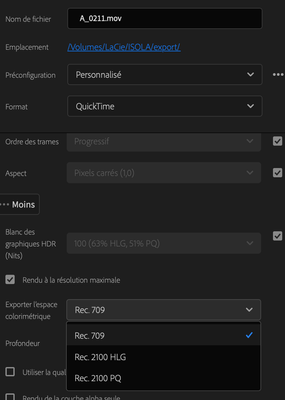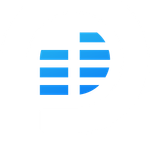Copy link to clipboard
Copied
Hi.
Sounds like a lot of people are having similar problems to me when trying to export a sequence as h264. I'm using Premiere 15.4.1 (2021) on a brand-new Macbook Pro 16" M1 Max. 32GB RAM 1TB SSD.
When viewing the export it's full of glitches and repeated frames (for example someone walking a step, jumping back then taking the same step again), which appear throughout but seem to be worse in any clips with a speed change.
The project is still in progress, so it's a combination of raw footage shot on Canon C300, some ProRes clips and h264 preview clips from a stock website (which will be replaced with ProRes).
Everything looks fine when rendered in the sequence but even checking "Use Previews" in the export dialog box doesn't help. Exporting as ProRes then converting in Media Encoder solves the issue, but this isn't exactly an efficient workflow.
I've tried both hardware and software encoding for the export. Software appears a bit better, but it still has a few glitches.
Can't upgrade to Premiere 2022 because this is the only M1 machine in the office and it will eventually be opened on an Intel machine (which can't be upgraded) so I'm very afraid if this probelm gets fixed it will only be fixed in the latest version and I'll be left with a very expensive brick.
 2 Correct answers
2 Correct answers
I feel you.
My work around is running Premier using Rosetta when I am gonna do exports. Not ideal, but saves me the headached of having so many issues when exporting.
Hi Sarah,
Sorry for the frustration.
I'm both relieved and infuriated by the fact that I'm not the only person experiencing these issues.
Never did I expect the biggest obstacles in my business to come from Adobe. You've pulled the rug out from under my livelihood. Fix it.
Sorry. If you want to give feedback to the Adobe Premiere Pro team, please do so on User Voice, where they engage with users. This forum is a user-to-user-based forum with answers mainly from colleagues from the editin
...Copy link to clipboard
Copied
Copy link to clipboard
Copied
THIS WORKED!!! I have been working on this for months and you finally solved the problem. It takes 10X longer to export but there are no glitches. Your 1 comment was the only one that worked after I tried following 100 different comments from Adobe staff. Thank you for contributing.
Copy link to clipboard
Copied
Thanks, but it doesn't do anything for another huge unbelievable issue : PREMIERE PRO 2022 APPLIES A REC 709 LUT BY DEFAULT, ON THE TIMELINE (its not here when you read the source file), BUT UNTIL THE EXPORT. SO FAR, IMPOSSIBLE TO DISABLE. Or very very well hidden. At least for MFF files shot on S-log3 (which is extremely common shooting process). Sorry if m y images comes in french, but the first is very eloquent : left, the source file. Right, the timeline. I didn't do anything, that's how it comes. And then from the file properties, to the project properties, until the export, nowhere is offered a possibility to disable this lut file. I've looked EVERYWHERE. This is just totally nuts, not other way to say it. Nuts.
Copy link to clipboard
Copied
Ok I finnaly found one answer of the REC 709 LUT put by default.
Its super complicated. You need to change the timeline in REC 2100 HLG AND also modify EACH file property to change the colorimetric space in REC 2100 HLG instead of REC 709.
This so complicated that there is a very, very long post to explain why and the process :
Copy link to clipboard
Copied
I never did get an answer to whether this happens in Final Cut Pro/Compressor or DaVinci Resolve, for that matter. Just cusrious about where the bottleneck might be.
Copy link to clipboard
Copied
I haven't had issues with Davinci. I don't use Final Cut.
Copy link to clipboard
Copied
No problem on Davinci Resolve. Actually I have switched to Davinci since I cannot use Premiere Pro anymore. Solutions proposed here are complicated. It just should work like before and that's it.
Adobe doesn't even reply. I will contact them to have a REAL answer or I stop my Premiere Pro suscription right away. Davinci is way cheaper, I will quickly get use to it, then maybe there will be no use for Premiere Pro anymore.
Copy link to clipboard
Copied
Hi Sarah,
Sorry for the frustration.
I'm both relieved and infuriated by the fact that I'm not the only person experiencing these issues.
Never did I expect the biggest obstacles in my business to come from Adobe. You've pulled the rug out from under my livelihood. Fix it.
Sorry. If you want to give feedback to the Adobe Premiere Pro team, please do so on User Voice, where they engage with users. This forum is a user-to-user-based forum with answers mainly from colleagues from the editing profession. I am also an editor and moderate these forums, but I am not on the Premiere Pro team. I apologize on behalf of Adobe. You should not be experiencing these issues. If you need dedicated one-on-one assistance from Adobe, that is always available to you by contacting Adobe Support here. I hope that helps.
As an editor with an M1 to test with and access to resources here at Adobe, I hope I can help you with your situation. I may have to ask a few questions, but I hope that's OK.
May I ask which version of macOS you are running? What is the version of Premiere Pro you are running? Is it 22.1.2? Is your version of Media Encoder updated to 22.1.1? Are you using After Effects compositions in your Timeline? If so, is this also updated to 22.1.1? Can I also have the specs for your Mac? Thanks for the added info.
what's even more unbelievable was what happened when I finished a few projects and tried to export H.264 videos like I have for YEARS.
Exporting H.264 in the recent past has been accelerated with the addition of "Quick Sync" tech brought about by the Intel CPU/GPU, which accelerates the process of encoding by leaps and bounds. The new M1 chips do not have Quick Sync because they use Apple Silicon in place of these Intel CPUs. The innards of these computers are like night and day.
I am not completely clear on the scheme that the team uses for hardware-accelerated H.264 exports, but it seems as if several people are having issues. Your upvote on User Voice would help. Please do so if you have time: https://adobe-video.uservoice.com/forums/911233-premiere-pro/suggestions/44268828-bug-v15-4-1-h264-e...
My 5-10 minute full HD wedding highlight videos are now exporting at horrific quality with glitches and all in its frames. It's slightly better exporting through software at a 2 pass vbr, but the time it takes and quality are unacceptable.
And my 720p zoom podcasts which avg 2.5-3 hours, can't even finish exporting without freezing halfway through the export after 30 minutes.
What is the camera you are using for these wedding videos? I'm curious about the source footage for your projects. If at all possible, consider using transcodes for these files.
Footage from "Zoom" sessions are very highly compressed, have a variable frame rate, and more than likely needs transcoding before "normal" handling can occur within Premiere Pro. These clips are truly satanic in their native state. Try editing and exporting these clips as optimized source footage to make your life easier. If Media Encoder cannot do the job, look into processing the footage in freeware Shutter Encoder. That works well.
I hope we can assist you in getting your workflow smoothed out.
Thanks,
Kevin
Copy link to clipboard
Copied
More than 6 months now and still absolutely no change, still the same nightmare with Premiere Pro and Mac M1. I had an experience with 3 DIFFERENTS MAC M1 : one macbook 14" from France. One macbook 16" from Korea. One Macpro from Korea. SAME ISSUES WITH PREMIERE PRO 2022 : It APPLIES A KIND OF REC 709 LUT BY DEFAULT (we spent hours in looking HOW TO DISABLE IT : NOWHERE. REALLY. NOWHERE. THIS F"'(!§§è LUT IS EMBEDDED BY DEFAULT ON THE TIMELINE) on a S-LOG3 footage in MXF file shot on Sony FX9. This awful LUT IS ALSO ON THE EXPORTS. Client wanted the project in Premiere Pro, we had to struggle betwwen Premiere and Da Vinci (thanks to them, DAVINCI IS WAY CHEAPER, GO ALL TO IT), we lost time, client was mad, we missed deadlines, we lost money. 6 months and Adobe reads thousands of users having the same nightmare that exists only on Premiere Pro. Any update? Any excuse? Any refund? No, just taking the money. Well, maybe less and less i guess : I cannot imagine how many users unsuscribe from Premiere Pro in 6 months.
Copy link to clipboard
Copied
Did anyone ever get to the bottom of this?
I'm incurring the same problems still but not just on H.264 - on ProRes Quicktime too.
Premiere: 22.2
MacBook Pro (13-inch, M1, 2020)
M1 16gb
Big Sur.
I've tried all of the suggestions and nothing is improving it. I'm due to be delivering to BBC in 3 weeks time and at the moment I can't even export a sequence without glitches in it...? Not a good look...!
Copy link to clipboard
Copied
I have similar problems + when exporting an AE project, it exports a timecode further away in the source !!!
I have to export using my old MacBook Intel, beating the purpose of buying a new M1...
All software and OS are up to date...
Copy link to clipboard
Copied
I was able to render glitch free pro res 4444 since the latest premiere update 22.2. Using 12.2 Monteray on macbook pro m1 max. Fingers crossed it stays this way...I've also heard of optical flow time remapping causing issues, not sure if you're using that anywhere.
One interesting thing, when I preview (spacebar in finder) a rendered clip with an alpha channel, the transparent image shows up (you see the color that should be transparent). When I bring this clip into premiere everything is fine though. I think it is going to take time for apple and adobe to have everything ironed out with all of this new tech.
Copy link to clipboard
Copied
Today I noticed glitches in different sections of my render than when I first reported the render issues (same project). I went back to Intel version and rendered with no glitches. The glitch I am getting is the first frame of a clip rendering the wrong frame, so it looks like a fast pop to another section of the clip. This makes it impossible to use the latest version of premiere the way it should be used on the m1 max. When the glitch is only a frame or two it is very easy to miss when you review your render. When the client notices it and you didn't, it looks very bad. This is so frustrating because it isn't user error based on it rendering glitch free booting the intel version. Hopefully this is being worked on and will be fixed soon.
Copy link to clipboard
Copied
Not having the issue on H.264, but am definitely having it on every flavor of ProRes when my source material is stored on a NAS, regardless of the destination, (NAS, internal SSD, external SSD/HDD, etc.) This issue isn't affecting Intel–based Macs or Windows PCs, (I tried to duplicate it on those too,) so it's definitely an Apple Silicon issue. Interestingly I run into it whether I'm running Premiere Pro through Rosetta or running the native "Universal" build. I've had this issue with Premiere Pro CC 2021, and Premiere Pro CC 2022, and can confirm that videos with Frame Holds definitely will cause the glitches to occur.
Currently running Premiere Pro 22.2 as well; system is an M1 iMac (2021) with 16GB RAM and a 2TB SSD. NAS is accessed via 10GB ethernet connected over Thunderbolt, (also tried 1GB ethernet connected through the iMac's built in port and WiFi,) and this issue has persisted from macOS 11 "Big Sur" 11.3 through 11.6.4. I have not upgraded to 11.6.5 yet, but am not expecting a difference given that the only changes are security updates.
Has anyone whose upgraded to Monterey had this issue resolved or is it persisting there as well.
Copy link to clipboard
Copied
Yeah, glitches seems to be related to Frame Holds. One way to check this before exporting is rendering in to out...same glitches occur on premiere timeline:(
Copy link to clipboard
Copied
Having the same issues with M1 max and newest version of Premiere. Tons of glitches on export, especially clips that are using opacity or crop effects.
Copy link to clipboard
Copied
I have been dealing with this Export glitch for over a year now and it's driving me insane. V22 has the same exact issues and I don't get how it hasn't been fixed. This software is unusable on any M1 chip if you need to Export H.264 videos. I have the same issues on my M1 and M1 Max. I use a lot of frame holds in my work and the feature is completely broken. The same glitching happens on export wherever a frame hold is inserted. For a year I have been dealing with this same issue and the only workaround is to export in the Rosetta Version. What's the point of even releasing an M1 native version of this? Its been broken for so long and seems like there is no fix in sight. I am very close to switching to Resolve.
Copy link to clipboard
Copied
I'm suffering through exporting a broadcast tv ad and I can't for the life of me get clean exports.
I noticed it on regular h.264 exports as well, this is a joke. Come on adobe, this is not cool.
Copy link to clipboard
Copied
No need to post the same issue all over the forum.
Copy link to clipboard
Copied
Seems like there is a need to post the same issue because it hasn't been resolved yet and there is little to no response from Adobe.
Copy link to clipboard
Copied
Yup
Copy link to clipboard
Copied
Yup X2
Copy link to clipboard
Copied
In my experience on both an M1 MacBook Pro and my other M1 Max MacBook Pro, this definitely seem to be related to either frame holds or retiming of graphics. It's been plaguing tons of my exports lately and has cost me a lot of time. Does anyone know of a specific highly upvoted thread on the Adobe user voice website that is related to this that could be upvoted? I believe those topics get more attention than the ones on this forum. I can only find a few random ones with just a handful of votes each.
Copy link to clipboard
Copied
I am having similar problems exporting H.264 clips from media encoder with constant bit rate and variable bit rate - the sectiosn that seem to be causing the most glitches are nested clips, frame holds, and clips with alpha layers. my system is the new 16in macbook pro with m1 max.
Copy link to clipboard
Copied
I just purchased a brand new out the box macbok pro 16" with M1 max chip, and also finding issues with rendering out from Premiere, glitches and weird artefacts, it makes this laptop useless, now having to roll back to my old 2015 macbook to get work out to clients. Seems to be happening were I have used mask effects....