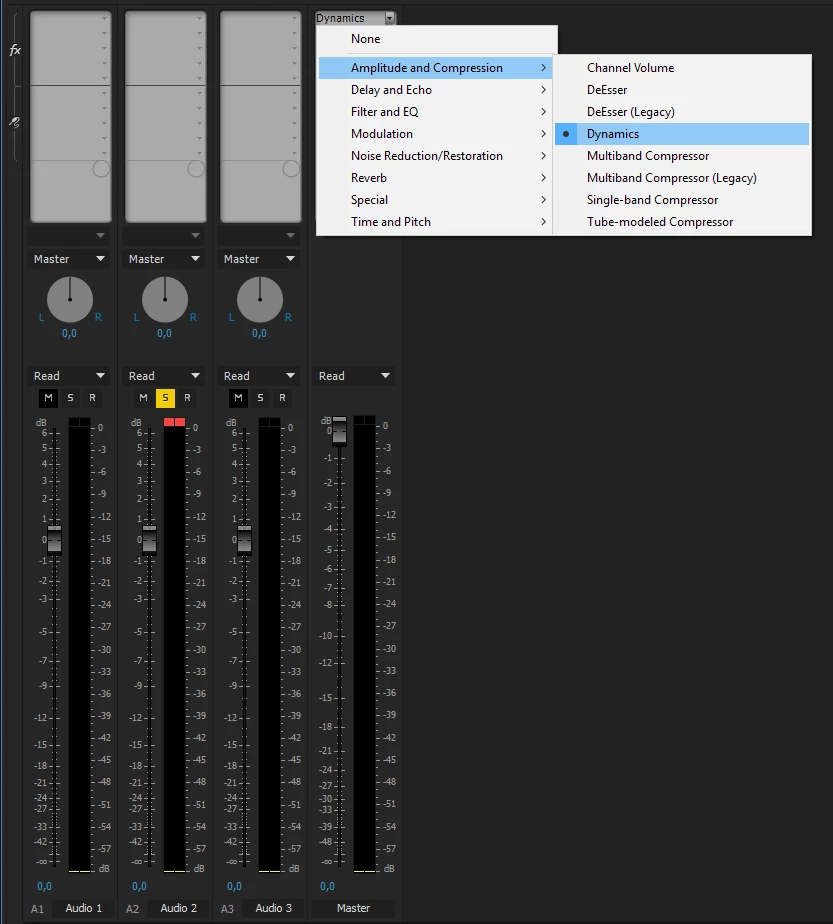Make all audio the same level
Hey folks, new editor here. I have an audio clip with parts that are too quiet, and parts that are too loud, is there a way to make ALL OF IT around the same level, let's say -3dB? I have been doing it so far by splitting and adjusting the rubber band or the audio gain on each section, but there has to be a better way... right?