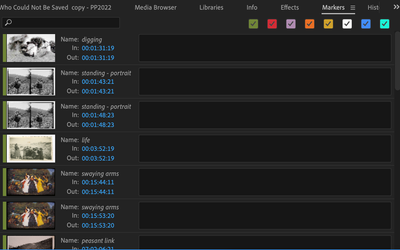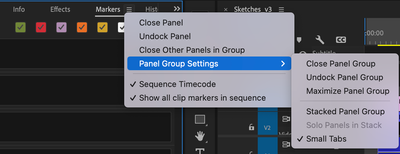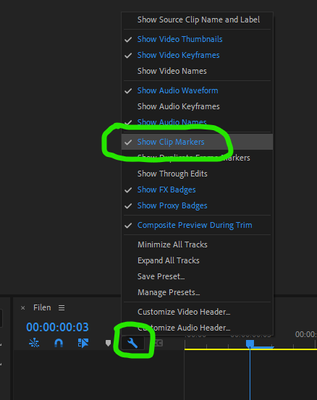- Home
- Premiere Pro
- Discussions
- Re: Markers not showing on timeline
- Re: Markers not showing on timeline
Markers not showing on timeline
Copy link to clipboard
Copied
I had placed clip markers on all the footage on my timeline, and I was able to see all of them, but I now only see a selected few (both on my timeline and in the markers tab). I have ticked 'sequence timecode' and 'show all clip markers in sequence' but I'm still only seeing a few of my markers. Feels like an issue with my sequence settings rather than the program. Any ideas?
Copy link to clipboard
Copied
which adobe app?
Copy link to clipboard
Copied
Premiere Pro 2022
Copy link to clipboard
Copied
Try expanding the timeline.
Copy link to clipboard
Copied
Didn't work
Copy link to clipboard
Copied
Please post a screenshot of the sequence.
Copy link to clipboard
Copied
Copy link to clipboard
Copied
Copy link to clipboard
Copied
Colors unchecked?
Copy link to clipboard
Copied
Yes
Copy link to clipboard
Copied
Post screenshot marker panel.
Copy link to clipboard
Copied
Copy link to clipboard
Copied
Copy link to clipboard
Copied
Screenshots below
Copy link to clipboard
Copied
Copy link to clipboard
Copied
Try resetting the preferences:
https://community.adobe.com/t5/premiere-pro/faq-how-to-reset-trash-preferences-in-premiere-pro/td-p/...
If that doesn't work, try resetting the Workspaces:
Reset a workspace
Reset the current workspace to return to its original, saved layout of panels.
1. Do one of the following:
• Click the Workspace menu icon and select Reset to Saved Layout.
• Choose Window > Workspace > Reset to Saved Layout.
from here:
https://helpx.adobe.com/premiere-pro/using/workspaces.html
If that doesn't work, try creating a new project and import the old one into it.
Copy link to clipboard
Copied
Any ideas?
By @Lam1234
If you click on the wrench on the timeline, are Show Clip Markers checked or not? If not, no clip markers will be showed.