- Home
- Premiere Pro
- Discussions
- Re: Matrox MXO2 Mini and CS6 Windows?
- Re: Matrox MXO2 Mini and CS6 Windows?
Matrox MXO2 Mini and CS6 Windows?
Copy link to clipboard
Copied
I got a Blackmagic Intensity Pro card to monitor the Premiere CS6 timeline, which turned out to have very mediocre performance since half the times I press play the audio lags one second behind the video. So I'm going to return it and get something else, and the next logical choice by price would be the Matrox MXO2 Mini, and there's a promotion running until the end of July to get the Max model $200 off, so I have two questions for those of you who have this kit.
Does it perform as it should with CS6.0.1? Meaning, no A/V sync issues, no lockups, proper video timings sent to the TV set or broadcast monitor, etc.
And, what about the h.264 encoding quality? I keep trying to find anything on it but all I get are results that talk about its features, like it has super fast encoding, but I can't find any reviews on the actual quality of the encoding, and speed means nothing to me if quality can't be as good as encoding with x264 in at least the normal setting.
Thanks,
Sebastian
Copy link to clipboard
Copied
the next logical choice by price would be the Matrox MXO2 Mini
Disagree, the next logical step would be not to get any third party card, and especially not from Matrox. It is a pretty sure way to create mysterious errors and it surely degrades disk performance significantly and does not show gains on other aspects.
Copy link to clipboard
Copied
Sorry to state the obvious, but unless you edit video only for the web or for playing in computers, it's absolutely necessary to preview the timeline with a proper monitoring card connected to at least a decent consumer TV set. The second monitor preview in Premiere is useless, especially when editing 1080i.
Copy link to clipboard
Copied
You don't need any Matrox card to connect to a TV. You don't need Matrox for anything else than its designed purpose: a doorstop.
Copy link to clipboard
Copied
OK, so I take it you had a bad experience with Matrox, but you do need a 3rd party monitoring card to edit video that will end up on any TV set. Adobe should so the same thing Grass Valley does with Edius, make their own card. Edius is the most stable and fastest NLE that exists, period. Premiere may be better in some things, but nothing beats Edius in stability and real time, and without an expensive Nvidia GPU.
Copy link to clipboard
Copied
Sebasvideo wrote:
The second monitor preview in Premiere is useless, especially when editing 1080i.
I agree with that. I used a matrox RT X2 up to CS5 but since CS6 I have been using this monitor and its just not right for previewing 1080i. I might end up weraing glasses very soon, because some panned shots just look really terrible.
"You don't need any Matrox card to connect to a TV. You don't need Matrox for anything else than its designed purpose: a doorstop."
This is a personal opinion based on personal experience. Matrox has got a tendance of discontinuing some of their products and they will not develop drivers for them leaving the end user in the lurch. Thats when the item becomes a doorstop. Like my RT X2 I eventually sold it on ebay for about a third of the price I bought it a couple of weeks ago. I sold it for enough cash to buy the MX02 mini, but still waiting to hear how it performs in CS6.
Copy link to clipboard
Copied
The second monitor preview in Premiere is useless, especially when editing 1080i.
Why? It works great if you know the right keystrokes.
Copy link to clipboard
Copied
Harm Millaard wrote:
Why? It works great if you know the right keystrokes.
This is what we all need to know. So the better we all know, then Matrox cards will be left for the "doorstop" but since we don't know the right keystrokes, then Matrox cards becomes a priority.
Copy link to clipboard
Copied
CTRL + tilde ~
Copy link to clipboard
Copied
Harm Millaard wrote:
CTRL + tilde ~
Can you please tell us the moves we need to do to achieve that, or to get to Ctrl + tilde.
Copy link to clipboard
Copied
Just make sure your timeline panel is active. Say this is your screen:
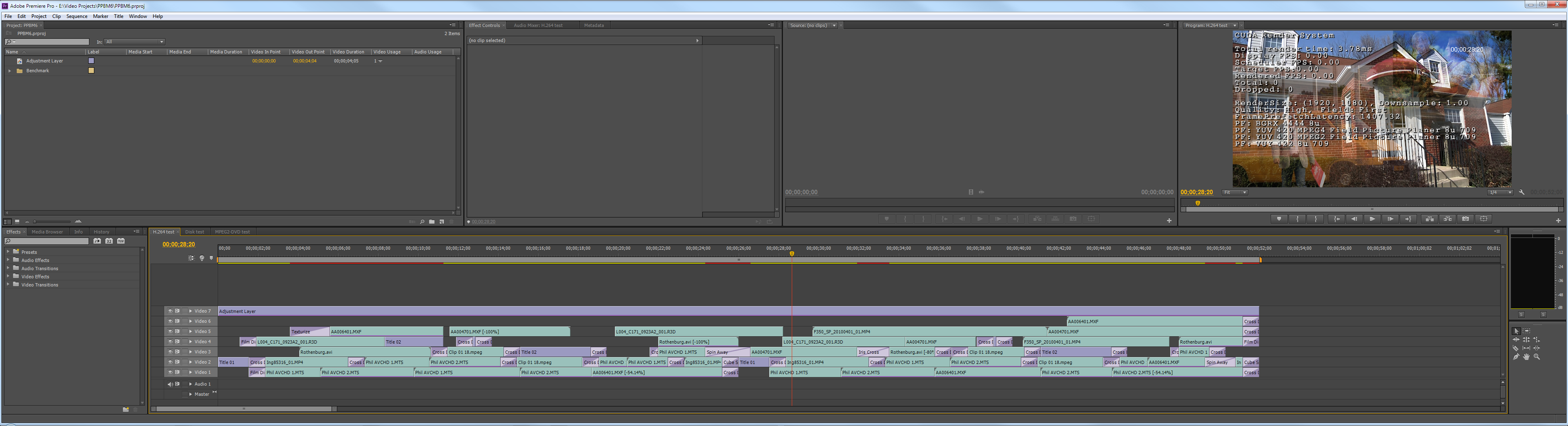
Now press CTRL + ~ (tilde) and you get:
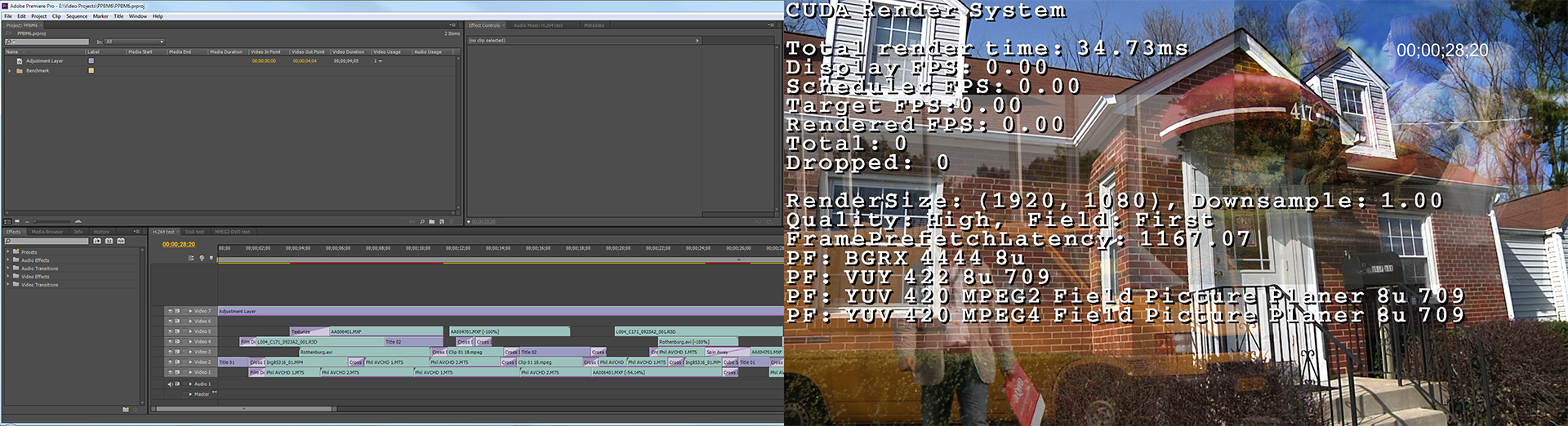
Sorry, I had to reduce the size by 50% to be able to upload the image.
Copy link to clipboard
Copied
"Now press CTRL + ~ (tilde) and you get:"
How does that keystroke improve in any way the terrible full screen output of Premiere to a second computer monitor, TV set or anything connected to the computer graphics card. Any professional video editor knows that it's not possible to edit video properly without a monitoring card that drives a proper broadcast signal to a professional monitor or at least a decent TV set.
Nowadays many consumer TV sets are so good that unless you work for a TV station you can bypass the requirement for a professional monitor as long as you have a decent consumer set, but there's no way to bypass the requirement for a proper editing card.
I have the opinion, that I found is shared by many other editors, that using a good consumer TV set for monitoring the timeline is better than a professional one, since you're seeing and making adjustments based on what most people are going to see. Most people do not have a professional broadcasting monitor at home.
Copy link to clipboard
Copied
Just make sure your timeline panel is active. Say this is your screen:
Now press CTRL + ~ (tilde) and you get:
So you extend the whole Premiere window across two monitors, then press CTRL+~ to get full screen on the second monitor, which doesn't let you see part of the Premiere interface? No offense, but that's absolutely ridiculous. Not to mention that going to the preferences and selecting full screen on the second monitor, while keeping Premiere only on the first monitor would be a far more efficient way of getting full screen if you didn't have a proper monitoring card, but still, it produces an output that is useless for any serious editing, it stutters a lot and it doesn't send a proper interlaced signal that the TV set or external monitor can work with.
Copy link to clipboard
Copied
I suggest you learn the UI a little better. It is clear you do not understand it. Try Maximize and see for yourself. The stuttering is caused by lacking hardware or the serious performance degradation caused by Matrox. Matrox causes degradation by 300% or more on several aspects of editing. Interlaced material on a progressive monitor, that's your problem. Matrox can not solve that.
Copy link to clipboard
Copied
Sorry Harm Millaard, if I well understood, Sebastian doesn't have Matrox MXO2 yet!!!
So why you say is a Matrox problem!!!!!
Maybe is a Black Magic problem or something wrong with Nvidia driver....it could be investigated!
I think you never worked with an MXO2 so you are talking about something that you don't know nothing about!!!!
I never experienced nothing like that with my MXO2!!!!
So please be more honest and don't just denigrate a product, just because you don't like a company!
Regards
Mark
Copy link to clipboard
Copied
Mark,
Just read the questions here from people with Matrox, look at the benchmark results from people with Matrox installed. Also look at Creative Cow and the multitude of Matrox problems. That will give you an idea.
Copy link to clipboard
Copied
I have to say I disagree with Harm. I am a reseller who also edits, and use Matrox, Black Magic and AJA. I do not find the full screen playback using the ~ key good enough - my footage is interlaced and PAL, and the computer screen never displays this 100% accurate. Premiere does a good job at this compared to other products but it is not as good as using a proper video card like a Matrox or Black Magic. I have always prefered Matrox for a variety of reasons - like any product not perfect and with CS6 just out the door and the drivers just released of course there are problems, but I still prefer having proper monitoring using a Matrox than using Premiere without it.
With CS5 I always found Black Magic completely killed the realtime performance and Matrox performed the same as Premiere without hardware. With CS6 and Mercury Transmit it is different and now they perform about the same and certainly do not drop the performance by 300%.
Comparing Black Magic and Matrox, Black Magic are cheaper and generally have the same i/o although some of their cards (the more expensive ones) can display 1080 50P resolution and above video - the Matrox top resolution is 1080 50/60i (good enough for most people). Matrox have a better capture and rendering codec, nice breakout boxes, some good extra filters and don't cost too much more than Black Magic. They also have the MAX option for fast H264 encoing which is useful if you do not have a very fast modern PC. Does it perform 100% properly in CS6 - none of them do right now because it is very easly days but they work pretty well.
You also asked about the H264 encoding quality - the quality from the MAX encoding is not better then Premiere in my opinion but also not worse. Premiere can do a 2 pass VBR encode, and the MAX is limited like all hardware to 1 pass. The Max major advantage is speed so if you don't care about the speed the it is not so important and get an MX02 without the MAX option. Comapring the speed if you have a nice up to date 2011 pin PC then the Max is not so much faster - an hour took about 50 minutes to encoding using the MAX in our tests, and using just software took about an hour for a one pass VBR (twice as long to do two pass VBR). But this is a test using a really fast 6 core processor. On my laptop or older i7 systems the difference is a lot more. BTW this is comparing the MAX to Adobe's built-in encoding not to x264 - I have not done that comparison.
Copy link to clipboard
Copied
With CS5 ... Matrox performed the same as Premiere without hardware.
Benchmark results show around 300% degradation, not on H.264 encoding, but on all disk intensive operations. You will see that as soon as your timeline grows longer.
Copy link to clipboard
Copied
Harm is right that the MXO2 degrades the benchmark performance by 300% or so in the PPBM5.x disk test, which is not seen with the Intensity Pro card. But in the PPBM5 vs. PPBM 5.5 disk test themselves (nominally the same test), there is also a significant decrease in the disk test results when run on CS5.5 vs. CS5. The authors of the test (if I remember correctly) ascribe this to a difference in cache structure/design in Premiere Pro (I have no clue here!) which was changed by Adobe in going from CS5 to CS 5.5. So there is some significant acceleration for the disk test going on.
When the MXO2 software is installed, the MPEG2-DVD or H.264 test results don't change one bit, but the disk test numbers drop significantly, as if the caching is now totally gone. This is still true for the PPBM5.5 test run on Adobe Premiere CS6, by the way. I just don't know how seriously one should take the results of the disk test part in PPBM5 or PPBM5.5. In real life, I don't see writing of a DV timeline to hard disk slow down by 300%. "More investigation needed".
One undisputable issue with the MXO2 in CS6 is that the Matrox effects are no longer real-time, while analogous Adobe effects are realtime. Bummer.
I have both the Intensity Pro and the MXO2 on my system (they don't fight). I don't see much difference in the video, but the audio indeed is more troublesome with the Intensity Pro. And maybe my eyesight has gone too much, but I do need that output of the edited footage to a separate monitor too during the editing process. This CTRL + tilde ~ just doesn't do it for me either.
Regards,
Burk
Copy link to clipboard
Copied
I dont have the need for either device and have full 27" HD (native scaling) display running full time reflecting playback from Bin Preview, Source and Program (Timeline) monitors. ie "output of the edit footage"
I use CTRL-Tilde on any of the other panels for additional workspace when it suits me but not for any playback monitoring.
FWIW. Zero lag of images or audio.
Copy link to clipboard
Copied
I may be a cynic, but I do just wonder if PPBM is not weighted to show Matrox systems in a poor light. The frequently expressed animosity of one of the authors towards all things Matrox lends credence to this theory, in my view.
If the disk test was shorter, and the other tests (which are not affected by the presence of Matrox, it seems) were longer, a different picture would emerge. This weighting is widely used to achieve the statistical result that is required. the UK government cook the figures for the inflation rate in just this way. This is nothing new, viz. Mark Twain's "three kinds of lie...".
The last set of Matrox drivers for CS5.5 eliminated many of the earlier problems, and stable drivers were released for CS6 within one month of the CS6 release - this is counter to the allegations about Matrox drivers which are still aired in this forum.
I certainly regret the loss of the real-time Matrox colour grading effects, but this is down to changes in Premiere, for which I cannot really blame Matrox.
Unfortunately the new Warp stabiliser is beset by too many problems to be usable. It works only with a limited range of footage - essentially a static background with a an object moving in front of it. A moving background, e.g. the sea, or wind-blown grass/trees produces some very strange effects - non-existent zoom in, jello on steroids, in particular. The project file rapidly becomes bloated if the Warp is applied to many clips, leading to very slow saving and opening of projects. Clips with the Warp applied are extremely slow to cut. You are forced to use digital intermediates to prevent these problems. This is a pity, because when it works the warp stabiliser gives superior results to my long-time favourite, Mercalli.
Copy link to clipboard
Copied
Alan Craven wrote:
Unfortunately the new Warp stabiliser is beset by too many problems to be usable. It works only with a limited range of footage - essentially a static background with a an object moving in front of it. A moving background, e.g. the sea, or wind-blown grass/trees produces some very strange effects - non-existent zoom in, jello on steroids, in particular. The project file rapidly becomes bloated if the Warp is applied to many clips, leading to very slow saving and opening of projects. Clips with the Warp applied are extremely slow to cut. You are forced to use digital intermediates to prevent these problems. This is a pity, because when it works the warp stabiliser gives superior results to my long-time favourite, Mercalli.
That's one thing I really don't understand. They were talking about this Warp Stabilizer as if it were the salvation of all shaky footage. I've been using Mercally Pro 2 for two years because it comes bundled with Edius. When it's analizing, it goes up to 10 frames per second and the result is often pretty good and can be tweaked even more. But this Warp stabilizer takes two seconds per frame, and even more if using detailed analysis. After all that, I don't see any difference between both. Really bad shaky footage is still unusable, and pans that were not done very smoothly actually look far worse if they have foliage in the background. Warp creates this weird wave on the foliage that makes it unwatchable.
Copy link to clipboard
Copied
I don't think the tests are biased against Matrox, just that a system with a Matrox card treats DV differently to a system without a Matrox card. To get a fast performance with Matrox you need to make Matrox Dv, not standard DV; the test makes standard DV in a standard Premiere timeline which does not work so well as using the right settings.
I still use the Matrox effects but mine still work in realtime despite being marked as red. Hopefully Matrox can improve this in future versions.
Copy link to clipboard
Copied
I am sure that the author of the test is as well aware of that as you are! That does not prevent allusions to "door-stops" and "cripple", though.
We are all also well aware that there is just a little more to editing than raw export speed.
Copy link to clipboard
Copied
I noticed that I used the warp stabilizer in one of my small project in a few clips and the project file is around 340mb. Since I started using this software I haven't seen such large prproj. Is it the warp stabilizer causing such large projects.
Find more inspiration, events, and resources on the new Adobe Community
Explore Now