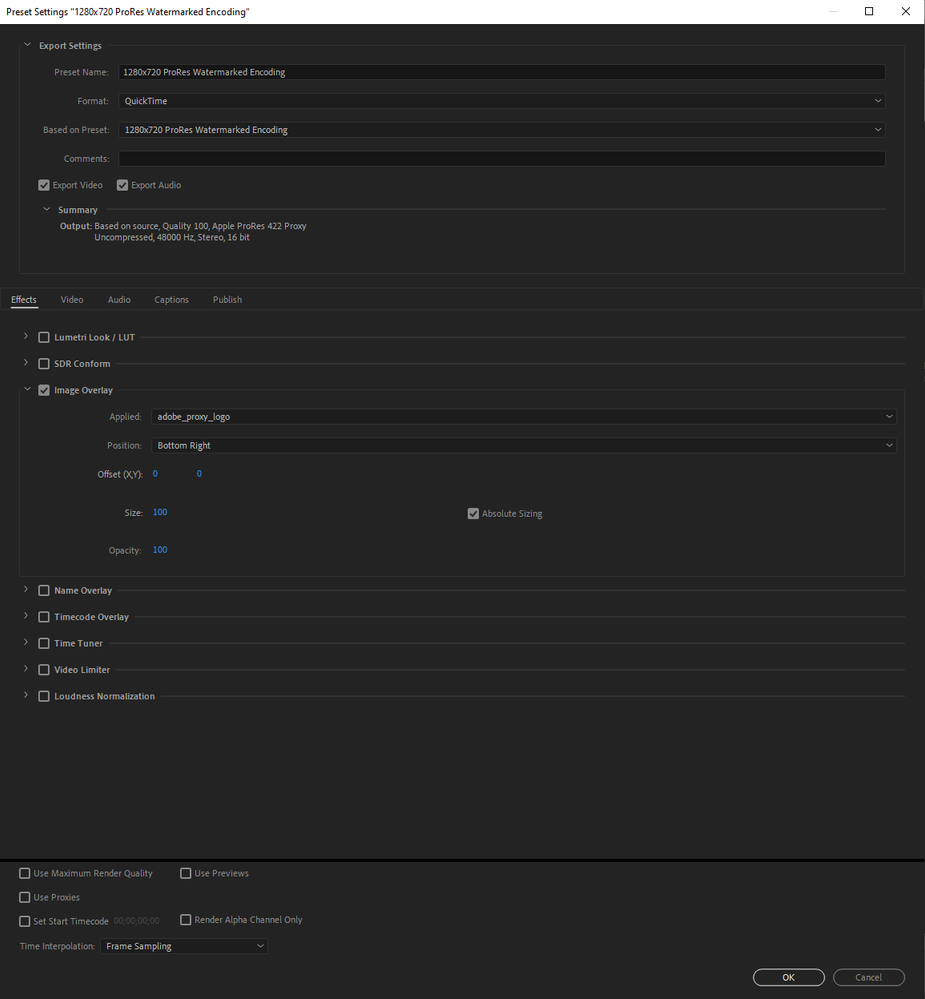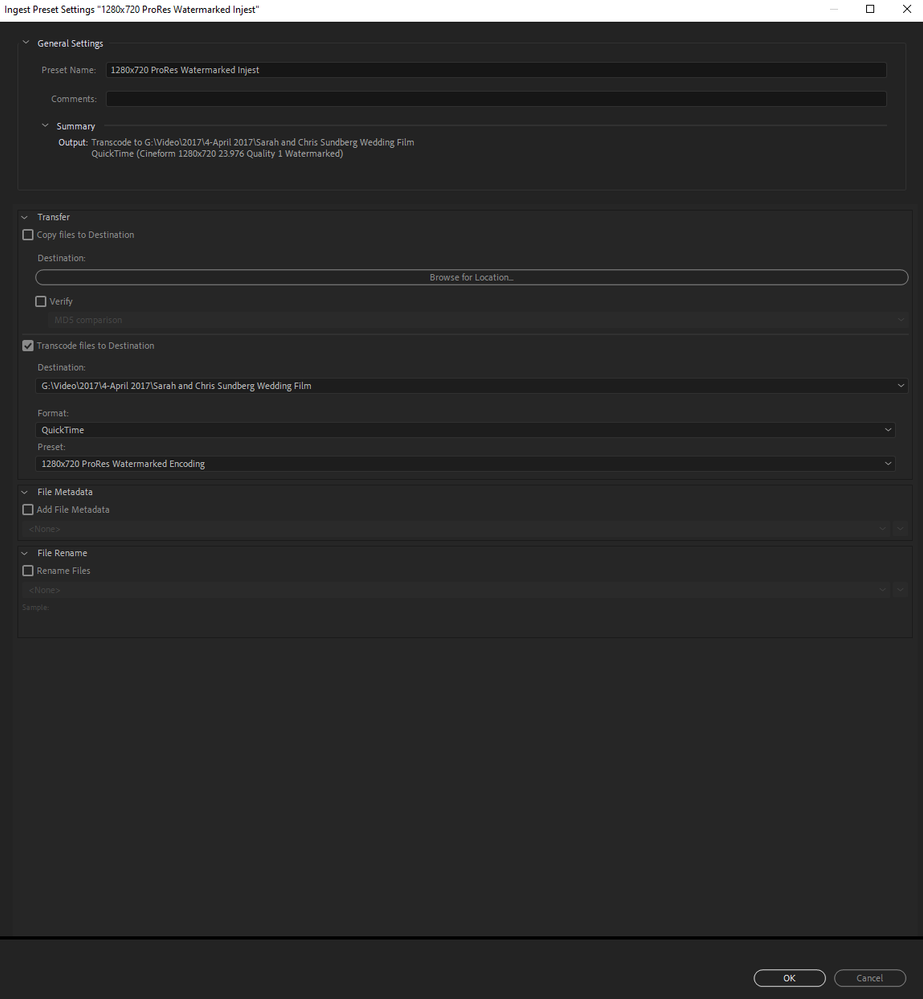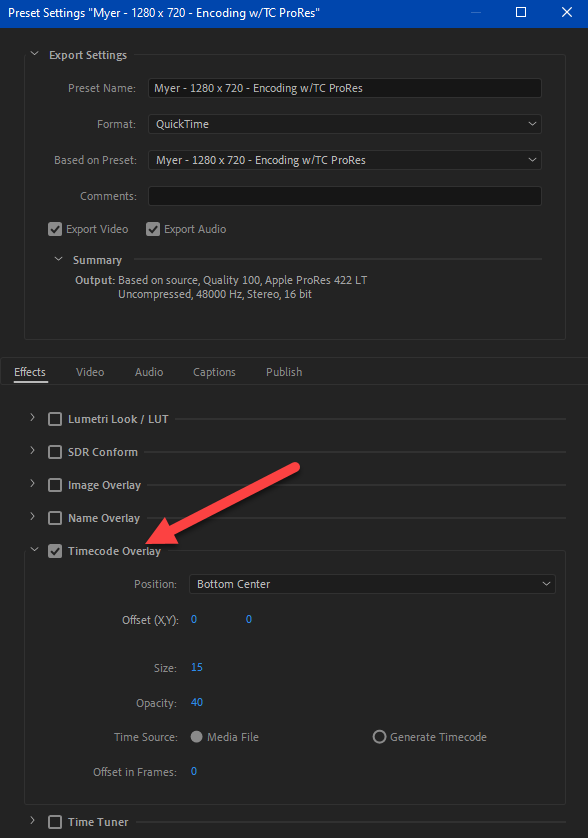- Home
- Premiere Pro
- Discussions
- Re: Media Encoder will NOT render overlays for Pro...
- Re: Media Encoder will NOT render overlays for Pro...
Media Encoder will NOT render overlays for Proxy files
Copy link to clipboard
Copied
I have made use of proxy files to speed up work flow in Premiere Pro. I have an Adobe logo to attach to the proxies as an overlay to make it easier to disern what I am looking at. Dispite ticking the box for the overlay, selecting the position, and having the opacity on 100. The overlay doesn't render into the file.
Attached is a screenshot of my encoder preset settings. Let me know if you can spot the issue.
I am using Windows 10
I am filmed with a Sony A7s3 and a GoPro Hero 7 Black
I have tried Cineform and ProRes formats for proxies
Any help would be greatly appreciated as punching the desk doesn't seem to be working
Copy link to clipboard
Copied
I've moved this from the Using the Community forum (which is the forum for issues using the forums) to the Premiere Pro forum.
Copy link to clipboard
Copied
Sorry!
Thanks for doing that
Copy link to clipboard
Copied
How are you determining the logo is not there? You have to turn on the proxies on the program monitor. I don't use a logo, I use the Timecode option, that way it gives me something useful also.
Copy link to clipboard
Copied
Hey thanks for responding.
So I am determining it in three ways. Firstly, in the preview window in AME during encoding, I can see that the logo isn't present on the proxy footage.
Then, when I switch to proxies in Premiere using the proxy toggle button, the Logo isn't present.
And also when locating the proxy files and opening them up separately in VLC the logo isn't there.
I have also tried to use timecode to see if maybe the problem was the logo. But that also didn't work.
I tried moving the logo into the center from bottom right. Didn't work
I tried moving the logo file into a different harddrive on my machine incase AME was having trouble selecting the directory path. Didn't work.
I'm running out of ideas to try
Copy link to clipboard
Copied
You got the viewing down! 🙂
It seems like PP is not using that preset for the encoding? Did you import it into PP? Are you going directly into ME? Maybe describe your workflow.
Copy link to clipboard
Copied
*I filmed a day trip using my Sony A7s3 and my go pro
* Extracted footage onto my harddrive and imported the footage into Premiere Pro
*I followed a Matt Johnson tutorial to set up a proxy Encoder Preset (and Injest Preset) in Media Encoder https://www.youtube.com/watch?v=-b8VtZX62XA
*I downloaded the adobe logo from Matt's tutorial and linked that to the encoder preset
*Within Premiere Pro I selected the footage I want to make proxies for Right click - Proxy - Create Proxies
*Selected Add injest preset and found the directory to the Injest preset created in AME
*Media Encoder opens and begins encoding but without the logo overlay
Thanks for responding MyerPj
Copy link to clipboard
Copied
Did you ever solve this? I'm having the exact same issue.
Copy link to clipboard
Copied
anything. So now it sometimes works, sometimes doesn't. And that is rather
annoying
Copy link to clipboard
Copied
Same issue here. Have tried building encoding and ingest presets over and over, tweaking this and that slightly but can never get the image overlay to appear on the proxy renderings.
Copy link to clipboard
Copied
I am also experiencing this exact same issue. Can any admins please address? Thank you.
Copy link to clipboard
Copied
I'm running into the exact same issue as mentioned above. I'm not sure what I'm doing wrong. There must be an explanation. A possible step that was overlooked in the process? It doesn't make sense that this is happening. If anyone can shed some light on the issues please help.