 Adobe Community
Adobe Community
- Home
- Premiere Pro
- Discussions
- Re: Metadata Displays in Bins -- Request for Short...
- Re: Metadata Displays in Bins -- Request for Short...
Metadata Displays in Bins -- Request for Shortcuts
Copy link to clipboard
Copied
The Metadata Display feature is one of the unsung secret powers of PPro. In many ways it's Adobe that's ducking the opportunity to sing. I'll attempt a solo a cappella here and try to muster a chorus...
Metadata Display feature has a lot in common with Avid's "Bin Display" suite of features: The ability in list view to see and edit in table form any and all embedded data and properties of the bin items contained within it. Adobe takes all this a quantum leap forward by tying itself to XMP MetaData, giving PPro the ability to both read and make use of just about any info that was stored in media prior to being imported, and write to it. Stroke of genius.
But the power isn't merely in seeing and editing data, it's searching and filtering. There's a whole school of thought that sees searching and filtering as far superior to the bin/folder/directory approach to organization -- a means of accessing items so quickly that makes bin/sub-bin organization seem like editing with scissors and tape.
In another stroke of genius Adobe did a brilliant "have your cake and eat too" with "Search Bins" and bin filters make it so you can have your bin / sub-bin organization and the power of flat view / search & filter simultaneously.
Then there are the limitations -- the oversights that at this point in PPro development -- really undermine the potential of Metadata.
- The Metadata display, for instance (i.e. what columns are displayed/hidden) can only be controlled via a popup, making changing column headers slow and cumbersome.
- The Metadata Search options are severely limited undermining the potential for sophisticated searches.
For those of us who see in Adobe's use of Metadata an explosively powerful way to outperform the bin-based approach to organization, there are number of features which, if applied, would be transformative.
Some Feature Requests below...
Copy link to clipboard
Copied
Posting the following to Feature Request/Bug Report Form
Metadata Displays in Bins -- Shortcuts
How would you like the feature to work?
Currently control over what Metadata columns are displayed in a Bin Panel (or the Metadata Panel) requires using "Metadata Display" popup. There are no shortcuts.
Some helpful shortcuts:
- Ability to switch Bin Displays from directly within a Bin Panel.
- Ability to remove a column from directly within a Bin Panel (Doesn't delete the data, just the visibility of the column)
- Ability to add custom Metadata Properties by directly typing them into empty space in the Property Headers bar (If custom property does yet not exist, it gets added. If it does, any pre-existing property data populates the column)
- Ability to save a Metadata Display view from directly within a Bin Panel
- Ability not only sort, but also sub-sort, sub-sub-sort, so that columns with repeating values can be sub-sorted based on another column, and so on.
- Metadata Displays remember not only columns but also the order in which they were arranged, and the width at which they were sized when saved.
Why is this feature important to you?
Asset management, navigation, ability to organize and find media quickly and easily.
Copy link to clipboard
Copied
Agreed. Limitations in the "Search Bin" that would be great to see improved:
1) The number of search terms that can be applied. Currently the max is 2.
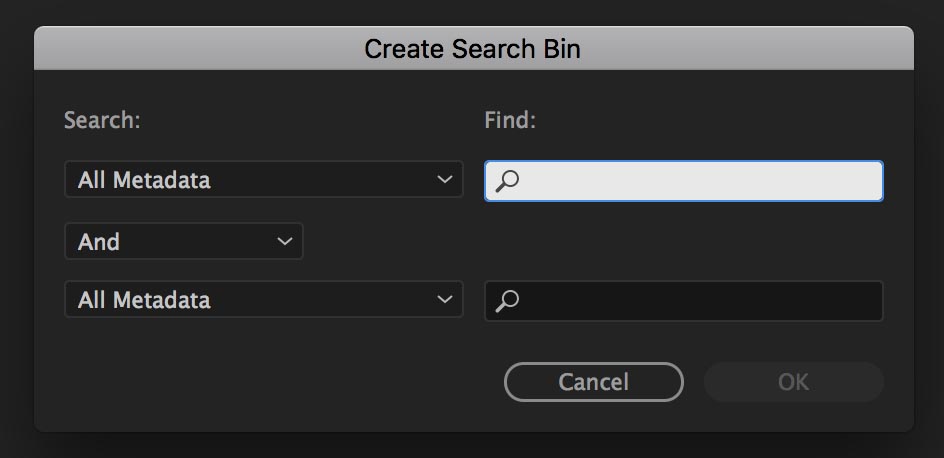
Feature Request: Please make the number of Search Bin terms unlimited.
How would this feature work: If I'm looking for someone by name, shot after a certain date, before another date, either by Camera B or Camera D. Fiction cutting: I'm looking for a all the ECU angles of either character X or character Z between scenes 25 and 35 with a vase in the background.
Why is this feature important to you: Allows search terms to be as simple or complex as the situation demands. Powerful searching in as little time as possible.
Copy link to clipboard
Copied
2) The number of properties that can be searched. The current search bin options are limited to 21 specific properties or "All Metadata". Would prefer the ability to search any metadata properties available in the Premiere Pro Metadata Display Popup.
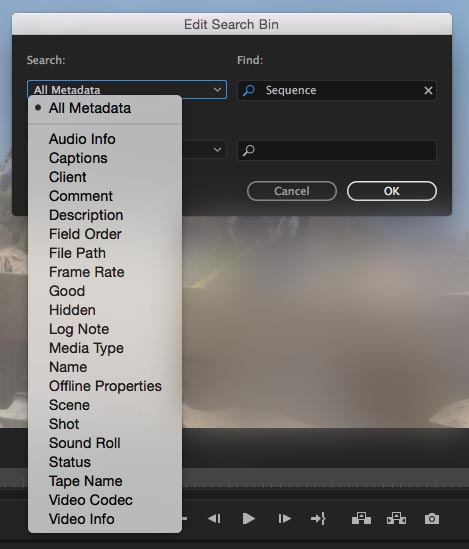
Feature Request: Please make it possible to include any/all MetaData properties in the Search Bin setup.
How would this feature work: Instead of a pulldown with a list of a finite number of adoptions, a UI that gives access to all the existing XMP properties in the Metadata Display popup, including any custom properties.
Why is this feature important to you: Improves the power and sophistication of searching and filtering.
Copy link to clipboard
Copied
Thx. Seconding those in
Copy link to clipboard
Copied